In recent years, e-commerce has become very important to the success of retailers. In addition to owning an official store, challenging retailers create an online store to keep up with the trend, meeting the customer shopping experience and more. Magento platform has emerged as the most powerful e-commerce platform for businesses of all sizes. With over 500,000 downloads, this is one of the most popular e-commerce platforms in the world.
In the printing industry, too, with the current strong development, the need to search and own an e-commerce website fully integrated with professional features is extremely easy to understand.
And surely you are no stranger to CMSmart Printmart Solution. A product is causing storms in the printing market. With extremely powerful features, many customers were surprised when they first experienced it. So the topic today will answer questions about how to build a website using Printmart Solution. Please follow us.

Let's first, look at some of the outstanding features that make Printmart Solution's brand
Magento print site theme is the perfect web to print Magento open source based solution with powerful features like Expanding price matrix and uploading order images. PrintMart solution delivers exactly the functionality you are looking for.
- Magento web to print Web theme is fully responsive and easy to use with mobile devices. All versions for Magento 1.7, Magento 1.8, Magento 1.9, Magento 1.5 and Magento 1.6 are all mobile support versions. Especially customers only need to buy it once but use it for both Magento 1 and Magento 2
- Convenient and quick installation. The system works effectively in a short time after installation.
- Magento web to print Web site theme allows buyers to choose and can use them as default. Samples related to brochure printing, business card printing, and voucher printing.
- Magento web to print Website theme supports a lot of professional layouts with beautiful colors.
Experience the great feeling after the first try with Printmart Solution. Click on the demo available on Cmsmart's website to feel. Next is the main content of the article
How to build a website using Magento Solution Printmart?
Step 1: Choose a great domain name
Choosing to buy a domain name is the first thing to do when building a website. It will follow you from construction to after. So take the time to research and find out the most suitable domain name.
This is also an important marketing tool. Managers should choose a short, easy-to-remember name. Basically, you should choose a domain name to meet the following factors:
- Easy to identify brands.
- A professional contact email address is associated with the domain name.
- Support SEO tools for effective marketing.
Step 2: Deploy the Magento installation package and store the Magento file on your server
After completing the domain registration, the next step when starting an online store is to deploy the Magento installation package from the vendor and put the Magento files on your server.
Step 3: Install Printmart Solution for your website
As analyzed above, the Printmart solution integrates many powerful features. And details of the installation, you can refer here:
We understand that the installation is not always easy for some customers. Therefore, CMSmart will assist you with the installation completely for free.
How to install Magento 2 Printmart Website theme
Step 4: Customize your design to match your brand's colors and fonts.
Next, it's time to design your store.
Since your website is an e-commerce site, you should make it as simple and easy to use as possible. It is better if retailers provide the best experience for customers.
In addition, saving their shopping time is a great way to sell more. Product information should be detailed, clear maps, link navigation throughout the site to stimulate users to purchase. Another tip for you is details like fonts, colors, and layouts that are simple but attractive.
Step 5: Move your store and enter the product
This is often considered a simple step. However, to manage the warehouse most effectively, you should be careful about this. The name, type, characteristics, quantity, and price of the product must be accurate and detailed. This helps you in the sales process and helps users find and buy easily.
Step 6: Fill in your store settings
In the last step, you just need to set the settings to suit your store and start putting your online store into action.
Above is an article introducing how to build a Printing field website using Magento Solution Printmart. Do you want to try Magento Printmart Solution DEMO? Please access! Hope we have provided many interesting things for you. If you have any questions, feel free to feedback here. I and colleagues are willing to support you. Special, in the next lesson, we will jump straight into configure detail each feature, It's so exciting. Remembering to use coupon code MAR_DL to get 18% discount for this item.
Sincerely,
CMSmart team
Vincent
Sales Consultant Manager
Skype: live:vincent_4281
Phone/ WhatsApp: +84 868 901 261
Email: [email protected]



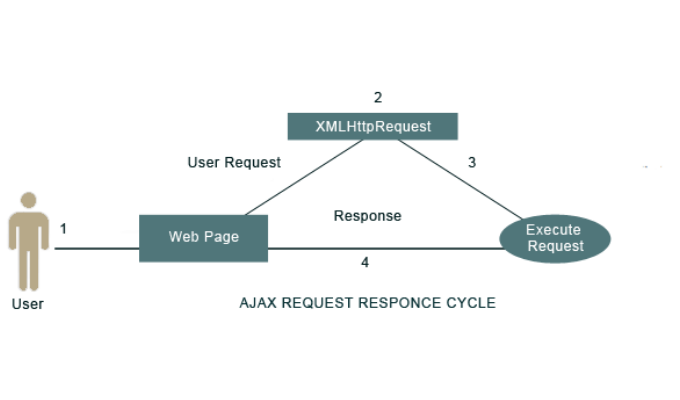


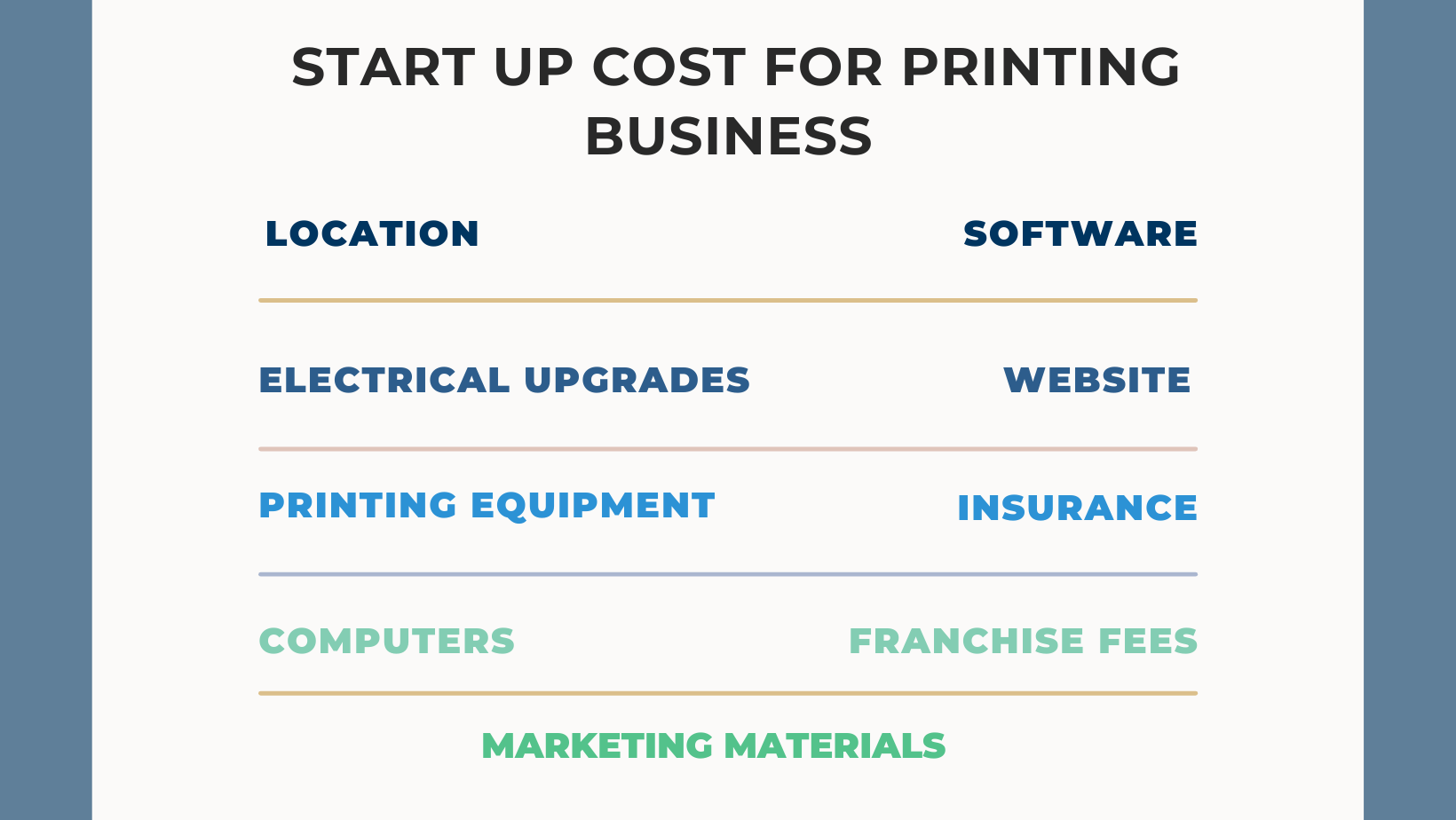










Hi,
We are a custom canvas, acrylic, aluminium & photo studio in business for 6 years & are well known for our premium quality products. As well as sublimation printing on different products. We produce everything here in our own studio. We would like to use or try Csmart to set up our business.
However we need some guidance on how to set everything up. You also had a special offer on last week on pricing. Our current website is on Wix "thecanvasartstudios.com" but this is messy & does not have the right apps or facilities for a good site. It does have all our information on it though, so this could be transfered to a new site. Could you please price for doing this for us & let us know exactly how much it will all cost.
We look forward to hearing from you soon
Joe
+44 7624476867
Hi Joe,
Many thanks for your contacting us.
I am Vincent, working as Senior Account Manager and Consultant at Cmsmart.
My pleasure to support you in this case.
I am so sorry for missing your comment here.
However we need some guidance on how to set everything up.=> Yeah after purchase we will install the printmart package for you. Also, you will be provided full guidance with tutorial videos.
I have sent you an email for pricing details. Kindly check and let me know your response
Regards,
Vincent
Sales Consultant Manager
-----------------------------------------
Email : [email protected]
Skype : live:vincent_4281
Phone/Whatsapp: +84 868 901 261