Other Usefull Contents
You can see many success stories from our customers, and you may be one of them in the future
If you intend to start an online business but don't know which industry you should join, a suggestion for you is digital printing. As you know, along the roads, from urban to rural, signs from simple to complex are displayed a lot on the street.
Read MoreRecently, we have heard enterprises have been talking a lot about Magento 2 migration because they've considered it as the big expansion plan of business. It seems to be true for enterprises but is it for both small and medium business? Whether they shoul
Read MoreThere is a fact that web owners usually overlook to optimize SEO for Magento product pages. I found that a lot of merchants with a large catalog and use generic product descriptions and images provided by the manufacturer forget this aspect.
Read More

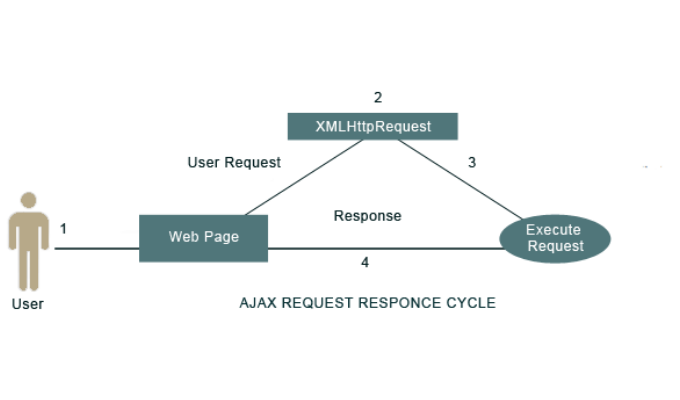
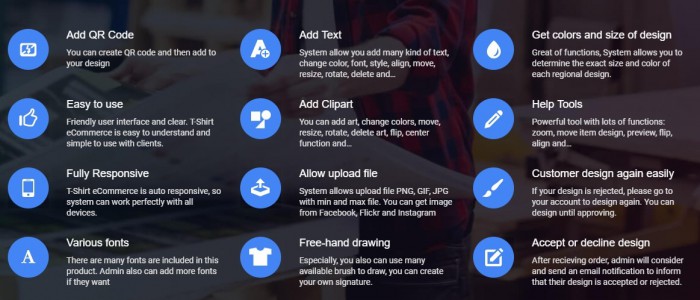












Since Magento 2 version released in 2015, ecommerce web owners have migrated their websites to Magento 2 to leverage its state-of-the-art features and the benefits of an early-adopter. By improving all errors in old version and adding more powerful features, Magento 2 allows business owners to build powerful and compelling online experiences for their customers resulting in better sales.
Although a lot of websites have migrated successfully, I found they are not really mobile friendly, it’s like web owners forget mobile users even they are large businesses. So in this post, I will contribute some tips to improve the performance of Magento 2 for mobile users:
Above the fold content is what your customers will see first before scrolling down the webpage. The first impression is so important and keep in mind that you always optimize it follow these steps:
You go to backend first
Stores > Configuration > Advanced > Developer (this menu is visible only in developer mode).
To enable minification, set production mode in the following manner:
php bin/magento deploy:mode:set production
The above-mentioned command should be run in the SSH terminal within the Magento root folder. If a company wants to find out the current mode, they should run the following command:
php bin/magento deploy:mode:show
Some websites upload really really large images and you might know that the amount of images in an ecommerce website is considerable. Therefore, make sure that any images you upload were already compressed.
Magento 2 is that it can co-exist with HTTP/2 out-of-the-box, but it will require prerequisites below:
The last words,
Over 80% of total online customers use mobile devices and this numbers will continue to increase in the following years. Thus, providing mobile-friendly website would be the key for a better shopping experience and better sale revenue.