Other Usefull Contents
You can see many success stories from our customers, and you may be one of them in the future
If you intend to start an online business but don't know which industry you should join, a suggestion for you is digital printing. As you know, along the roads, from urban to rural, signs from simple to complex are displayed a lot on the street.
Read MoreRecently, we have heard enterprises have been talking a lot about Magento 2 migration because they've considered it as the big expansion plan of business. It seems to be true for enterprises but is it for both small and medium business? Whether they shoul
Read MoreThere is a fact that web owners usually overlook to optimize SEO for Magento product pages. I found that a lot of merchants with a large catalog and use generic product descriptions and images provided by the manufacturer forget this aspect.
Read More

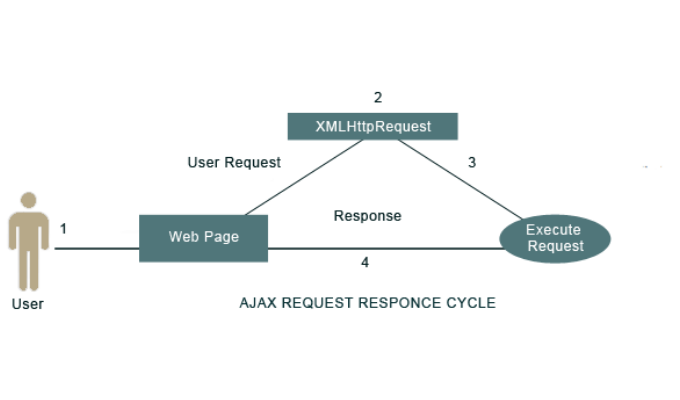
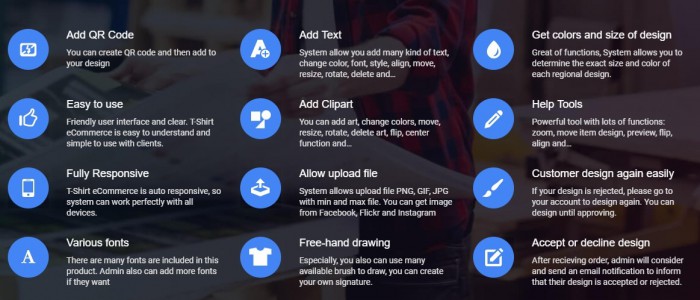












Magento 2 is always the king among prominent Ecommerce open source platforms, it is widely utilized by the global merchants. When Magento 2 is especially preferred by a lot of online business owners, it is so crucial to enhance the security of their Magento 2 store because when everything is online, security plays in the success of an e-commerce store.
In this share, we will focus on how web owners can improve security for their Magento 2 web store by themselves.
1. Set a strong password and Admin Name
This is the first gate for your security, setting a complex admin name and strong password will forestall unauthorized access. How? Use the combination of numbers, symbols, uppercase, and lowercase. This tip will work well in making difficult for hackers to know your site’s sensitive detail.
2. Update your Magento 2 store with the latest version
Why should you frequently update your Magento 2 store with its most recent adaptation? The only reason is when a version is updated, the security will be enhanced via patches and slaughtering known vulnerabilities, which makes difficult for hacker to attack your Magento 2 store.
3. Utilize Admin URL
Rather than utilizing the default admin URL, it is exceedingly prescribed to change your Magento 2 admin URL to an innovative one. As, it is another great practice to secure your Magento 2 store.
4. Make a backup
When our technology develops with amazing speed, hackers are even more dangerous than we have ever thought. You can prevent them from a complete backup of your Magento 2 store, including file and database so that you can easily restore your Magento 2 and keep it in good working conditions.
You can create a backup of your store on the server, using Magento website backup service.
5. Enable Captcha
You just need to follow the steps as below:
6. Limit Store Admin Access to Your IP Address
If you want to prevent others from accessing your Admin panel, then simply restrict your store admin access by IP Address. However, this IP address will leave a considerable measure of programmers into hacker’s mind when they attempt to get to your Magento 2 store.