Other Usefull Contents
You can see many success stories from our customers, and you may be one of them in the future
Welcome to our comprehensive tutorial on implementing multivendor functionality in an existing ecommerce platform using CMSmart web. In today's competitive online marketplace, offering a multivendor ecommerce platform can provide numerous benefits for businesses. It allows multiple vendors to sell their products or services through a single platform, providing customers with a wider range of options and increasing revenue opportunities for the platform owner.
Read MoreDo you want to expand your business by switching your existing Magento store to a multiple-seller marketplace? And Magento multi-vendor module from the Netbase team is an effective solution to make this.
Read MoreIn this article, I will tell you about How To Checkout All Item And Checkout Selected Item In Cart With Magento 2 Multi vendor Extension. Are you ready? Let's start!
Read More
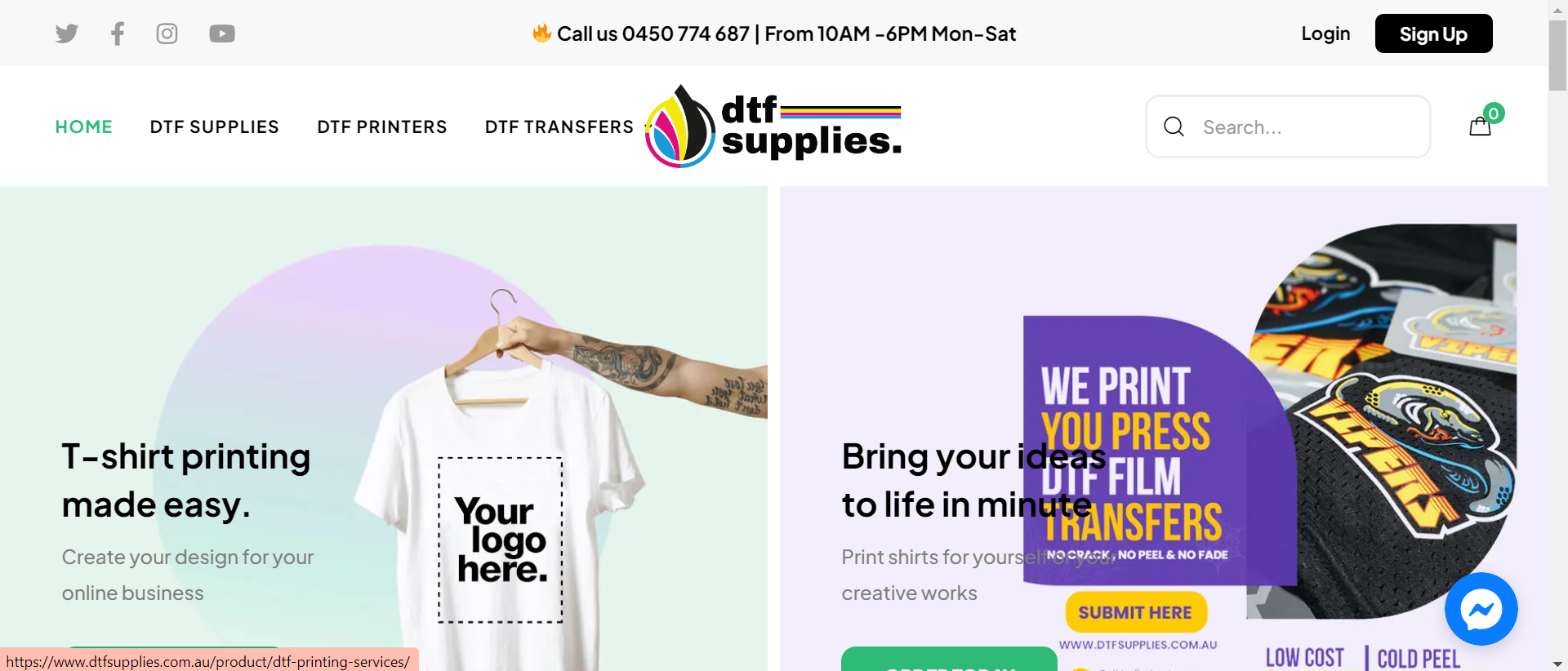
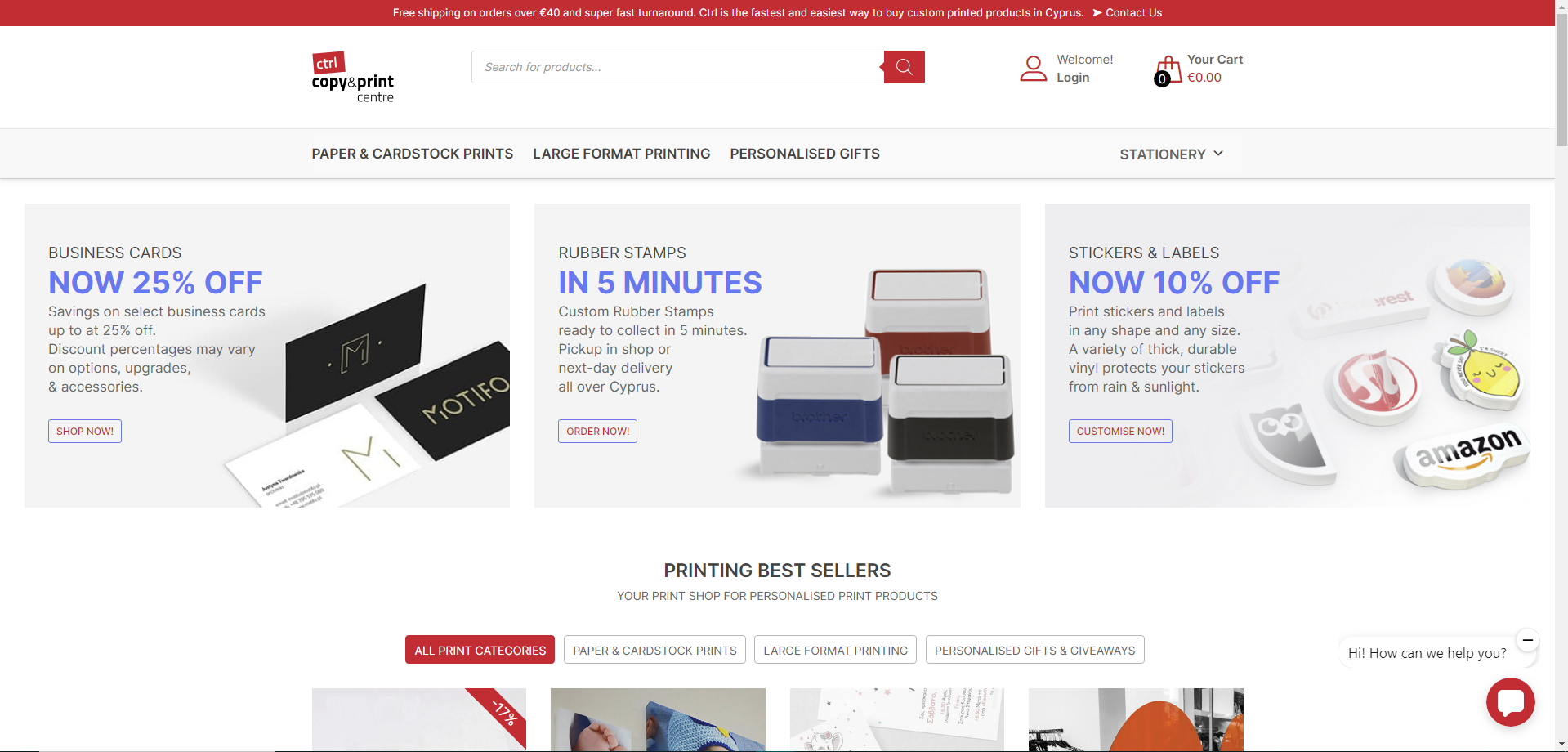
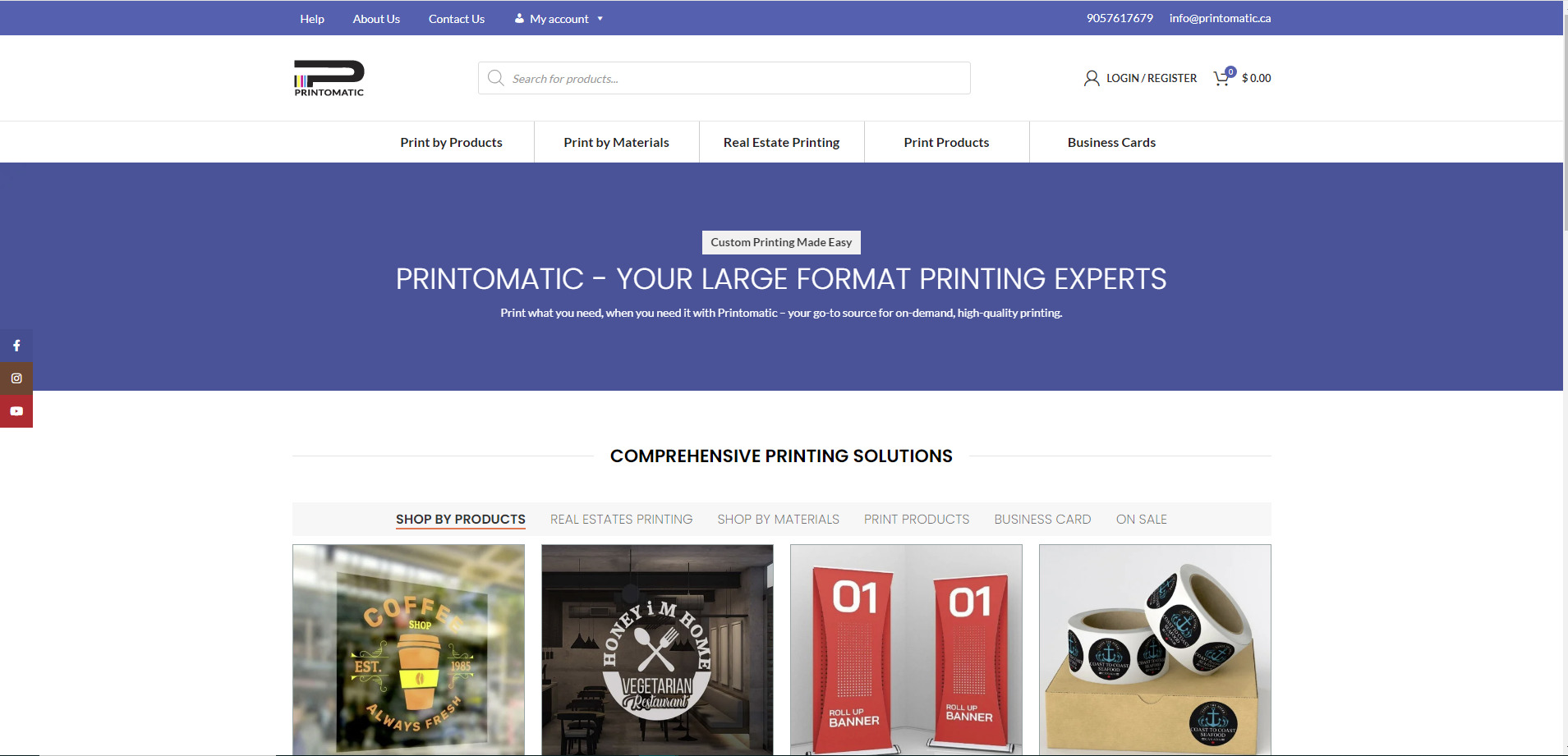
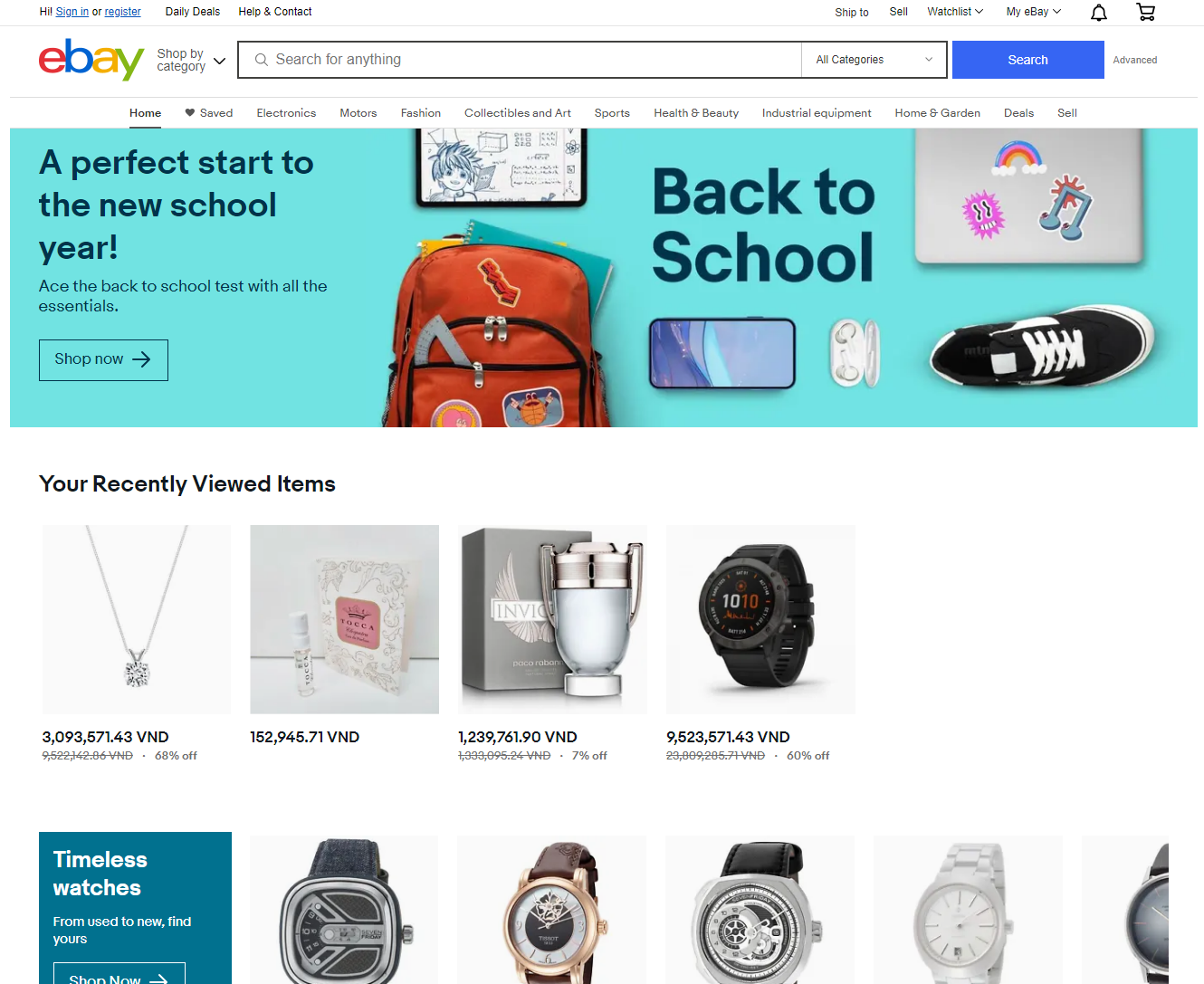
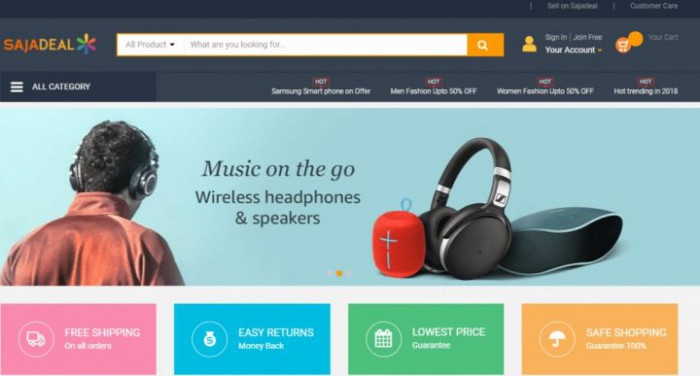
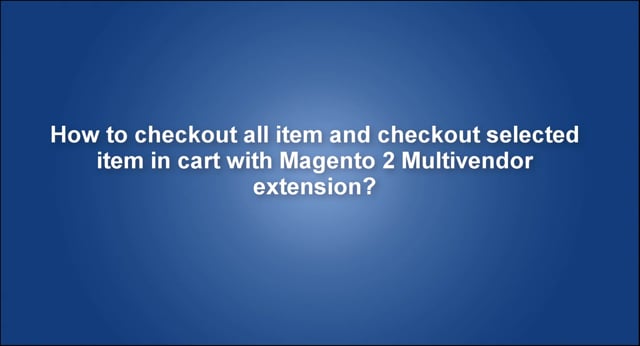










Do you want to expand your business by switching your existing Magento store to a multiple-seller marketplace? And a Marketplace Multi-Vendor Module for Magento 2 is an effective solution to make this. With integrating this Marketplace Multi-Vendor Extension, your site will run effortlessly and become an online Marketplace. So, how to install the Marketplace Multi-vendor module for Magento 2 on-site? we will find out in this article. Let's begin.
First, you need to know about Marketplace Multi-Vendor Module For Magento 2 Benefits:
For the website administrator:
For sellers on Marketplace website:
For your customer
Second, how to install the Marketplace Multi-vendor module for Magento 2 on-site
Watch the video below for a quick overview of how to install:
How to install Marketplace Multi vendor module for Magento 2 on site? from Cmsmart Netbase on Vimeo.
So, with just a few simple steps, you can install the Marketplace Multi-vendor module for Magento 2 product. We hope you find a guide helpful. If you need any help figuring out please feel free to contact us and we will be happy to help. If you want to try this product, please access the Marketplace Multi-Vendor Module For Magento 2 Demo. Thank you for reading!