Other Usefull Contents
You can see many success stories from our customers, and you may be one of them in the future
Welcome to our comprehensive tutorial on implementing multivendor functionality in an existing ecommerce platform using CMSmart web. In today's competitive online marketplace, offering a multivendor ecommerce platform can provide numerous benefits for businesses. It allows multiple vendors to sell their products or services through a single platform, providing customers with a wider range of options and increasing revenue opportunities for the platform owner.
Read MoreHow many types of keywords in SEO? Which is the keyword increase conversion rate? Keyword research is the term in SEO that any SEO person knows about it but not everyone uses it effectively. Follow the below article to get much useful information
Read MoreAre you looking for magento multi vendor marketplace for your business? We are living in the exploding era of a digital revolution. Everyone now has a smartphone to use. Demand increased, special requirements on purchases increased.
Read More
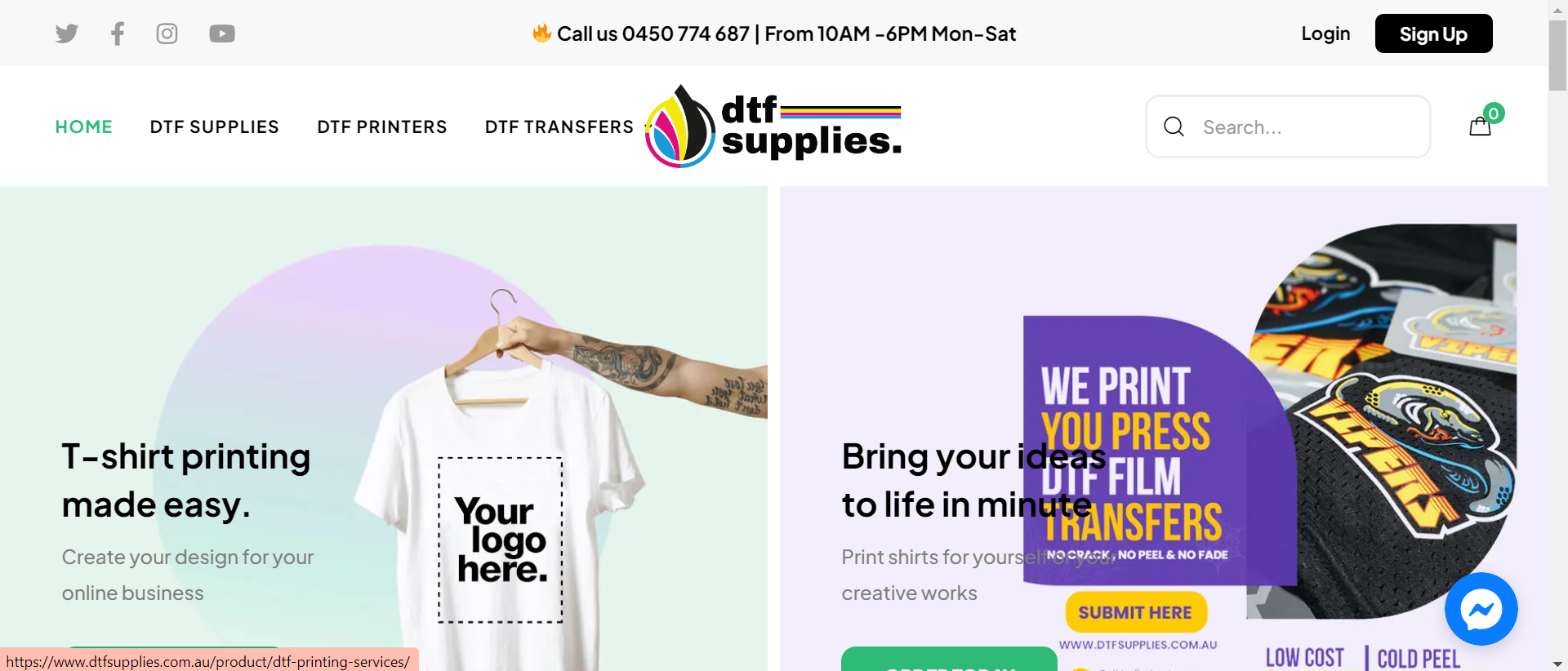
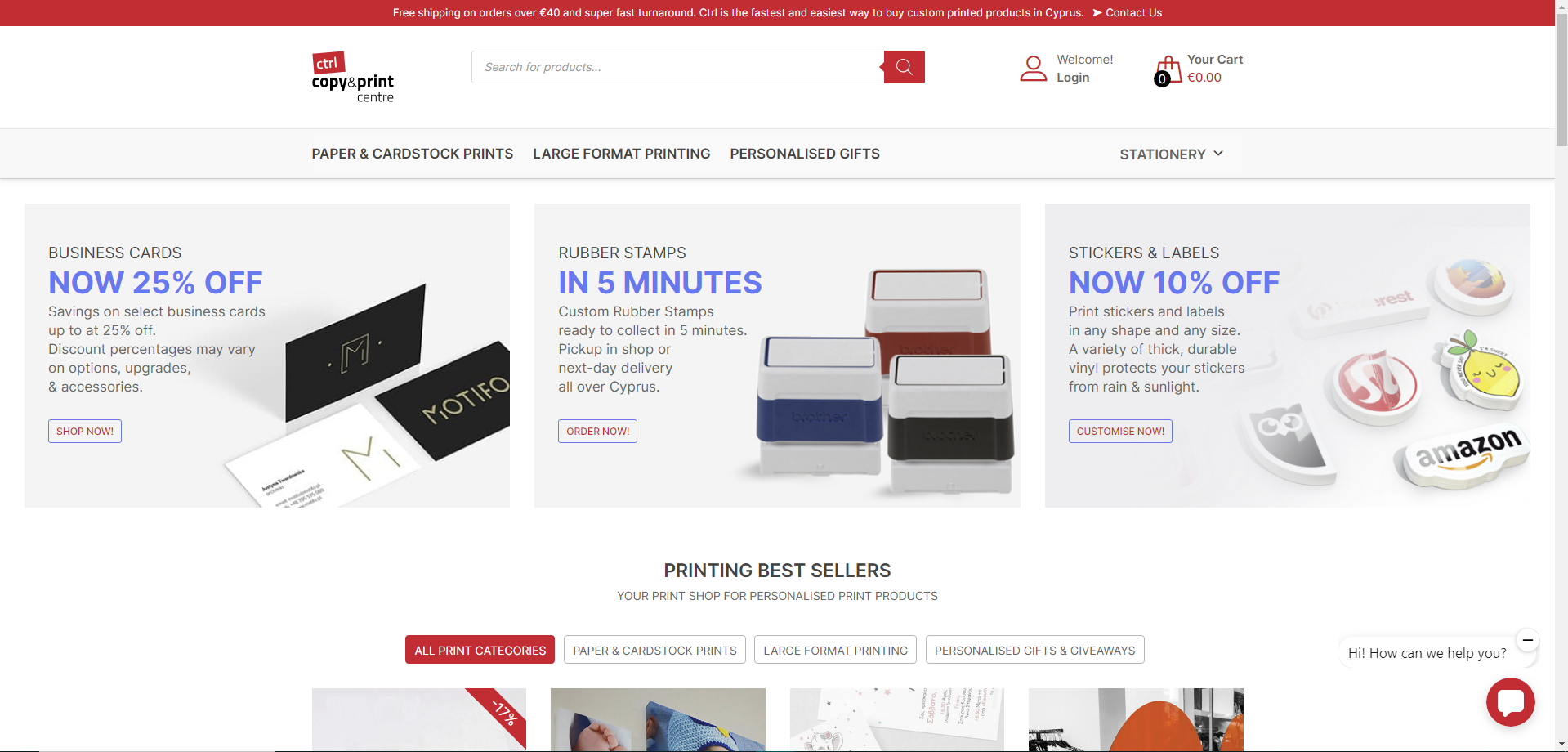
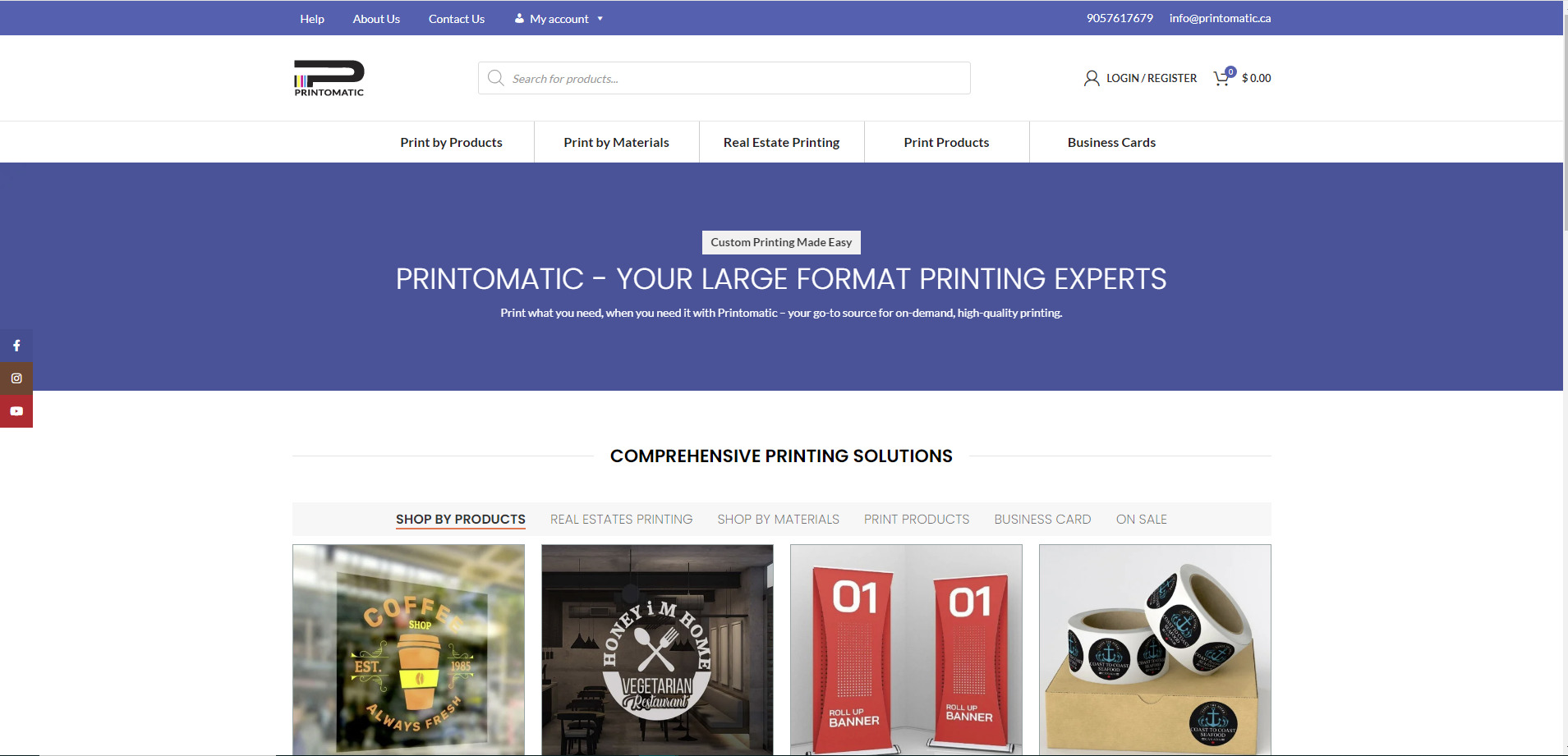
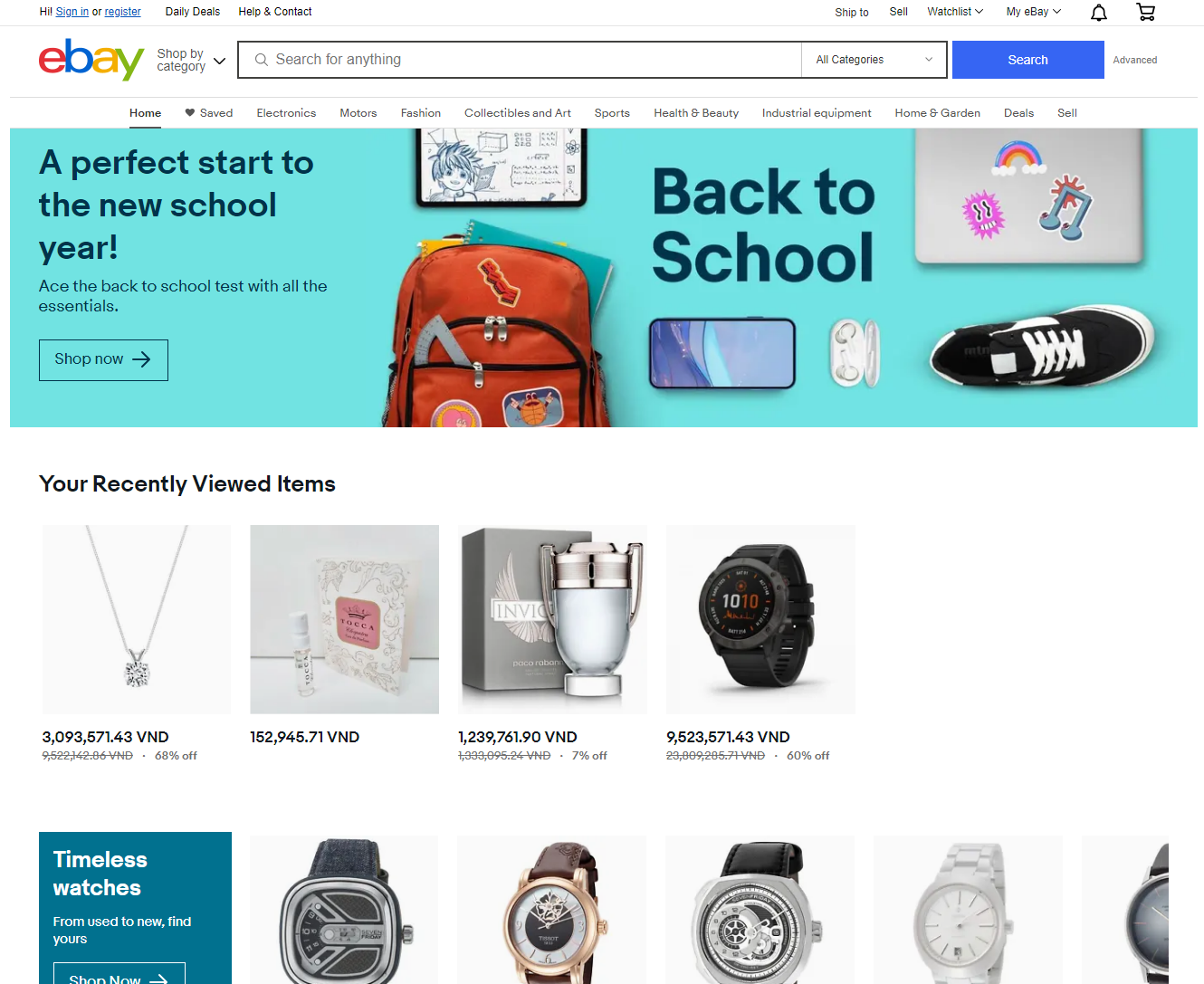












Marketplace Multi Vendor Marketplace is the best choice for people who want to build a website like Amazon, Lazada or eBay with the unique interface, advanced marketplace features, CRM and powerful admin management. And today, CMSmart is delighted to introduce to you a powerful feature that will make your website more impressive. That is the font customization feature. Customizing unique fonts for your website is a great way to make your design stand out.
In the previous article, we introduced customize color of links in Magento Multi stores. Today, we will walk you through the step-by-step process to Customize the Font Of The Entire Website By Cmsmart Magento 2 Marketplace Multistore Solution?
Some key properties of the font:
Step by Step of customizing the font of the entire website
1. php bin/magento deploy:mode:set developer
2. php bin/magento setup:static-content:delpoy –f
Following video to watch tutorial customize font of entire website
How to Customize font of the entire website built by Magento marketplace theme from Cmsmart Netbase on Vimeo.
Some highlight features in Magento Multi Vendor Marketplace Theme
The above is a information of magento multi stores and tutorial for customizing the font website. We hope you find a guide helpful. Now you can easily customize the font of the entire website. If you want to have more experience in our products, please access the link: Magento Multi vendor marketplace and this is its demo: Magento demos
Best regards.
Have a nice day!