Other Usefull Contents
You can see many success stories from our customers, and you may be one of them in the future
Welcome to our comprehensive tutorial on implementing multivendor functionality in an existing ecommerce platform using CMSmart web. In today's competitive online marketplace, offering a multivendor ecommerce platform can provide numerous benefits for businesses. It allows multiple vendors to sell their products or services through a single platform, providing customers with a wider range of options and increasing revenue opportunities for the platform owner.
Read MoreHow many types of keywords in SEO? Which is the keyword increase conversion rate? Keyword research is the term in SEO that any SEO person knows about it but not everyone uses it effectively. Follow the below article to get much useful information
Read MoreAre you looking for magento multi vendor marketplace for your business? We are living in the exploding era of a digital revolution. Everyone now has a smartphone to use. Demand increased, special requirements on purchases increased.
Read More
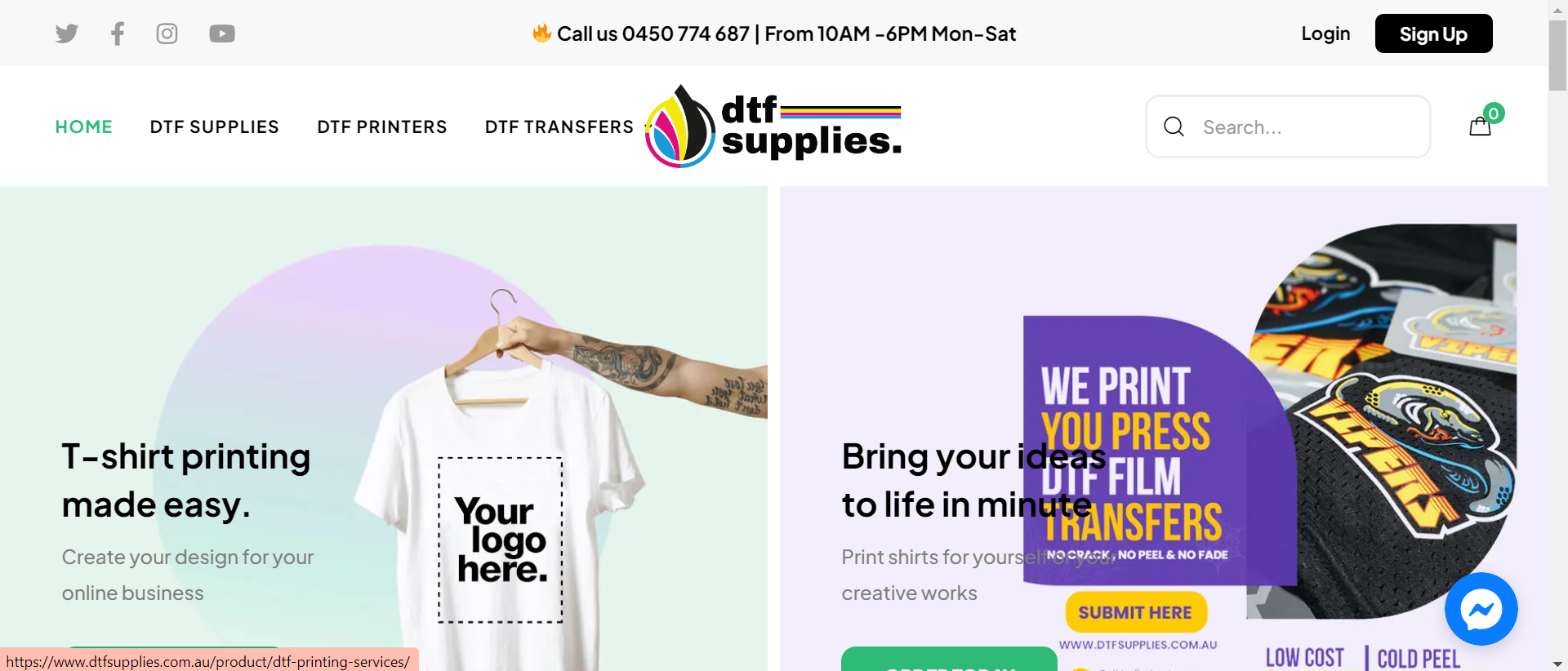
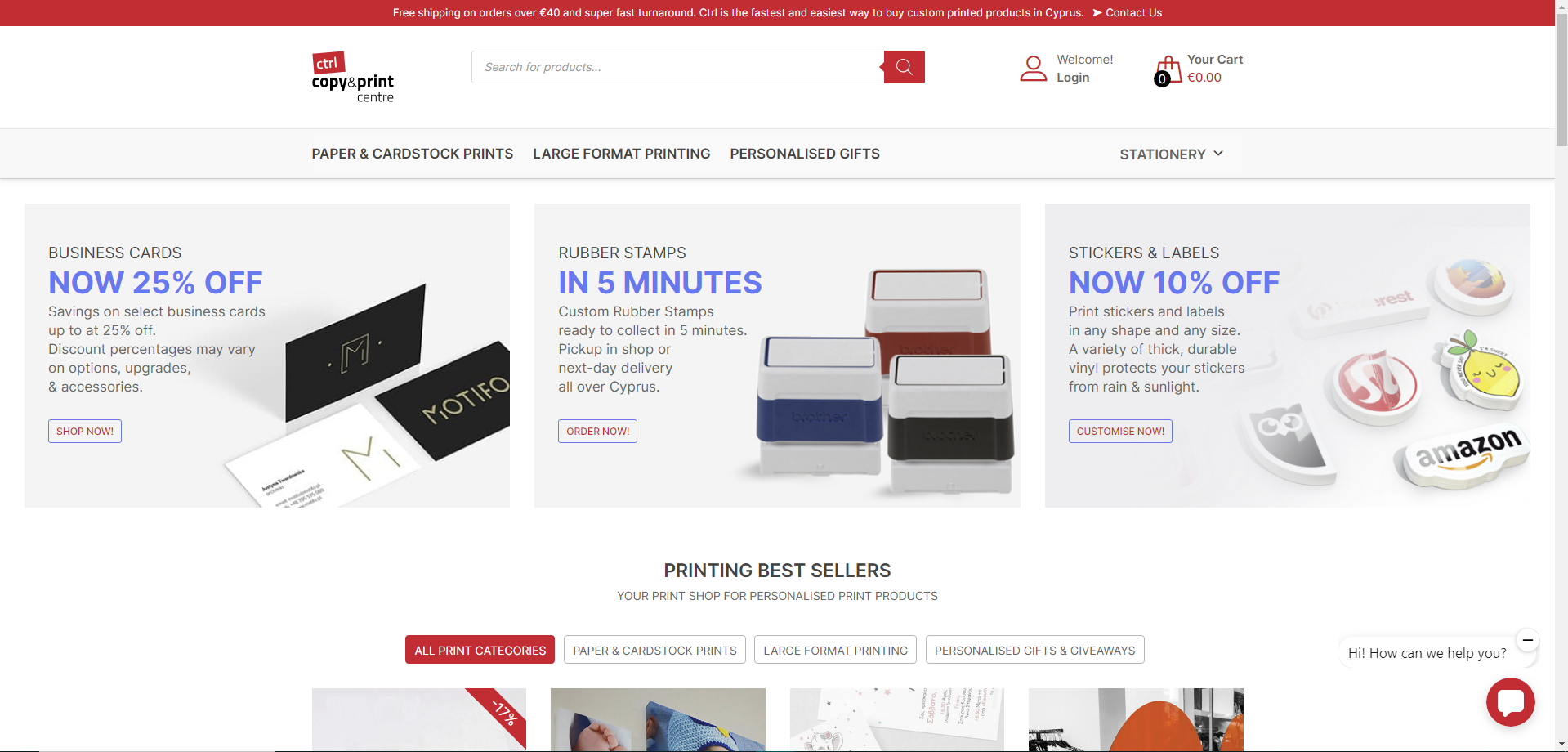
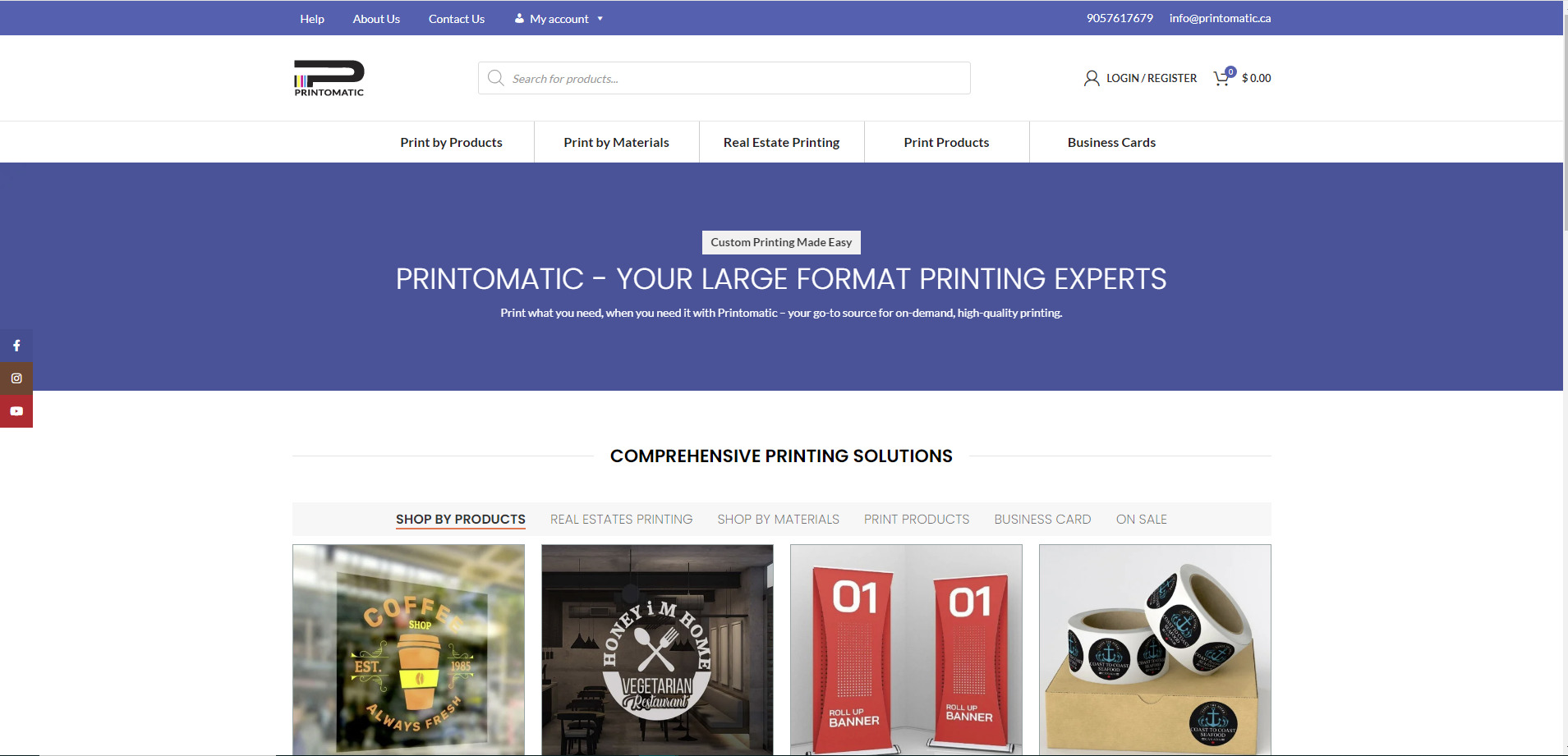
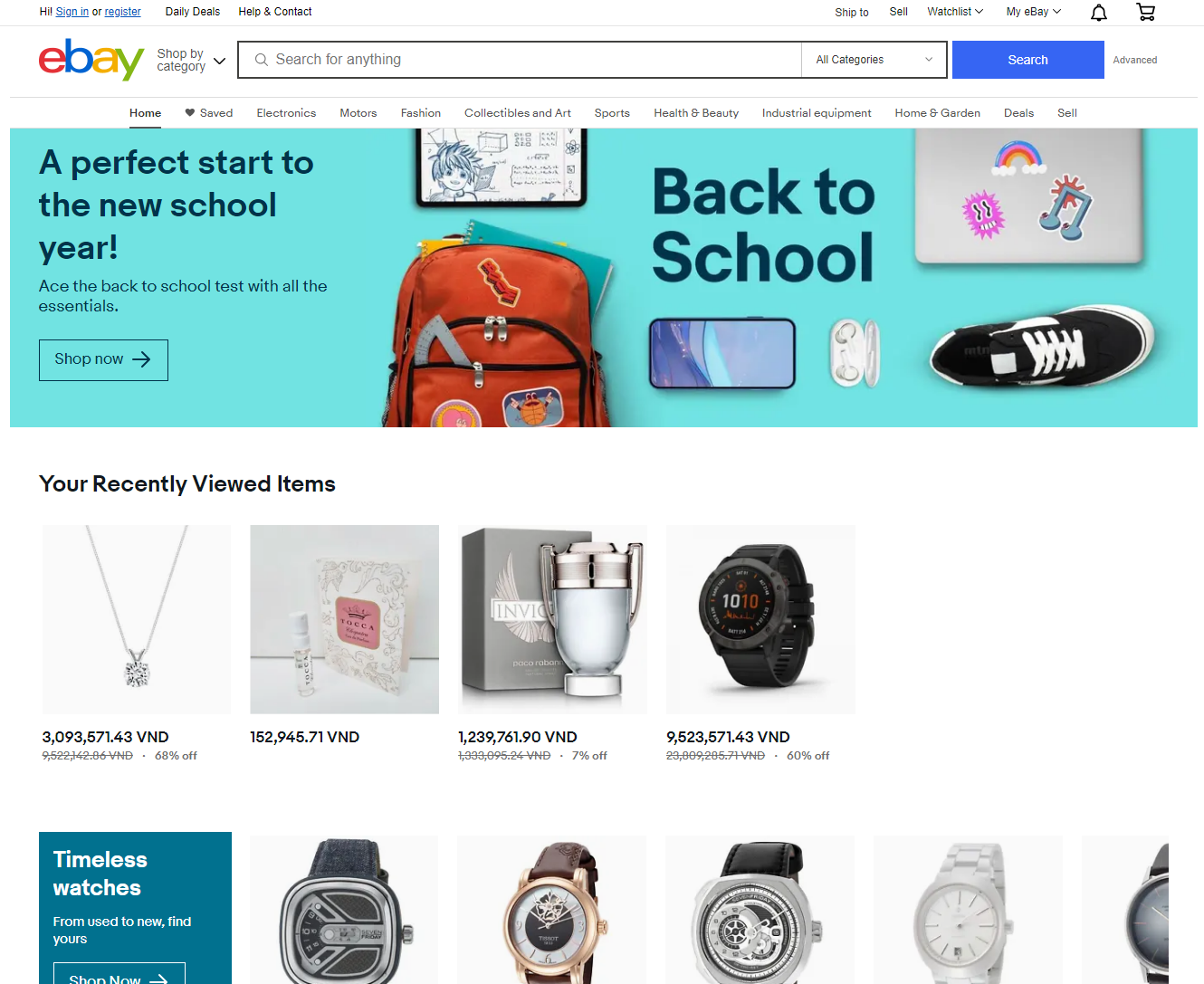












When your customers search for something on your website, the results they get will be links to websites that contain the information they need. By default, these links will be green.
However, with Magento Multi Vendor Marketplace, you can make your links less boring. It allows you to customize the color of the links to another color you prefer. This will help your site look less boring, and contribute to expressing your personality more. Therefore, today CMSmart would like to share with you how to customize the color of the link in the Magento Multi Stores Theme, you can also Customize The Button to make your site more attractive.
What are the benefits of Magento Multi Vendor Marketplace?
How to customize color of link with Magento Multi Stores Theme?
Customizing link colors is easy with the new core of our Marketplace Multi stores solutions. Please follow this simple video guide step by step.
How to customize the color of link in Magento marketplace theme from Cmsmart Netbase on Vimeo.
A hyperlink has three special colors, in addition to its original color, which represents three different states:
We hope you find a guide helpful. Now you can easily customize the color of link in Magento Multi Vendor Marketplace. Contact us if you have any questions about this article or our site. If you have any questions about your products, you could contact our support team. We are always willing to answer all of your questions. Remembering to use coupon code MAR_DL to get 18% discount for this item.
View more: How To Customize Font Of The Entire Website By Cmsmart Magento 2 Marketplace Multistore Soluiton here
Best regards.