Other Usefull Contents
You can see many success stories from our customers, and you may be one of them in the future
Welcome to our comprehensive tutorial on implementing multivendor functionality in an existing ecommerce platform using CMSmart web. In today's competitive online marketplace, offering a multivendor ecommerce platform can provide numerous benefits for businesses. It allows multiple vendors to sell their products or services through a single platform, providing customers with a wider range of options and increasing revenue opportunities for the platform owner.
Read MoreHow many types of keywords in SEO? Which is the keyword increase conversion rate? Keyword research is the term in SEO that any SEO person knows about it but not everyone uses it effectively. Follow the below article to get much useful information
Read MoreAre you looking for magento multi vendor marketplace for your business? We are living in the exploding era of a digital revolution. Everyone now has a smartphone to use. Demand increased, special requirements on purchases increased.
Read More
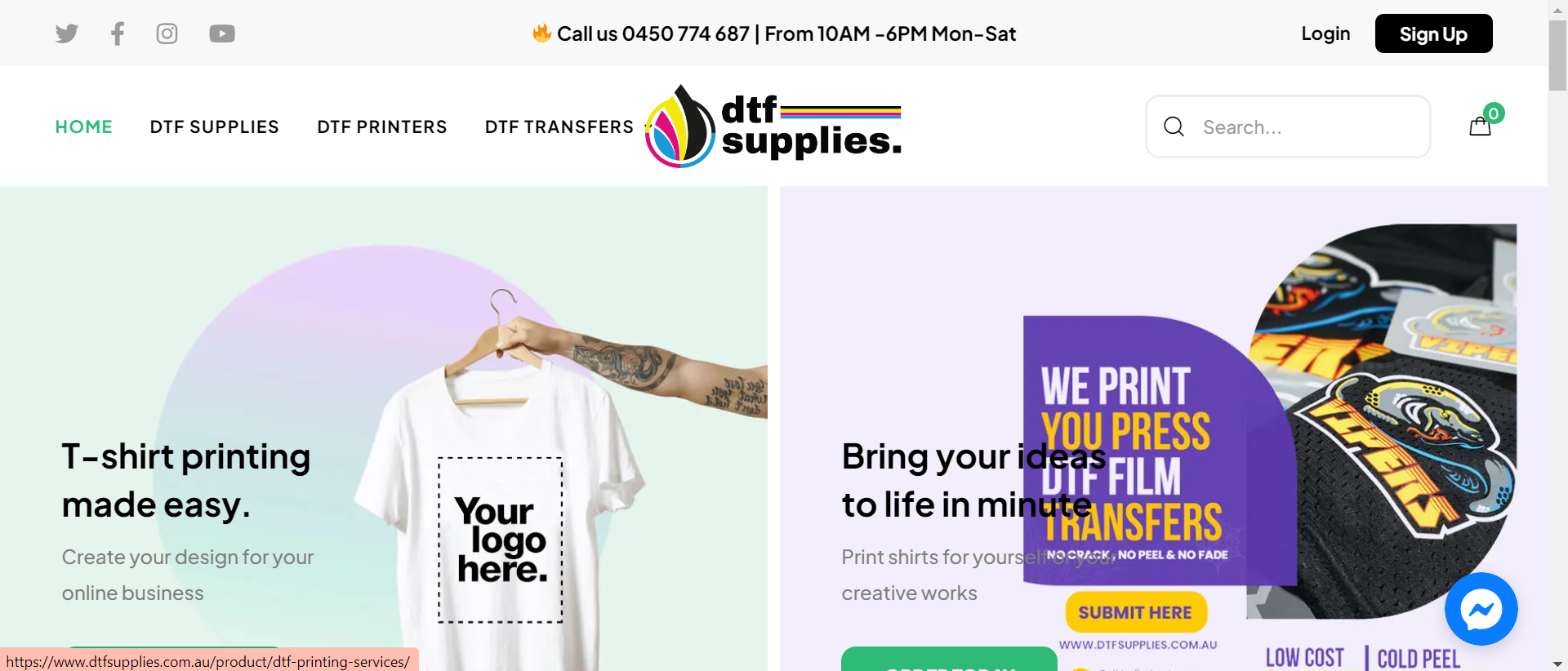
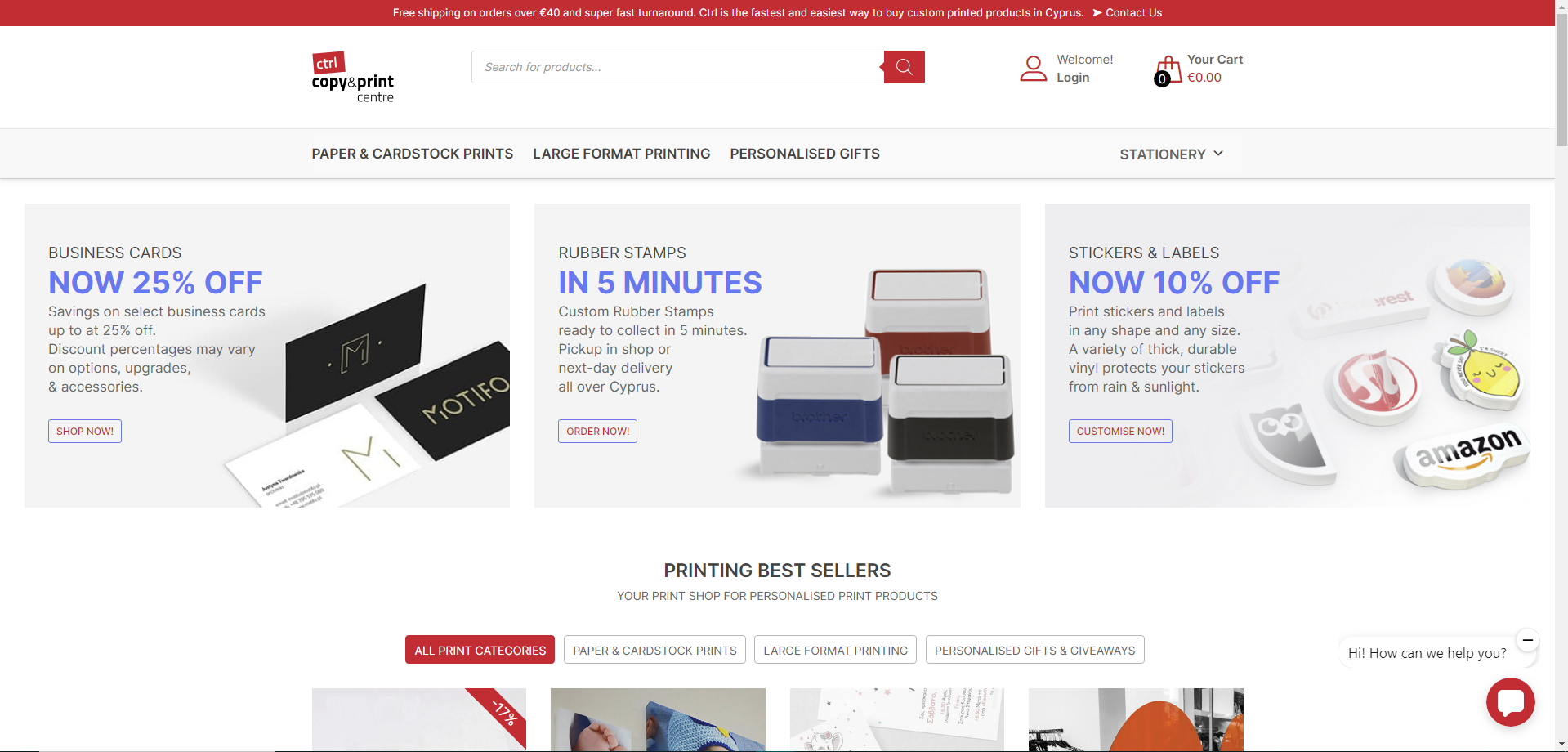
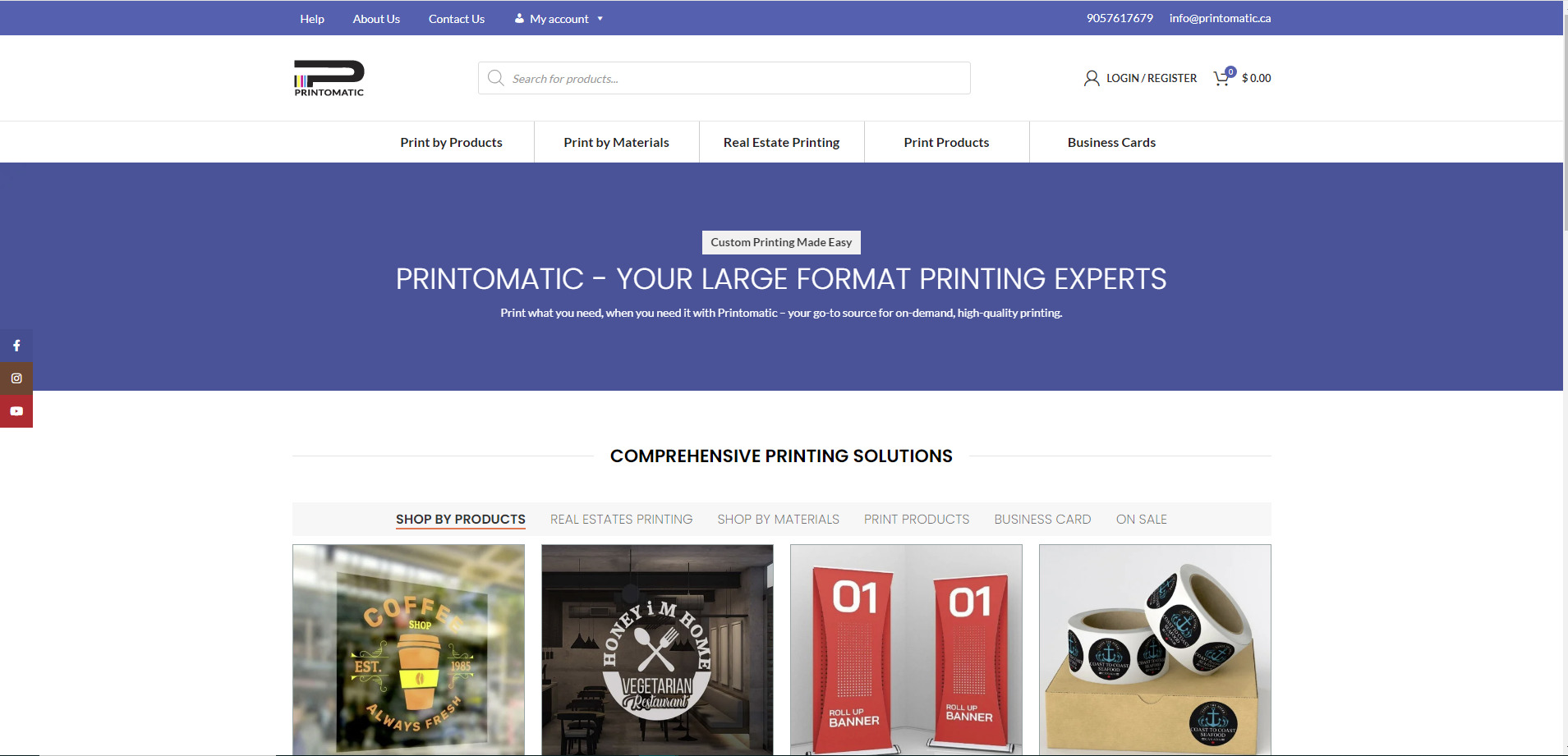
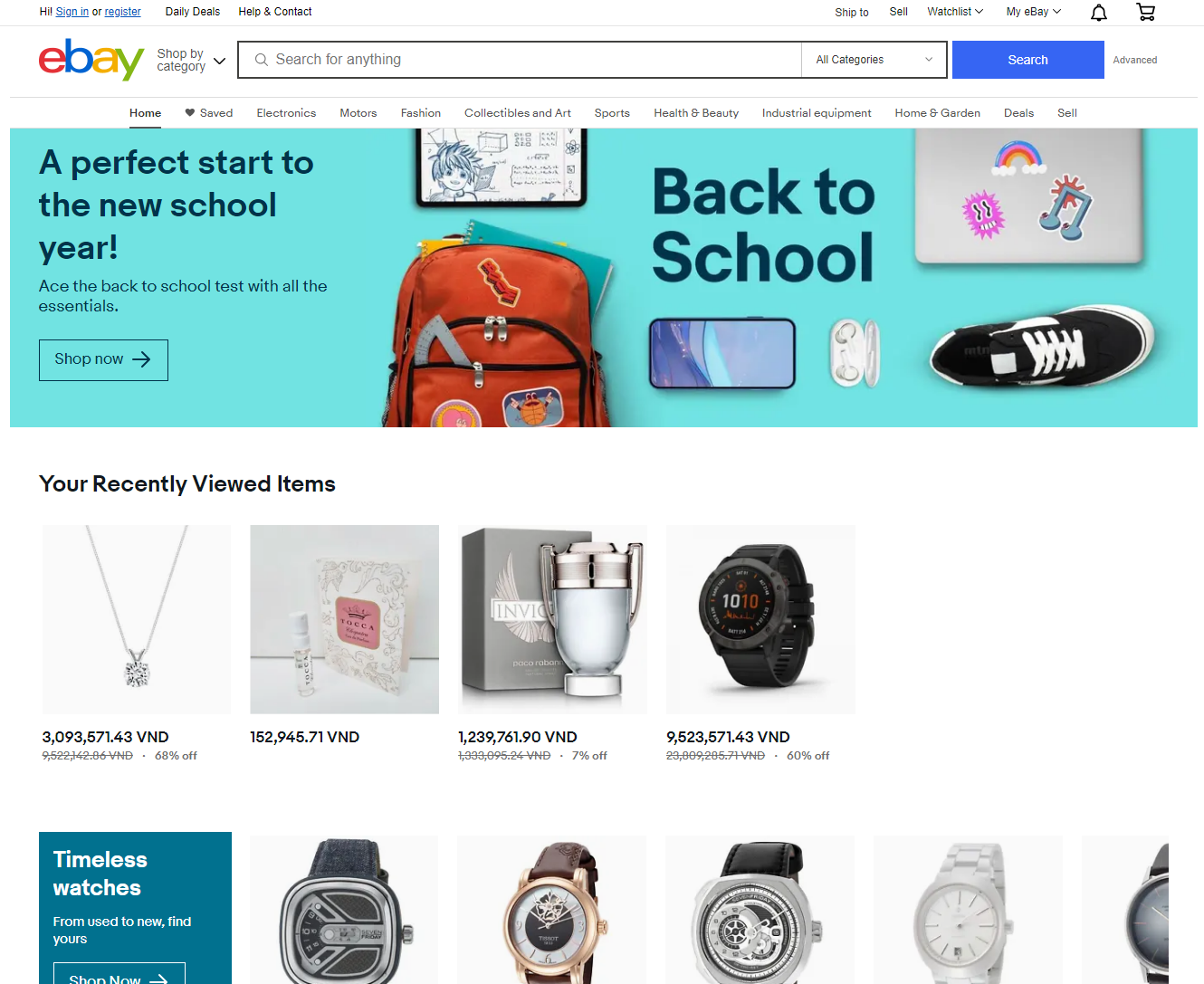












Overview of Call for price on Magento Multi Stores Magento
Magento 2 call price extension helps shop owners to manage product price visibility. The fact show that product prices can be difficult. Low product pricing can lead to increased sales but fewer profits, while pricing them too high ultimately only appeals to a niche audience. Product price is an important factor affecting sales. There are many products and services offered by store owners where product prices need to be hidden. There may be many reasons behind such as products not available, prices requiring phone verification, prices depending on quantity, prices depending on personalization and customized requirements, and others.
In such cases, hiding prices is the only option you will find. Magento Multi Vendor Marketplace's Call For Price fixed this issue and introduced an extension to hide product prices and add to the shopping cart button that was replaced by Call for Price. Extensions facilitate offering call-to-action button text and encourage customers to contact you with their details and ask for a price. Offer flexible pricing based on customer groups, quantities purchased, product customization, personalization, services offered, etc.
View video to understand deeply about Magento 2 call for price extension:
Why choose Call for Price Extension of Magento Multi Stores?
Access here to an overview of Magento 2 call for price extension: https://cmsmart.net/magento-2-extensions/call-for-price-extension-for-magento-2
Magento Tutorials Of Using Call For Price On Magento Multi Stores?
Extensions allow administrators to hide product prices. Therefore, the administrator needs to configure the module from the backend.
Step 1: Call For Price> Configuration
Step 2: Configure
Select the Call for price tab
Step 3: Save config
The above is Magento tutorials about customizing call for price for Magento Multi Store. Install Magento Call For Price now to establish a direct connection with your customers and provide product and price information to them. Please click Magento demo stores from Cmsmart to view more many powerful templates if you do not have the solution for your e-commerce website. But don't forget to use discount code MAR_Dl to get 18% OFF for Magento Multi Vendor Marketplace. All of the customer's requirements will be resolved here.