Other Usefull Contents
You can see many success stories from our customers, and you may be one of them in the future
Do you want to start your own multivendor marketplace but don't know where to start and how to create a multivendor marketplace from scratch? This guide will reveal everything you need to know.
Read MoreHow many types of keywords in SEO? Which is the keyword increase conversion rate? Keyword research is the term in SEO that any SEO person knows about it but not everyone uses it effectively. Follow the below article to get much useful information
Read MoreIn this article, I will tell you about some features in WordPress Marketplace version 3.7.0 that I think that they are quite amazing.
Read More![MULTISTORE | WordPress Multi Vendor Marketplace Solution [Premium] MULTISTORE | WordPress Multi Vendor Marketplace Solution [Premium]](https://d151fqqb1tev7m.cloudfront.net/vendors/p1204/banner/p326x143/wp_multistore.jpg)
.png)
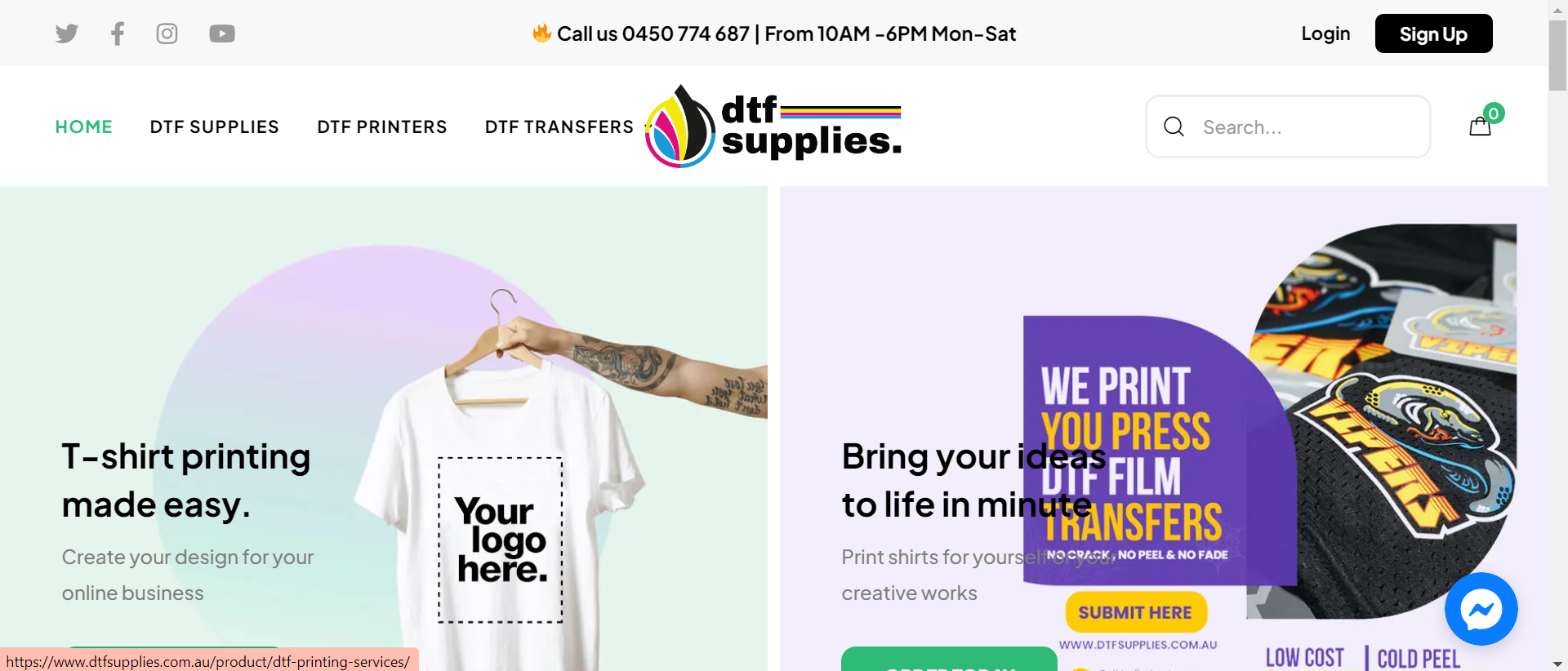
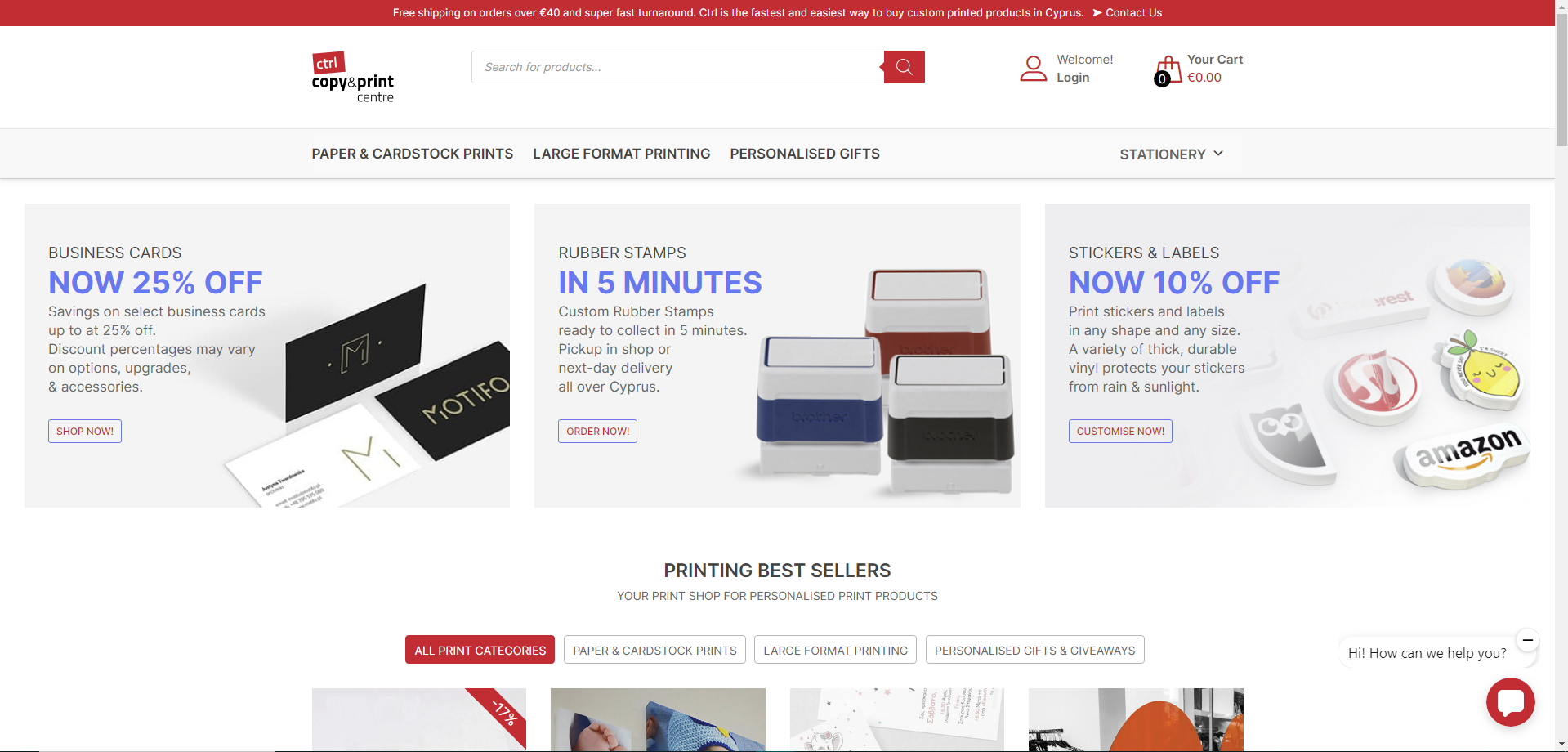
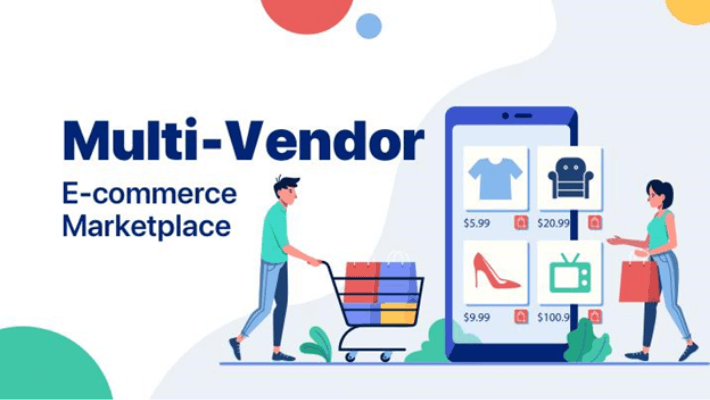












You are owning a WordPress multi-store website and concerning how to configure your products in an attractive and convenient way to provide your customers the best shopping experience which will help to keep the customers staying at your website longer? There are so many Wordpress themes for multi-store website and it has brought you a very hard time to find the suitable one for your unique business?
Why not choose our WordPress WooCommerce Marketplace Theme with Dokan Support Multiple Store. You could be surprised with the benefit this package might bring to you and your business. You can access Live Demo to explore more about this product. This package is the best choice for people who want to build a website like Amazon, Lazada or eBay with the unique interface, the advanced marketplace features, and powerful admin management. With us to deeper find in the article: How to add brand in Multistore WordPress theme? Follow me!
Some highlight features of Wordpress Multi-store Solution:
Shop by Brands is only a small feature in many other Highlight features of WP multi-store package
In modern marketing, a brand name plays an imperative role in distinguishing a seller or product from other competitors in the market. Obviously, a customer would prefer a branded bag to a non-branded one. When your customers are brand-centric, it becomes the responsibility of the shop owners to integrate the Shop by Brands feature with their online store. YITH WooCommerce Shop by Brands allows the shop owner to show brands in different stores so that their customers can realize their favorite brand quickly and do shopping more simple. Also displaying famous brands in your store will help to build your reputation more powerful. So How to add brand in Multistore WordPress theme?
Tutorial video of add brands in Multistore WordPress theme
You only need to follow 3 easy steps as below:
Above is information about How to add brand in Multistore WordPress theme? We hope you find this article helpful for your business. If you want to find more detail information about our products, kindly go to Multistore WordPress theme. If you have any questions about this product, please contact us at https://cmsmart.net/support_ticket/. we will answer all your questions. Don't forget to use coupon code MAR_DL to get 18% Discount for this item.
Best regards.