Other Usefull Contents
You can see many success stories from our customers, and you may be one of them in the future
What we would like to inform initially, Magento Price Matrix Extension can work as automatic calculator flexibility. After your customer chooses many types of products with different price levels, this extension is going to be able to show the entire valu
Read More
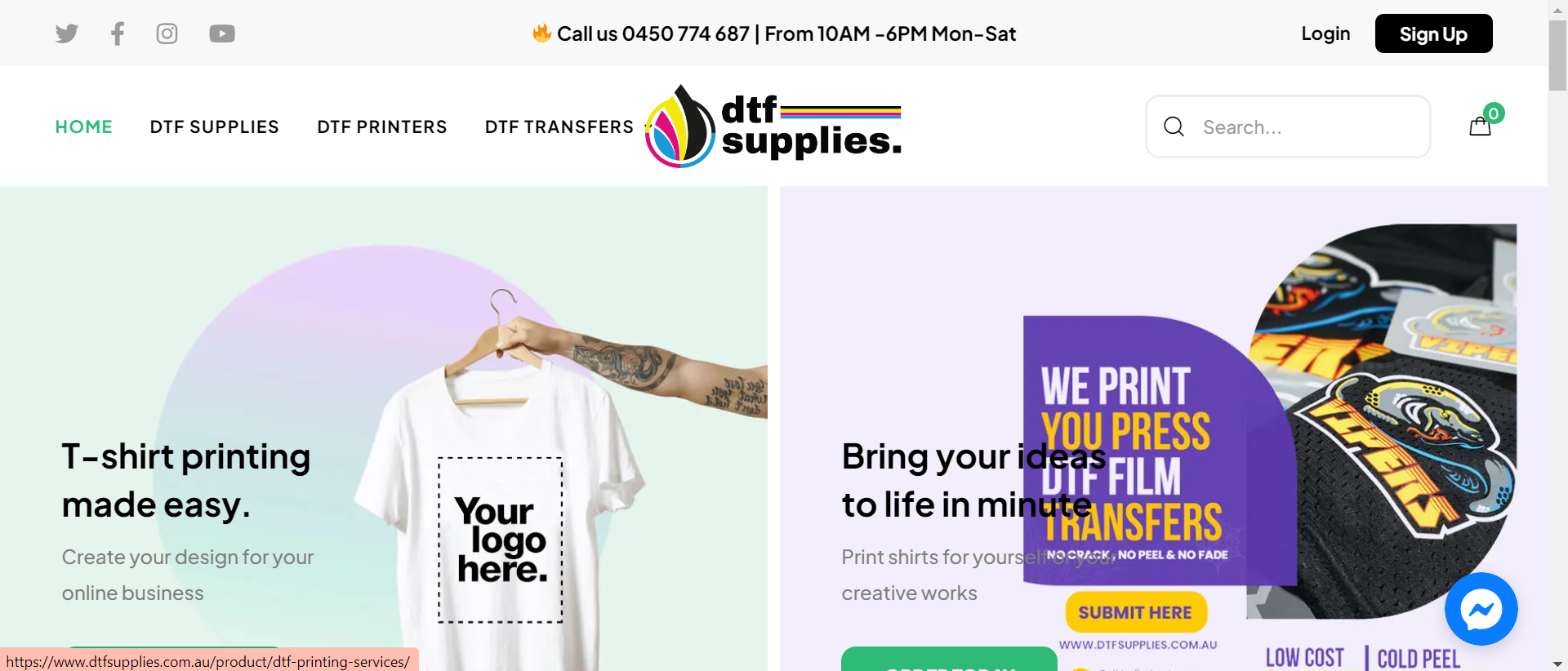
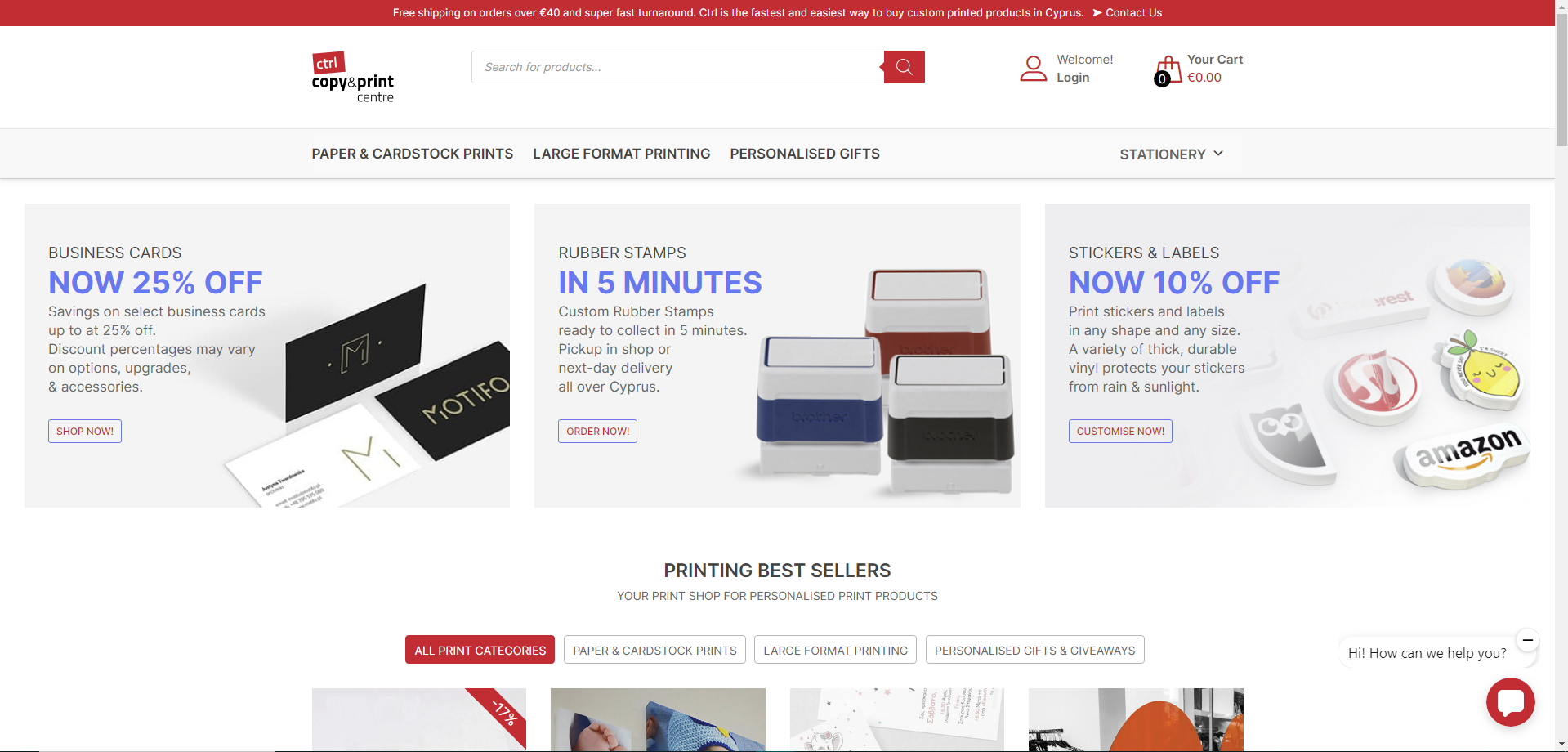
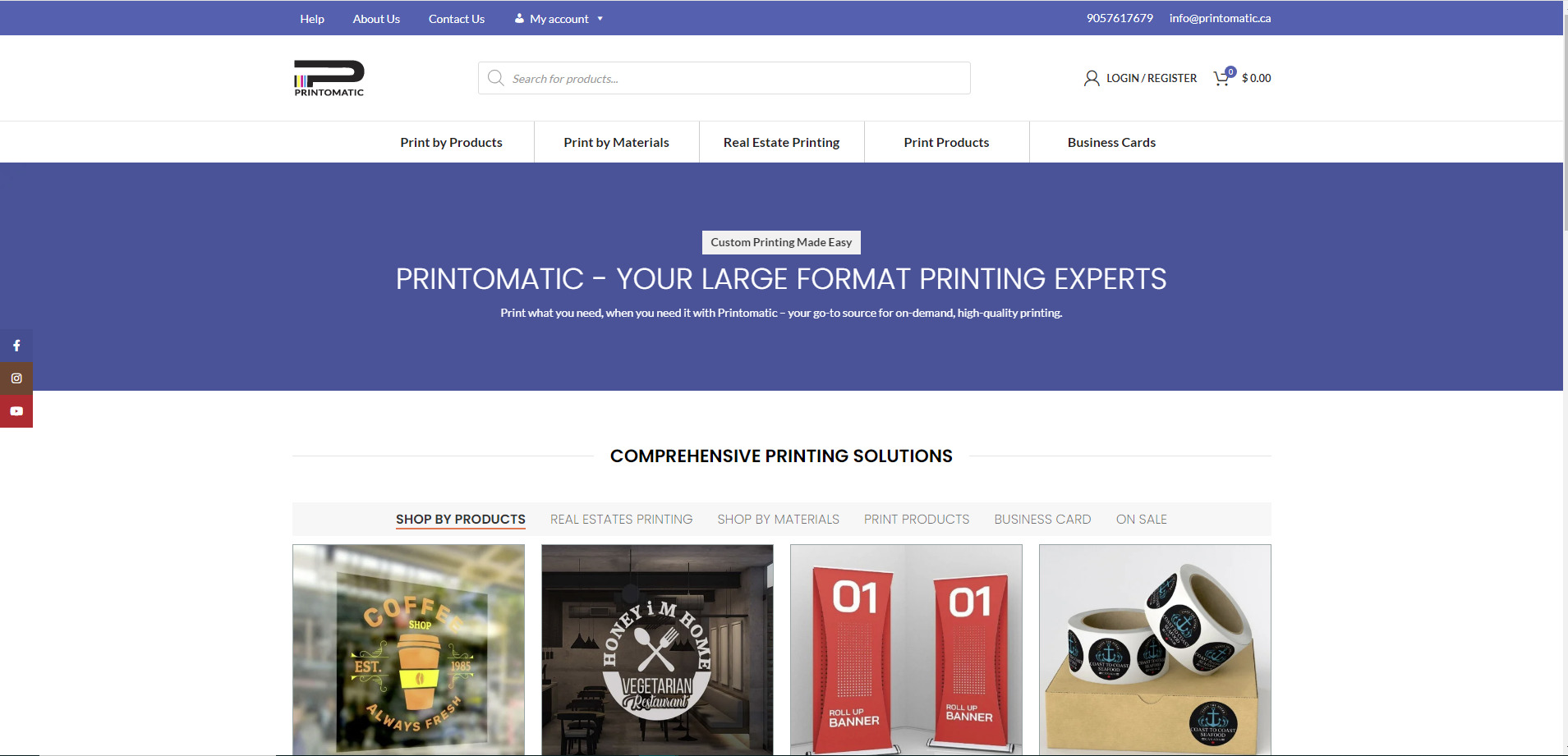












Magento Price Matrix Extension is the right solution for businesses that want to display a full range of options for their customers. It can act as an automated flexible calculator that helps users display final price results with grouped properties of products in limited quantities to meet the best choice of customers. It's easy for them to select an appropriate option with attribute preview information, then they just need to enter the quantity before adding to the cart to check. Customers will be excited about this and then it will help increase the shopping experience of their customers, increasing sales for your store. In today's article, I will show you how to install Magento Price Matrix Extension.
Main features of Magento Price Matrix Extension:
Steps to install Magento Price Matrix Extension:
Magento Price Matrix Extension User Guide:
How to install Magento Price Matrix Extension?
Price lists help visitors make informed decisions by displaying all options in an easy-to-compare format. Without this information, customers would feel in the dark, so why would they open their wallets? Therefore, choosing Magento Price Matrix Extension can create improved conversion rates and a healthier bottom line. Try our DEMO now!
If you have any questions, feel free to feedback Here or comment below. My colleagues and I are willing to support you. Don't forget to use coupon code MAR_DL to get 18% Discount for this item. Thanks for reading.
Many thanks.