Other Usefull Contents
You can see many success stories from our customers, and you may be one of them in the future
With the pandemic driving more consumers online, e-commerce is booming and offers an opportunity for entrepreneurs to start their own businesses.
Read MoreWith the growing competition in the e-commerce industry, building a strong brand identity is crucial for the success of any e-commerce website.
Read MoreWith the great huge benefits of an e-commerce website, this type of business operation is blooming across the world in different fields. On the other hand, some challenges still exist.
Read More

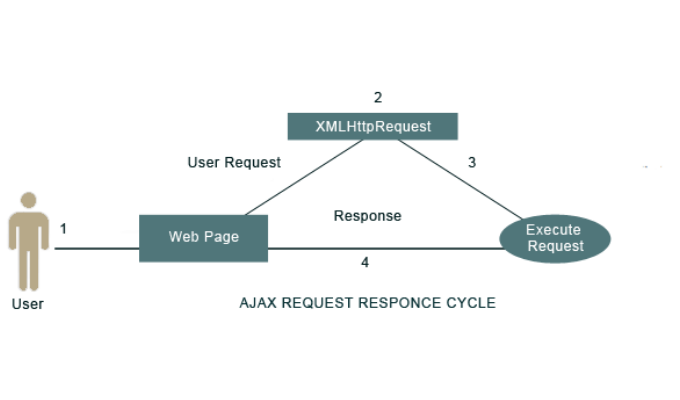


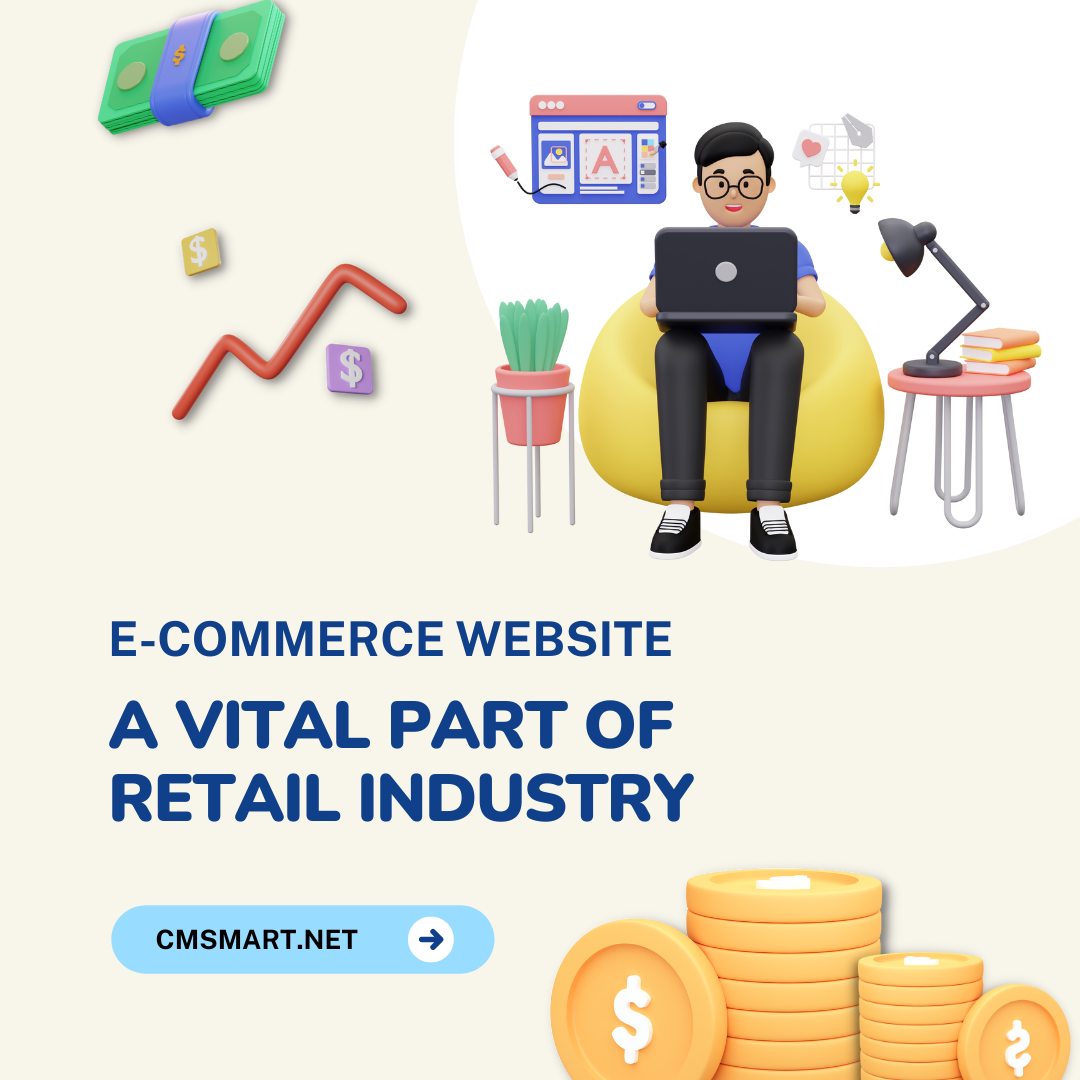










Page speed is one of the most important factors that directly affect user experience and is one of Google's ranking factors. It has a direct impact on your rankings on the SERPs, has a strong impact on users, and can also impact your business results. Why is that? How To Speed Up WordPress Site might be a difficult question, so how to deal with it? If you are looking to speed up your WordPress website and improve user experience, in this article, let's explore How To Speed Up WordPress Site In 20 Minutes with us. Check out now.
How To Speed Up WordPress Site In 20 Minutes
1. Why you have to optimize the page loads speed?
1.1. Speed affects the SEO ranking of a website
How fast or slow the page loads will directly affect your position of your website on Google SEO rankings. Because Google has always focused on user experience. So, when the website loads slowly, users will not wait patiently leading to a high bounce rate, which shows that the website will not be useful and will be beaten down by Google on the rankings. Therefore, the fast page loading speed will help improve the SEO ranking of your website.
If you want to find out What Is Technical SEO And Why Is It Important? you can access the link here. Besides, How To Speed Up WordPress Site to improve your website's performance and drive more traffic and traffic to your website? It’s time to use cloodo's technical SEO search engine optimization service. Please share projects of sale with us at [email protected]. (Or if you are looking for many other services for Digital Marketing Service, you can visit our fan page:https://www.facebook.com/Cloodo-Get-Projects-104627688065773.)
More importantly, customers or visitors will either stop returning to those sites or bounce back when the pages take too long to display. This leads to the loss of leads and sales. This is especially true for eCommerce websites. Amazon research has shown that a 100-millisecond delay in page load time reduces revenue by 1%. In a similar study, Google and Microsoft Bing found that each 2-second delay in page load time reduced ad revenue by 4.3%.
1.2. High speed ensures an impressive user experience
According to a Forrester Research report:
47% of your visitors expect your website to load in less than 2 seconds. Page speed is a big killer in the realm of website and affects user experience. Visitors interested in faster downloads are other cool features. 40% of your visitors will leave you if the page load speed of your website takes 3 seconds or more to load. Every second of delay can cause conversion rates to drop by 7%.
Remember, first impressions are important for businesses on the web. Speed plays an important role in how an audience perceives a brand on the web. It is human tendency to consider a faster, more reliable and professional website. On the contrary, a WordPress site slow is mostly annoying for the user. Most users exit immediately and prefer to visit other, faster websites in response to their requests. Besides, to bring the best user experience, from the beginning you should choose an optimized sales website with source code, powerful themes and plugins, ... that will optimize the loading speed of your website. So, How To Speed Up WordPress Site? To answer this question, let’s move the part 2.
2. How To Speed Up WordPress Site In 20 Minutes
1. Remove unused plugins
The first step of How To Speed Up WordPress Site In 20 Minutes is to remove unused plugin. Unless you have a brand new website, chances are your current site is using some plugin that you won't need for a long time. Some of these plugins can affect the loading speed of the page. Therefore, please deactivate and uninstall any plugins that you do not use. However, you need to be careful when doing that, if in doubt, don't uninstall it.
You can check out How to remove unused plugins
2. Switch DNS providers to Cloudflare
The next step of How To Speed Up WordPress Site is switch DNS providers to Cloudflare. Most of us use free DNS providers from their registrar which results in slow page loading speed. Hence, you can switch to a faster DNS provider like Cloudflare. Let me show you how to do it:
3. Install a caching plugin
The next step of How To Speed Up WordPress Site In 20 Minutes is it’s time to install a caching plugin. Caching is a process that stores files so they can be delivered to visitors more efficiently. For a WordPress site, caching is very important as it can make your site load faster or sometimes offload on your server.
There are 2 main types:
If you are looking for a free caching plugin, try W3 Total Cache, Fastest Cache, Wp Super Cache
Check out How to install a caching plugin
4. Minify your code
How To Speed Up WordPress Site by minifying your code? Minification removes spaces and comments from the code to reduce file size. And smaller files lead to faster load times. You can activate Autoptimize and tick the checkboxes to minify CSS and JavaScript in settings.
5. Combine CSS and JavaScript files
Combining CSS and JavaScript files is one of the helpful ways to speed up WordPress website. Most WordPress websites include many CSS and JavaScripts files. Some are for themes, others are for plugins, and you can also have some customizations.
Combining these files can speed things up, but it depends on your server setup.
If you are using Autoptimize, in the settings, let’s tick the checkboxes to “Combine JavaScript files” and “Combine CSS files”
6. Eliminate render-blocking resources
While the browser creates the DOM trees, if it encounters a script, it will stop and execute that script before continuing to create the DOM. That is why javascript can be considered a cause of the page loading speed to slow down a lot.
How To Speed Up WordPress Site by eliminating render-blocking resources
The overview of How to Eliminate Render-Blocking Resources in WordPress
7. Lazy-load images and videos
How To Speed Up WordPress Site by using lazy-load images and videos. Lazy-loading improves page loading speed by delaying loading of images and videos until they are displayed on the screen. You can use Lazy Load For Videos - Best Wordpress Plugins To Speed Up Website WordPress.
8. Optimize Google Fonts
Most of the themes use Google Fonts, so, these fonts have to be downloaded from server of Google every time users visit your site. It’s time-consuming process because your server must make HTTP requests, download the CSS file, then download the font from the location referenced in the stylesheet. So, How To Speed Up WordPress Site by optimizing Google Fonts? You can use WpRocket to optimize Google Fonts requests so you can easily optimize WordPress website.
9. Use a CDN
Using a CDN is the next step of the journey of How To Speed Up WordPress Site In 20 Minutes. CDN (Content Delivery Networks) are groups of servers that are distributed around the world. Each of these stores a copy of your website so that users can connect faster when requesting a website.
For example, if your server is hosted in your home country, if someone accesses your website from another site and you are not using a CDN, their connection to your server will be slow.
10. Optimize your images
The last step of How To Speed Up WordPress Site In 20 Minutes is to optimize your images. Many people are questioning that Why is my WordPress site so slow. If your website has tons of images that are not optimized, this will negatively affect the page load speed. For images that are too large in size, you will be asked by the browser to load larger files. There are a few different ways that can help you optimize your images for faster loading.
If you are using a CMS like WordPress, you can install a plugin like WPSmush which will automatically reduce the image size. Before uploading images, first run them through a tool called Tiny PNG to reduce the image file size without compromising on quality.
Conclusion
Hopefully, this article of How To Speed Up WordPress Site In 20 Minutes is useful for you. Besides, accessing Google PageSpeed Insights to test your page load speed before and after following our instructions. Visit this link, enter your blog / website URL and click on the button “Analyze”.
If you have any questions about our posts or our products, you can fill out the contact form or leave comments in the section below or contact our support team, we are willing to answer all of your questions.
Stay tuned on Cmsmart.net and Cmsmart TVChannels to discover more powerful themes and plugins about WordPress and Magento.
Thank you and best regards.