Other Usefull Contents
You can see many success stories from our customers, and you may be one of them in the future
Nowadays, the demand of customers is not just choosing a sample on site and order it for their printed T-shirt. Customers want those printing products to bring their own style, be unique to the crowd, so uploading their own files for printing is a great c
Read MoreOrder Upload extension for Magento 2 is an excellent extension that can help user uploading multiple files while ordering online product.
Read MoreBy understanding that need, CMSmart proudly present Order Upload extension for Magento 2, a solution that can help customer uploading files or attaching images directly on a product detail page to shorten their time.
Read More
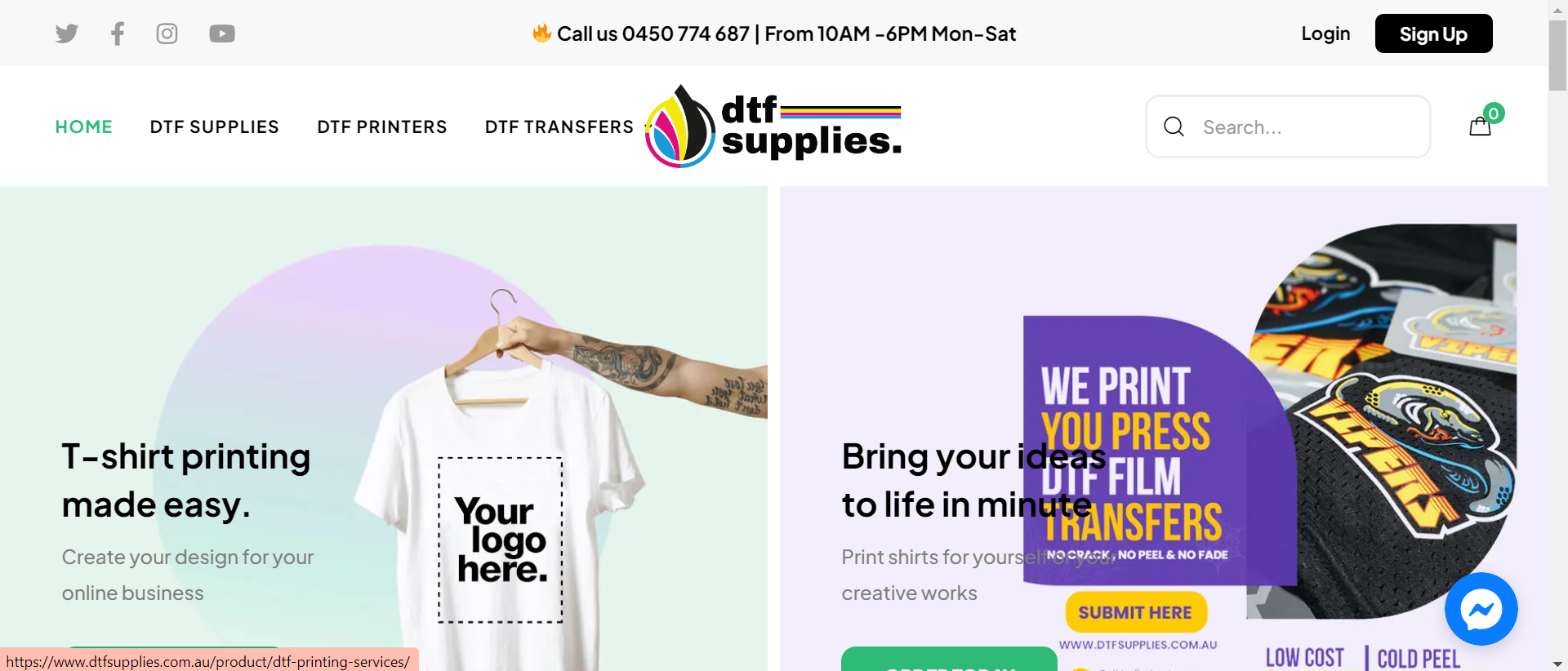
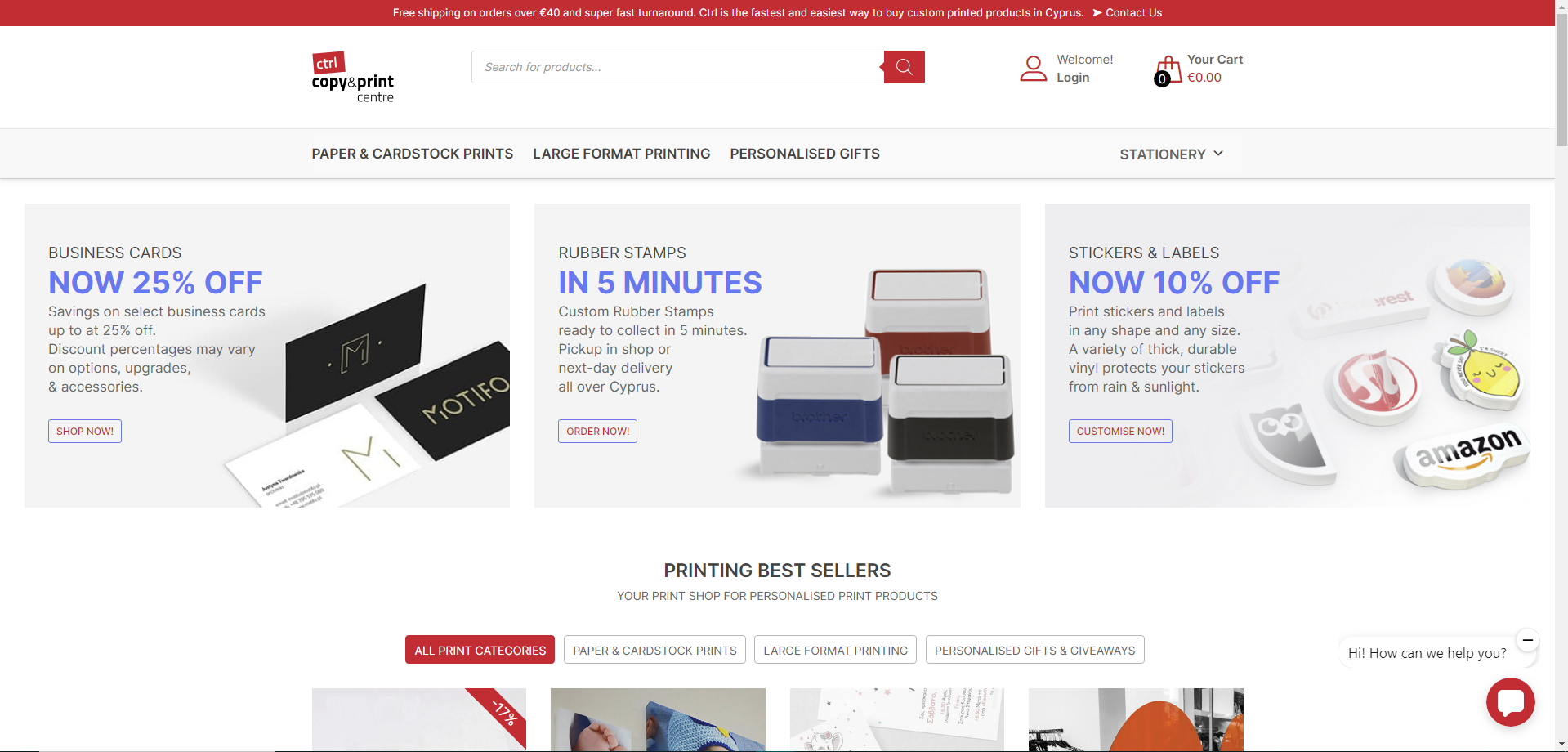
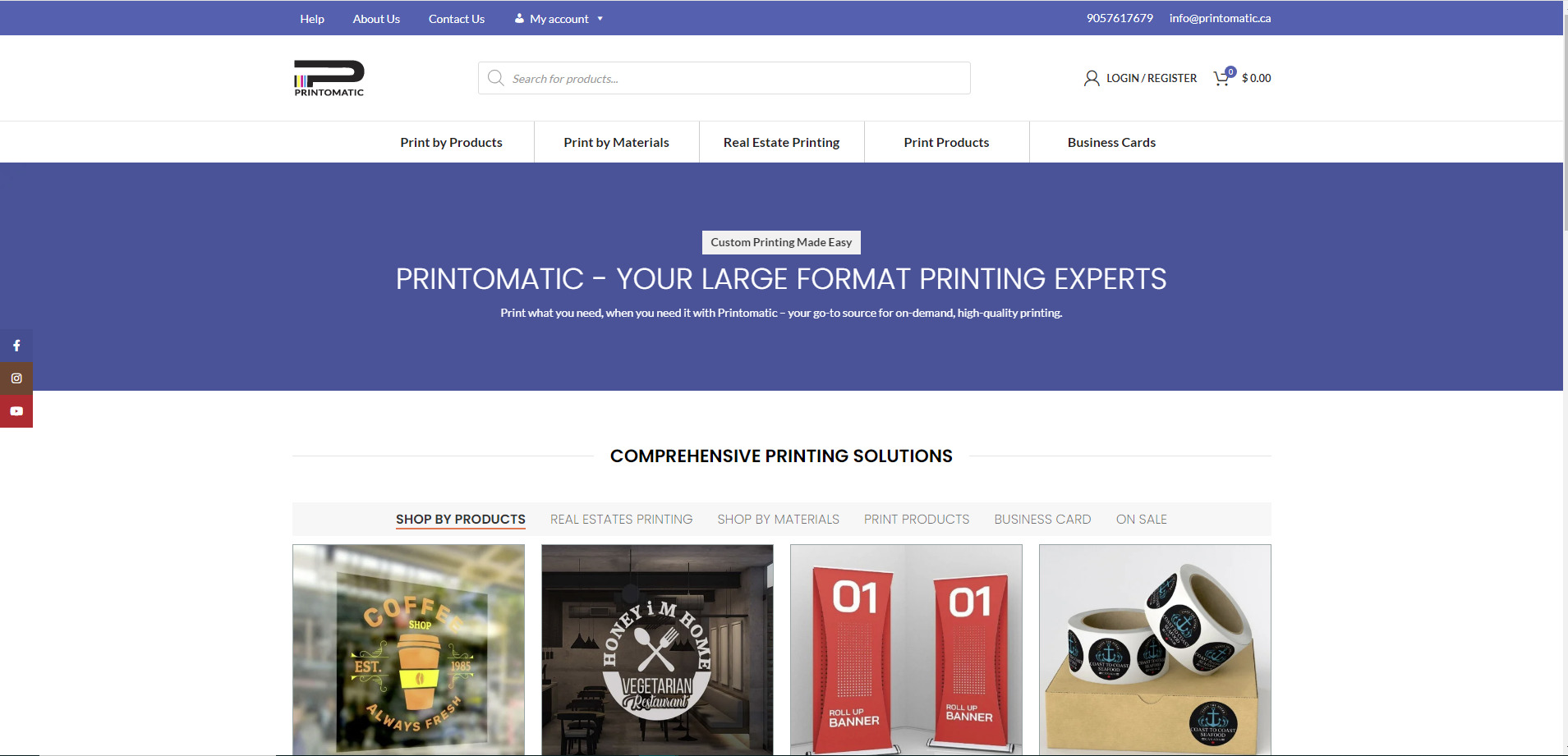
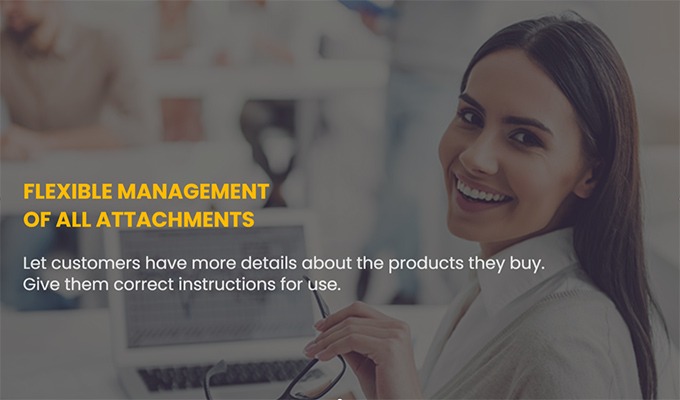
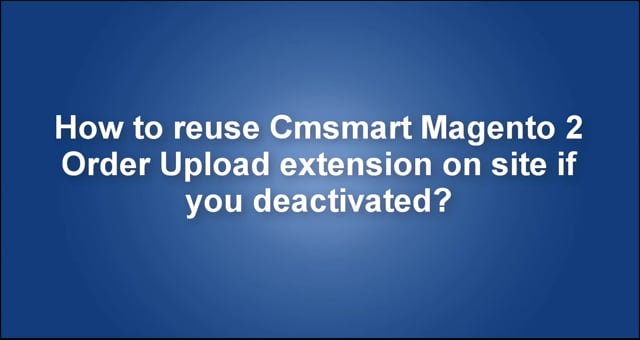
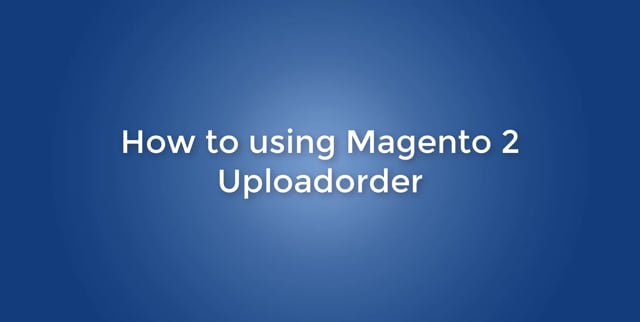










Dear our beloved customer.
Order Upload extension for Magento 2 is an excellent extension that can help user uploading multiple files while ordering online product. These files save time and make it a lot easier for shop owner to understand the ideas of their customer. Better understanding equal better service and saving customer time equal better selling. So there is no doubt about the importance of this tool for the online businesses. But in some cases, for example this extension conflict with your theme or an available feature on your theme and you want to uninstall it.
Here is how you can uninstall Order Upload extension for Magento 2:
Step 1: Find and delete Orderupload file:
Go to XAMPP control panel and click on Explorer button ->htdocs -> magento_test -> app -> code -> choose your site_name file -> Orderupload -> Delete it
Step 2: Run command:
Open the command execuition window -> access to root folder setup website -> Run 3 command
Step 3: View your result on front-end and back-end.
Watch the video below for a step by step guide on how to uninstall Order Upload extension for Magento 2:
How to uninstall Cmsmart Magento 2 Order upload extension on site? from Cmsmart Netbase on Vimeo.
Above is the tutorial on how to uninstall Orderupload extension. We hope that after this article will find the information helpful to you. Incase you want detail information about Order Upload extension for Magento 2, try out its LIVE DEMO. If you have any question about the product, please leave a comment down below or contact our support. Thank you for reading.
Best regards.