Other Usefull Contents
You can see many success stories from our customers, and you may be one of them in the future
Creating your own t shirt ecommerce website is now easier. Looking for How to build your own t-shirt store with t shirt ecommerce WordPress theme? Check out now.
Read MoreStarting to get money from home by selling t-shirts. Here is an easy guideline on How to start a t-shirt business from home to follow. Let’s discover.
Read MoreWhy do you must know how to avoid copyright infringement with t-shirts? Copyright infringement is considered a bad action and may be boycotted and face a lawsuit. So some tips below may help you to avoid it.
Read More


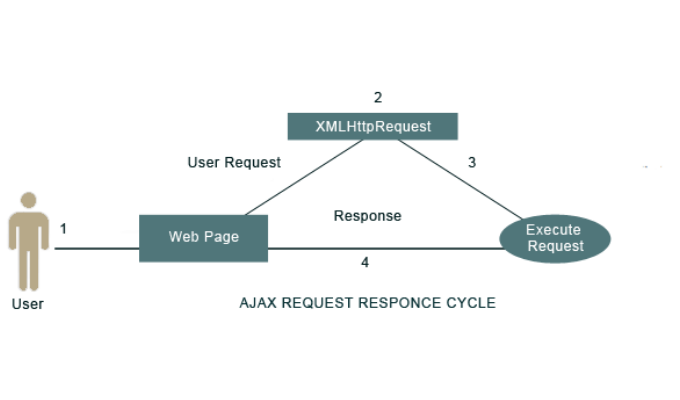













If you're thinking about starting your own online T-shirt business, it's important to know that it's a competitive area in e-commerce. If you want to be successful, you need to make sure your store stands out from your competitors. To ensure this, it is important to source high-quality products that have your own T-shirt designs. In this article, CMSmart would like to introduce you to How to start a tshirt printing business effectively and How much money does it cost? Let's check out now.
Step 1: Choose the right platform
When running a Tshirt business, the first and very important step of how to start a tshirt business is choosing a platform. Think about this: whenever a buyer places an order, that platform will print, manufacture, and ship the order individually for the buyer. They control the whole process of production and delivery, so your success heavily depends on them.
There are so many print-on-demand sites to choose from, so you should do a bunch of research to pick the right one. However, to maximize cost and save time, you can choose 2 so the most popular platforms are WordPress and Shopify:
Step 2: Decide how you want to sell your design
There are 2 common ways to sell your print products. You can choose to sell on your platform’s marketplace or on your own store. They are: Sell on your chosen platform’s marketplace and Sell on your own site.
Sell on your chosen platform’s marketplace: With this method, you just need to create an account, upload your design, and start selling. However, this selling method comes with the downside of no branding at all. You don’t get the benefits of naming your brand and branding your own store.
Sell on your own site: You have to create your store site on Shopify, WooCommerce, BigCommerce,… Then, upload your designs to your store and connect with a print on demand platform. Also, you’re responsible for marketing your products. Once you have an order, your chosen platform will print the design and deliver the product to your customers.
So, how can you know which method is better to sell your design? Generally, it depends on your Tshirt business strategy and budget!
Step 3: Get your design ready
In case, you don’t currently have any design and cost for them, and you’re looking for inspiration to create some yourself, you can try these ways to find your favorite designs: Canva, Pinterest, Behance,…
In addition, dropshipping service providers such as Printful or Printify also provide basic design images for your products. However, if you want to choose a platform that provides the most professional designs for your T-shirt, you should look to Printcart: https://printcart.com/
On Printcart, you can design a lot of products not only T-shirts, such as: Wristbands, Sweatshirts, Stickers, Standees, Square business card, Signs, Rubber Stamps, Rack cards, Posters, Postcard, Polo shirts, Pillow, Phone cases, Paper bags, Packaging…
Step 4: Create your products
There are two things to do in this step: Make a listing and Create a storefront.
Make a listing including 3 elements:
Title
URL
Description
Create a storefront: A storefront is where to showcase your collections of beautiful designs on Printcart. By creating a storefront, you will possibly drive sales and build a true brand which keeps your customers coming back again and again.
After you setup your product list and store on the website, you need to check that your door system is working smoothly, before you promote advertising and introduce your store for customers.
The minimum cost for checking trial orders is about $ 75. But if you sell a lot of products, they can be bigger to test all of them. Then, you should try to limit to about 5 typical products with total: $375.
Step 5: How to promote your T-shirts
This is probably the step many people care the most. My customer has done it in many different ways, and one of his most successful ways is:
Run a free product giveaway contest: Product giveaways are a fun and engaging way on how to promote a product online. Because of its contest element, people can get excited and start talking about your brand and products. Thus, it can help you introduce your products to a new audience for a relatively low cost.
Start niche blogging: Creating a niche blog is a medium to long-term strategy on how to promote a product online. Niche blogging allows you to produce specialized content highly relevant to your target audience. Thus, it ensures that you are attracting quality visitors.
Get people to share: A strong referral program can heighten the power of word of mouth which really works well when you want to introduce your products to other people who may have not heard of them before.
In addition, to accelerate Tshirt business efficiency, you also need to run ads on Google ad or Facebook ad. According to the marketing software provider AdStage, the average cost to implement facebook ads for 5 products is $ 250.
Watching Ebook at Here:
DOWNLOAD EBOOK NOW
Conclusion
We hope to have provided you with all the answers to the question Steps to doing Tshirt business effectively and how much does it cost to start a tshirt business? Starting a T-shirt business can be difficult, but only when you really get started can you build your own T-shirt business. If you have any difficulty building the T-shirt store website, you should consider our Tshirt Solution - a solution integrate with Sales & Marketing Tool and Designer Marketplace. You can check out the DEMO here for more information.
Have any questions about this solution? Dont hesitate to contact us. We are willing to help.
Thank you and best regards.