Other Usefull Contents
You can see many success stories from our customers, and you may be one of them in the future
So what solutions bring hair shops today? The salon's use of plugins and appointments is really important and will play a major task in building an overall shop framework.
Read MoreWe know that choosing a theme for a WordPress site of hair salon booking plugin is an extremely important step. Get your perfect hair salon booking plugin with Capillus
Read MoreWhether your goal is to create a website to promote your brand or provide online booking services to your customers, this collection of The Best Beauty & Salon WordPress Themes in 2020 offers everything you need.
Read More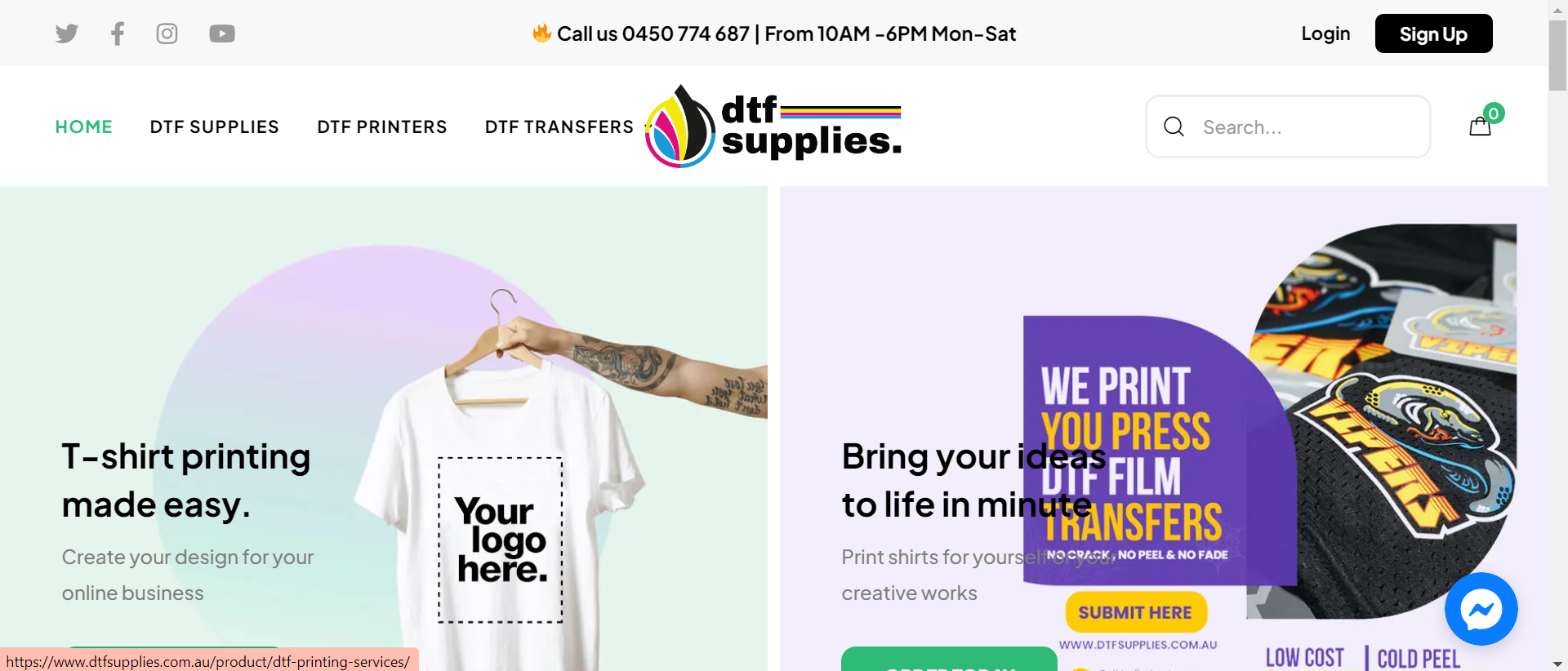
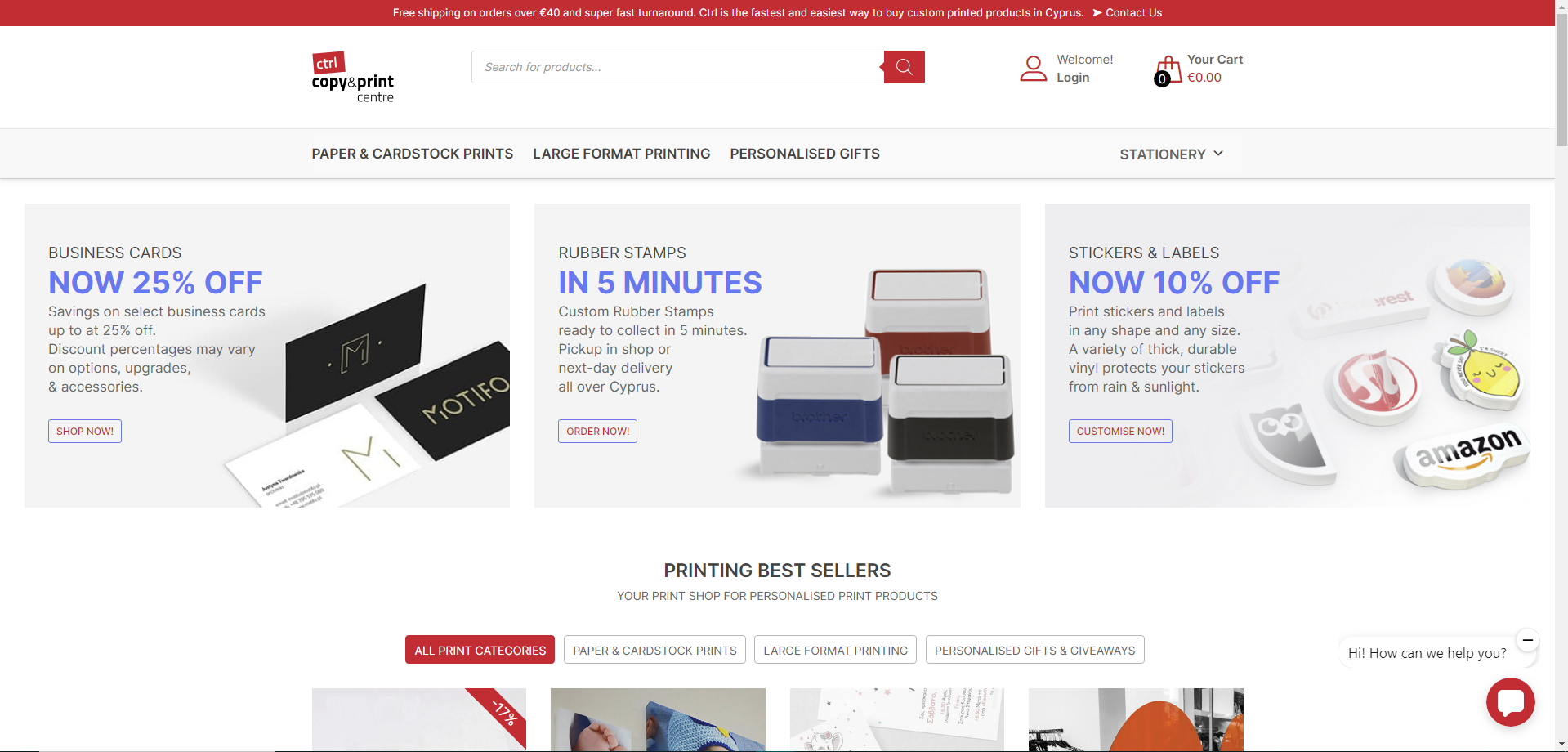
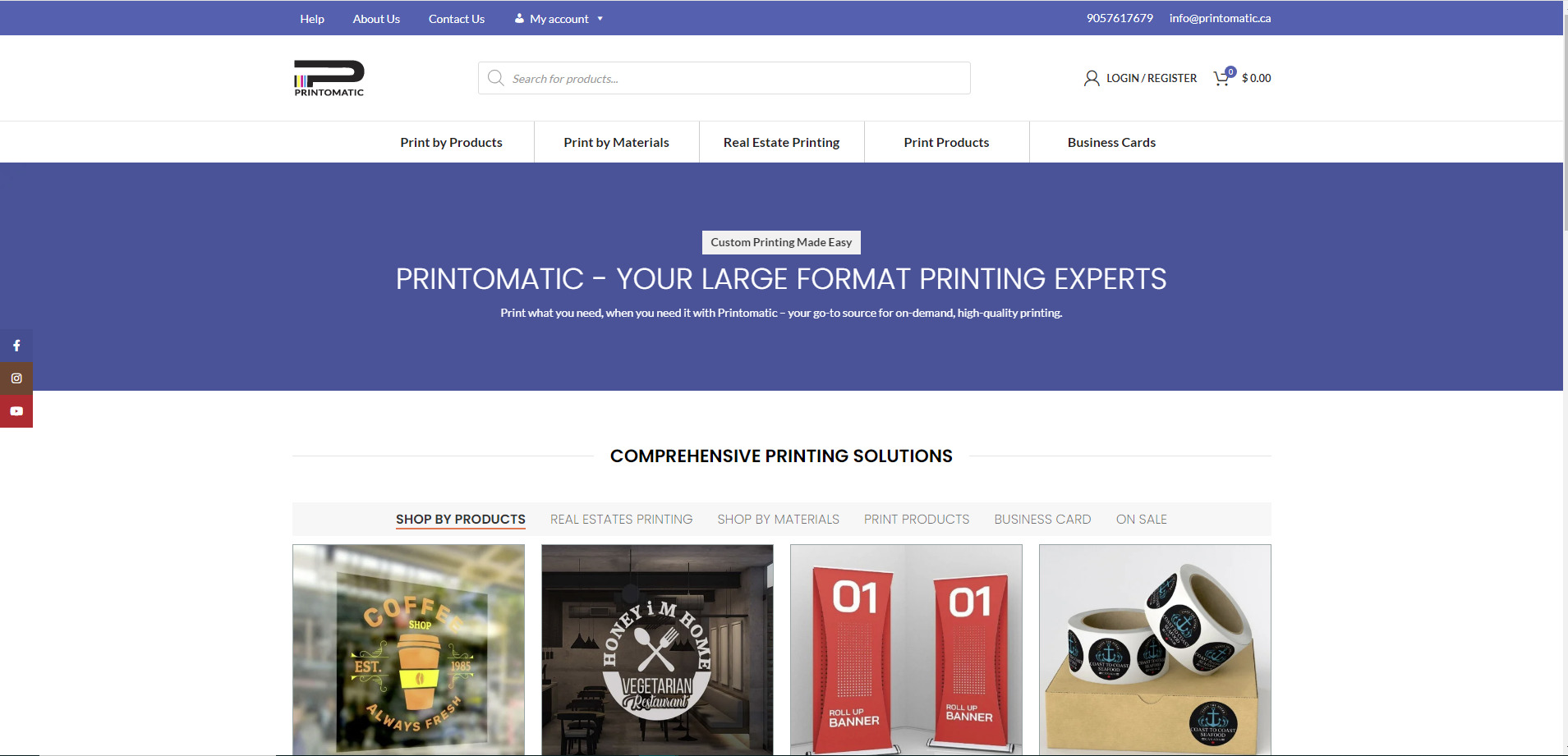


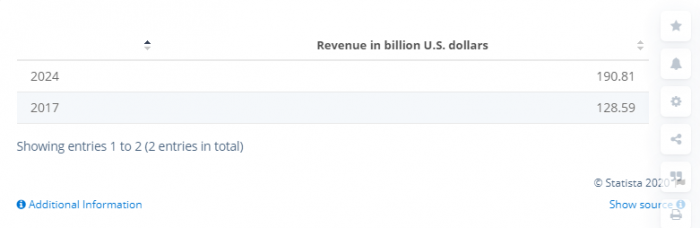










Are you a professional hairstylist and want a great web presence? Do you offer home-based services such as wedding hair, haircuts, and styling? Do you want an interesting website to promote your hairdressing business that allows online reservations?
If you are still struggling to find a solution, I have a suggestion for you. Create a website with Capillus - The WordPress Theme for Hair Salon Booking to get elegant design and great features. Our top web developers have everything you need for a professional website.
With Capillus you can present the services that your hair salon provides, show your work, let your customers book an appointment, or contact you and more.
So in this tutorial, I will show you exactly how to install Capillus - The WordPress Theme for Hair Salon Booking. Love your work and set up a great website right now.
There are 5 steps to install WP Salon - WordPress Theme for Salon Booking & Appointment:
Step 1: Go to Backend > Appearance > Theme > Add new > Upload > Choose theme file
Step 2: Install and active theme
Click on “Install Now” button. After installation is complete, click “Activate” to allow the theme to work
Step 3: Install and active plugins
Step 4: Setup plugin
Install Sample Database, Download Sample Media
Step 5: View the site after completing
Capillus – The WordPress Theme for Hair Salon Booking User Guide:
Capillus has a purpose-oriented design and comes with Reservation, Barber Shop, Reviews, etc. It is suitable for users with zero programming skills as well as advanced developers. Therefore, installing and using it is very simple and fast. What are you waiting for? Start with Capillus - The WordPress Theme for Hair Salon Booking and your revenue will increase.
Would you like to experience more? Try our DEMO!
Contact us if you have any questions about Capillus, we're here to help.
If you like this post, please share it with others. I will come back to the fascinating article next time. Thank you for listening!
Best regards!