Other Usefull Contents
You can see many success stories from our customers, and you may be one of them in the future
Hiring an agency will save you time and money so you can focus on your core activities. But it is hard to choose the best one. So this is a detailed guide for you on how to choose and a list of the best companies for your reference.
Read MoreOver the two decades, the printing industry has seen dramatic change. According to statistics, the web to print- Print on demand- market was valued at USD 867 billion with an estimated growth rate of 7.6% until 2025.
Read MoreAlways innovating is the criteria we set out after each release. In this version, we bring you features that can help you have a more complete and different experience. Your work speed can be improved & more choices will be offered to your customers.
Read More
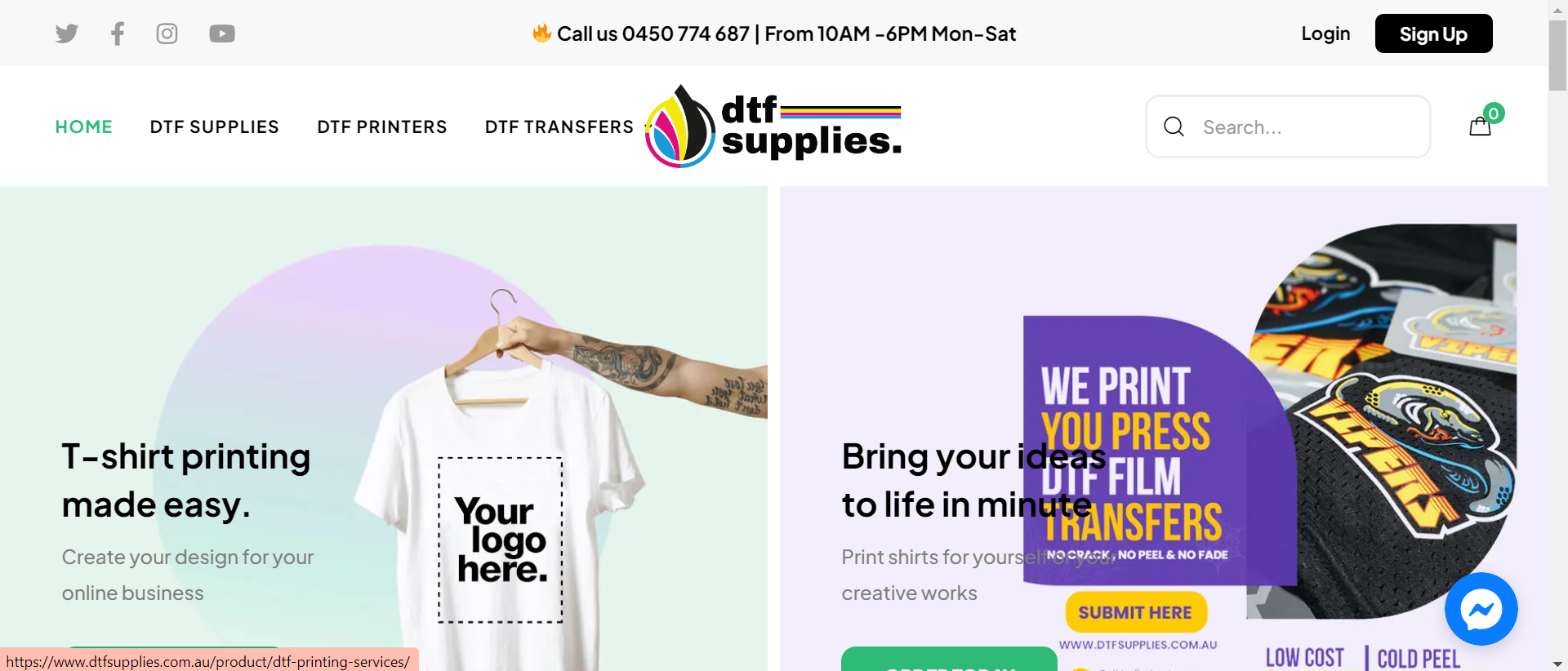
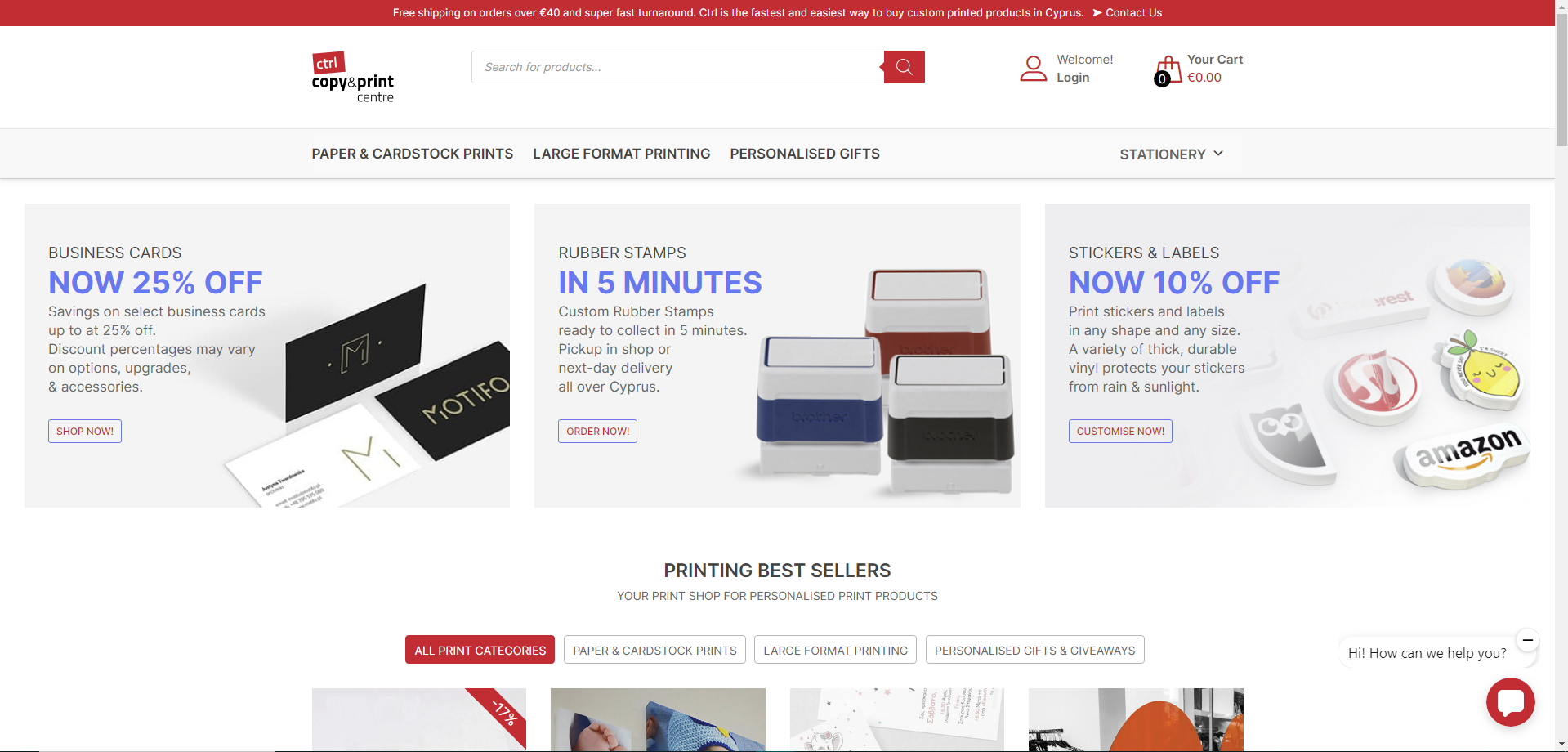
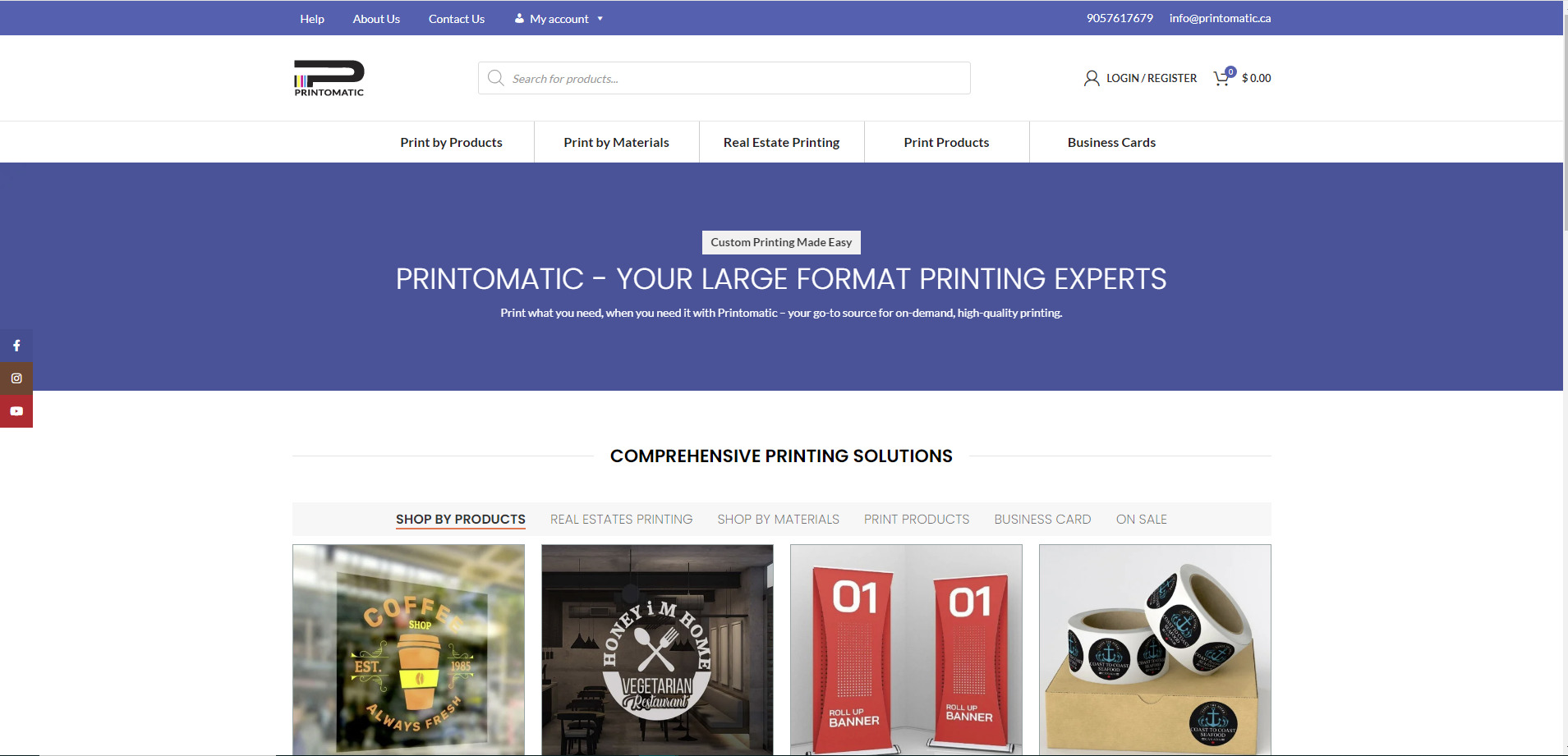
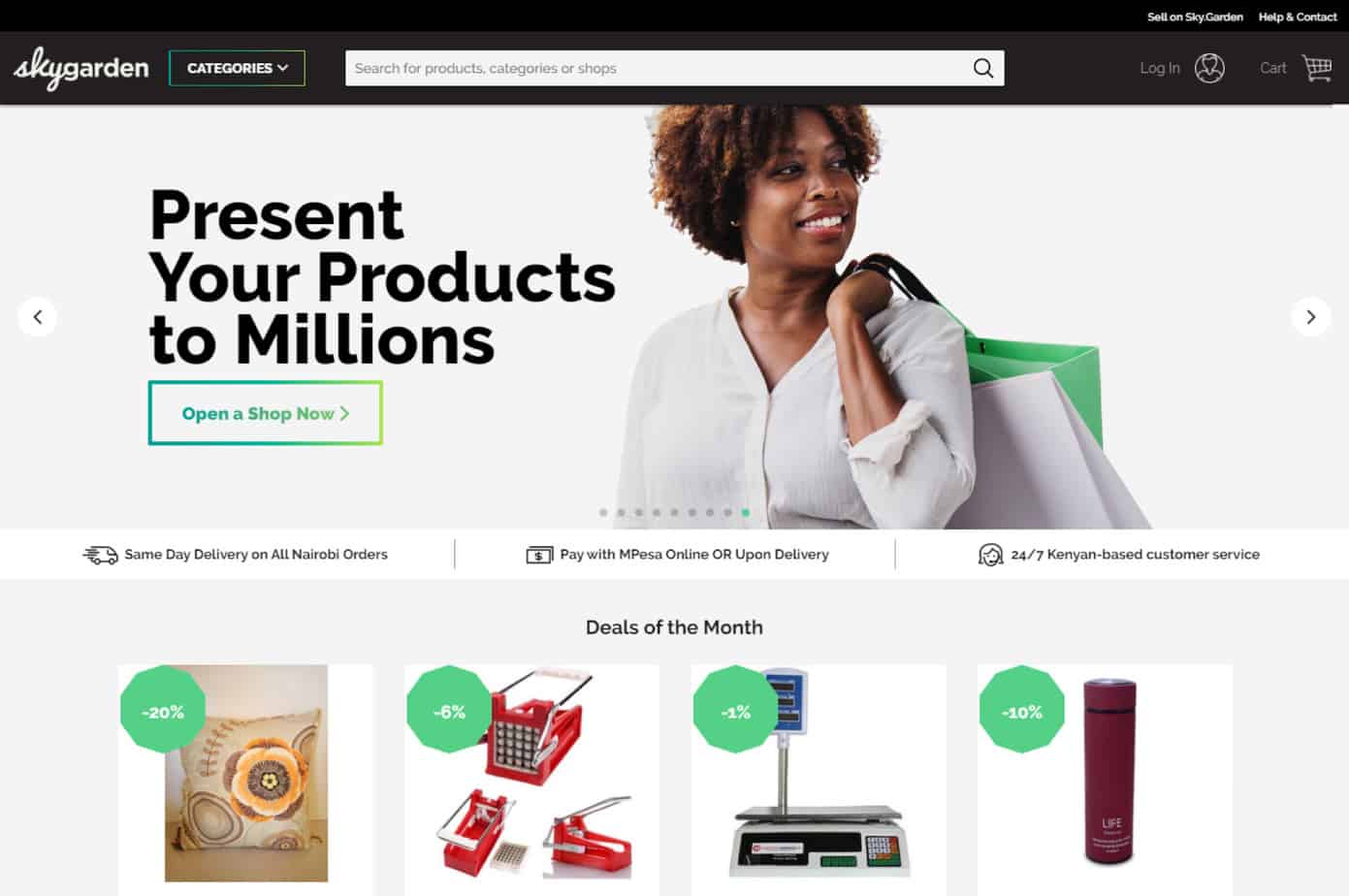












Dear our beloved customers!
In the previous article, we helped you solve the order upload on Wordpress Printstore problem, in today's article CMSmart will continue to provide a solution for "How To Configure The Own Shop Page For Each Vendor? "
Build a Multi-vendor marketplace website - a really smart idea. So how to deploy it quickly and effectively? To find the answer, join CMSmart to find out the information below. Note that today's article content will only be for those who are looking for a smart money-making sales market. It will be the playground of many suppliers and they will bring a huge income for you.
How to configure the own shop page for each vendor?
There are basically three entities involved in a Multivendor Marketplace namely: admin, vendor, and customer. All the vendors are required to get themselves registered to the admin's website in order to sell their products on the admin's website. Multivendor Marketplace is an online store where multiple vendors come together to sell their products thus making the profit.
Thus there is a many to many relationships between the sellers and customers. This enables customers to choose from a large variety of products. This factor also plays a major role in deriving traffic to your website.
Some outstanding features of Wordpress Printstore
Tutorial video of configuring the own shop page for each vendor
Dokan store support builds a sense of trust between you and the customer. For any e-commerce platform, individual store support should be a must if it is looking for long-term growth. Because when they come back and bring back more customers, simple economics says that you are bound to make more money
Interested in how Dokan will help you in your Multivendor marketplace business. Don't just take our word for it. Click here to see the Demo. If this blog piqued your interest and you want to try out Dokan, see our pricing for a perfect multivendor store. You can always get started for FREE. Hope we have provided many interesting things for you. If you have any questions, feel free to feedback here. I and colleagues are willing to support you. Don't forget to use coupon code MAR_DL to get 18% OFF for this item.
Best regards
Have a nice day!