Other Usefull Contents
You can see many success stories from our customers, and you may be one of them in the future
Do you want to start your own multivendor marketplace but don't know where to start and how to create a multivendor marketplace from scratch? This guide will reveal everything you need to know.
Read MoreHow many types of keywords in SEO? Which is the keyword increase conversion rate? Keyword research is the term in SEO that any SEO person knows about it but not everyone uses it effectively. Follow the below article to get much useful information
Read MoreIn this article, I will tell you about some features in WordPress Marketplace version 3.7.0 that I think that they are quite amazing.
Read More![MULTISTORE | WordPress Multi Vendor Marketplace Solution [Premium] MULTISTORE | WordPress Multi Vendor Marketplace Solution [Premium]](https://d151fqqb1tev7m.cloudfront.net/vendors/p1204/banner/p326x143/wp_multistore.jpg)
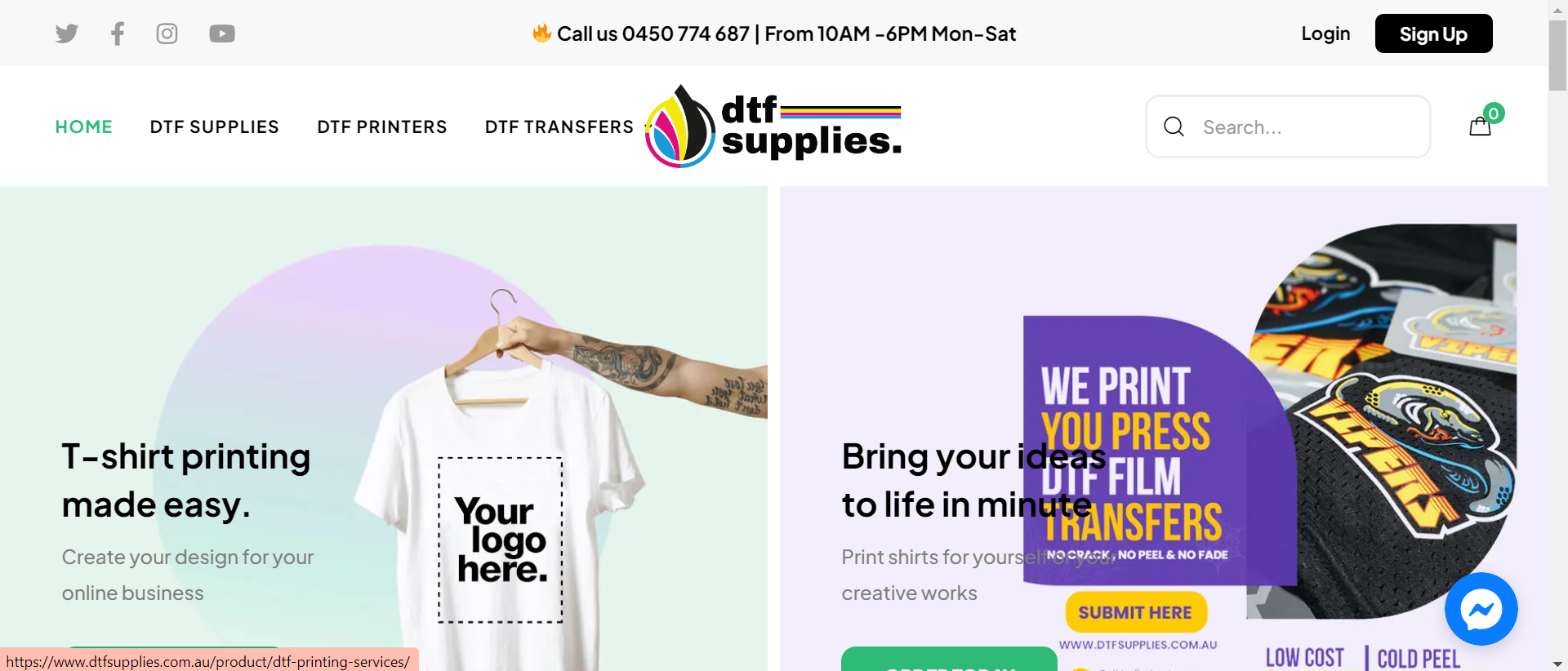
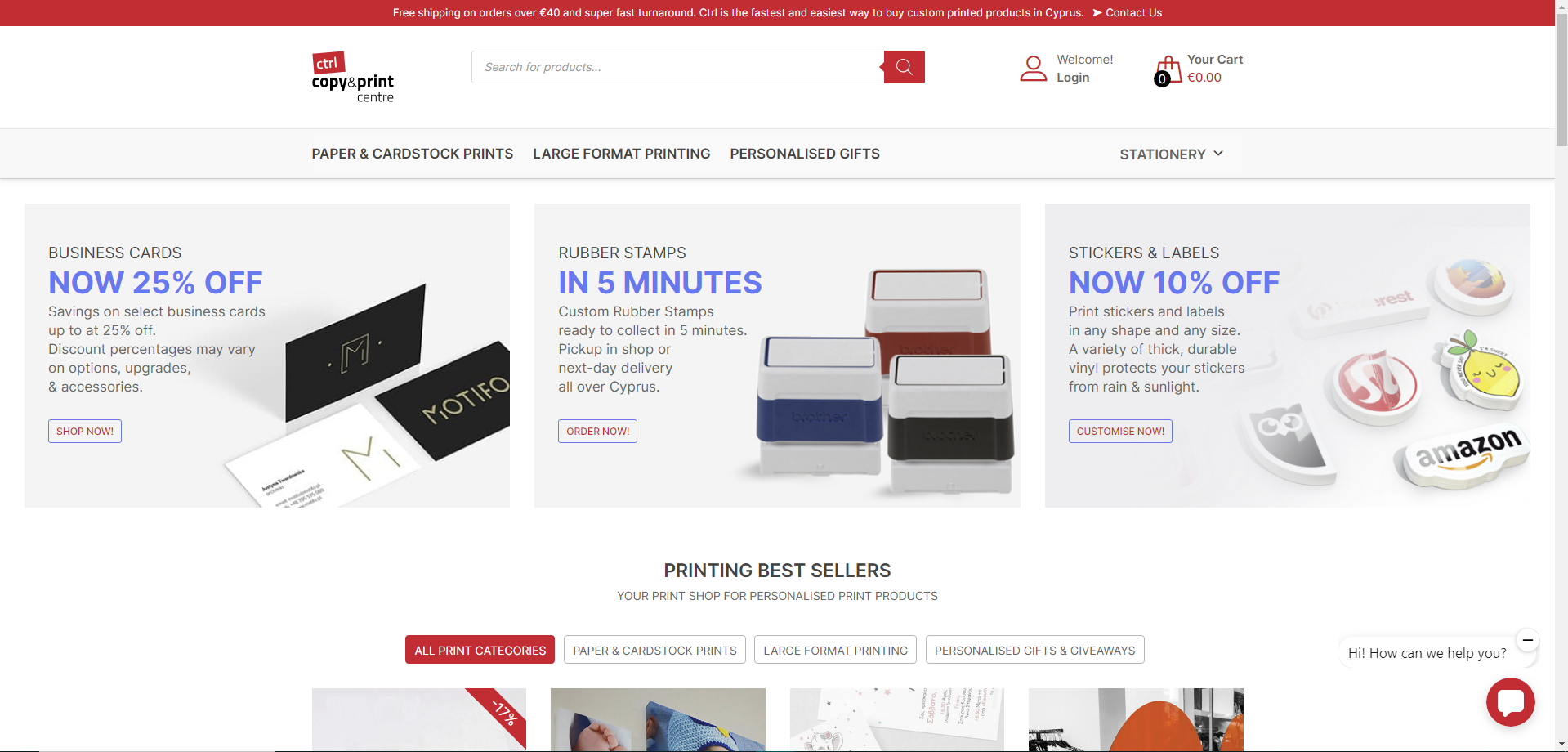
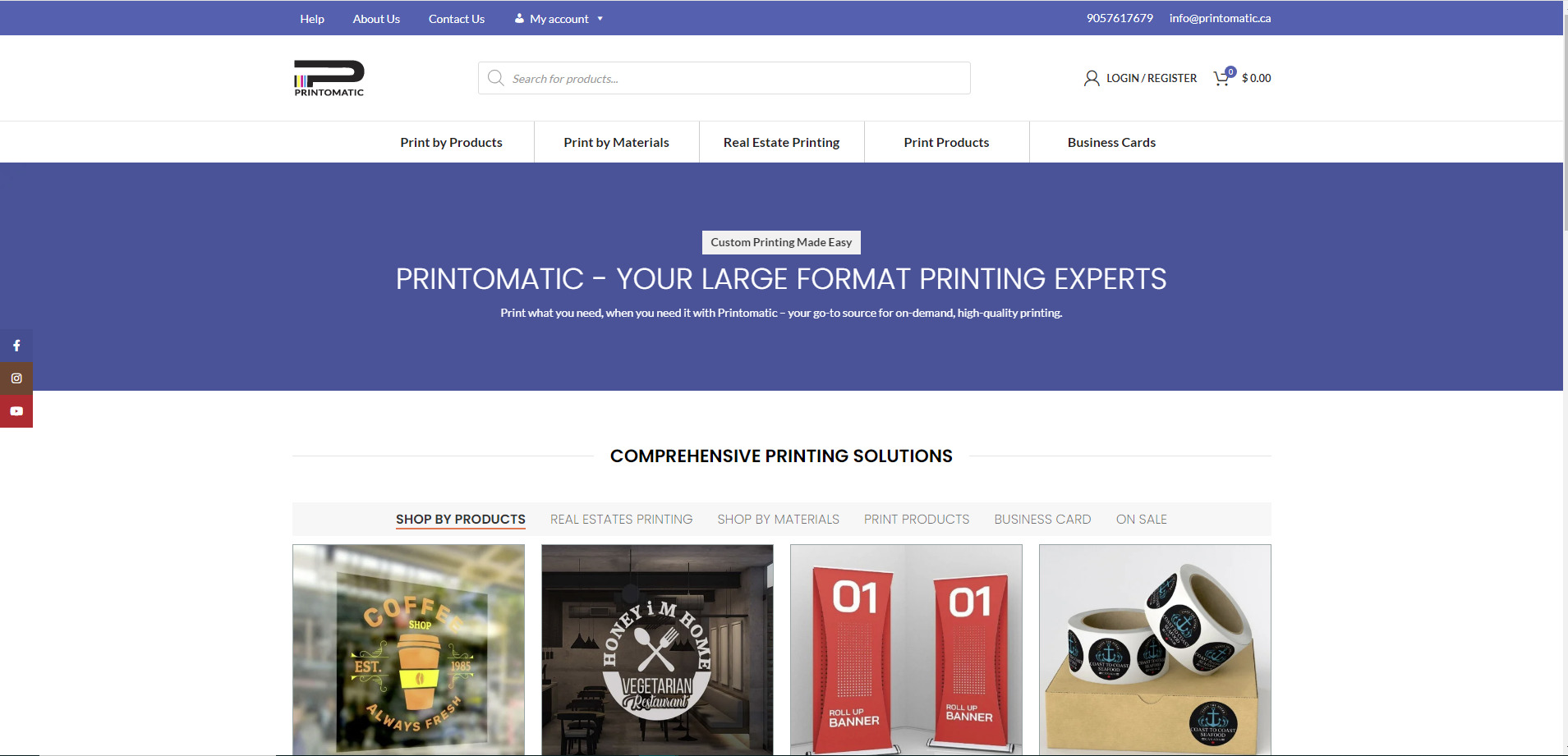
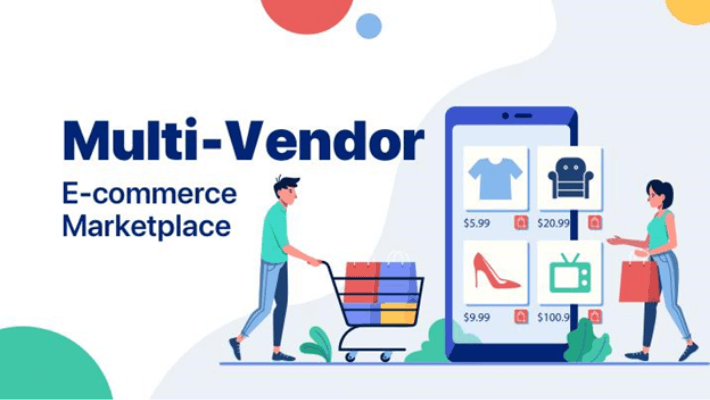












Dear, our beloved customers,
Some online stores sell many variations of the same product. For example, clothing stores often sell items with a variety of sizes, colors, materials. These are different variations of a product. You might even consider offering ebooks, albums or movies as variations on a generic product. However, many online stores only allow customers to purchase variations of an item on a single product page. This can make the buying process long and complicated for customers who have many purchases. Don't worry, WordPress Multistore's Bulk Variation Table will help you solve this problem.
This is a powerful feature of WordPress Multistore that provides benefits to both online shop owners and their customers. With the Bulk Variation Table, product variations will be displayed in a table. Customers can choose the number of items they want in one place, streamlining purchases of bulk variants. It helps customers order everything they need easily and conveniently.
This article, Cmsmart will show you how to create Bulk variation table with printing option attribute.
We have many special features about Bulk variation table with printing option attribute like:
Tutorial video of Create Bulk Variation Table With Printing Option Attribute?
How to create Bulk variation table with printing option attribute?
By allowing visitors to see all your product variations on one page, you can help them see the many options they want and buy more items in bulk. This feature helps you improve the online purchasing process for your customers. You can provide a better customer experience and increase your sales. Here the demo link is. You can see the details and compare with the package you have just installed. Hopefully, the article has brought the most overview for you. If you have any question, feel free to feedback here. I and colleagues are willing to support you. Remembering to use coupon code MAR_DL to get 18% discount for this item.
See you at the next post! Thanks for watching my post.
View more: How To Configure Custom Sides And Where Does It Display?
Best regards.