Other Usefull Contents
You can see many success stories from our customers, and you may be one of them in the future
Explore limitless creativity with the latest NB Designer! Our updated design experience breaks boundaries, featuring innovative tools, a sleek interface, and an expanded resource library. Whether you're a seasoned designer, a small business owner, a content creator, or just passionate about creativity, this version is tailored to meet your unique design needs. Focused on simplicity, performance, and pushing design boundaries, NB Designer invites you to redefine what's possible visually.
Read MoreThis guide aims to provide step-by-step instructions on how to build trust and enhance the customer experience in international e-commerce. We will explore various strategies and techniques that businesses can implement to establish trust, such as clear communication, secure payment options, and reliable shipping and delivery processes. Additionally, we will delve into the importance of providing a seamless customer experience, including easy navigation, personalized recommendations, and responsive customer support.
Read MoreWhen considering Web Design versus Web Development, the titles alone suggest that they are distinct entities. However, there are subtler contrasts that set them apart, making them vastly different from one another as concepts.
Read More
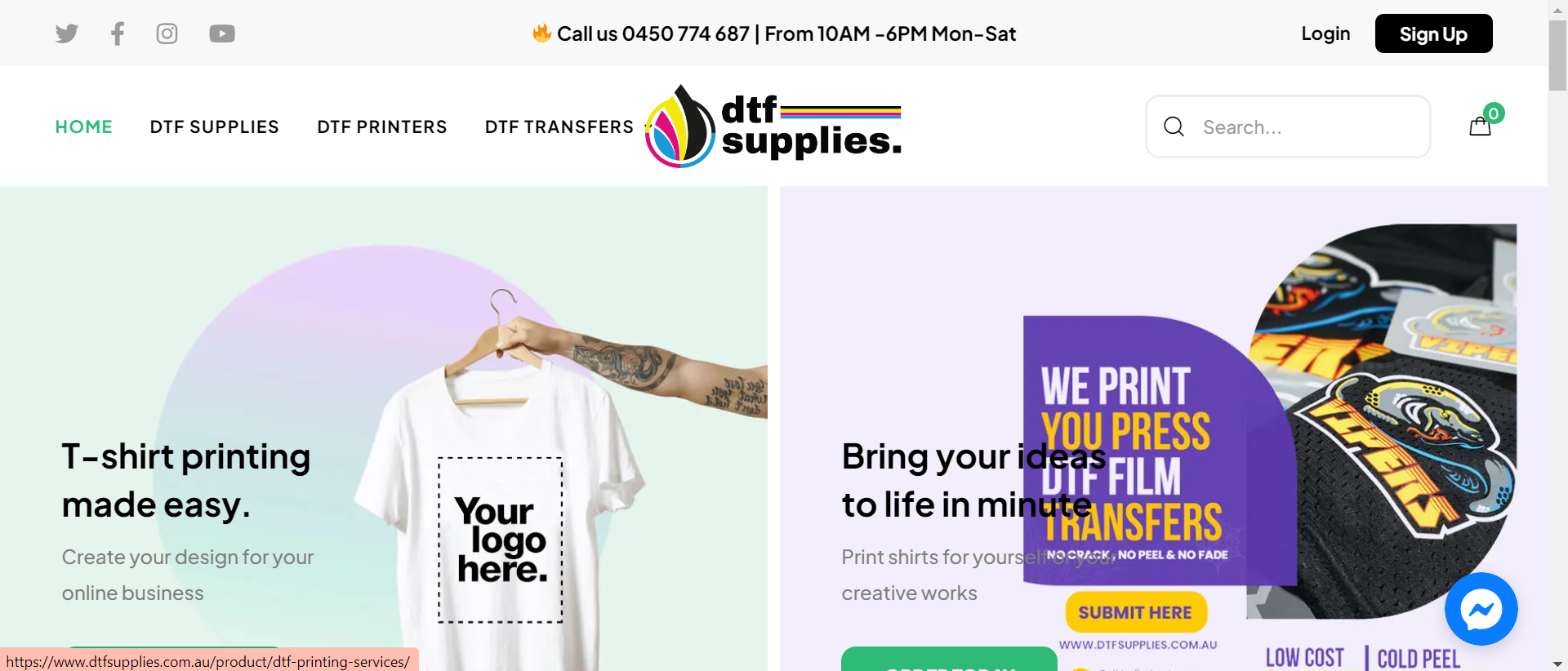
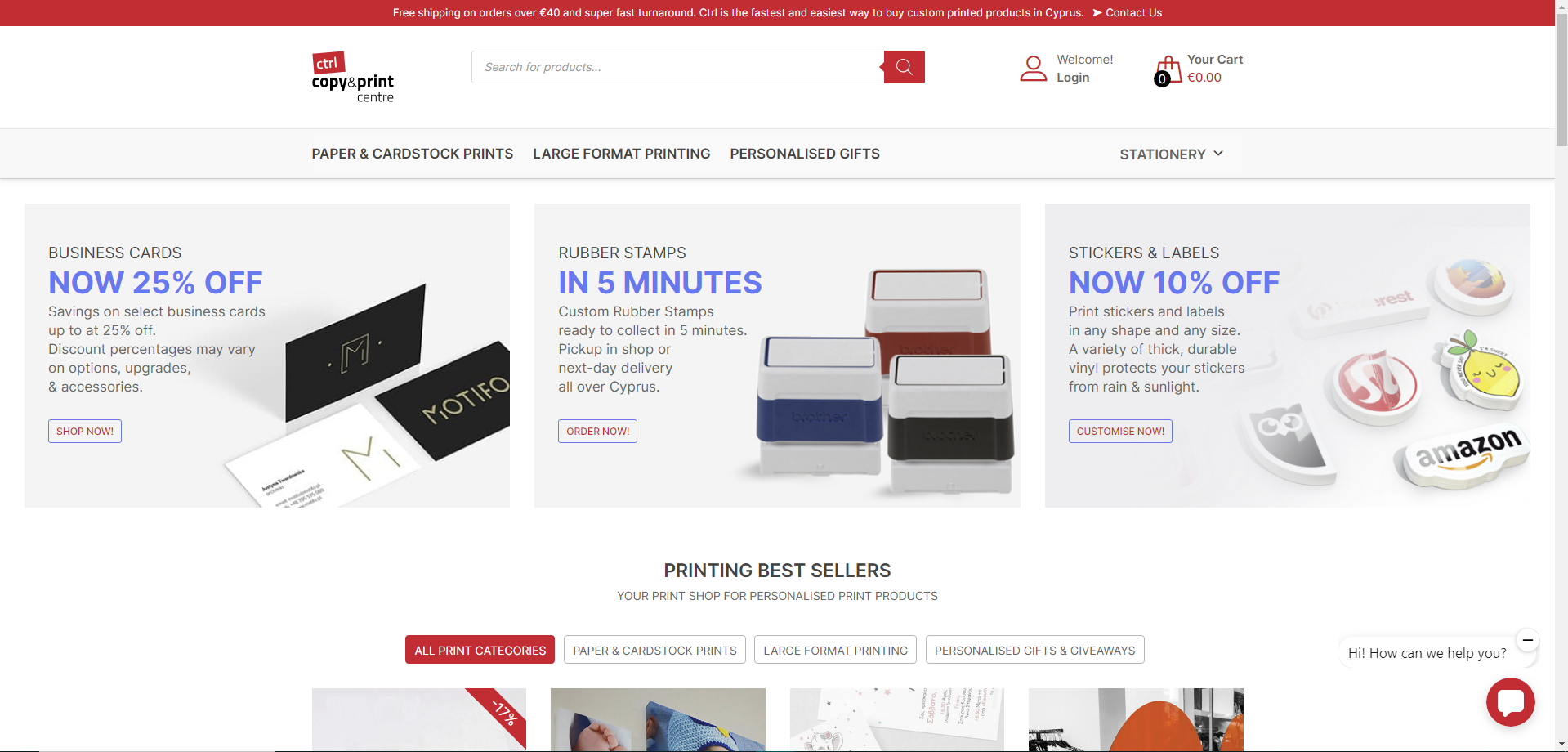
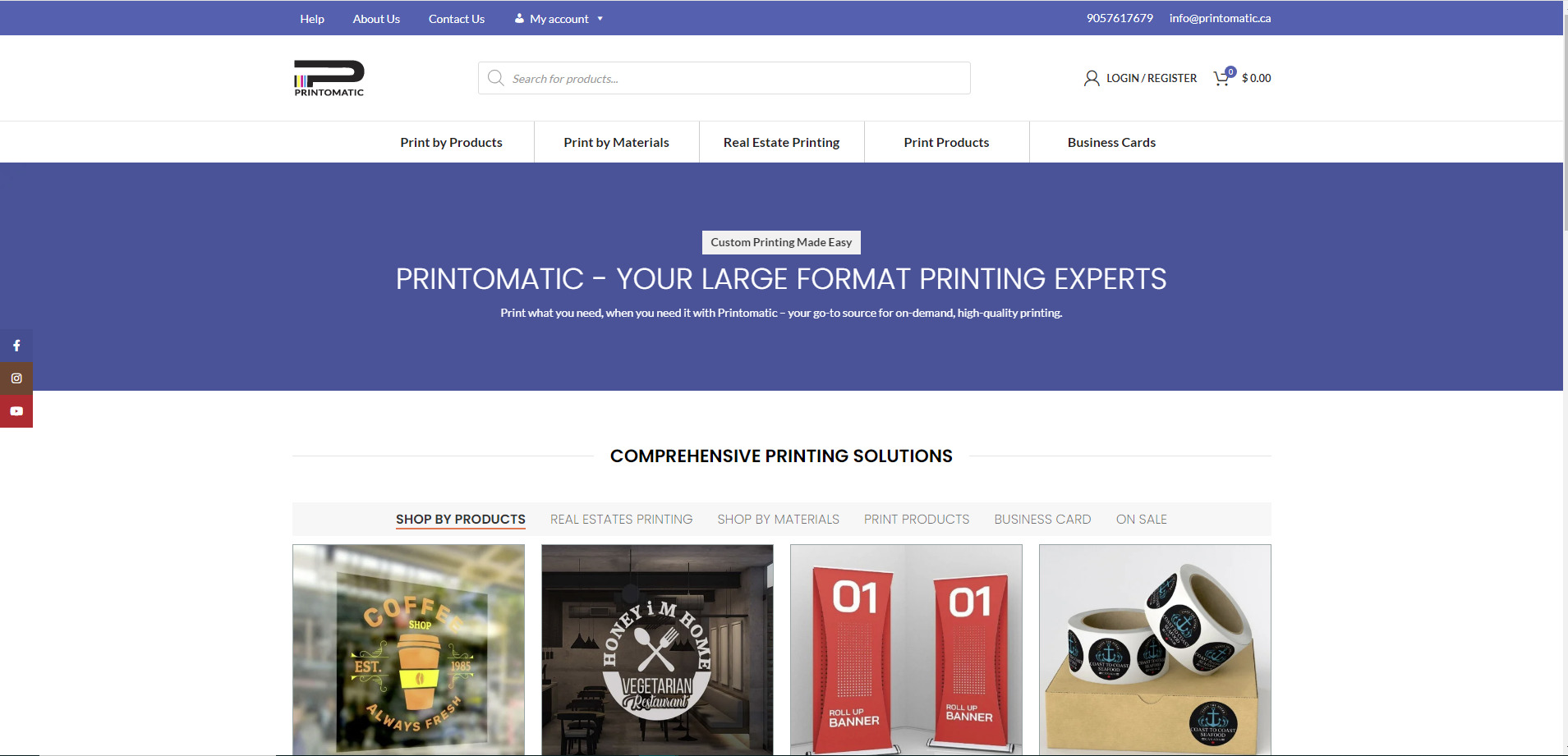
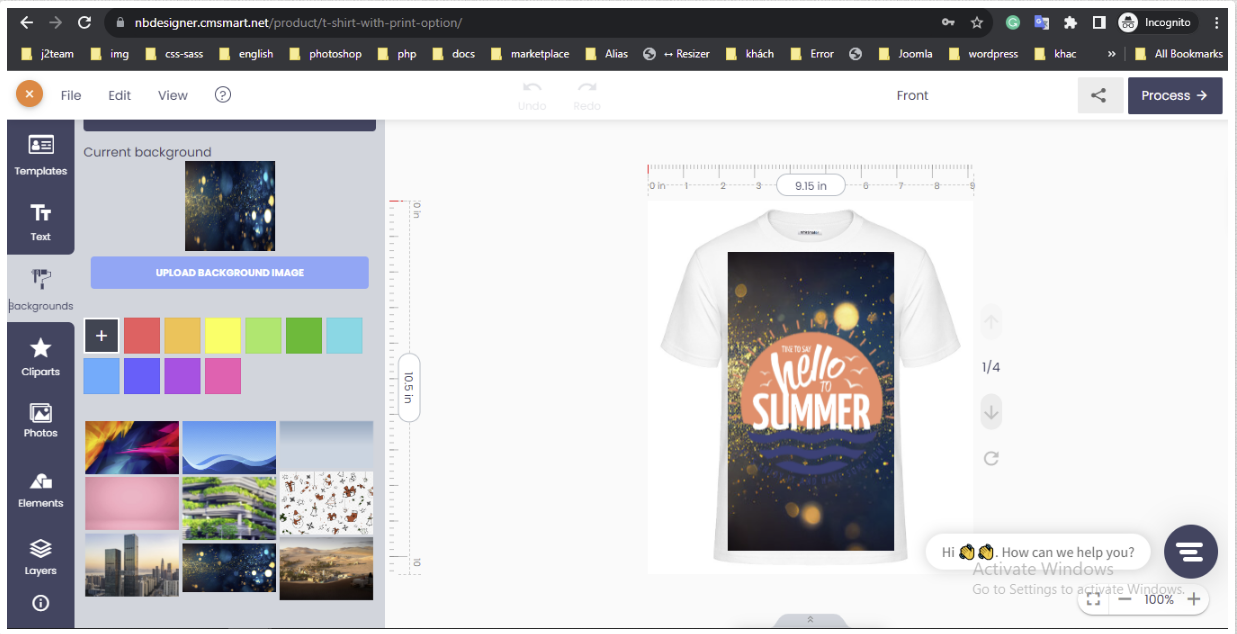
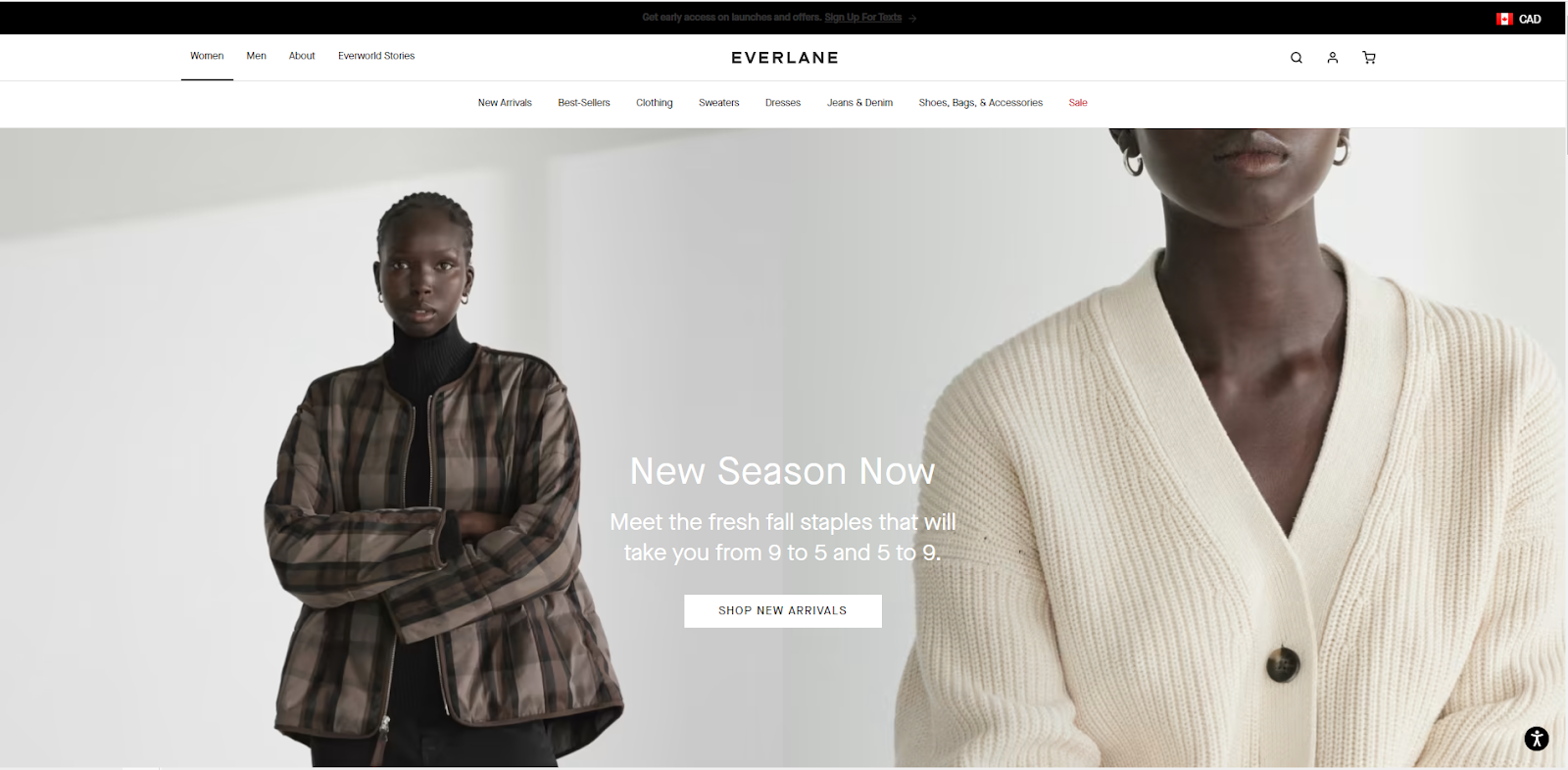
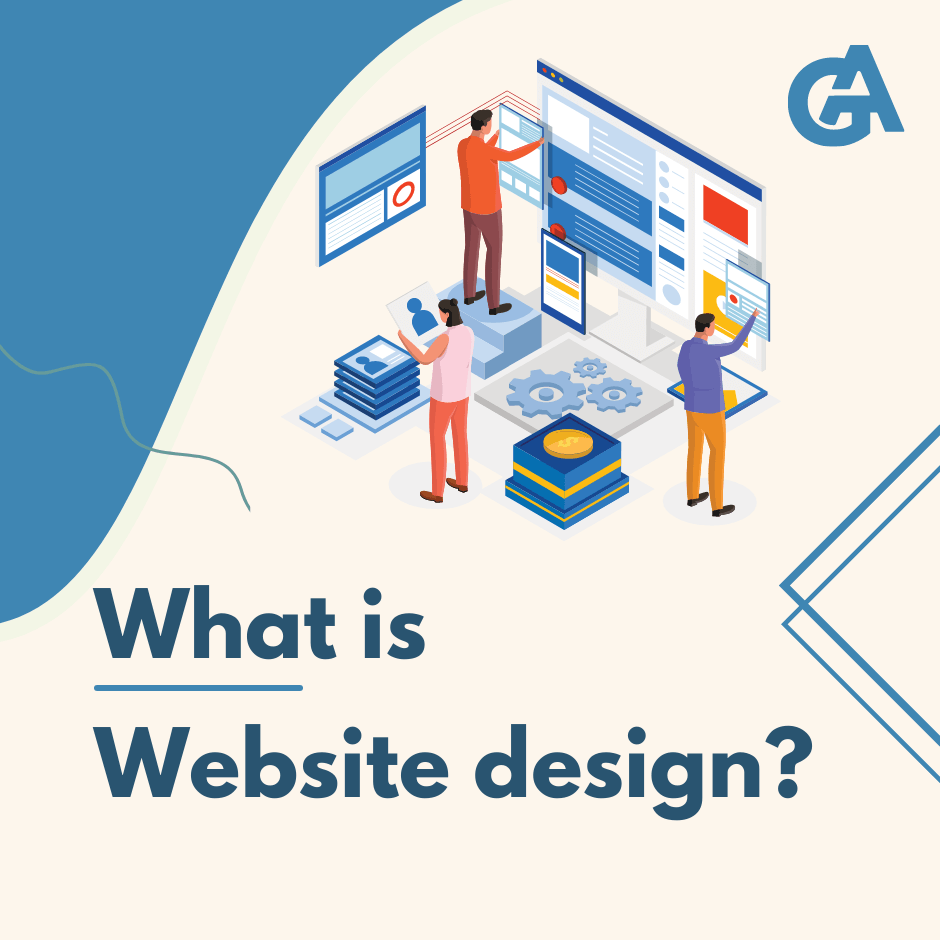










Dear, our beloved customer,
Surely with the previous posts, you have somewhat understand some of the features in our tool as How to configure size and where does it display, right? Today, with this article, I introduce you to the additional features that our tools have. The Price Matrix table extension provides table-based or matrix-based prices for your products that have a complex pricing structure. All you need to do is enter your product price, with the length and width/height changing in matrix form. Now, when a customer accesses a product on the site, the customer enters a measurement, the extension finds the price and displays the exact price of the product.
Online product designer plugin for Woocommerce Wordpress is a plugin of CMsmart that integrates the price matrix feature. This feature helps your site display many variations of a variable product in the form of a pricing table instead of showing them with drop-down boxes.
We have many features of Woocommerce product online design plugin like:
Guide create Price Matrix table with Printing Option’s attribute
How to create a Price Matrix table with Printing Option's attribute?
Product pricing is very important, which influences customers' purchasing decisions. Thank you for reading this article. CMSmart provides articles for those who are interested and interested in learning about our tools. Remembering to use coupon code MAR_DL to get 18% discount for this item. Discover detail at LIVE DEMO. If you have any questions, please feedback below the Support team will reply to you 24/7.
Best regards.
Have a nice day!
Vincent
Sales Consultant Manager
Skype: live:vincent_4281
Phone/ WhatsApp: +84 868 901 261
Email: [email protected]