Other Usefull Contents
You can see many success stories from our customers, and you may be one of them in the future
Introducing the latest evolution of NB Designer – your ultimate design companion! We're thrilled to unveil a host of exciting updates and enhancements that promise to elevate your design experience to new heights.
Read MoreExplore limitless creativity with the latest NB Designer! Our updated design experience breaks boundaries, featuring innovative tools, a sleek interface, and an expanded resource library. Whether you're a seasoned designer, a small business owner, a content creator, or just passionate about creativity, this version is tailored to meet your unique design needs. Focused on simplicity, performance, and pushing design boundaries, NB Designer invites you to redefine what's possible visually.
Read MoreThis guide aims to provide step-by-step instructions on how to build trust and enhance the customer experience in international e-commerce. We will explore various strategies and techniques that businesses can implement to establish trust, such as clear communication, secure payment options, and reliable shipping and delivery processes. Additionally, we will delve into the importance of providing a seamless customer experience, including easy navigation, personalized recommendations, and responsive customer support.
Read More
.png)
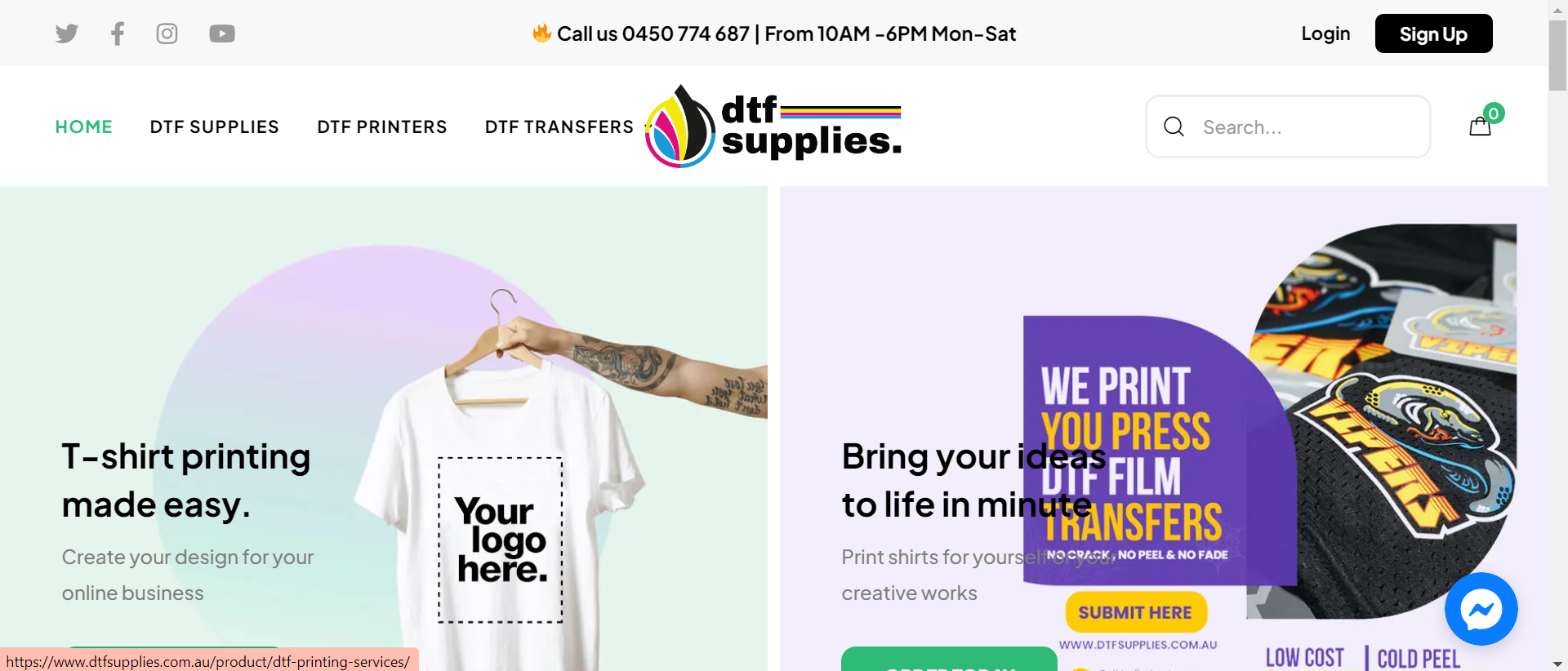
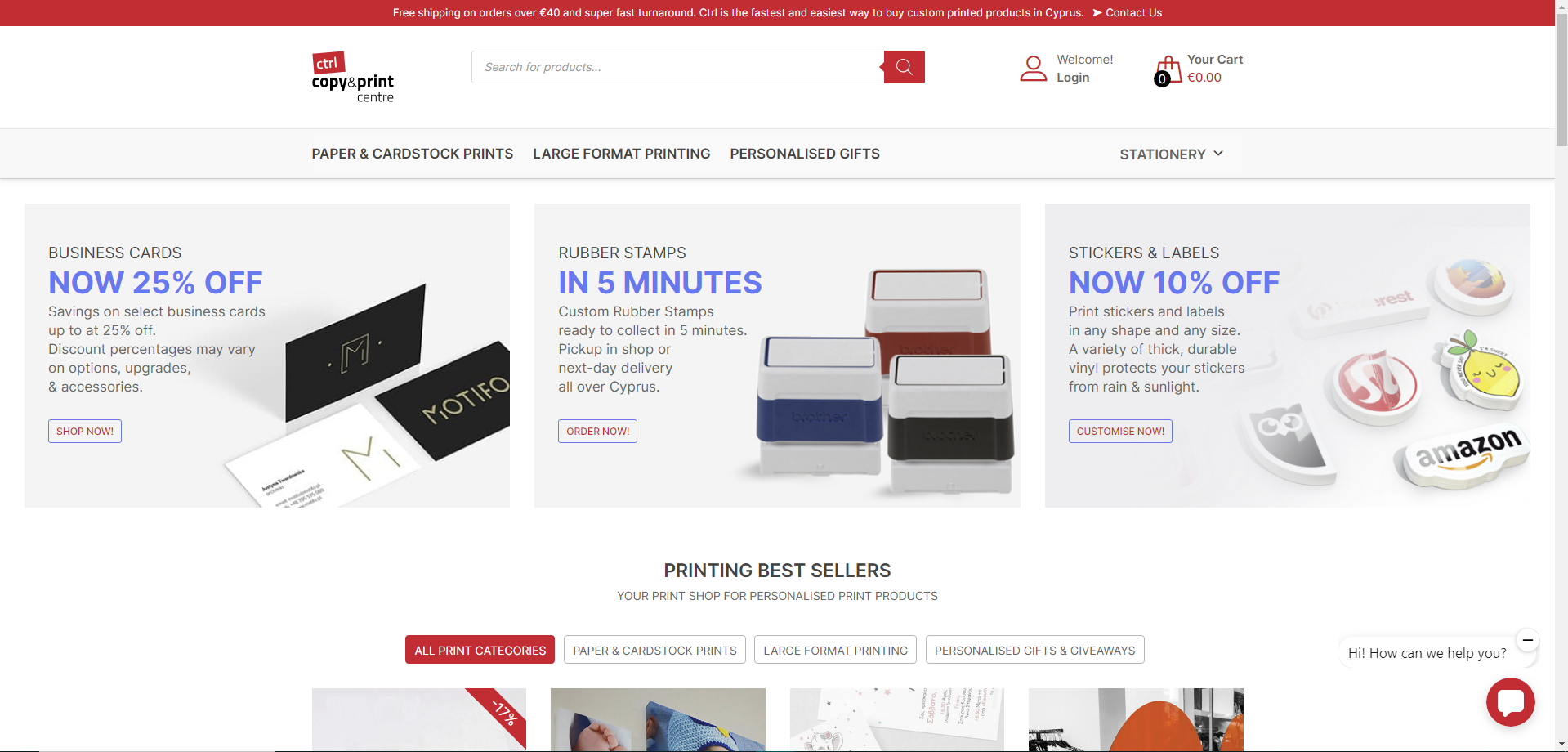
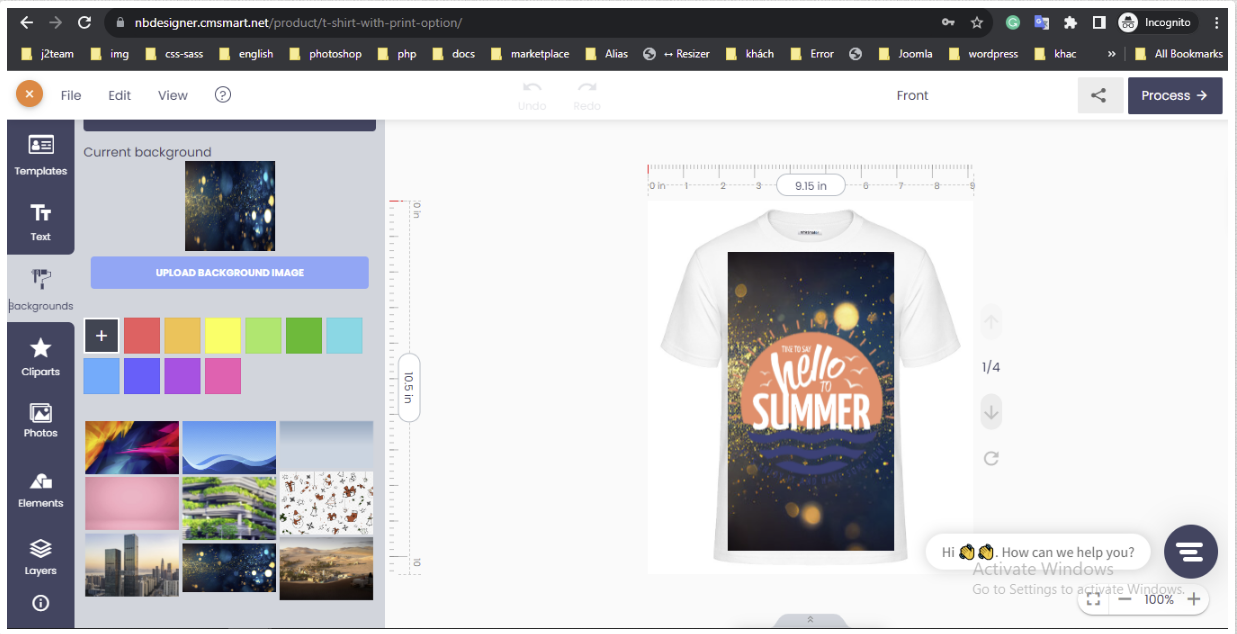
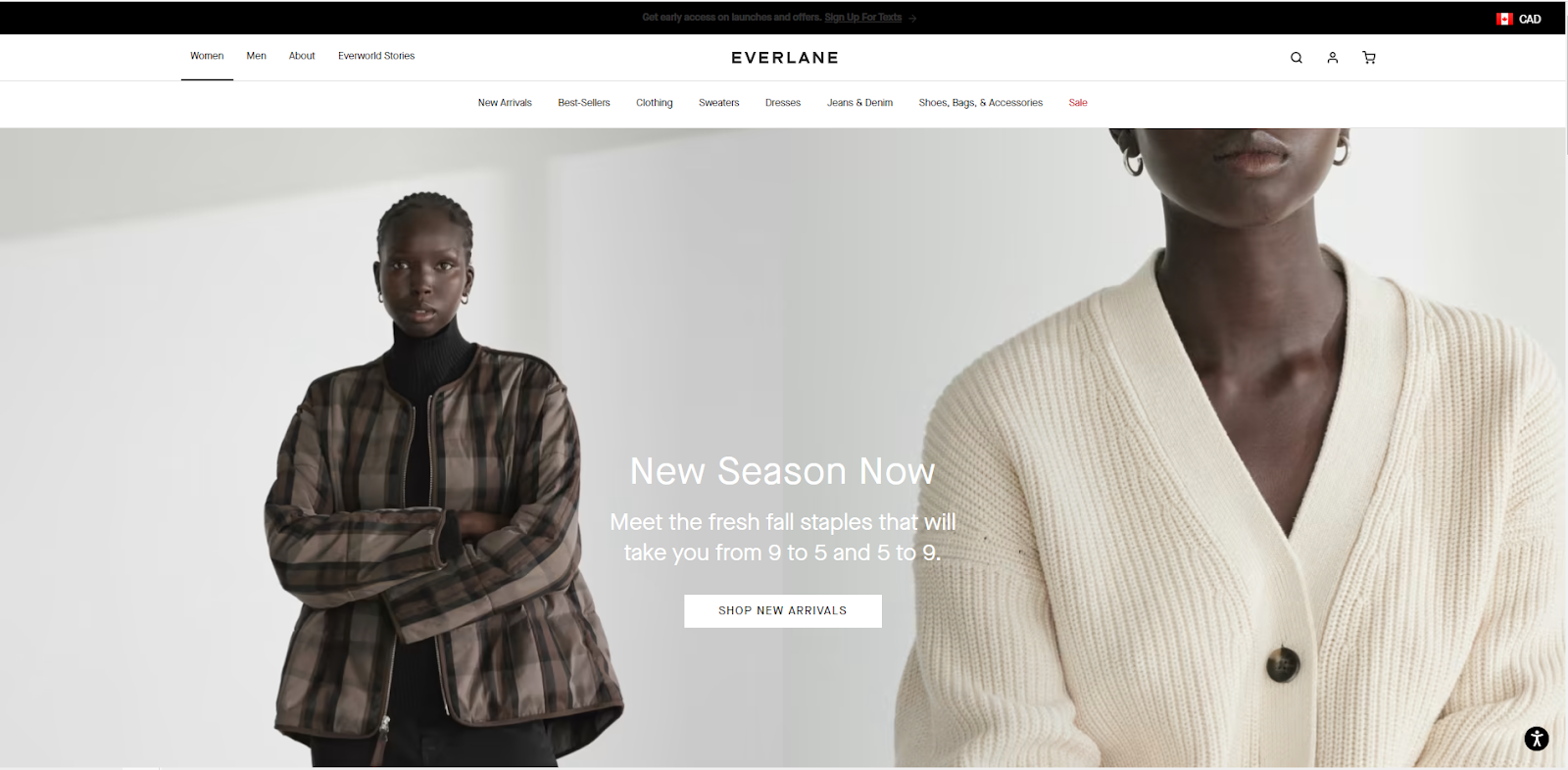










Dear our beloved customers,
Having a fully-featured and user-friendly website is really valuable. But it is even more interesting when you bring more experience to customers. If you own a printing factory that can happen. WooCommerce Product Designer Plugin of Cmsmart will help you build a web to print stores. With this plugin, customers are provided with a tool to create personalized designs, and this will help improve customer satisfaction.
This plugin is a tool that integrates many user-friendly features, allowing users to create great designs on the products you offer. In this article, we will introduce you to a feature, which will help your customers shorten their design time. That is the import the design feature. Customers can import files directly from your source easier than ever. It helps create uniformity between designs. Now, customers can create designs more quickly and conveniently. For details on how to import the design, please follow the article below.
Outstanding feature of Woocommerce product online design plugin
Tutorial video of import the design with Nbdesigner
How to import the design with Woocommerce product designer plugin?
We hope you find a guide helpful. If you want to have more experience in our products, please access the link Live Demo.
In an effort to bring more quality articles to readers, Cmsmart hopes to introduce good content that is carefully and seriously edited. Hope you will continue to support us. If you have any questions, feel free to feedback Here. My colleagues and I are willing to support you. Don't forget to use coupon code MAR_DL to get 18% OFF for this item. View more: How To Export The Design With Woocommerce Product Designer Plugin?
Best regards.
Have a nice day!