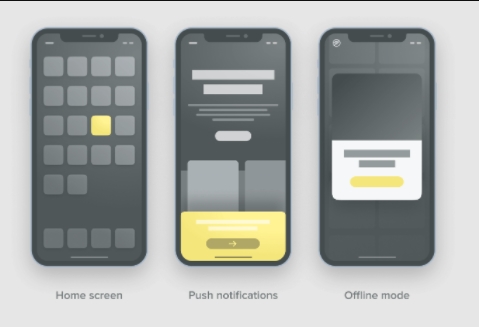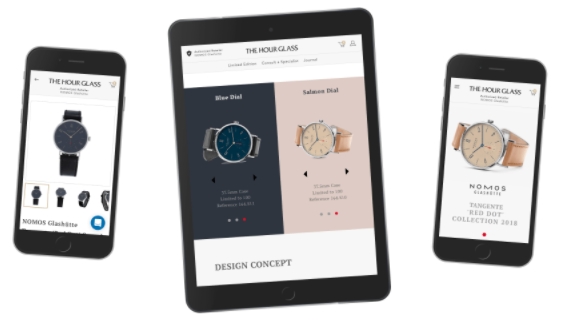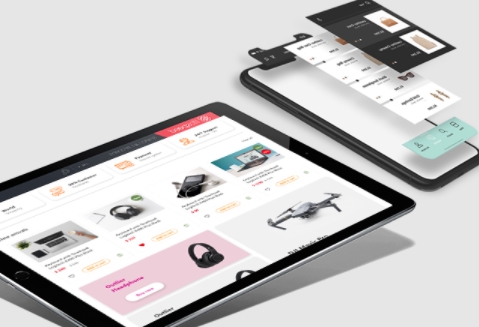User Insight of NB PWA | Progressive Web Apps Development
The following features will help you better understand our products

For any Ecommerce leader to boost sales
Progressive Web Apps (PWA) is a solution that is used by leaders in many industries. The development of PWA allows to obtain the effect of a native mobile application in a browser. Thanks to this, your applications and e-commerce websites run faster, deliver better UX, and your conversions grow. We have developed many successful PWA implementations and have always resulted in more sales on websites.

For Application Development of Any Digital Business
Progressive Web Applications allow companies to concentrate all their resources on building one amazing application instead of spreading them across two or more platforms.

Delight users and increase conversions
Over the last few years, brands, ad agencies, SaaS companies, startups, and Fortune 500 companies began flocking to progressive web app (PWA) development. A progressive web app developers can bring solutions to market faster and increase user engagement while allowing you to focus on your core business offerings.
Benefits of NB PWA | Progressive Web Apps Development
Progressive web apps are the best of both worlds. They combine the top features of traditional websites along with native mobile apps to give your eCommerce customers exactly what they need. An eCommerce site built with PWAs provides a clear path for increasing customer engagement and revenue. Here’s how:

YOUR APP CAN PERFORM BETTER
With decreased data usage, PWAs are lighter, quicker, and smoother. That’s why their bounce rate is limited, and the conversion rates are peaking. What is more, PWAs are also beneficial from the developers’ point of view. One database instead of three, faster creation, easier maintenance – no wonder Progressive Web Apps continue to gain grounds!

PWA Save Business Cost
Imagine a solution that allows you to provide a great mobile user experience that is performant, cost-effective, and doesn’t require development across three different platforms. That’s what PWAs are all about. Picture it as a combination of the best sides of native mobile apps and websites.

Close the Mobile Gap
Yes, the growth in mobile traffic is extreme, but conversion rates are still low and account for just 16% of total conversions. This difference between the high engagement but low conversion on mobile, “the mobile gap,” provides a big opportunity to naturally increase conversions. Developing a PWA for your eCommerce storefront is one of the quickest ways to bridge this divide.
Key features of NB PWA | Progressive Web Apps Development
The following features will help you better understand our products

Reliable like native apps
PWA will launch offer users content regardless of the network connection. The level of offered functionality depends on the application, but it's possible to build PWAs that function completely offline. PWAs provide a smooth user experience and are responsible across screens, platforms and browsers. Thanks to that, your content will always find a way to reach new users.

PWA is Responsiveness
Progressive Web Applications adapt to different screen sizes and orientations, ensuring a great experience for all users. Responsive design is essential for boosting user engagement and conversion rates of digital products, and PWA can address this requirement.

Independence from mobile types and systems
PWAs are web-based, so they work on any operating system (iOS, Android) on any device. Progressive Web Apps are simply future-proof and don’t depend on trends or a given provider’s market situation.

Release your product faster and sooner collect feedback
PWAs are deployed directly, so if you plan to update your app, there is no need to download it from the app store again. Not to mention you don’t have to wait for Play Market or App Store to approve the update.

Access to wider promotion methods
PWAs are linkable and shareable, which means users can share them with friends as easily as via sending the link.

Able to access your app despite being offline
PWAs will work regardless of the speed of the internet connection and even without web access at all. That allows your users to engage and consume your content anytime, anywhere.

Push notifications wth PWA
Unlike a standard web app, PWA can deliver push notifications straight on the lock screen of users’ smartphones, re-engaging them with your app.

Your SEO Better with PWA
Compared to native apps, PWAs are SEO-friendly, which means they are indexed by Google Search Engine just like any other website. That helps you turn up the volume and facilitates finding your services by prospective customers.
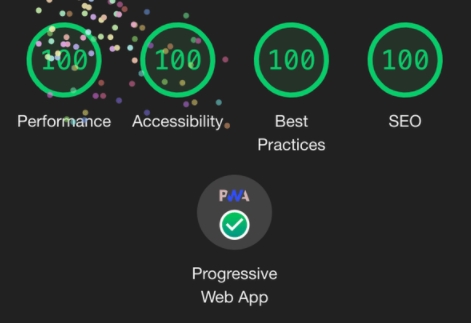
Your app can perform better
With decreased data usage, PWAs are lighter, quicker, and smoother. That’s why their bounce rate is limited, and the conversion rates are peaking. What is more, PWAs are also beneficial from the developers’ point of view. One database instead of three, faster creation, easier maintenance – no wonder Progressive Web Apps continue to gain grounds!
Best frameworks for your PWA development
The following features will help you better understand our products

Develop PWA with React
- In the Progressive Web App development sphere, React is well-recognized as a first-class citizen due to its ‘Create a new React app’ generator and all its initiatives to make PWA the new standard of the Web.
- And as for why React is so popular between PWA developers, it’s got much to do with how React can allow for more development flexibility due to its nature of being more of a library rather than a full-fledged framework like Angular;
- or in other words, compared to the Model-View-Controller model of Angular, the React library only has View and it can only bring HTML into JavaScript Works with the virtual DOM server-side rendering.
Develop PWA with VueJS
- Like React, VueJS share many similarities at its core, with both of them use Virtual DOM for a light-weight and efficient representation of the actual DOM.
- Where they differ is the way Vue embraces and improves on the existing web technologies — HTML and CSS, whereas React goes for a more advanced route where it primarily uses JavaScript.
- It’s also due to this reason that frontend beginners might find it a more familiar time to learn and develop PWA in Vue, consequently making the learning curve of Vue more forgiving for newcomers.


PreAct for PWA development
- Light and fast
- Uses the same ES6 API as React, allowing for seamless compatibility
- It-just-works Preact CLI which offers superb PWA performance out of the box
- Comes with its own server-side rendering, routing, and add-ons
PWA Builder to create PWAs,
- Founded by Microsoft themselves to push adoptions of PWA forward, PWABuilder is built to be the best at what it does—that is converting websites into fast, functional, and engaging PWAs across multiple platforms.
- The recently released PWA Builder 2.0 also extends its official support to the Mac desktop platform driven by WebKit.
- The framework aims to create cross-platform PWAs, including availability in places that shouldn’t be possible such as Microsoft Store and Mac.
- Yes, macOS, as the recently released 2.0 version of PWA Builder has extended its official support to WebKit-powered browsers.
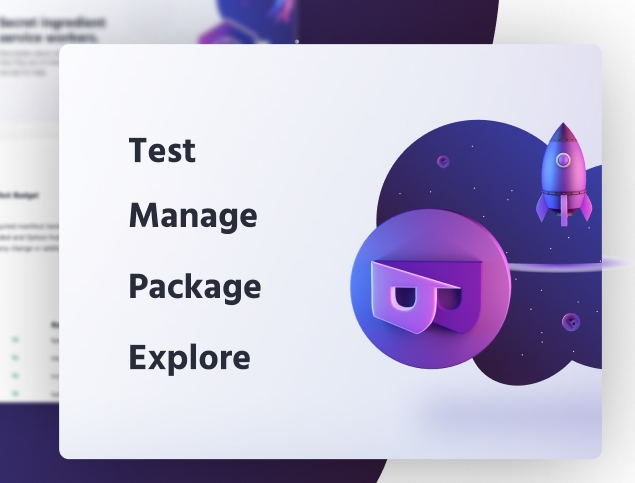
PWA Development Services
We develop progressive web applications because it is now one of the standards that really increase our clients’ revenue. We have a lot of experience in this kind of service, but we always use other variants. No two projects are the same, so we focus on a thorough understanding of the needs at the very beginning.
Custom PWA Development
We create PWAs from scratch. We start by understanding your needs, preparing a roadmap, and implementing progressive applications that your end-users love.
PWA Ecommerce Development
Progressive web apps are great solutions for e-commerce use. It allows you to provide the best user experience and lets you take advantage of web-based marketing channels.
Migration to PWA
We implement PWA standards in traditional websites, but we also migrate native apps to PWA technology. Supporting a single standard allows you to accelerate development and reduce costs.
Recently, we discovered how client loving working with us by their 5 star recommedation