TABLE OF CONTENTS
TABLE OF CONTENTS
Other Usefull Contents
You can see many success stories from our customers, and you may be one of them in the future
Besides the main plugin such as Quick View, Wishlist, Compare, WooCommerce, Revolution Slider you should install other plugins: SEO, Security, send an email. You should install this plugin to protect and bring a professional to your website.
Read More




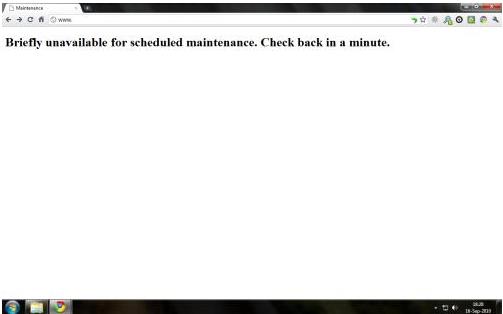
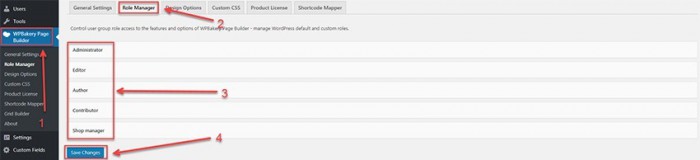








Step 1: Upload WordPress installation file into your host
Step 2: Install WordPress on your domain
You can create new database or use created database
Step 3: Go to Backend > Appearance > Theme > Add new > Upload > Choose theme file
Step 4: Install and active plugins
Step 5: Select demo and import demo data
Step 6: Import icon for site
Step 7: View the site after completing
Watch the video below for a quick overview of how it works
How to install Antique WordPress theme into your hosting?