Other Usefull Contents
You can see many success stories from our customers, and you may be one of them in the future
Nowadays, the e-commerce website is developing high-quality technology. Your website becomes more beautiful and attractive. Especially, category items must be clear and much useful information displayed in the best design.
Read MoreOn any website, Top menu is the most essential function. There are categories of products and services as well as contact information on it. Do you know how long customers stay on web pages? Surprisingly, it’s only 10-20s on average (NNGroup, 2011). There
Read More

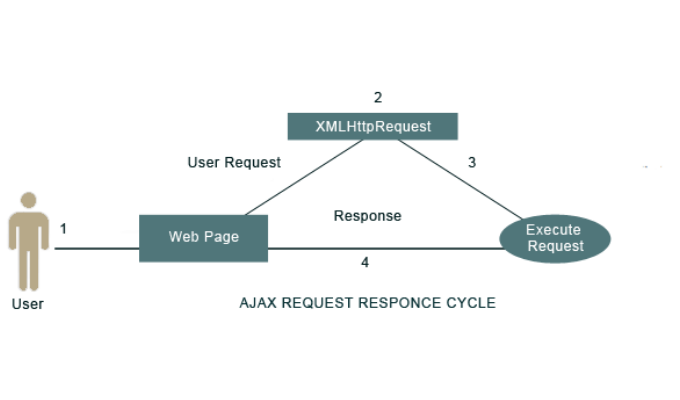
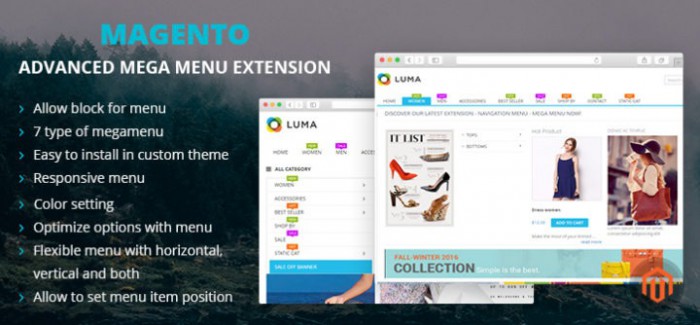
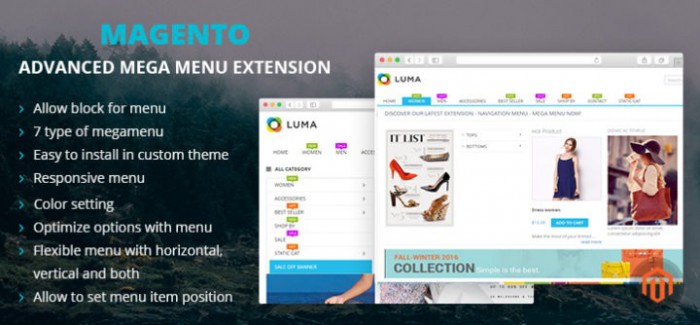
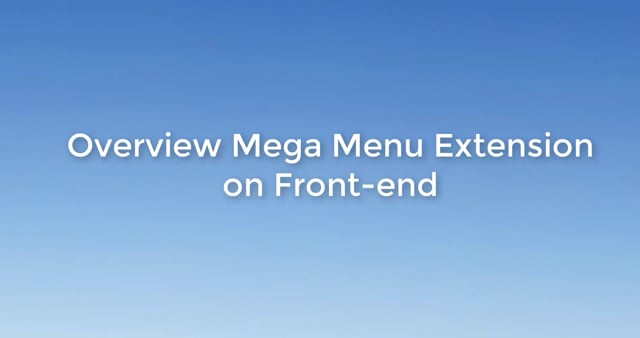










The reason why mega menu is preferred by most of the business owners and consumers is it could enhance usability. In this article, from the very subjective point of view, I will give you the usability advantages of mega menu in general and why Magento 2 Mega menu is the best choice for your e-commerce site.
Usability advantages of mega menu:
There are three outstanding points:
So, you may gain the overview about usability advantages of mega menu. But it is just very overall view, in the rest of article, I will show you why Magento 2 mega menu is the must have Magento 2 extensions for your eCommerce website:
It can be said that Magento 2 Mega menu is the pride of Netbase developer team. With all the effort and enthusiasm, they released this product to bring your site perfect menu, save times for both shop owners and consumers as well as optimize your site's UX. Here is the list of the most outstanding features of this Magento 2 extension: