Restaurant Reservation System: Technology Difference In Pandemic
To help traditional restaurants have an overview and basics of restaurant reservation management, we will introduce one of the most important technologies that traditional restaurants need to apply today: Restaurant Reservation System
- By
- 2517 views
- 0 reply
TABLE OF CONTENTS
"I Knew My Store Could Do Better...
But I Didn't Know How"
That's what one of our clients, Jessica, told us. She was running a small mug store on WooCommerce—sales were okay, but stuck.
Until she discovered personalization.
Until she discovered Cmsmart.
Fast-forward 30 days:
- ✅ Her store was redesigned with AI product options
- ✅ Customers could design their own mugs with 3D preview
- ✅ AOV jumped by 42% — and she finally felt in control
Want to learn how she did it (and how you can too)?
🎓 Join our FREE 30-Day Email Course:
"Personalize, Launch & Scale – The Smart Ecommerce Way"
You'll get:
- ✔ 1 lesson a day, straight to your inbox
- ✔ Real store examples, demos & playbooks
- ✔ No tech jargon. Just strategy that works.
Join thousands of store owners learning how to scale smarter.
🎉 You're In! Thank You!
We've received your information and you're now part of our smart ecommerce journey.
Please check your inbox – your first email from the 30-Day Course is on its way!
📩 Didn't see it? Check your spam or promotions tab and mark us as safe.
We're excited to help you personalize, launch, and scale your store – the smart way.
TABLE OF CONTENTS
Related Post
Did you know that eCommerce sales are projected to reach a staggering $8 trillion by 2027? In a world where high transaction fees and limited flexibility can cripple potential...
Imagine doubling your conversion rates simply by understanding and implementing the latest trends in eCommerce - sounds exciting, right? In a 2022 report, it was highlighted that the global...
Introduction: The Power of Custom Stickers for SMEs In today’s dynamic ecommerce landscape, custom stickers have emerged as a powerful tool for small and medium-sized enterprises (SMEs) to stand out,...
Other Usefull Contents
You can see many success stories from our customers, and you may be one of them in the future



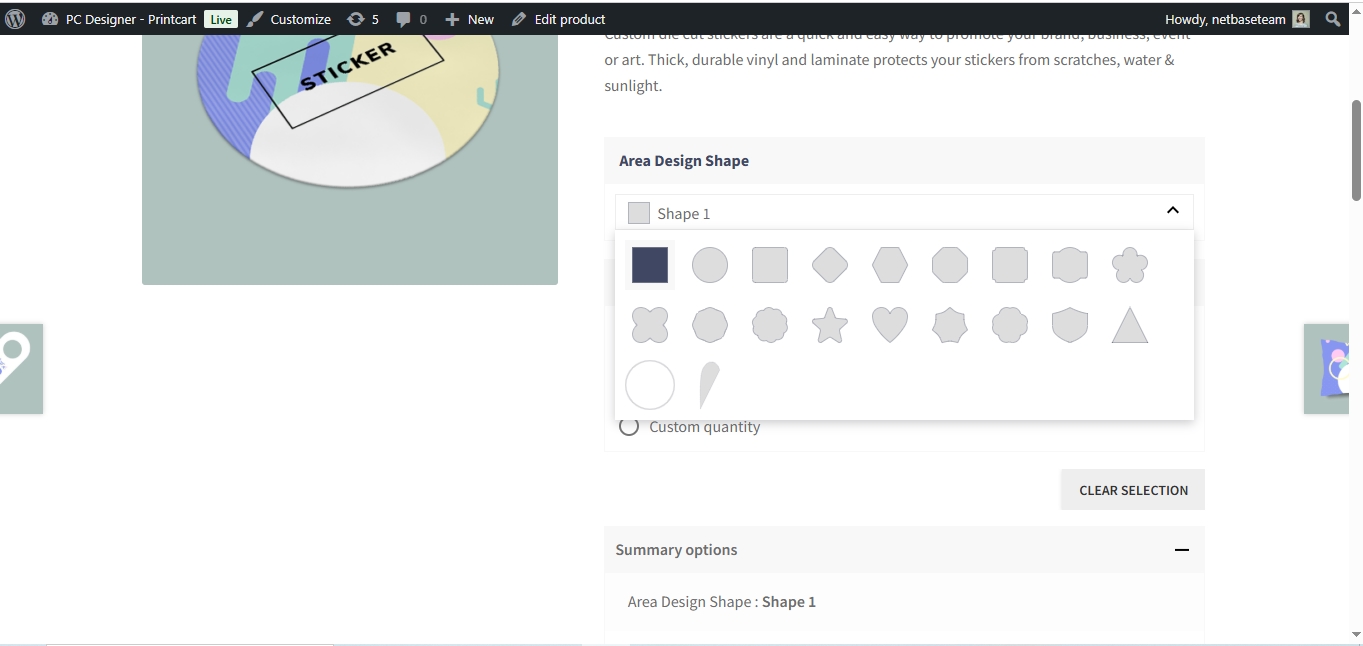








As you know, a restaurant is a business form that has a long history of development since ancient times. When food processing becomes more and more complex. There are people who take the time to research and practice skills to create foods with full nutrition and delicious taste. They turn the basic natural human eating into a higher level of entertainment and enjoyment. From there, they create places to provide those delicious dishes and drinks to others. This is the reason for the advent of the restaurant.
In the year 2020-2021, the Covid epidemic has affected not only human health but also caused a great impact on many other industries and business fields. Including restaurant booking online business in particular and tourism in general. Since then, the demand for a new business policy, especially the application of online food management and business technology, has become essential. Up to this point, the technology restaurant business has become an indispensable trend. Suddenly, traditional restaurants discovered a tremendous change in culinary businesses.
Big restaurants or tech restaurants are reaching more and more customers than they are. Make them forced to rush to change. However, the technological barrier becomes their main concern. To help traditional restaurants have an overview and basics of restaurant reservation management by applying IT. In the article below, I will introduce one of the most important technologies that traditional restaurants need to apply today: Restaurant Reservation System.
1. History of Restaurant Reservation
Here's a crucial piece of social culture that almost just a few people consider: the restaurant reservation.
To learn about the history of the Restaurant Reservation, you must start with the following questions: What is Restaurant Reservation? Where did the reservation come from? When did they begin? Where? How? I search on my network of scholars and journalists on Social: Facebook, Twitter, Linkedin, Medium, and despite their best efforts, and some fascinating comments, we could only come up with some plausible stories. Clearly, by the middle of the 20th century, the idea of making dinner reservations was common, as you can see with this chart (made using the words in all the books Google has scanned).
Source
But maybe that was just a change of words. Some Historians and writers showed that the practice of table-reserving predated the modern term for it. They suggested that the old term "engage a table" was used. Besides, we can see that was an earlier term. (Although in case, to "engage a table" sometimes just meant "to sit at a table," not to reserve it ahead of time.)
Source
Source
In history, a number of pretty important social transformations such as the post-WWI "servant problem" (There are too many new industrial jobs available, so it was harder to get people to work as servants). There are many people working in retail and clerical jobs, there were a few others (in cities) who depended on restaurants (of a sort, e.g., the fast foods counter in a cheap small store; diner; etc) for at least one meal/day. So there is a real change in the culture of eating out in the early decades of the 20th century
Then, a culture of increasing consumerism took hold of the world after World War II, leading to an entirely different set of practices around finding places to eat. Many people have been interested in where and when to eat, not just cooking at home.
Analysts said that the most important culture change in terms of restaurant reservations has been how restaurant REVIEWS are written and disseminated. Up to 95% of diners (at least) would have little idea of where the restaurant they wanted to go. And one attractive review of course steers *every*body who reads it to a particular restaurant, where it then becomes very difficult to get a reservation, hence boosting its status (at least for a bit). Since then, the term Restaurant Reservation System has appeared. It is used for high-quality restaurants or dining places, where there are many reviews and many people know.
2. So, What Are Restaurant Reservations?
Restaurant reservations are a contact and arrangement guests make in advance to confirm a position for their meal or party at a specified time. Making a reservation at a restaurant can be done by phone, through a website, third-party reservation sites or apps, at the restaurant in person, or even with a text or message. Convenience and fast are key when it comes to diners getting a seat at their favorite venue and time.
Besides the value to guests, reservations also bring more profits and save costs for the restaurant owner. If you have the right system, reservations can be used to help your restaurant:
To start implementing a restaurant reservation booking system, first of all, you need to understand its Common Functionality
3. Common Functionality Of Restaurant Reservation Systems
1. Billing, Sales, and tax tracking
The restaurant template system helps you track all sales data. Such as your top menu meals, busiest times of sale, bestseller team members, and your profits. They will help you make important business decisions. Your software should also provide detailed reports for tax reporting purposes.
2. Stock and Inventory management
If you know exactly how much product you have on hand, you will determine when and how much to reorder from your vendors. In fact, Some restaurant management system software offers inventory management options (Complete Solution), while others may require integration with third-party other software to help you with this.
3. CRM and ERP in Restaurant Management Systems
Your restaurant staff should be able to easily manage tables, reservations, checks, and menu items through your restaurant management system. You should also be able to control refunds, voids, and comps and view order statuses in only one page. If you operate a bar, your restaurant template system should allow you to pre-authorize credit cards to open tabs.
If your chosen restaurant management system tracks and filters your sales and customer data, you'll have access to a wealth of information to help you grow your business and make better marketing decisions.
In addition, an ERP system will help you optimize all resources and costs during the operation of your business. Check out which resources are giving better results, which resources are wasting to organize and re-optimize the business management process. That will change your restaurant a huge one
4. Marketing, gift cards, and reward programs
Your restaurant needs a system that offers digital marketing tools such as promotions and loyalty or rewards programs. Your restaurant management system may have native marketing tools or require third-party software integration for this. If you're interested in offering gift cards for your restaurant, make sure your restaurant management system can help you manage that as well.
4. Why You Need A Restaurant Reservation System
While restaurant reservation systems have been popular for quite some time now, the COVID-19 pandemic has made this solution software even more valuable. Not only can a restaurant reservations system help you maximize profits from each position, but some systems also aid in capacity tracking and contact tracing – two efforts that are key to tackling the business crisis in the pandemic.
The challenge is, nowadays, many traditional restaurants still haven’t made the leap from a notebook and pen on the host stand, to a complete reservation management system with computers and technology. In fact, a survey from experts found that over 31% of restaurants were still using a physical log book for reservations. These restaurants are not only missing out on opportunities to fill tables but also to solve a number of other business problems.
Here are the big problems that a restaurant reservation system can help you solve.
1. Empty tables on a slow night
Online booking on restaurant reservation websites means that customers have additional ways to discover your restaurant through the platform’s discovery app. For instance, with online reservations, guests can search for restaurants by location, food type, or other criteria, and find your venue for the first time. The platform also lets customers easily book an available table for the specific date and time they want. This process of discovery and making a reservation at a restaurant booking system all happens without you needing to run ads or even pick up the phone, which means you can passively fill those empty tables. You can see more features that help to fill your tables in our Online restaurant booking user guide.
2. High no-show rates
If customers don’t have an easy way to let you know that they’re running late or not coming at all, chances are they won’t reach out. Plus, if they didn’t add the reservation to their own calendar, they might just forget completely. Or get the time wrong. Or the location. So many things can go wrong and leave you with a table sitting there, empty.
A reservation platform gives you the ability to communicate directly with customers by sending out automatic text and email reminders leading up to their reservation time. It’s a quick way to confirm, modify, or cancel a reservation – without you needing to pay for labor costs to call each reservation individually. To read more on this feature, check out our reservations guide.
3. Generic guest experience
With a manual log book, even if a reservation tells you they’re a regular or requests a specific table or dish, these details are difficult to keep track of for a single reservation and even harder for return visits. That means that important guest information – especially for VIPs – could get lost in the shuffle. With restaurant reservation sites, you can use guest profile data to help make them feel special, every time they dine with you. Read our guide to find how out.
4. Manual double-entry of table information
If you’re using a log book or a standalone third-party reservation system, you’ll have to input guest information into your POS every time a guest arrives for their reservation. This includes everything from entering what table they’re dining at, to inputting any special requirements the party has, such as food allergies. With an integrated restaurant reservation management, guest and table info is shared between the platform and your POS, removing the time and errors that come with double entry.
5. Quick & easy scheduling, over or under scheduling
When you don’t have all your reservations in one system, you might not be able to forecast how many guests you’ll be serving in a single shift. A reservation system gives you a better sense of how many tables and guests will be coming through your doors on any given day, making it easier to prepare and modify staff schedules. That way, you have enough FOH and BOH staff for things to run smoothly AND keep labor costs low.
6. Mandatory on-site organization
If your reservations system requires you to be on-site to manage it, you might feel like you can’t leave to handle other business needs, without this key part of your business coming to a standstill. A restaurant reservation system lets you manage reservations remotely, through the cloud so you don’t need to be physically at the venue to take care of business. This means you can add reservations, make changes to the floor plan, include notes about VIP customers, access reporting to see dining trends, and more, simply by logging into your reservations system on any Internet-connected device
7. Tracking venue capacity
As states and provinces have begun to reopen following COVID-19-related closures, many have imposed capacity limits on dine-in seating at restaurants. But if you’re not using a reservation system, it can be difficult to manually keep track of the number of people in your venue at any given time.
Restaurant reservation software gives you a precise way to monitor capacity. For instance, most reservation systems have tools like flow control that allow you to manage the number of covers or parties that can book reservations at a given time. Similarly, you can use reservations software to set maximum capacity limits, which will cap the number of guests that can be seated in your restaurant at any point throughout a shift. As guests leave, the software updates to show your current available capacity.
8. Enforcing social distancing
If you’re still using a log book for reservations, guests have to either call to book a table or come up to the host stand to make a restaurant reservation in person. And in the age of COVID-19, relying on in-person bookings can lead to overcrowding and make physical distancing difficult to enforce.
With self-service technology like a restaurant reservation system, guests can reserve a table in advance through your website, app, or a third-party platform, and even add their name to digital waitlists – all without any face-to-face interaction with your staff. Not only does this reduce any crowding caused by walk-ins, but it also helps you enforce social distancing within your venue by spacing out bookings and digitally tracking capacity.
9. Keeping records for contact tracing
In addition to tracking capacity, many cities have also insisted that restaurants keep track of each diner’s information in order to facilitate contact tracing. However, if you’re just using a simple log book to keep track of your bookings, it’s easy for that information to get lost or damaged – something that can put public health at risk.
Reservation software provides an easy solution to this issue. Diners are already used to giving their name and a phone number and/or email address when making a reservation at a restaurant. If you implement a reservations-only policy in your restaurant, you can easily use reservations software to keep a log of every diner. Even if you’re still accepting walk-ins, most reservation software allows you to create guest profiles on the spot, complete with all the necessary contact information.
Are any of these problems having a negative impact on your business?
Then it’s time to evolve your reservation process with a fully digital, online reservation management system.
5. How Much Does Restaurant Management Software Cost?
Thanks to cloud computing technology and the software-as-a-service (SAAS) subscription model, a restaurant POS (point of sale for restaurants) system is significantly cheaper, easier to use, and more powerful today than it was a decade ago. Although, there are so many different systems and pricing structures. So, it can be hard to determine which system is the best value.
Run that against the hardware cost, software cost, and payment processing fees, to get to the total value.
The first cost of a restaurant POS system can start at around $799 for a basic handheld tablet package. If your needs are more intensive, you can expect a cost of around $5,000 or more for a full POS system from a to z. However, the hardware isn’t the most expensive part of the long-term investment cost (that would be the software development).
If buying a bundled POS software subscription with your hardware, you can reduce a part of the upfront hardware costs, sometimes down to free (because they are negligible compared to the cost of the software). You can also lease POS hardware for around $100-$500 per month.
In addition to the basics for a POS system, you may also need to purchase something below:
If you need such extras, your hardware could set you back $3,000-$5,000 or more for one register.
If you are looking for a restaurant reservation system supplier. Helps you reduce costs from both hardware and software. But still builds you up with a strong management system. Do not hesitate to contact the consultants from CMSmart.
6. Top 6 The Best Restaurant Reservation Software
To uncover POS system industry leaders, we reviewed more than 30 restaurant reservation software providers. We looked at table management, appointment scheduling, timely information updates, and customer communication features. In addition, we try each application to check ease of use and price. After comparing all solutions, we chose 6 the best use cases to ensure your restaurant can get the most from your suitable software selection.
6.1 OpenTable - Best Restaurant Reservation Software
Integrate your restaurant reservation software to 10 POS systems for free.
Pros:
Cons:
One billion people book through OpenTable each year, and the platform features more than 60,000 affiliate booking partners. That is make it easier to get more your restaurant noticed. In fact, most reservation system software don’t offer restaurant POS solution integrations or charge high fees to integrate. In contrast, OpenTable platform easily connects to popular systems, this is the best choice for restaurants wanting to link their available reservation system to a POS program.
You can use and operate OpenTable via iOS or Android apps or an admin dashboard. To easily track customer spend and visit frequency while create synthesis reports, connect OpenTable to some POS systems, such as:
Features:
OpenTable also offers many solutions of integrations with email marketing programs and review sites. They give you plenty of options to oversee restaurant operations and dining experiences.
Other top features include:
Plans and Price:
Basic Plan:
Core Plan:
Pro Plan:
6.2 Yelp - Best For Consumer-Facing Reservations
As one of top-rate mobile applications, two-way exchange contact, and a customer-centric choice, Yelp satisfies customers' needs while making it easy to manage reservations with advanced technology.
Pros:
Cons:
As of December 31, 2020, about over 200 million reviews were available on Yelp business listing pages. In 2020, according to the analysis report, the company had 43 million unique visitors by desktop and 52 million unique visitors by mobile. In addition, about over 50% of the company's audience has an annual household business income of more than $100,000. An impressive number!
Features:
Yelp’s solution gives you a dedicated management tool that works effectively on an iPad. However, the consumer-facing mobile apps of this platform receive high usability ratings for:
Plans and Price:
6.3 EatApp - The Easiest System to Use For Small Restaurant Reservation System
EatApp may be a fascinating addition to the US market. It is, essentially, the ResyOS of the Middle East, so it developed massive functionality before US restaurants ever got a glimpse of it. EatApp has all the essential features of the opposite reservation platforms like phone and online reservations, the power to simply accept prepaid reservations and operate a waitlist. Since it operates via a mobile app or during a browser, you'll use EatApp on the equipment you have already got, whether that's a laptop or a web-enabled iOS or Android tablet.
Pros
Cons
Features:
Eat App provides all-in-one functionality to oversee table bookings, plan for occupancy limits, and review analytics. Its management applications, visual layouts, and editing tools are user-friendly, earning Eat App the highest slot for simple use.
Along with iOS and Android manager apps, you'll access your reservation and table management system on any desktop employing a browser. Its simple interface makes it easy to find out and use with functions such as:
Eat App integrates with Google, Maps, Instagram, and Tripadvisor, which provides your restaurant higher visibility. Moreover, the plans include many features, like:
Plans and Price:
Choose from two plans and various add-on features to urge the proper combination of functionality for your business.
Packages include:
You can add several features to the professional package, such as:
6.4 Tablein - Management restaurant reservations program
Pros
Cons
Although Tablein isn’t as well-known as restaurant reservation system brands like Yelp or OpenTable, it provides small to medium-sized restaurants with everything they have to require reservations and improve guest experiences. Tablein’s affordable plans, flexible toolset, and some quick setup time make this reservation software stand out from its competitors.
Unlike other programs, you don’t get to download an app for Tablein to figure. Simply open a browser, app on any device, and therefore the responsive platform automatically fits on your smartphone, tablet, or desktop. Moreover, diners can order or contact to book on your website, Facebook, or Google using any device.
Features:
Tablein is quite easy to use and offers online table management and reservations features, such as:
With Tablein, you don’t get to spend hours fixing your reservation software or training your staff. Its intuitive interface makes it easy to use and apply to manage reservations. Top features for simple use include:
Pricing:
Tablein offers two plans that accompany all available features. In some cases, text messaging features may cost an additional fee per message. The packages include:
6.5 Resy - Best complete Restaurant Reservation System
The name ResyOS is often a touch confusing. Just forget the “OS” part. ResyOS isn't a P-O-S, or point-of-sale, it's a reservation “operating system.” Once you set the confusing name aside, however, what you see is an incredibly user-friendly, cloud-based reservation system that operates on iPads. Since the onset of the outbreak of a COVID-19 pandemic, ResyOS has added a mobile waitlist and an automatic capacity monitor, to assist restaurants to retain revenue streams while adhering to social distancing requirements.
Pros
Cons
ResyOS Pricing
ResyOS pricing starts at $249 per month for one venue and increases to support the number of locations. Multi-location restaurants will get to choose the $899 enterprise membership. Integrating together with your POS comes at a further $100 per month cost for Basic and Pro subscribers.
ResyOS Features
What Makes ResyOS Great for Reservations
ResyOS is our greatest overall restaurant reservation system because it's so flexible and straightforward to use. the varied subscription tiers make sure that restaurants of all sizes can find the right fit and avoid paying for functions that they don’t need and won’t use. ResyOS integrates with most POS systems.
6.6 Tock - Best for Prepaid Reservations
If you're considering any reservation systems that provide pre-payment features or a ticket-based reservation model, then you've got Tock to thank. Even a couple of years ago, this feature was uncommon in other reservation systems, and now it's available almost everywhere. This is often only one example of the way Tock sets trends for the restaurant industry.
After COVID-19 pandemic closed restaurant dining rooms, Tock developed online ordering and delivery functionality in a short time. Tock focuses on solutions like prepaid reservations and ticketing for special prime events. Pricing starts at $199 per month. Prepaid reservations, tickets, and online orders even have MasterCard processing fees applied, but the platform allows you to feature those fees to the customer end.
Pros:
Cons:
Plan and Price:
Considering its massive functionality, Tock is out there at a really affordable price. The baseline reservation module is out there for $199 per month. Though, if you're running a pop-up restaurant, or only have to use a ticket-based reservation model for a vacation or special event, its events plan is out there with no subscription fees. You'll only pay $0.99 per ticket plus Credit card processing fees.
Tock Fees & Add-ons:
Tock Features:
In Conclusion
As you know, Restaurant Reservation Systems are more than a list of customer names, contact, and what time to expect them. Nowadays, restaurant reservation systems include mobile waitlists, ticket-based reservations, fully pre-ordered and pre-paid meals, as well as robust databases of customer details. These useful tools help to organize your daily service, optimizing your arrange position capacity, and tracking your customer’s likes, dislikes, and special requests.
To find the best restaurant reservation software systems for customers, we reviewed more than two dozen providers. We supply service: compare tiered pricing plans for overall affordability, types of features, and volume limits. In addition, we also considered web browser services and mobile applications’ functionality to ensure ease of use for customers and restaurant teams. By looking at highlight features and add-on capabilities, customize capabilities, we determined specific software solutions best for certain use customer's cases. So, if you have a need to set up a restaurant reservation system for your business, don't hesitate to contact us via email at [email protected]
See more: The best restaurant apps that help you schedule and manage bookings effectively
Thanks for reading.