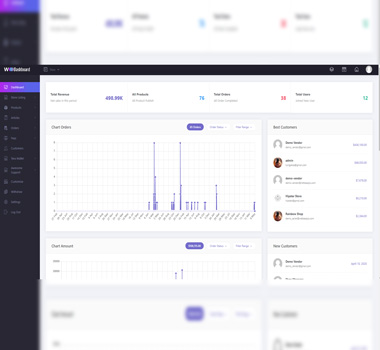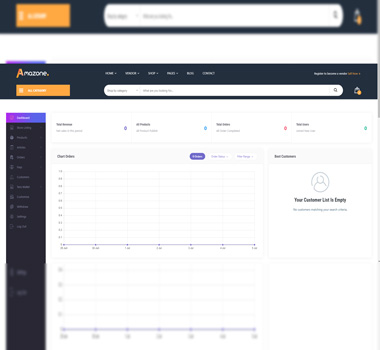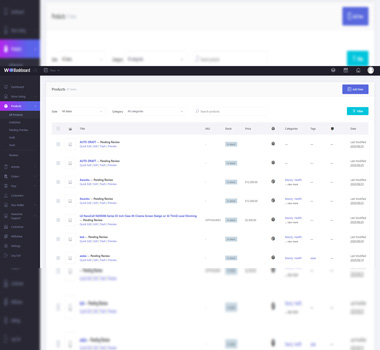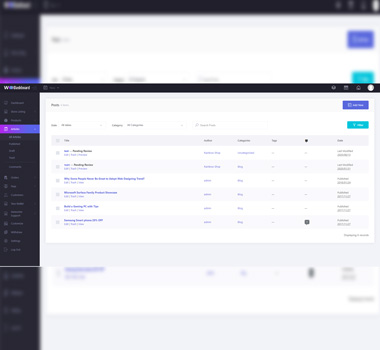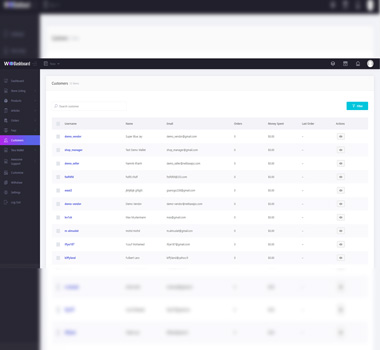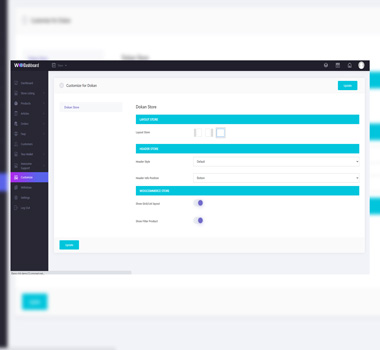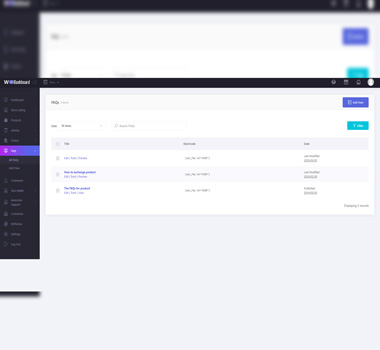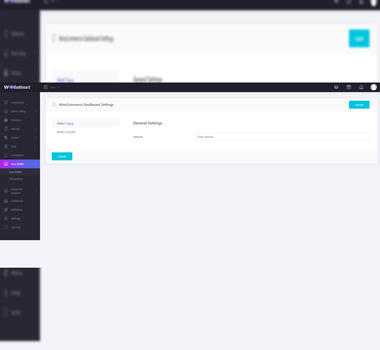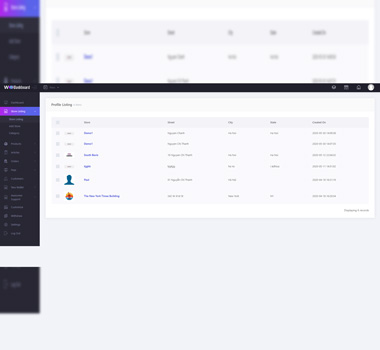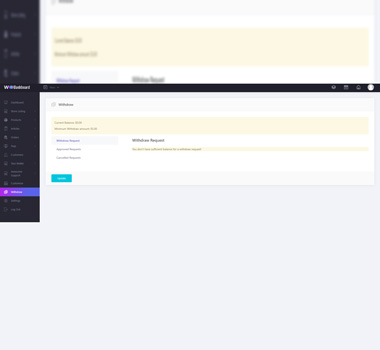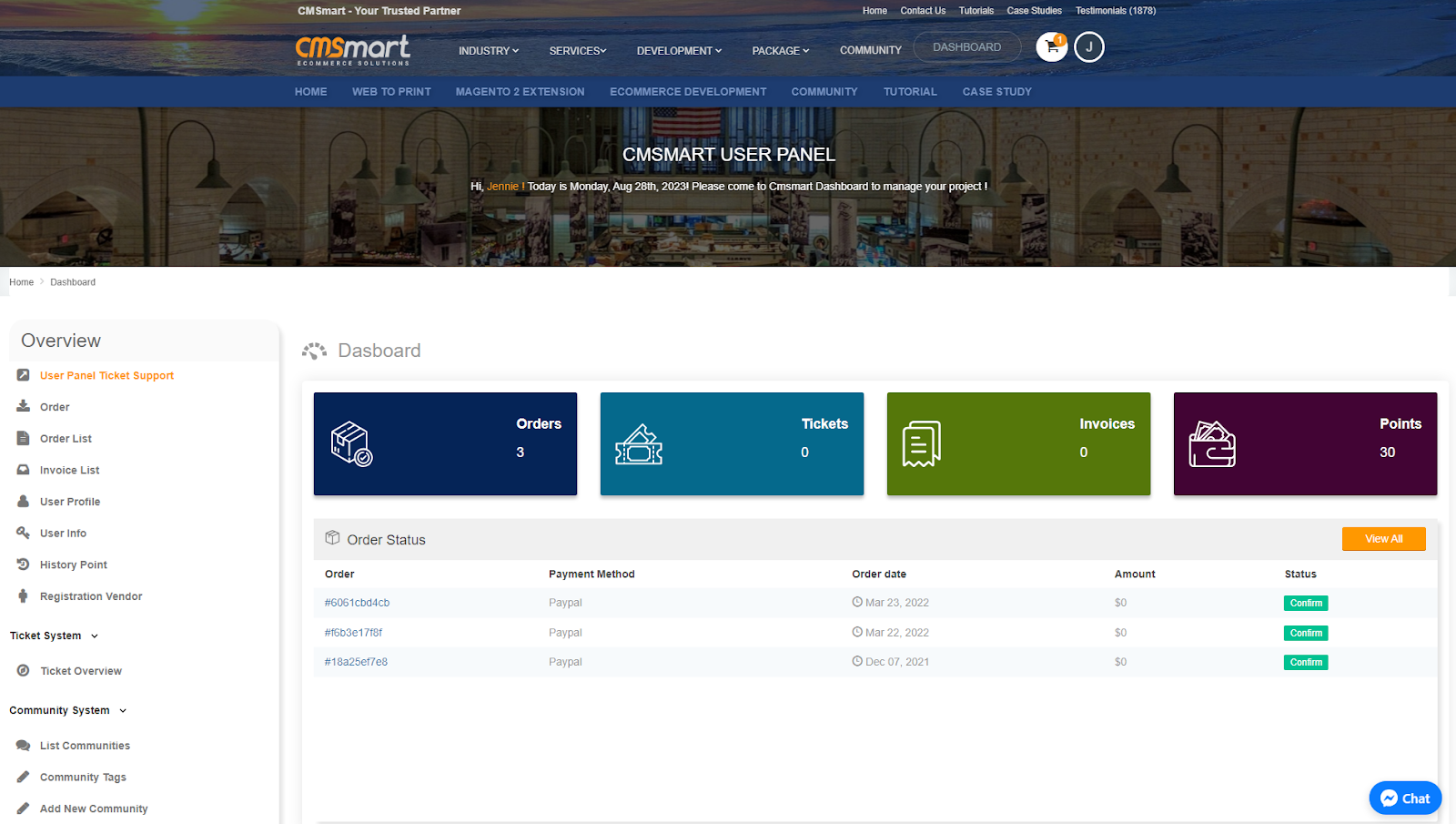Navigation
WHAT IS WP FRONTEND ADMIN DASHBOARD
The WordPress Frontend Admin Dashboard, often called WP Admin or WP admin panel, is essentially the frontend control panel for your entire WordPress website. It's where you and your wordpress user can create and manage content as well as manage your Woocommerce order, and lots, lots more

Manage Any WP site frontend
Managing your website from the backend can be really difficult and time-consuming. That won’t happen if you install the best WordPress user control panel plugin to use the frontend, everything will feel like a piece of butter smoothly and quickly!

Advance customizable Frontend Manager
The control panel is meant to be a personal tool for site managers and providers to enjoy, and therefore can be largely modified. When it comes to customer actions, webmasters can choose the rights of each vendor, allow them to limit or empower commercial activity as needed.

Build Your Multi Vendor Marketplace
Start creating your eCommerce brand with Dokan Multi-vendor Marketplace solution. Your partners will be able to manage the shop without viewing WordPress and WooCommerce backend. You can limit and monitor the changes made by your partners and keep your shop safe from their possible mistakes.

Manage Any WooCommerce Site FrontEnd
The uploading and updating processes performed by vendors can be streamlined through the front panel for easier access. By adding them, you will end up with a smooth and hassle-free experience for everyone involved.

Management overview for WP Admin
Manage products and orders of your shop directly from a frontend dashboard, avoiding the standard WordPress and WooCommerce panel. The front panel’s data tracking aspect will automatically bring relevant information to your business in front of you.

Reliable management reminders
To reduce stress and make your site run a little easier, automatic reporting is a special benefit of the dashboard site. Periodically webmasters can choose specific information to be sent to their emails periodically to stay on top of the most important parts of their site.
The Ultimate Frontend Solution to any WP WooCommerce Stores
WP Admin is fully compatible with any WordPress-WooCommerce themes. You will also have styling option to make WCFM dashboard more look alike your site appearnce. WP Admin is the smartest and most featured frontend vendor store/shop manager on WordPress, powered by WooCommerce.
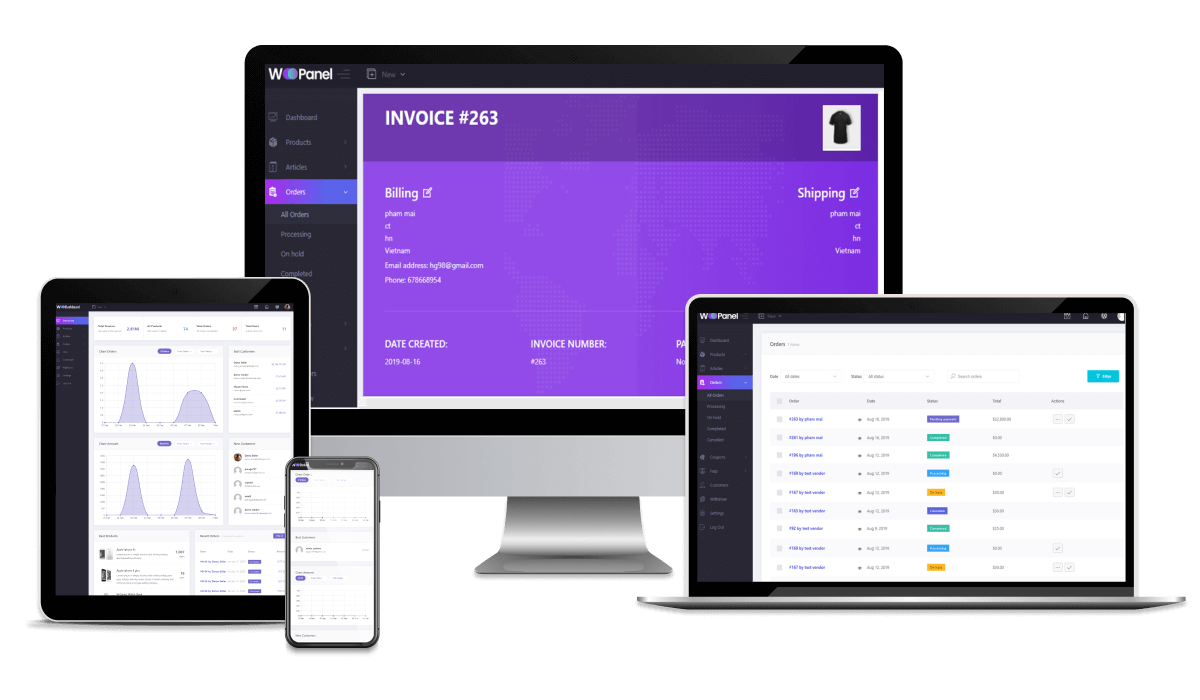
Build Your Multi Vendor WooCommerce Marketplace With WordPress
Improve your eCommerce B2B and B2C business with or without Dokan Multi-vendor Marketplace solution while WP Admin working as vendors’ frontend dashboard

Key features of WP ADMIN | Wordpress Admin Front End Dashboard
The following features will help you better understand our products
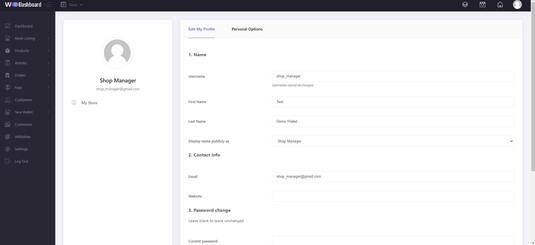
My Profile Bar
Manage all account information such as avatar, name, email, website, password change.
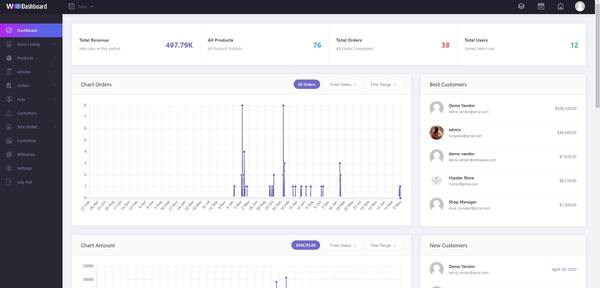
Total Revenue
Show total revenue from the starting time of your business up to now.
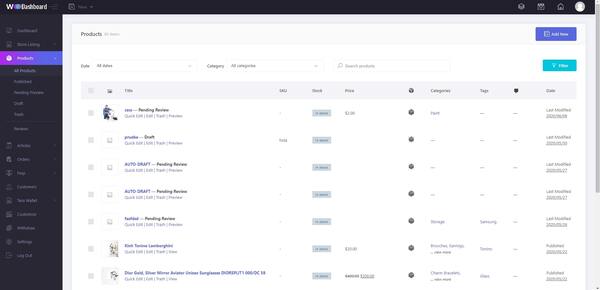
All Products
You can see how many public products are available on your site and control it easily.
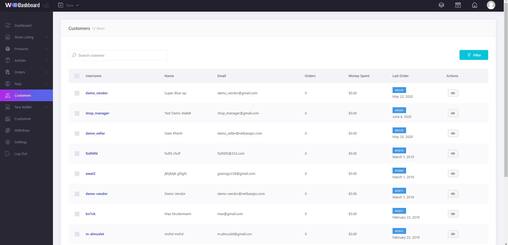
Total Users
If you want to know exactly how many users who registered on your site, see the “Total users” part.
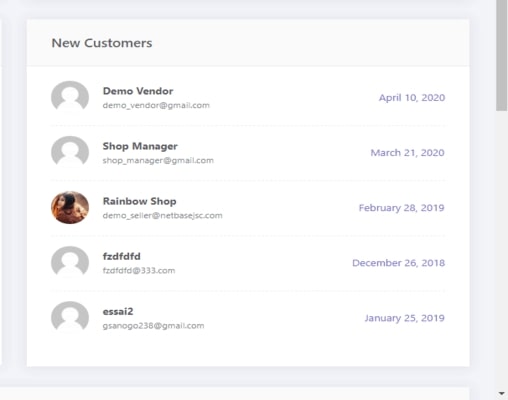
New Customers
Show details of name, email and the amount of revenue of new customer on your site.
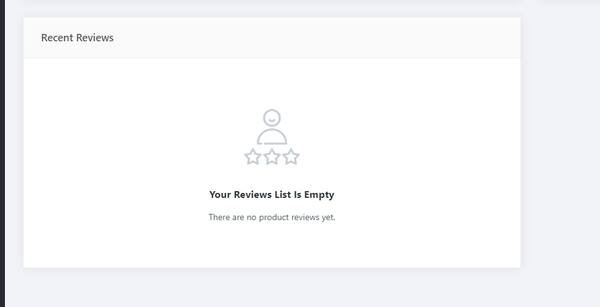
Recent Orders
Show information of recent orders with customer name, invoice number, amount and status.
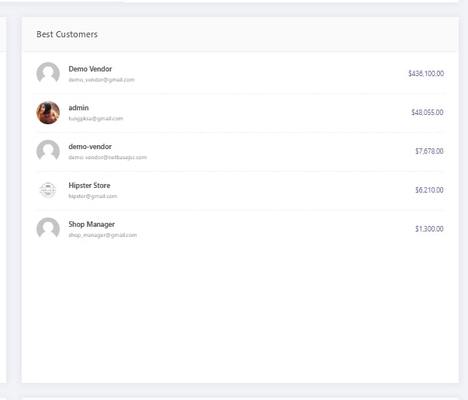
Best Customers
Show details of name, email and the total revenue of customers who have best sales performance on your site
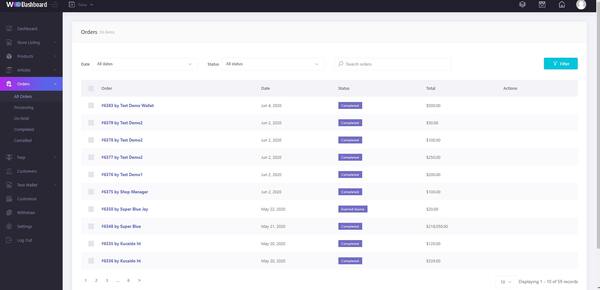
Total Order
The number of orders will be shown on the “Total orders”. You can see how many orders you have got so far and make plans for them.
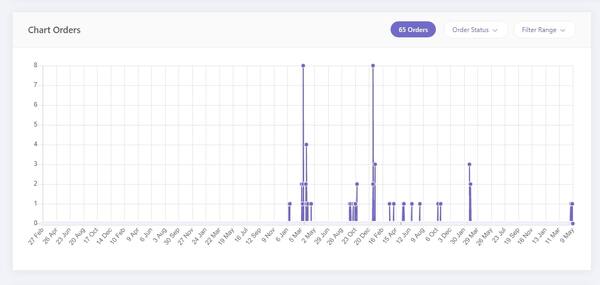
Orders Overview Chart
Display sales volume of products with status or time such as day, week, month or year in a completed visualization format.

Sales Overview Chart
Display the sales amount with status and detailed time. You’ll have a general overview about your business operations.
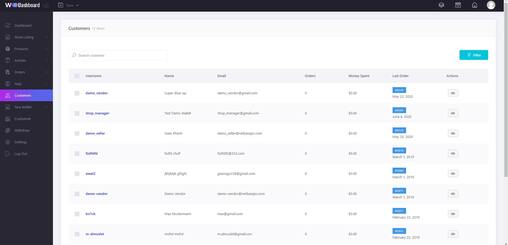
Recent Reviews
You can see recent activities of your cutomers on your site via their review and you can direct your support team members.
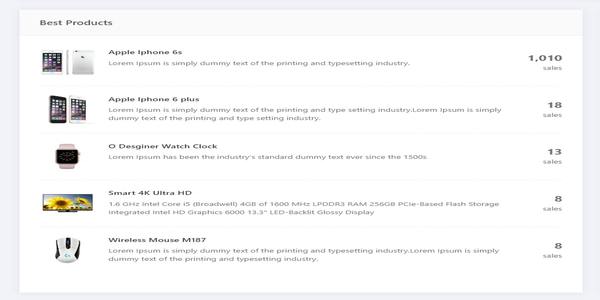
Best Products
You can see the top best-selling products then you can make plan for sales promotion or product focus strategy in the near future.
Special feature of WP ADMIN | Wordpress Admin Front End Dashboard
The following features will help you better understand our products
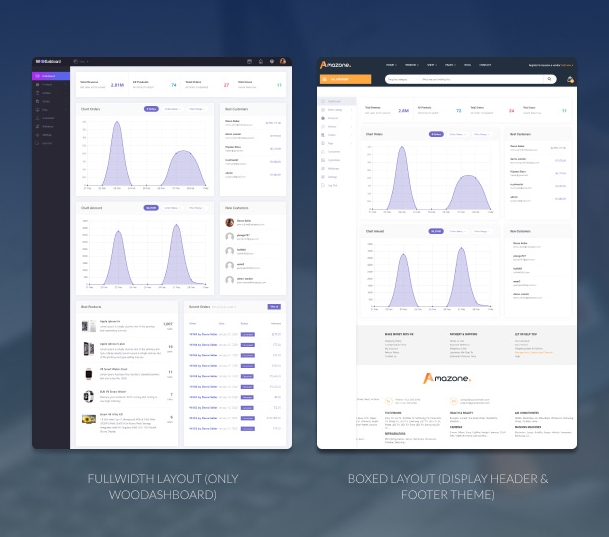
FRIENDLY DASHBOARD SETTING AND PANEL LAYOUT
- Can be used with any WordPress themes or WooCommerce themes
- WooPanel includes styling option which will help you to make WooPanel dashboard more look-alike your site appearance.
- The WP Admin Dashboard is 100% responsive so it can be viewed on iPhone, iPad, laptop, desktop and multiple devices anytime anywhere
- You can access the WP Admin Frontend Dashboard with a customized menu frontend.
- The WP Admin Menu have 2 types of Nested Menu and Full Navigation Menu
- WP Admin also have Dark theme vs white theme, then just switch to white theme to match your eyes.
- PDF invoice helps you to quick
WORK WITH DOKAN MULTI VENDOR
- Adjust and Setting Dokan Store, Set Up Withdraw & Payment, Customize Dokan Store Profiles, Manage Customer & Orders.
- You Can See All Coupons Are Arranged In The Smartest Way: Create and manage coupons for customers.
- Manage Buyer’s Email, Name, Username, Orders, Totally Spent, Last Order: View and manage user details.
- Ability to chat between Vendors and Buyers to answer Buyers’ detailed questions about products.
- For Each Registered Customer, The Admin Seller Will Save It As An Account To Manage
- Add, Edit Store Information ( Logos, Store Address, Store Information…)
- Dokan Seller Manager/ Vendor Profile Set Up
- Nearby Store Locations: Easily find the store closest to where you are now.
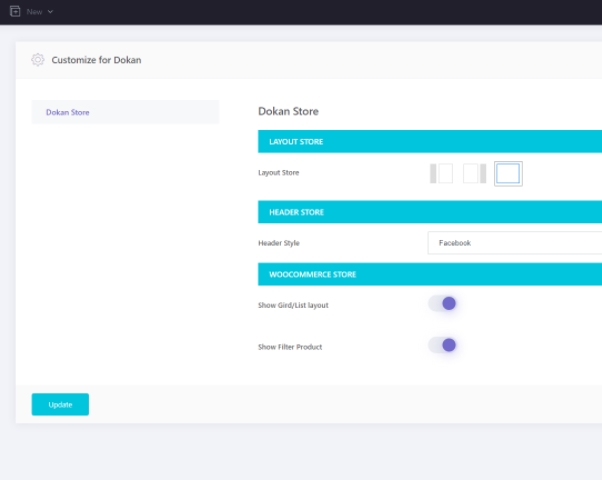
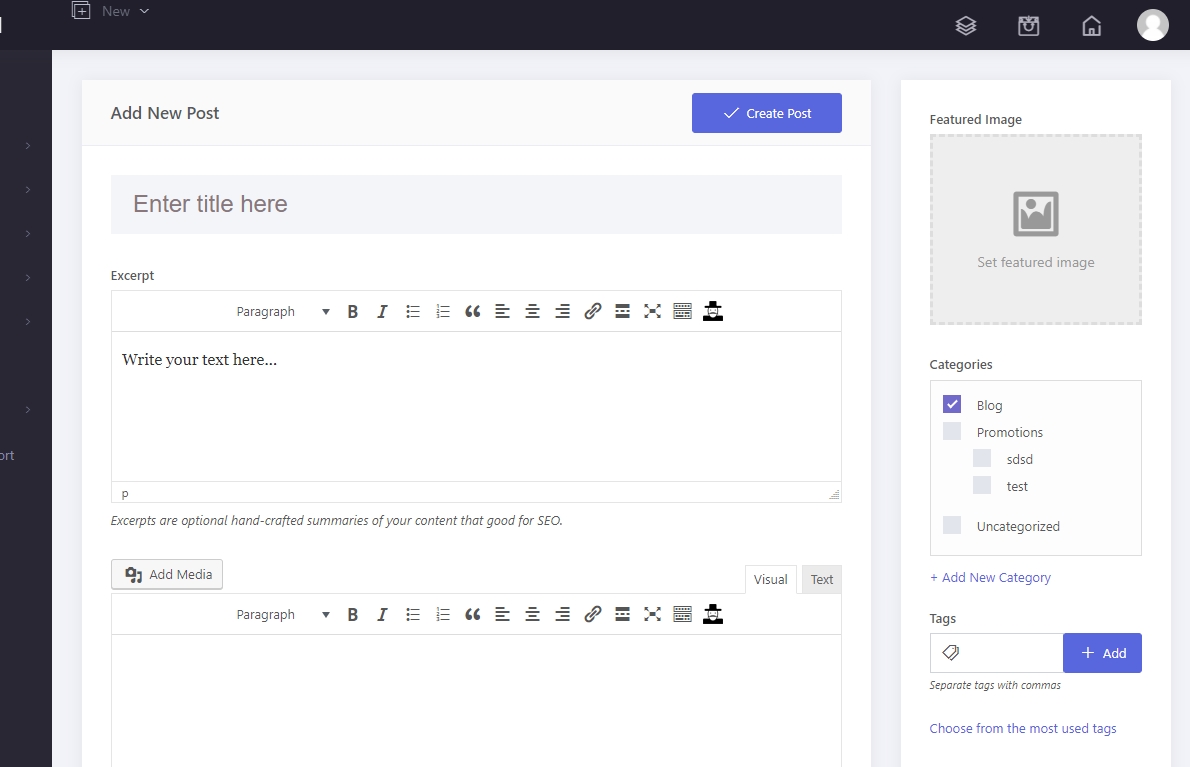
WP POST FRONTEND MANAGER
- Add New And Edit, Delete Article/ Post As Easy As In WP Admin: Creating and editing posts is extremely simple
- Add Edit Post’s Tags, Category, Excerpt, And Full Description
- Easily View Articles With Available Status
- Edit SEO URL And Publishing Status
- Manage Articles’ Comments Frontend
- Add And Edit Articles Feature Images
- WP Admin Only Shows The Vendor’s Own Created Articles so you can easily transform your Marketplace into a Community Publishing with articles of products contributed by each vendor
CUSTOMERS REVIEWS IN ANY STORE PAGE
- If any of your customers buy a product from a store, they will be able to submit a review for that Vendor.
- Everyone Will Be Able To See The Review In A Separate Tab
- All the reviews for a Vendor will be made publicly available from the store page.
- Each storefront will have their separate reviews. The vendors won’t be able to make any modification to the reviews in any way.
- Keeping the reviews authentic.
- Detailed Reviewing Option
- Let Customers Post Reviews For A Vendor ( Co
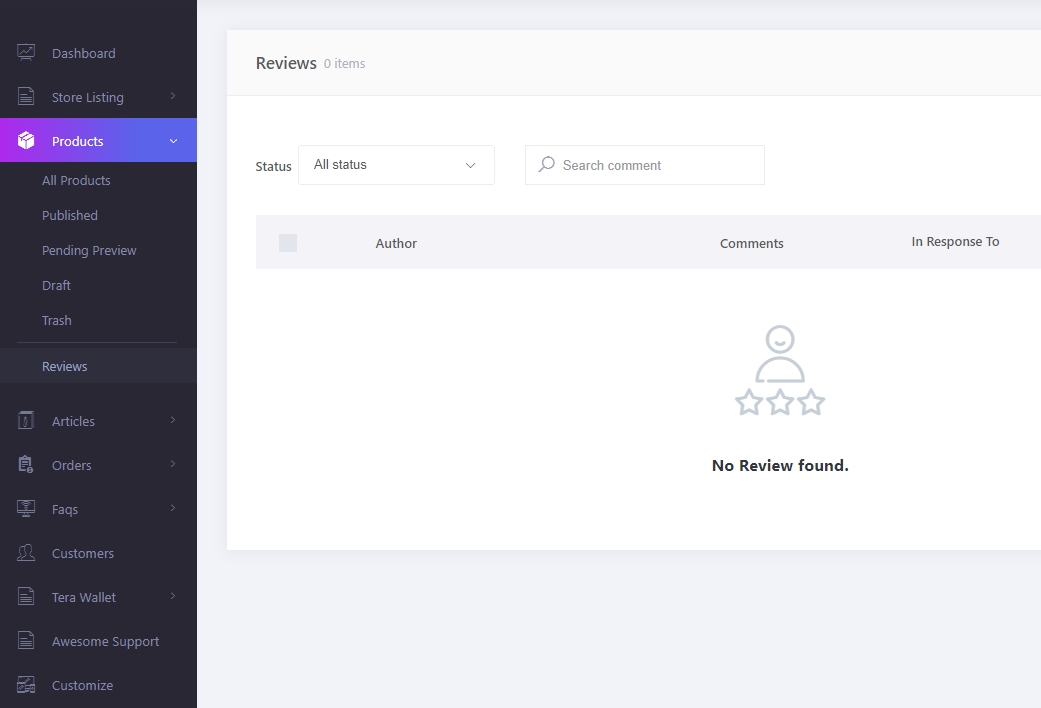
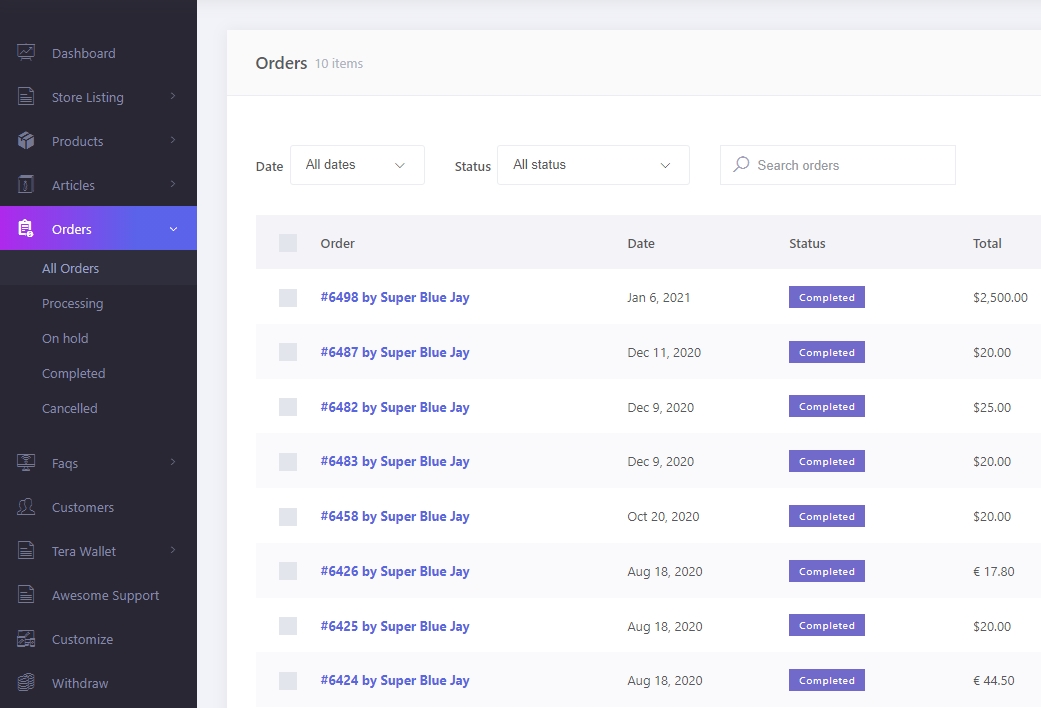
WOOCOMMERCE FRONTEND ORDER MANAGEMENT
- Customers can view and edit order invoice details, update order status and add private order notes.
- Customer can filter with date and status fields, simplify bulk order processing.
- Vendor can see the list of customers who order products and their information to manage product sales.
- View / Edit Full Order Invoice Details With Billing And Shipping Information
- Advanced Order Filter With Date And Status Fields
- Add order notes if necessary to avoid unexpected delivery problems.
WP FRONTEND MANAGER for VENDOR AND SHOP OWNER
- Dashboard: Can manage all their store information
- Products: View, delete, edit, change orders status
- Articles: Add new, view, edit, delete post, add and edit image
- Orders: View all orders information
- Coupons: Add new, view, edit, delete coupons
- Faqs: View, edit or delete any questions
- Customers: View customer information order
- Withdraw: View, manage withdraw
- Setting: Set information of store
- Cuztomize: Customize the display for the Dokan store
- Store Listing : View,Add and edit vendor information
- Customers: View the information of the customer ordering list
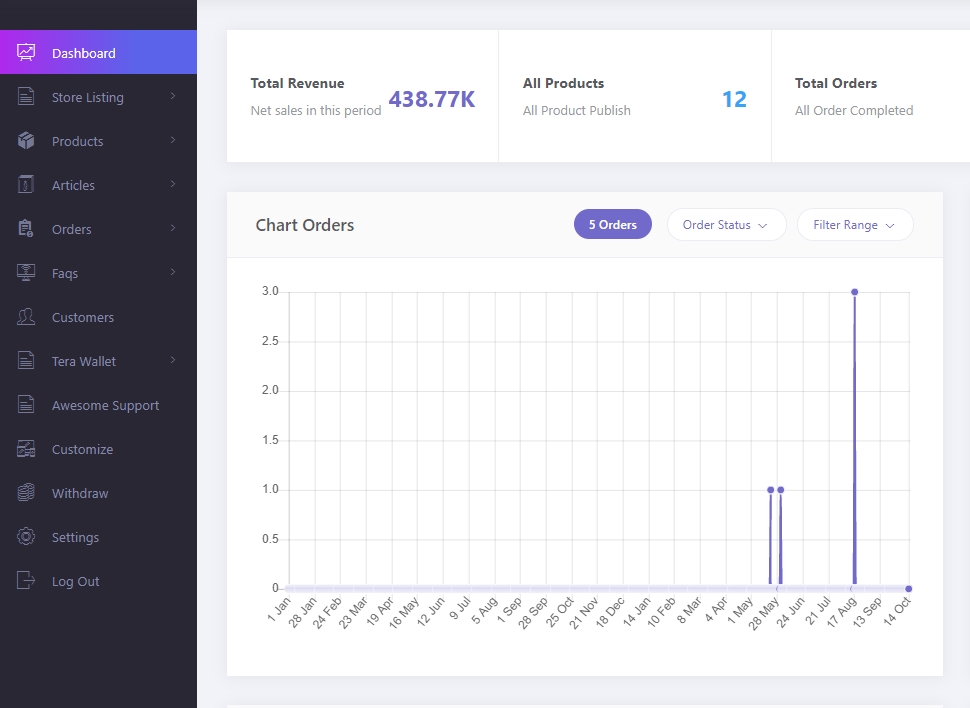

Sales Overview Chart, Recent Reviews, Best Product ...
- My Profile Bar: Manage all account information such as avatar, name, email, website, password change.
- Total Revenue: Show total revenue from the starting time of your business up to now.
- All Products: You can see how many public products are available on your site and control it easily.
- Total Users: If you want to know exactly how many users who registered on your site, see the “Total users” part.
- New Customers: Show details of name, email and the amount of revenue of new customer on your site.
- Recent Orders: Show information of recent orders with customer name, invoice number, amount and status.
- Best Customers: Show details of name, email and the total revenue of customers who have best sales performance on your site
MULTIPLE STORE LOCATOR
- Add Unlimited Store Location and Store Information
- Stores Management for unlimited Markers
- Logo Selection for each Store
- Set Default Lat/Lng for Google Maps
- Maps regions and Maps Language feature
- Category Markers can be applied to Stores
- Search Direction by Zip, City, State, Country
- GeoLocation API Supported within Store Locator
- Draggable Marker to PinPoint Location in Admin
- Customize the Default Zoom Level From Admin Panel
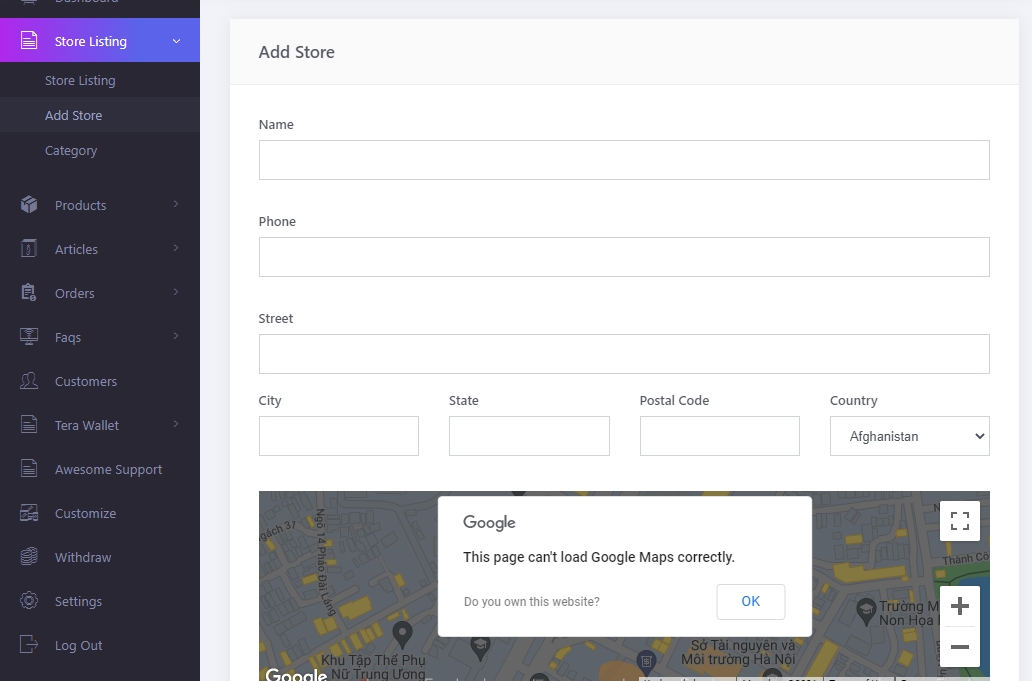
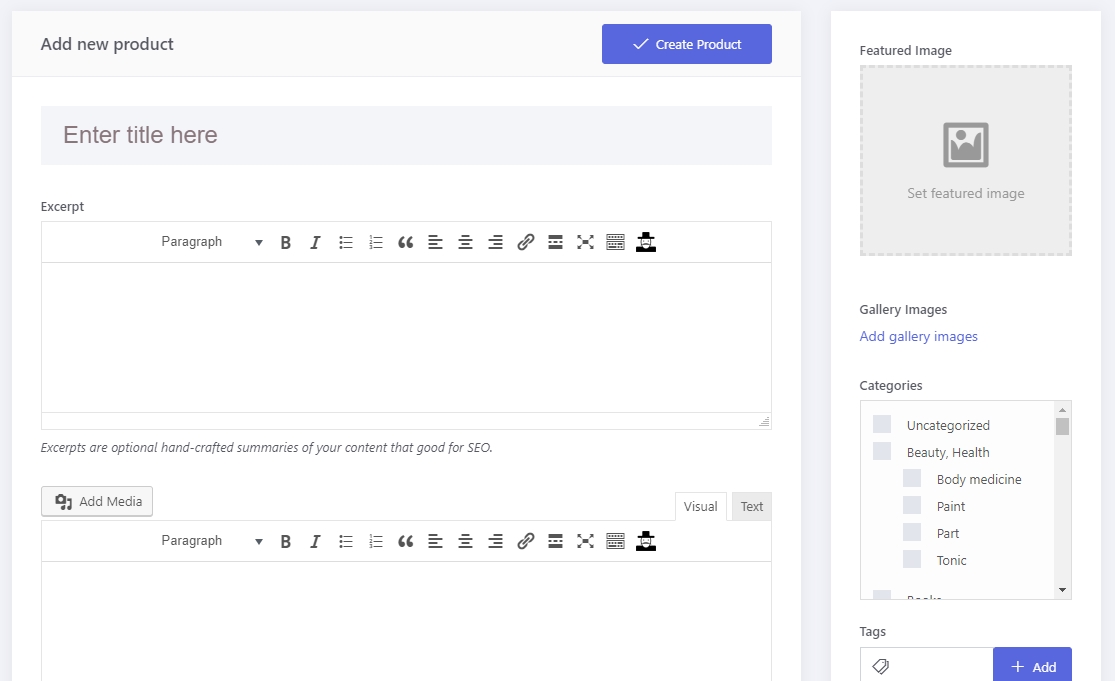
SUBMIT WOOCOMMERCE PRODUCT FRONTEND
- Submit Frontend Any Type Of Product Simple, Grouped, External/Affiliate, Variable Product (Hot)
- Add Product Short Infor And Full Product Description With Fully WYSIWYG Visue Editor Or Text
- Vendor / Store Manager Can Submit New Product 100% Frontend without log-in to WP Admin (Hot)
- Frontend Color Swatches For WooCommerce (New): Enter Color Swatches for Variable product
- Frontend Price Matrix For WooCommerce (New): Enter the pricing details of the product.
- Enter product information about Weight, Dimensions, Shipping and management easily.
- Quick Edit Product Feature, Tags, Feature Images, Stock, SKU, Price, Category, FAQs, Atri
We Provide You Demo Links For You To Better Understand This Feature
Backend Screenshots (10)
Bring you the shortest way to understand this product
What is WP ADMIN | Wordpress Admin Front End Dashboard
Our videos below will bring you the shortest way to understand this solution
Frequently Asked Questions
You can find the best answers when you catch problems
You can filter the information of orders, information about sales by time points.
You can experience the demo here:http://demo12.cmsmart.net/demo-woodash/sellercenter/
You can edit store information in the Info Contact section (Settings -> Info Contact), the information displayed on the invoice will change.
You don’t need Dokan Vendor to use features of Woodashboard.
In order to answer the exact time we need to understand the features you want to add, but we are committed to doing it as quickly as possible to ensure your work.
So to get the best support for you, you can contact us here so we can serve you:
Skype: live: vincent_4281
Phone / whatsapp: +84 868 901 261
Email: [email protected]
Via Ticket: https://cmsmart.net/your-profile/user_list_ticket
We have a roadmap available to regularly update existing features and fix existing bugs.
Customers can pay via Paypal, visa .. or via TeraWallet
The product is not limited to posting products.
Currently this function is not available, but if you want, we will discuss to offer the best solution, you can create a ticket for us to best support:
Skype: live: vincent_4281
Phone / whatsapp: +84 868 901 261
Email: [email protected]
Via Ticket :https://cmsmart.net/your-profile/user_list_ticket
This plugin you can use on all versions of WooCommerce.
The feature is a necessary feature on a management software, you can refer to the details of using that feature here: https://cmsmart.net/how-to-manage-suppliers-and-retrieve-the-address-information-of-the-suppliers
That function we have integrated, you can use easily.
The product is extremely easy to install, you can refer to the installation method here: https://cmsmart.net/how-to-installation-woopanel-plugin
We have the function of product review and review.
We have PDF Invoice integrated. You can refer here: http://demo12.cmsmart.net/demo-woopanel/sellercenter/order/?id=6383
The Dashboard is 100% responsive: The Dashboard is 100% responsive so it can be viewed on iPhone, iPad, laptop, desktop and multiple devices anytime anywhere The Dashboard is 100% responsive.
Case Studies & Premium Tutorials
We update our "WP ADMIN | Wordpress Admin Front End Dashboard" to help your customers better every day
0 Reply
In this guide, we will walk you through the step-by-step process of implementing a powerful and efficient Vendor Dashboard and Management Tools on your CMSmart Web-powered ecommerce website. Get ready to take your ecommerce website to the next level with this comprehensive tutorial. Let's get started!
Read More0 Reply
Dokan Multi Vendor is the prefect solution for any kind of marketplace business model that requires many specific feature.
Read More0 Reply
With Wordpress Articles Post Frontend Management you can create posts, attach the featured image, set categories and tags, and more.
Read MoreRecently, we discovered how client loving working with us by their 5 star recommedation