Implementing Vendor Dashboard and Management Tools on CMsmart Web
In this guide, we will walk you through the step-by-step process of implementing a powerful and efficient Vendor Dashboard and Management Tools on your CMSmart Web-powered ecommerce website. Get ready to take your ecommerce website to the next level with this comprehensive tutorial. Let's get started!
- By
- 1937 views
- 0 reply
TABLE OF CONTENTS
"I Knew My Store Could Do Better...
But I Didn't Know How"
That's what one of our clients, Jessica, told us. She was running a small mug store on WooCommerce—sales were okay, but stuck.
Until she discovered personalization.
Until she discovered Cmsmart.
Fast-forward 30 days:
- ✅ Her store was redesigned with AI product options
- ✅ Customers could design their own mugs with 3D preview
- ✅ AOV jumped by 42% — and she finally felt in control
Want to learn how she did it (and how you can too)?
🎓 Join our FREE 30-Day Email Course:
"Personalize, Launch & Scale – The Smart Ecommerce Way"
You'll get:
- ✔ 1 lesson a day, straight to your inbox
- ✔ Real store examples, demos & playbooks
- ✔ No tech jargon. Just strategy that works.
Join thousands of store owners learning how to scale smarter.
🎉 You're In! Thank You!
We've received your information and you're now part of our smart ecommerce journey.
Please check your inbox – your first email from the 30-Day Course is on its way!
📩 Didn't see it? Check your spam or promotions tab and mark us as safe.
We're excited to help you personalize, launch, and scale your store – the smart way.
TABLE OF CONTENTS
Related Post
Imagine this: You're a business owner, balancing your inventory like a tightrope walker. Statista reveals that companies implementing effective inventory management can witness up to a 30% reduction in...
Inventory management can make or break your e-commerce business. Did you know that 43% of businesses believe their operational efficiency is directly impacted by inventory management issues? In today’s...
Are you struggling with excess stock or facing challenges in inventory forecasting? You're not alone. A staggering 52% of retailers experience issues with unsold or expired inventory, which leads...
Other Usefull Contents
You can see many success stories from our customers, and you may be one of them in the future


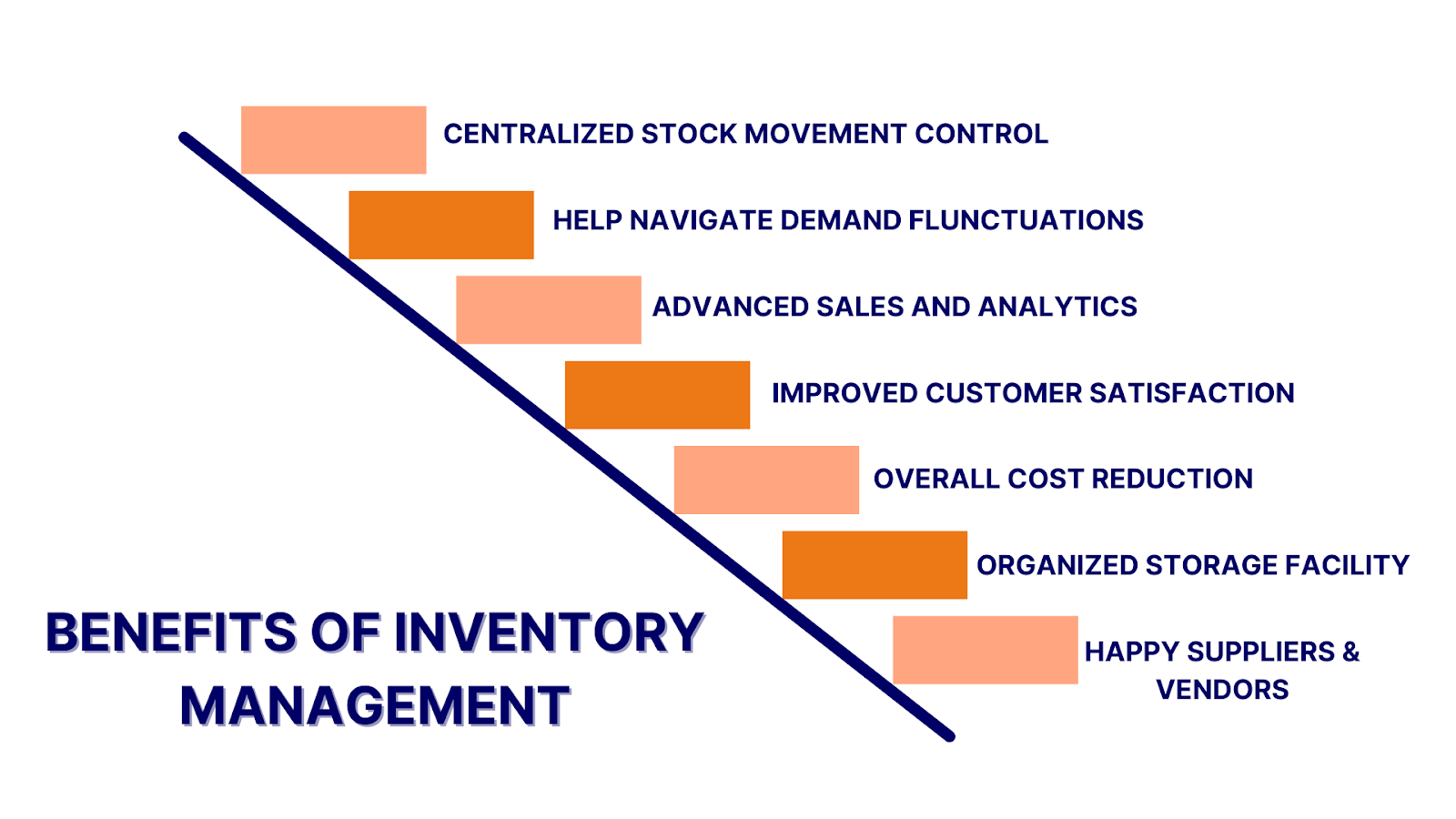









Welcome to "Implementing Vendor Dashboard and Management Tools on CMSmart Web: A Complete Tutorial." Whether you are a business owner looking to provide a seamless platform for vendors or a developer seeking to enhance your client's website, this tutorial will equip you with the knowledge and skills to create a robust vendor management system. From setting up the dashboard to integrating essential features like product listing, inventory management, order processing, and communication tools, this tutorial will cover all aspects of implementing an effective Vendor Dashboard and Management Tools solution on CMSmart Web.
What is Vendor Dashboard and Management Tools?
A vendor dashboard and management tools refer to a set of features and functionalities provided to vendors or sellers on an e-commerce platform or marketplace. These tools enable vendors to effectively manage their products, inventory, orders, and other aspects of their business within the platform. CMSmart dashboard is a good illustration of implementing a user dashboard to manage an enterprise's workflow.
The vendor dashboard is a centralized interface where vendors can access and manage various aspects of their business. It provides a comprehensive overview of their store's performance, sales data, pending orders, customer inquiries, and more. Vendors can navigate through different sections and utilize the available tools to streamline their operations.
See more: Top 9 Best Multi Vendor Marketplace ECommerce Platform
Key features of vendor dashboard and management tools may include:
Product management: Vendors can add, edit, and update product listings, including details such as title, description, pricing, variations, images, and categories. They can also manage product inventory and stock levels.
Order management: Vendors can track and manage incoming orders, view order details, update order statuses, process payments, print invoices, and generate shipping labels.
Inventory management: Vendors can monitor their inventory levels, receive notifications for low stock, and manage restocking or replenishment of products.
Sales analytics and reporting: Vendors can access sales reports and analytics to gain insights into their performance, including revenue, best-selling products, customer demographics, and more. This data helps vendors make informed decisions to optimize their sales strategies.
Communication tools: Vendors can communicate directly with customers through the platform, answering inquiries, resolving issues, and providing support.
Payment and commission tracking: Vendors can track their earnings, view payment history, and monitor commissions or fees deducted by the platform.
Why Implement a Vendor Dashboard and Management Tools?
Benefits for vendors
Implementing a vendor dashboard and management tools can offer several benefits for vendors. Here are some key advantages:
Streamlined operations: Vendor dashboards provide a centralized platform for vendors to manage their entire business operations. It allows them to handle tasks like product management, inventory tracking, order processing, and customer communication in one place. This streamlines their workflow, saving time and effort.
Improved productivity and efficiency: With dedicated tools for managing products, inventory, and orders, vendors can automate and simplify various processes. This automation reduces manual errors, increases efficiency, and enables vendors to handle larger volumes of sales without becoming overwhelmed.
Enhanced product management: Vendor dashboards offer features to manage product listings effectively. Vendors can easily add new products, update existing listings, and optimize product details for better visibility and sales. This helps vendors showcase their offerings in a way that attracts customers and boosts conversions.
Real-time inventory management: Inventory management tools within the vendor dashboard enable vendors to monitor their stock levels in real-time. They can receive notifications for low stock and set up automated alerts for restocking. This ensures that vendors can meet customer demands promptly and avoid stockouts or overselling.
Better order tracking and fulfillment: Vendor dashboards provide a clear view of incoming orders, their status, and relevant details. Vendors can efficiently process and fulfill orders, update shipping information, and generate necessary documentation like invoices and shipping labels. This results in faster order processing, improved customer satisfaction, and reduced chances of errors.
Data-driven insights: Vendor dashboards often include sales analytics and reporting features. Vendors can access valuable data on their sales performance, customer behavior, and market trends. These insights help vendors make informed decisions, identify opportunities for growth, and optimize their marketing and sales strategies.
Enhanced customer communication: Communication tools within the vendor dashboard enable vendors to interact with customers directly. Vendors can respond to customer inquiries, provide support, and address any issues promptly. This improves customer satisfaction, builds trust, and fosters long-term customer relationships.
See more: Guide To Efficiently Managing Product Listing And Catalog In A Marketplace
Benefits for customers
Implementing a vendor dashboard and management tools not only benefits vendors but also offers advantages for customers. Here are some benefits for customers when these tools are implemented:
Improved product variety and availability: Vendor dashboards allow vendors to efficiently manage their product listings and inventory. As a result, customers benefit from a wider range of products available for purchase. Vendors can easily add new products, update stock levels, and ensure that popular items are consistently available, enhancing the overall shopping experience for customers.
Streamlined ordering and fulfillment: With vendor management tools in place, the order processing and fulfillment process becomes more efficient. Customers can expect faster order processing, accurate tracking information, and quicker delivery times. This streamlined process enhances customer satisfaction and reduces the chances of order errors or delays.
Enhanced customer support: Vendor dashboards often include communication tools that enable vendors to directly interact with customers. Customers can reach out to vendors with inquiries, feedback, or concerns, and receive timely responses. This direct line of communication enhances customer support, allowing vendors to address customer needs promptly and provide personalized assistance.
Access to accurate product information: Vendor dashboards ensure that product information, including descriptions, specifications, and pricing, is up to date and accurate. Customers can rely on the information provided by vendors, making informed purchasing decisions. This reduces the chances of purchasing the wrong product or being disappointed by inaccurate details.
Transparency in order tracking: Vendor management tools often provide customers with order tracking capabilities. Customers can easily monitor the progress of their orders, view shipping updates, and have visibility into estimated delivery times. This transparency builds trust and confidence in the purchasing process.
Improved overall shopping experience: The implementation of vendor dashboard and management tools contributes to an enhanced shopping experience for customers. With streamlined operations, efficient order processing, accurate product information, and responsive customer support, customers can enjoy a smooth and hassle-free shopping journey. This can lead to increased customer satisfaction, repeat purchases, and positive word-of-mouth recommendations.
Streamlining operations
Implementing vendor dashboard and management tools can benefit streamlining operations in several ways:
Centralized Platform: Vendor dashboards provide a centralized platform where vendors can manage various aspects of their business operations. Instead of using multiple systems or platforms for different tasks, vendors can access everything they need in one place. This centralization eliminates the need to switch between different tools, saving time and effort.
Workflow Optimization: Vendor management tools are designed to streamline workflows and automate routine tasks. Vendors can easily manage product listings, update inventory, process orders, and communicate with customers, all within the dashboard. This automation reduces manual errors, increases efficiency, and allows vendors to handle larger volumes of sales without becoming overwhelmed.
Inventory Management: Vendor dashboards offer features for real-time inventory management. Vendors can track stock levels, receive notifications for low stock, and set up automated alerts for restocking. This ensures that vendors can maintain optimal inventory levels, avoid stockouts, and fulfill orders promptly. Streamlining inventory management reduces the chances of overselling or underselling, minimizing operational disruptions.
Order Processing and Fulfillment: Vendor management tools streamline the order processing and fulfillment process. Vendors can view and manage incoming orders, update order statuses, generate invoices, and print shipping labels within the dashboard. This centralized approach reduces manual effort, eliminates the need for manual data entry, and improves order accuracy and speed. It also allows vendors to easily track and manage the fulfillment process, ensuring timely delivery and customer satisfaction.
Communication and Collaboration: Vendor dashboards often include communication features that enable vendors to interact with customers directly. Vendors can respond to customer inquiries, provide support, and address any issues promptly. This streamlined communication improves efficiency, reduces response times, and enhances the overall customer experience.
Reporting and Analytics: Vendor management tools often provide reporting and analytics features. Vendors can access valuable data on their sales performance, customer behavior, and market trends. This data-driven insight allows vendors to make informed decisions, identify areas for improvement, and optimize their operations for better efficiency.
Increasing efficiency and productivity
Implementing vendor dashboard and management tools can increase efficiency and productivity in several ways:
Centralized Management: A vendor dashboard provides a centralized platform for vendors to manage various aspects of their business, such as product listings, inventory, orders, and customer communication. Having all these functions in one place eliminates the need to switch between multiple systems or platforms, saving time and effort.
See more: Magento Web To Print Templates Management
Automation of Routine Tasks: Vendor management tools often offer automation features that can streamline repetitive tasks. For example, vendors can automate order processing, inventory updates, and even generate invoices and shipping labels. This automation reduces manual errors, saves time, and allows vendors to focus on more strategic aspects of their business.
Real-time Inventory Management: Vendor dashboards provide real-time visibility into inventory levels. Vendors can track stock levels, receive notifications for low stock, and set up automatic reorder points. This ensures that vendors can efficiently manage their inventory, avoid stockouts, and fulfill orders in a timely manner.
Streamlined Order Processing: Vendor management tools enable vendors to process orders more efficiently. They can view and manage incoming orders, update order statuses, generate invoices, and print shipping labels all from one platform. This streamlines the order fulfillment process, reduces delays, and improves customer satisfaction.
Data-driven Decision Making: Vendor dashboards often include analytics and reporting features that provide valuable insights into sales performance, customer behavior, and market trends. Vendors can use this data to make informed decisions, optimize their product offerings, and identify opportunities for growth. This data-driven approach helps vendors maximize their efficiency and productivity.
Improved Communication and Collaboration: Vendor management tools often include communication features that facilitate direct interaction between vendors and customers. Vendors can respond to customer inquiries, address concerns, and provide support through the platform. This streamlined communication improves efficiency, reduces response times, and enhances the overall customer experience.
Scalability and Growth: Vendor management tools are designed to handle large volumes of products, orders, and data. As vendors grow their business, these tools can scale with them, ensuring that efficiency and productivity are maintained even with increased operations.
Who Should Use the Vendor Dashboard and Management Tools?
E-commerce store owners
E-commerce store owners are individuals or businesses that operate online stores, selling products or services directly to customers through their own website or online platforms. These store owners can benefit greatly from vendor dashboard and management tools for several reasons:
Centralized Management: Vendor dashboard and management tools provide a centralized platform where e-commerce store owners can manage various aspects of their business. They can handle product listings, inventory management, order processing, customer communication, and more, all from one place. This centralization streamlines operations and eliminates the need to switch between multiple systems or platforms.
Inventory Management: E-commerce store owners need effective inventory management to ensure they have the right products in stock to fulfill customer orders. Vendor dashboard and management tools offer features such as real-time inventory tracking, low stock notifications, and automated restocking alerts. These tools help store owners keep track of their inventory levels, avoid stock outs or overstocking, and optimize their product offerings.
Order Processing and Fulfillment: Efficient order processing and fulfillment are crucial for e-commerce store owners. Vendor dashboard and management tools enable store owners to manage incoming orders, update order statuses, generate invoices, and print shipping labels. These tools automate the order fulfillment process, reducing manual errors, improving order accuracy, and speeding up the delivery process.
Vendor Management: For e-commerce store owners who work with multiple vendors or dropshippers, vendor management becomes essential. Vendor dashboard and management tools allow store owners to onboard vendors, manage product catalogs, track vendor performance, and facilitate communication with vendors. These tools help store owners maintain strong relationships with vendors and ensure smooth collaboration.
Multi-vendor marketplace operators
Multi-vendor marketplace operators are individuals or businesses that create and manage online platforms where multiple vendors can sell their products or services. These marketplace operators act as intermediaries, providing a platform for vendors to reach a larger customer base. To optimize and implement a vendor dashboard easily and quickly, CMSmart provides service: Ecommerce dashboard development.
Vendor dashboard and management tools are essential for these operators for several reasons:
Vendor Onboarding: Multi-vendor marketplace operators need efficient processes for onboarding new vendors onto their platform. Vendor dashboard and management tools facilitate this process by providing a streamlined registration and verification system. These tools allow operators to collect necessary information from vendors, verify their credentials, and ensure compliance with marketplace policies.
Product Catalog Management: Multi-vendor marketplaces host a wide range of products from different vendors. Vendor dashboard and management tools enable operators to manage the product catalog effectively. Operators can review, approve, and organize product listings, ensuring that they meet quality standards and adhere to marketplace guidelines. These tools allow operators to maintain a well-curated catalog for customers.
Order Processing and Fulfillment: Multi-vendor marketplace operators need to manage the order processing and fulfillment process efficiently. Vendor dashboard and management tools enable operators to oversee incoming orders from various vendors, track order statuses, and ensure timely fulfillment. These tools streamline the order management process, reducing errors, and improving customer satisfaction.
Vendor Performance Monitoring: Marketplace operators need to monitor and evaluate the performance of their vendors. Vendor dashboard and management tools provide performance tracking features that allow operators to assess vendor metrics such as sales volume, customer ratings, and fulfillment rates. These tools help operators identify high-performing vendors and address any issues with underperforming vendors.
Communication and Support: Effective communication between marketplace operators and vendors is crucial for smooth operations. Vendor dashboard and management tools often include communication features that facilitate direct interaction between operators and vendors. Operators can provide support, address inquiries, and share important updates with vendors through the platform. This improves communication efficiency and strengthens the relationship between operators and vendors.
See more: International E-Commerce: How To Set Up Multilingual Customer Support Channels
Revenue Management: Multi-vendor marketplace operators generate revenue through various means, such as commissions, listing fees, or subscription models. Vendor dashboard and management tools offer revenue management features that allow operators to track and manage vendor payments, generate invoices, and ensure accurate financial transactions. These tools simplify revenue management processes and ensure transparency for both operators and vendors.
Vendors/sellers on CMsmart Web
Vendors or sellers on CMsmart Web, a specific platform or marketplace, would also benefit from utilizing vendor dashboard and management tools. These tools would help them effectively manage their operations and maximize their success on the platform. Here are some potential benefits for vendors/sellers on CMsmart Web:
Communication and Customer Support: Vendors can utilize the communication features of the dashboard to interact with customers on CMsmart Web. They can respond to inquiries, address customer concerns, and provide support directly through the platform. Effective communication enhances the customer experience and builds trust between vendors and customers.
Performance Analytics: The dashboard may provide vendors with access to performance analytics and reports. Vendors can monitor their sales performance, track customer behavior, and gain insights into market trends. These analytics help vendors make data-driven decisions, optimize their product offerings, and identify opportunities for growth.
Payments and Financial Management: Vendor dashboard and management tools may include features for managing payments and financial transactions. Vendors can track their earnings, generate invoices, and manage their financial accounts. These tools provide transparency and ease in managing financial aspects of their business on CMsmart Web.
What are the Key Features of the Vendor Dashboard and Management Tools?
The Vendor Dashboard and Management Tools offer a range of essential features designed to streamline and optimize the vendor management process on an ecommerce platform. These powerful tools provide vendors with a centralized hub to efficiently manage their products, inventory, orders, and customer interactions. With these key features, the Vendor Dashboard and Management Tools provide a comprehensive solution for vendors to effectively manage their businesses and enhance their selling experience on the ecommerce platform. Worksuite customized by CMSmart provides full functions of a basic vendor dashboard in managing business.
Product Management: Vendors can create, edit, and manage their product listings from the dashboard. They can add product descriptions, images, pricing, and inventory details. Some tools may also offer bulk uploading and editing capabilities for efficient management of large product catalogs.
Inventory Management: Vendors can track and manage their inventory levels in real-time. They can receive notifications for low stock, set up automated restocking alerts, and manage stock across multiple sales channels. Effective inventory management helps vendors avoid stockouts or overstocking.
Order Processing and Fulfillment: Vendors can view and manage incoming orders, update order statuses, generate invoices, and print shipping labels. Some tools may integrate with shipping carriers for seamless order fulfillment. These features streamline the order processing workflow and help vendors fulfill orders accurately and on time.
Communication and Customer Support: Vendors can interact with customers directly through the dashboard. They can respond to customer inquiries, address concerns, and provide support. Some tools may offer chat or messaging features to facilitate real-time communication.
Performance Analytics and Reporting: Vendors can access analytics and reports that provide insights into their sales performance, customer behavior, and other key metrics. These analytics help vendors make data-driven decisions, identify trends, and optimize their strategies for better results.
Vendor Performance Monitoring: Multi-vendor marketplace operators can monitor and evaluate the performance of vendors using the dashboard. They can track metrics such as sales volume, customer ratings, and fulfillment rates to identify top-performing vendors and address any issues with underperforming vendors.
Financial Management: Vendors can manage their payments, invoices, and financial accounts through the dashboard. They can track their earnings, generate invoices for customers, and manage payment settlements or disbursements.
Vendor Onboarding and Management: Multi-vendor marketplace operators can use the dashboard to onboard new vendors onto the platform. They can collect necessary information, verify credentials, and manage vendor accounts. The dashboard may also include features for vendor performance tracking, communication, and support.
How to Set Up the Vendor Dashboard and Management Tools on CMsmart Web
Setting up the vendor dashboard and management tools on an ecommerce marketplace like CMsmart Web typically involves the following steps:
Step 1. Choose the Right Platform
Select an ecommerce platform or marketplace software that offers a vendor dashboard and management tools. Ensure that the platform aligns with your business requirements and provides the necessary features for vendor management.
Step 2. Install the Software
Follow the installation instructions provided by the ecommerce platform or marketplace software. This may involve downloading and installing the software on your server or signing up for a cloud-based solution.
Step 3. Configure Marketplace Settings
Set up the basic settings for your marketplace, such as currency, language, and payment gateways. Customize the platform to match your branding and design preferences.
Step 4. Enable Multi-vendor Functionality
Activate the multi-vendor functionality within the platform. This typically involves enabling vendor registration, product listing, and order management features.
Step 5. Vendor Onboarding
Set up a vendor registration and onboarding process. Define the information you require from vendors, such as contact details, business information, and product catalogs. Configure the registration form and verification process based on your marketplace policies.
Step 6. Product Management
Configure the product management features. Define the product attributes, categories, and pricing rules. Set up any necessary product listing guidelines or quality standards to ensure consistency across vendors.
Step 7. Order Processing and Fulfillment
Configure the order processing and fulfillment settings. Define the order workflow, including order statuses and notifications. Set up shipping options and integrate with shipping carriers if required.
See more: Multi-Vendor Website Development - The Ultimate Guide 2023
Step 8. Communication and Support
Set up communication channels between vendors and customers. Enable messaging or chat features to facilitate direct communication. Configure support options and guidelines for vendors to address customer inquiries or issues.
Step 9. Performance Monitoring and Analytics
Set up performance monitoring and analytics features. Define the metrics you want to track, such as sales volume, customer ratings, or fulfillment rates. Configure reports and analytics dashboards to provide vendors with insights into their performance.
Step 10. Payments and Financial Management
Configure the payment settings and integrate with payment gateways. Define the commission or fee structure for vendors. Set up invoicing and financial reporting features.
Step 11. Test and Launch
Before launching your marketplace, thoroughly test all the vendor dashboard and management tools. Ensure that vendors can effectively use the dashboard, manage their products, process orders, and communicate with customers. Make any necessary adjustments or improvements based on feedback or testing results.
Step 12. Provide Vendor Documentation and Support
Create documentation or guides to help vendors understand and utilize the dashboard and management tools effectively. Offer ongoing support and assistance to vendors as they navigate the platform. Contact with Magento Multi Vendor marketplace Solution to create a vendor dashboard.
Troubleshooting and FAQs
Troubleshooting
Troubleshooting refers to the process of identifying and resolving problems or issues that users may encounter while using a product, service, or platform. It involves diagnosing the problem, analyzing possible causes, and providing step-by-step instructions or solutions to resolve the issue. Troubleshooting guides are typically created to assist users in resolving common issues independently, without the need for direct support.
FAQs (Frequently Asked Questions)
FAQs are a compilation of commonly asked questions and their corresponding answers. These questions cover various aspects of a product, service, or platform that users may have. FAQs are designed to provide quick and concise answers to common queries, saving users time and effort in seeking assistance. They often cover topics such as account management, product information, policies, payment methods, and other relevant information.
Both troubleshooting guides and FAQs serve as self-help resources that aim to address common issues and questions users may encounter. They provide users with the information and guidance they need to resolve problems or find answers on their own, reducing the need for direct support and improving user satisfaction.
Frequently asked questions about the vendor dashboard and management tools
The vendor dashboard and management tools FAQs address common inquiries that vendors may have regarding the functionality and usage of the platform's vendor dashboard and management tools. These FAQs cover a range of topics, including how to register as a vendor, how to list products, how to manage inventory, how to process orders, and how to communicate with customers. Additionally, FAQs may address questions about payment processing, commission structures, shipping options, and performance analytics. By providing comprehensive answers to these frequently asked questions, vendors can gain a better understanding of how to effectively navigate and utilize the vendor dashboard and management tools, thereby optimizing their selling experience on the platform.
Implementing a Successful Vendor Dashboard with Management Tools of CMSmart
CMSmart Web offers a comprehensive solution for building a robust and user-friendly Vendor Dashboard and Management Tools on your ecommerce website. With their expertise in web development and ecommerce solutions, CMSmart Web can help you create a vendor dashboard that enables seamless vendor management, streamlined product listing, inventory management, order processing, and communication with customers. By implementing CMSmart Web's solution, you can enhance the selling experience for your vendors, improve operational efficiency, and provide a convenient and efficient platform for vendors to manage their businesses.
To get started with CMSmart Web's Vendor Dashboard and Management Tools, reach out to their team today. Transform your website into a thriving marketplace that empowers vendors and delivers a seamless experience for both vendors and customers.
Don't miss out on the opportunity to enhance your ecommerce platform with CMSmart Web's Vendor Dashboard and Management Tools solution. Contact CMSmart Web now to discuss your requirements and take your ecommerce website to new heights.