TABLE OF CONTENTS
TABLE OF CONTENTS
Other Usefull Contents
You can see many success stories from our customers, and you may be one of them in the future
Do you want to start your own multivendor marketplace but don't know where to start and how to create a multivendor marketplace from scratch? This guide will reveal everything you need to know.
Read MoreHow many types of keywords in SEO? Which is the keyword increase conversion rate? Keyword research is the term in SEO that any SEO person knows about it but not everyone uses it effectively. Follow the below article to get much useful information
Read MoreIn this article, I will tell you about some features in WordPress Marketplace version 3.7.0 that I think that they are quite amazing.
Read More



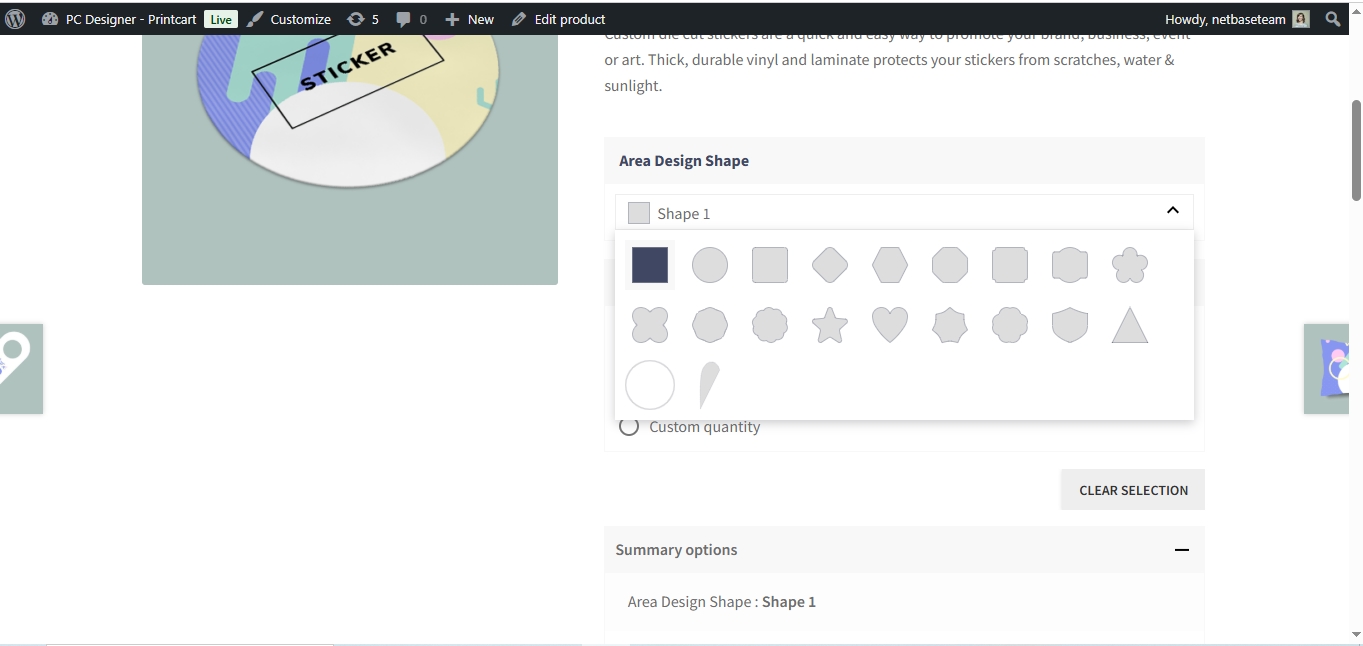
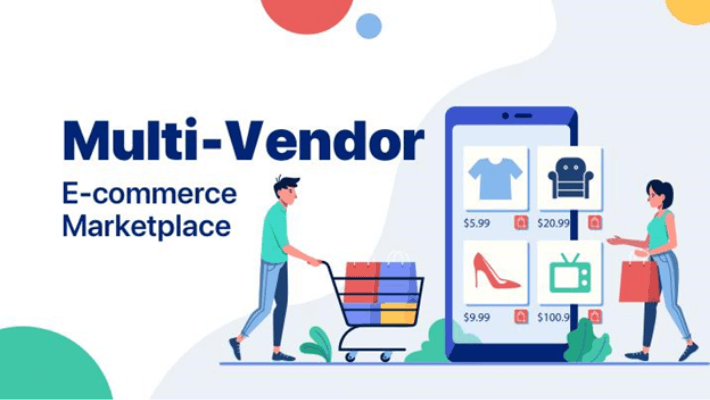










Welcome to the Cmsmart Store 5.0 tutorial, your comprehensive guide to building and managing an eCommerce store on WordPress. Whether you're a business owner looking to create an online marketplace or a developer aiming to offer customizable products, this guide provides everything you need to get started with Cmsmart Store 5.0.
Cmsmart Store 5.0 is a pre-built solution designed to simplify the process of setting up a professional and scalable online store. Powered by WordPress and WooCommerce, it integrates essential tools for running a successful eCommerce business, including multi-vendor support, customizable product options, and advanced SEO and performance optimization plugins. With the intuitive drag-and-drop Elementor page builder, you can design stunning web pages without needing any coding skills.
This tutorial covers all aspects of installing, configuring, and customizing Cmsmart Store 5.0. It includes a step-by-step guide to installing the platform on WordPress, configuring essential WooCommerce settings such as products, payments, and shipping, and managing vendor accounts for multi-vendor marketplaces. We also dive into customization features, showing how to use Elementor to create custom layouts and personalize your store’s design.
In addition, we’ll walk you through backing up your site with UpdraftPlus, upgrading your store safely, and troubleshooting common issues like plugin conflicts or performance bottlenecks. By the end of this tutorial, you’ll be fully equipped to launch and manage a successful eCommerce store, providing a seamless and enjoyable shopping experience for your customers while easily managing your products, vendors, and orders. Let’s get started with Cmsmart Store 5.0!
The Vision Behind Cmsmart Store and the Freemium Package
Cmsmart Store is a comprehensive eCommerce solution designed to empower businesses to establish and scale their online presence effectively. Built on the robust open-source WooCommerce platform, Cmsmart Store combines cutting-edge technology with premium resources to deliver a versatile, feature-rich platform. With the release of Cmsmart Store Version 5.0, we introduced the Freemium Package, reflecting our shift toward becoming a full-fledged eCommerce solution partner.
This freemium approach addresses real-world challenges, lowers barriers to entry, and provides businesses with a scalable foundation for growth. By aligning with our vision, Cmsmart Store ensures accessibility for all businesses while fostering long-term partnerships and innovation.
Download to Get Started with Cmsmart Store Today!
Experience the power of Cmsmart Store 5.0 and transform your eCommerce journey. Download the Freemium version now to launch your online store with essential features, or upgrade to Premium for unlimited possibilities and advanced functionality.
VIEW CMSMART STORE DEMO
Click below to download Cmsmart Store 5.0 and take the first step toward building a successful eCommerce business!
Download Cmsmart Store - AD Design Version Package
Cmsmart Store 5.1 takes eCommerce to the next level with its groundbreaking AI Designer feature. This latest version empowers customers to create personalized products effortlessly by generating designs from simple prompts, offering AI-driven suggestions, and streamlining the customization process. With preloaded sample data and seamless integration, Cmsmart Store 5.1 is the ultimate solution for businesses looking to combine innovation and efficiency. Unlock the future of online shopping with Cmsmart Store 5.1!
DOWNLOADWhy Cmsmart Store is a Game-Changer
Cmsmart Store Version 5.0 was designed to address common pain points faced by businesses at various stages of their eCommerce journey.
A Freemium Solution for All
Cmsmart Store is available as a freemium solution that partners can download and install for their projects using a project license ID issued by Cmsmart. This model empowers businesses to access essential eCommerce tools without significant upfront costs, creating an accessible starting point for entrepreneurs and small to medium-sized enterprises (SMEs).
Key Challenges Addressed
Full Store Setup for Quick Launch
90% of users require a ready-made eCommerce solution to launch their projects quickly. Cmsmart Store provides prebuilt stores equipped with the best freemium extensions, allowing businesses to go live in record time. As their needs grow, they can seamlessly upgrade to premium features, ensuring scalability.
Empowering Non-Developers
Most users lack technical expertise and struggle with traditional source code packages. Cmsmart Store bridges this gap by offering:
This ensures that businesses can operate their stores smoothly from day one without relying on extensive technical knowledge.
Custom Development for Growing Businesses
As businesses scale, customization becomes essential. Whether it’s tailoring storefronts, workflows, or backend systems, Cmsmart acts as a tech partner by offering ongoing development, maintenance, and updates, ensuring the store evolves with the business.
Overcoming Limitations of Standard WooCommerce Setups
Traditional WooCommerce setups often face challenges such as:
Cmsmart Store solves these problems by providing an optimized, scalable solution that integrates seamlessly with modern eCommerce capabilities.
Why We Developed Cmsmart Store as a Freemium Package
Empowering Businesses of All Sizes
We believe that every business deserves access to high-quality eCommerce tools, regardless of their budget or technical expertise. The freemium package democratizes eCommerce by providing a professional-grade platform for free, with optional premium upgrades to support growth.
Lowering Financial Barriers
The freemium model eliminates the need for a significant initial investment, allowing businesses to focus on their operations and expansion. This flexibility enables entrepreneurs to scale their stores as their revenue grows, creating a sustainable growth model.
Accelerating Time-to-Market
Time is critical in today’s fast-paced market. The freemium package includes pre-configured stores and integrated features, enabling businesses to launch their eCommerce platforms in hours rather than weeks or months.
Supporting Long-Term Growth
Cmsmart Store provides a strong foundation for businesses to grow. Starting with essential features, users can expand their stores with premium tools, customizations, and integrations, ensuring the platform adapts to their evolving needs.
Aligning with Cmsmart’s Shift to an eCommerce Solution Partner
The introduction of Cmsmart Store as a freemium package aligns with our transformation into a complete eCommerce solution partner. This shift reflects our commitment to not just offering tools but building long-term relationships with our clients through continuous support, innovation, and collaboration.
Democratizing eCommerce Technology
By making Cmsmart Store accessible to everyone, we ensure that businesses of all sizes can benefit from enterprise-grade tools.
Providing Continuous Support and Customization
Our freemium package serves as a gateway to our broader ecosystem of premium services, including custom development, API integrations, and strategic consulting.
Building Trust Through Accessibility
By offering a free yet feature-rich solution, we build trust with our clients, demonstrating our commitment to their success and long-term partnership.
A Platform Designed for the Future
The freemium model and the features of Cmsmart Store Version 5.0 reflect our vision of empowering businesses while positioning Cmsmart as a trusted eCommerce solution partner. Whether you’re a startup, SME, or enterprise, Cmsmart Store is your gateway to a professional, scalable, and innovative eCommerce platform that adapts to your needs.
By combining accessibility, scalability, and cutting-edge tools, Cmsmart Store is more than a product—it’s a partner in your journey to eCommerce success.
Key Highlight Features of Cmsmart Store
Now Featuring AI-Powered Design
Cmsmart Store 5.1 introduces a game-changing update: Design by AI. This innovative feature leverages advanced artificial intelligence to transform how customers create personalized products. By generating designs based on user prompts and offering intelligent layout and styling suggestions, the AI Designer streamlines the creative process while delivering professional-quality results.
With Cmsmart Store 5.1, businesses can offer their customers an unparalleled customization experience, making product personalization faster, smarter, and more intuitive than ever before. Embrace the future of design with Cmsmart Store V5.1!
Download Cmsmart Designer AI version plugin
Open-Source Foundation
Cmsmart Store is built on the widely trusted WooCommerce platform, providing a solid foundation for your eCommerce site. Its open-source nature ensures unmatched flexibility, allowing businesses to tailor their online store to meet specific needs. Developers can freely modify the platform to integrate unique features or create custom functionalities, ensuring it evolves alongside the growth and changing requirements of your business.
Premium Resources
The store comes with an array of high-quality themes, plugins, and extensions, enhancing both the functionality and aesthetics of your eCommerce site. These premium resources ensure that your online store is visually appealing and capable of handling various business needs, from product management to advanced marketing tools. The included plugins are tested for compatibility and performance, providing a seamless experience for both store administrators and customers.
Free Download
Cmsmart Store is available for free, offering businesses the opportunity to test and deploy a fully functional basic version without incurring initial costs. This freemium model allows businesses to get started quickly and determine if the platform meets their needs before investing in premium features. It’s an excellent option for startups and small businesses looking for an affordable yet comprehensive eCommerce solution.
Advanced Ecommerce Tools
The platform provides advanced tools for product management, inventory control, order processing, and customer management. These tools streamline business operations, ensuring efficiency and scalability. Store administrators can easily track inventory, manage customer orders, and provide personalized customer experiences, all from an intuitive dashboard. This suite of tools is designed to optimize day-to-day operations, freeing up time to focus on growth strategies.
Scalable Solutions
Cmsmart Store is designed to grow with your business. It caters to small businesses with limited product offerings and can scale up to meet the demands of large enterprises with extensive product catalogs and higher traffic. As your business expands, you can integrate additional features, plugins, or custom solutions without worrying about outgrowing the platform’s capabilities.
User-Friendly Interface
The platform features an intuitive interface that simplifies navigation for both administrators and customers. Store administrators can manage all backend tasks, such as adding products, processing orders, and customizing the website, without requiring extensive technical knowledge. Meanwhile, customers enjoy a seamless shopping experience, from browsing products to completing purchases.
Mobile Compatibility
Cmsmart Store boasts a fully responsive design, ensuring optimal performance on all devices, including smartphones, tablets, and desktops. With mobile commerce becoming increasingly popular, the platform guarantees that your customers will have an exceptional shopping experience regardless of the device they use. The responsive design also improves accessibility and ensures your store is future-proof in a mobile-first world.
SEO Optimized
The platform is equipped with built-in SEO features designed to help improve your store’s visibility on search engines. From optimized URLs and meta tags to sitemaps and schema markup, these tools make it easier for potential customers to find your store online. By driving organic traffic, Cmsmart Store ensures you save on marketing costs while expanding your reach.
Robust Security
Cmsmart Store prioritizes the security of transactions and customer data, adhering to the latest security standards. With features such as SSL certification, data encryption, and regular security updates, you can confidently protect sensitive information. This robust security framework builds customer trust and reduces the risk of data breaches, ensuring long-term success.
Comprehensive Support
The platform includes access to premium support services that cover troubleshooting, customization, and optimization. Whether you’re facing technical challenges, need assistance with integrations, or want to implement new features, the Cmsmart support team is always ready to help. Their expertise ensures that your store operates smoothly and efficiently, allowing you to focus on delivering value to your customers
Click below to download Cmsmart Store 5.0 and take the first step toward building a successful eCommerce business!
Download Cmsmart Store - AD Design Version Package
Cmsmart Store 5.1 takes eCommerce to the next level with its groundbreaking AI Designer feature. This latest version empowers customers to create personalized products effortlessly by generating designs from simple prompts, offering AI-driven suggestions, and streamlining the customization process. With preloaded sample data and seamless integration, Cmsmart Store 5.1 is the ultimate solution for businesses looking to combine innovation and efficiency. Unlock the future of online shopping with Cmsmart Store 5.1!
DOWNLOADFront-End Features of Cmsmart Store
Cmsmart Store is designed with user experience in mind, offering a wide range of front-end features to create an engaging and seamless shopping journey:
Back-End Features of Cmsmart Store
The back-end features of Cmsmart Store are designed to empower store owners with control and flexibility, ensuring efficient management and scalability:
Cmsmart Store combines robust front-end and back-end features to create a powerful, user-friendly, and scalable eCommerce platform for businesses of all sizes.
Cmsmart Store: The Best Solution for Product Customization
Cmsmart Store’s integrated Product Designer tool provides businesses with a competitive edge, delivering a scalable and interactive solution for personalized product markets.
List of Apps and Plugins Included with Cmsmart Store
Below is the list of essential apps and plugins integrated into Cmsmart Store. Each tool is carefully chosen to enhance functionality, optimize performance, and provide a seamless experience for store owners and customers.
WordPress (Version 6.3)
WordPress is a flexible, open-source content management system that powers over 40% of websites globally. It’s included in Cmsmart Store to provide a solid foundation for building and managing your online store. Its vast ecosystem of themes and plugins makes it easy to customize and expand your site as needed.
Dokan Multiple Vendor (Version 3.8.1)
Dokan enables your WooCommerce store to function as a multi-vendor marketplace, similar to platforms like Amazon or eBay. This plugin is included to help businesses that want to allow multiple vendors to sell products in a centralized store, expanding product offerings and customer reach.
WooCommerce (Version 8.1.1)
WooCommerce is the leading eCommerce plugin for WordPress. It’s integrated into Cmsmart Store to provide a robust and highly customizable platform for selling products and services online, with extensive support for payment gateways, shipping, and product management.
WooCommerce Direct Checkout (Version 2.6.3)
This plugin simplifies the checkout process by allowing customers to skip the cart page and go directly to checkout. It’s added to reduce cart abandonment rates and enhance the overall shopping experience.
Variation Swatches for WooCommerce (Version 2.1.11)
This plugin replaces dropdowns for variable products with color, image, or label swatches. It’s included to improve the visual appeal and usability of product options, making it easier for customers to select variations.
WooPayments (Version 6.0.1)
WooPayments provides an integrated payment solution for WooCommerce, enabling customers to complete transactions without leaving the store. This plugin ensures a seamless and secure payment process, increasing customer trust and conversion rates.
YITH WooCommerce Quick View (Version 1.17.0)
The quick view feature allows customers to preview product details in a lightbox without navigating away from the page. This functionality improves the user experience and encourages faster decision-making.
Product Filter by Themify (Version 1.3.9)
This plugin provides advanced filtering options, such as filtering by categories, attributes, and price ranges. It’s included to help customers find products quickly and efficiently, improving their overall shopping experience.
Product Designer by Cmsmart (Version 2.7.1)
The Product Designer tool allows customers to personalize products directly on your website. This feature is perfect for businesses offering custom items, such as apparel and promotional products, as it enhances customer engagement and satisfaction.
Elementor (Version 3.16.5)
Elementor is a visual page builder that lets you design custom layouts without coding. It’s included to help store owners create professional, unique websites that align with their brand.
Elementor Header & Footer Builder (Version 1.6.14)
This plugin allows for the easy creation of custom headers and footers using Elementor. It’s included to give store owners complete control over the design of crucial site areas, ensuring consistency and branding.
Essential Addons for Elementor (Version 5.9.0)
This plugin extends Elementor’s functionality by adding unique and creative elements. It’s included to help store owners create visually stunning pages and improve their website’s overall appeal.
Elementor Pro (Version 3.13.1)
Elementor Pro adds advanced features like theme building, WooCommerce integration, and premium templates. It’s included to provide more design flexibility and professional tools for building high-performing eCommerce sites.
Image Hover Effects – Elementor Addon (Version 1.3.6)
This plugin enhances image interactivity with hover effects. It’s included to make websites more engaging and visually appealing, improving customer interaction with product visuals.
Jeg Elementor Kit (Version 2.6.7)
This plugin offers pre-designed templates, blocks, and sections for Elementor. It’s included to save time in designing pages, making the development process more efficient for store owners.
Royal Elementor Addons (Version 1.3.59)
This plugin provides advanced widgets and design options for Elementor. It’s included to expand the design possibilities for creating unique and functional web pages.
Royal Elementor Addons Pro (Version 1.3.59)
The Pro version of Royal Elementor Addons offers premium widgets and functionalities. It’s included for professional users who want access to advanced design tools and features.
Templately (Version 2.0.3)
Templately is a cloud-based library of templates for Elementor and Gutenberg. It’s included to provide store owners with a wide range of design options, reducing the effort needed to create attractive layouts.
Max Mega Menu (Version 3.2.3)
This plugin enables the creation of mega menus with a drag-and-drop interface. It’s included to improve site navigation and enhance user experience, especially for stores with large product catalogs.
SEO with Squirrly SEO (Version 12.1.09)
This AI-powered SEO plugin provides real-time suggestions to optimize content for search engines. It’s included to help store owners improve search visibility and attract more organic traffic.
Yoast SEO (Version 21.1)
Yoast SEO is one of the most popular plugins for content optimization. It’s included to help store owners improve rankings through better meta tags, XML sitemaps, and content readability.
Contact Form 7 (Version 5.8)
This plugin allows for the creation of flexible contact forms. It’s included to provide an easy way for customers to get in touch, enhancing communication and customer support.
Nextend Social Login (Version 3.1.10)
This plugin allows customers to log in using their social media accounts. It’s included to simplify the registration and login process, improving user convenience and reducing barriers to entry.
NitroPack (Version 1.6.1)
NitroPack optimizes website performance through caching, image compression, and code minification. It’s included to improve site speed, ensuring a better user experience and higher search engine rankings.
WP Fastest Cache (Version 1.1.8)
This plugin generates static HTML files to reduce page load times. It’s included to enhance performance, especially during high-traffic periods.
WordPress Importer (Version 0.8)
The WordPress Importer allows content migration from one WordPress site to another. It’s included to make it easier to set up new sites or move content between stores.
WorkChat by Cloodo
WorkChat integrates team collaboration and customer support directly into the WordPress dashboard. It’s included to streamline communication and improve support efficiency for store teams.
These apps and plugins are thoughtfully chosen to address the key needs of eCommerce store owners, ensuring a comprehensive, user-friendly, and high-performing platform.
Why Cmsmart Store is the Best Choice for Your eCommerce Business
Launch Your Online Store Faster with Cmsmart Store
Cmsmart Store’s prebuilt solutions, built on the powerful WordPress and WooCommerce platforms, significantly reduce the time required to launch your eCommerce site. Unlike custom development, which can take months, our pre-configured stores allow you to go live in a fraction of the time. This fast deployment lets you start selling sooner, seize opportunities as they arise, and gain a competitive advantage in your market. Whether you’re launching a new business or expanding an existing one, Cmsmart Store accelerates your journey to success.
Reduce Development Costs with Prebuilt eCommerce Solutions
With Cmsmart Store, you can save on development expenses by utilizing pre-configured eCommerce packages. These packages come with everything you need to launch and operate your store, including WordPress themes, WooCommerce functionalities, and integrated third-party APIs. This eliminates the need for costly custom development while providing access to premium features at a cost-effective subscription rate. By minimizing initial costs, Cmsmart Store makes professional-grade eCommerce accessible to businesses of all sizes.
Customize Your Online Store for a Unique Brand Experience
Although our stores are prebuilt for rapid deployment, they offer extensive customization options to ensure your store reflects your brand’s unique style and values. Flexible design capabilities allow you to personalize themes, layouts, and functionalities to meet your specific business requirements. With a wide range of plugins and design tools at your disposal, Cmsmart Store gives you the freedom to create a distinctive and engaging online shopping experience for your customers.
Feature-Rich eCommerce Platform with Built-In Tools
Cmsmart Store is equipped with all the essential eCommerce features needed for a fully functional online store. From intuitive shopping carts and organized product catalogs to secure payment gateways and seamless shipping integrations, the platform ensures your store can handle every aspect of the sales process. Additionally, it supports third-party API applications, allowing you to enhance functionality with advanced tools. These built-in features simplify store management and improve operational efficiency.
Scalable eCommerce Platform for Growing Businesses
As your business grows, Cmsmart Store grows with you. Built on scalable platforms like WordPress and WooCommerce, the solution makes it easy to expand your product offerings, add new features, and integrate additional tools to meet evolving customer demands. Whether you’re scaling up operations or entering new markets, Cmsmart Store ensures your eCommerce platform remains robust and adaptable without the need for extensive redevelopment.
Reliable Technical Support for a Hassle-Free eCommerce Experience
Cmsmart Store provides comprehensive technical support to help you overcome challenges and maintain smooth operations. Our dedicated team is experienced in handling issues related to WordPress, WooCommerce, and third-party integrations. From troubleshooting to setup guidance and optimization, we’re here to assist at every step. This support ensures that your store runs efficiently, allowing you to focus on delivering exceptional value to your customers.
By optimizing these headings for SEO, potential customers searching for terms like "best eCommerce platform," "customizable online stores," or "affordable eCommerce solutions" are more likely to find and engage with your content
Target Partners and Clients for Cmsmart's Prebuilt eCommerce Solutions
Small and Medium-Sized Enterprises (SMEs)
SMEs looking to establish or improve their online presence can benefit from Cmsmart's cost-effective and scalable prebuilt stores. These solutions provide professional-grade eCommerce functionalities, allowing businesses to compete effectively without exceeding their budget or resources.
Entrepreneurs and Startups
Entrepreneurs and startups aiming to launch their eCommerce stores quickly can rely on Cmsmart's prebuilt solutions. These stores enable rapid market entry, helping new ventures establish their brand and start generating revenue without needing extensive technical expertise.
Digital Marketing Agencies
Digital marketing agencies can enhance their service portfolios by integrating Cmsmart's prebuilt eCommerce stores. These ready-made solutions allow agencies to deliver comprehensive website packages to clients, supported by Cmsmart's technical expertise.
Freelance Web Developers and Designers
Freelancers specializing in WordPress and WooCommerce can use Cmsmart's reliable prebuilt solutions to offer clients high-quality eCommerce setups. These stores help freelancers save time, increase project turnover, and ensure client satisfaction with professional-grade results.
Retailers Expanding to Online Sales
Brick-and-mortar retailers transitioning to online sales can leverage Cmsmart's prebuilt stores for a seamless shift. These solutions include essential eCommerce functionalities and integrations, enabling retailers to reach a broader audience and grow their business online.
Industry-Specific Businesses
Businesses in industries like fashion, home decor, food and beverage, and health and wellness can use Cmsmart's customizable prebuilt stores. Tailored eCommerce solutions address the unique needs of these industries, supporting specialized functionalities such as personalized gift shops or apparel stores.
Educational Institutions and Nonprofits
Educational institutions and nonprofit organizations can use Cmsmart's affordable eCommerce solutions for activities such as fundraising, merchandise sales, and online programs. These prebuilt stores are easy to manage and tailored to meet specific needs.
International Marketplaces and Exporters
Exporters and global marketplaces can rely on Cmsmart's scalable eCommerce platforms to handle cross-border sales, shipping, and multiple currencies. With integrated third-party API applications, these solutions ensure smooth international transactions.
Subscription-Based Businesses
Companies operating on a subscription model, such as subscription boxes or SaaS providers, can benefit from Cmsmart's robust eCommerce solutions. These platforms efficiently manage recurring payments, memberships, and customer engagement while offering the flexibility to support subscription-based operations.
Print Shops and Print-On-Demand Services
Print shops and businesses offering print-on-demand products like custom apparel or promotional items can use Cmsmart's prebuilt eCommerce stores. These solutions seamlessly integrate with print-on-demand services and custom product design tools, enhancing the shopping and customization experience.
Project Categories for Cmsmart eCommerce Services Department
Web-to-Print eCommerce
Creating online stores that enable customers to design and order customizable printed products such as business cards, banners, t-shirts, and promotional items. These projects focus on integrating user-friendly design tools and streamlined production workflows.
Multivendor Marketplace
Developing platforms where multiple vendors can list and sell their products within a centralized marketplace. These projects support features like vendor management, commission structures, and diverse payment options.
Single Vendor Online Store
Building eCommerce websites for single vendors to showcase and sell their products directly to customers. These projects prioritize a seamless shopping experience and efficient order management.
Subscription-Based eCommerce
Creating online stores tailored for subscription-based products or services, such as subscription boxes, digital memberships, or recurring service plans. These projects incorporate features like automated billing and membership management.
Digital Product Store
Setting up eCommerce platforms dedicated to selling digital products like software, eBooks, music, or online courses. These projects include secure delivery mechanisms and licensing options for digital content.
Dropshipping Platform
Developing eCommerce websites that support dropshipping models, where products are shipped directly from suppliers to customers. These projects focus on inventory management, supplier integration, and streamlined order fulfillment.
Crowdfunding Platform
Creating eCommerce platforms designed for crowdfunding campaigns, allowing users to support projects and receive rewards or perks. These projects typically include features for campaign tracking and user engagement.
B2B eCommerce Portal
Building Business-to-Business (B2B) platforms that facilitate bulk purchasing or wholesale transactions between businesses. These projects include features like tiered pricing, custom quotes, and bulk order capabilities.
Niche-Specific eCommerce
Tailoring eCommerce solutions to specific industries, such as fashion, electronics, food, or beauty. These projects focus on addressing the unique needs and customer preferences of each niche.
Auction-Based eCommerce
Developing platforms that enable online auctions, allowing customers to bid on products. These projects include real-time bidding systems, countdown timers, and notification features.
Social Commerce
Integrating eCommerce functionalities into social media platforms to enable seamless shopping experiences. These projects emphasize easy sharing, in-app purchases, and influencer-driven marketing.
Mobile Commerce (M-Commerce)
Focusing on the development of mobile apps specifically for eCommerce. These projects prioritize user-friendly mobile interfaces, push notifications, and fast checkout processes.
Multi-Channel Integration
Integrating eCommerce websites with multiple sales channels, such as brick-and-mortar stores, online marketplaces, and social media platforms. These projects aim to provide a unified shopping experience across all channels.
eCommerce with AI/Personalization
Incorporating artificial intelligence and personalization features to create customized shopping experiences. These projects include AI-driven product recommendations, chatbots, and predictive analytics.
eCommerce Analytics and Reporting
Enhancing eCommerce platforms with advanced analytics and reporting tools. These projects enable businesses to track performance metrics, analyze customer behavior, and optimize operations for better decision-making.
Transforming Cmsmart into Your Full eCommerce Partner
At Cmsmart, our mission is to empower businesses with the tools and services they need to succeed in the dynamic world of eCommerce. To maximize the benefits of our solutions, we introduced Cmsmart Store 5.0 as a freemium quickstart package, enabling businesses to quickly launch their online stores with minimal barriers. Building on this milestone, we have officially transformed Cmsmart’s eCommerce services into a full-service partnership model. This shift allows us to provide businesses with comprehensive solutions that support every stage of their eCommerce journey, from inception to scaling and beyond. By combining our expertise with an enhanced range of services, Cmsmart aims to be your trusted partner in achieving eCommerce excellence.
Scope of Premium Services
Cmsmart offers an extensive range of premium services tailored to support and enhance eCommerce store development.
Premium Ticket Support ensures that all eCommerce-related issues, whether using Cmsmart’s open-source packages or other platforms like WordPress and WooCommerce, are addressed promptly and effectively. This service covers troubleshooting, updates, and guidance to keep your store running smoothly.
Project Management Services provide clients with a dedicated project manager skilled in Business Analysis and Consultancy. This manager assists with defining project requirements, crafting user stories, coordinating stakeholder input, and delivering detailed documentation, roadmaps, and actionable tasks.
Premium Usage License grants access to exclusive Cmsmart plugins, API SaaS applications, premium extension discounts, and UX optimization tools developed to enhance operational efficiency and overall store performance.
Roles and Responsibilities of the Project Manager
The project manager plays a pivotal role in ensuring the success of your eCommerce project. They start by gathering and analyzing client requests to understand the specific needs and challenges. Through detailed discussions, they gain insights into the client’s business objectives and pain points.
Using this understanding, the project manager develops tailored solutions, conducts in-depth analyses, and prepares comprehensive proposals to address client requirements. These proposals are supported by clear documentation, including detailed descriptions, workflows, mockups, and supporting materials to provide transparency and clarity.
The project manager also offers pricing options aligned with the scope of work and oversees the project deployment to ensure every aspect is executed according to plan. They adhere to Cmsmart's customization and implementation policies, which prioritize clear communication, accurate documentation, and transparent pricing.
Project Management Process
Projects at Cmsmart are organized and executed using the Cmsmart Project Management Dashboard, a centralized tool designed to streamline workflows and improve efficiency. The dashboard allows clients to submit and track support tickets, communicate directly with Cmsmart eCommerce managers, and monitor project progress through detailed updates, milestones, and tasks. Clients can securely manage payment information, access invoices, and download the latest open-source packages and freemium licenses. Additionally, the dashboard provides resources such as tutorials, news updates, and premium eCommerce app installations, ensuring all project needs are met in one place.
Support and Customization Services
Cmsmart provides a robust support framework, offering standard services such as basic troubleshooting, plugin support, guidance on usage, bug fixes, performance optimization, and access to an extensive knowledge base. For more complex needs, additional custom services are available, including development, integrations, advanced performance and SEO optimization, extended training, and emergency support. Clients are always provided with detailed quotes for custom services, ensuring clear expectations and transparent costs.
Custom Development and Licensing
Projects requiring custom development beyond predefined services are managed under a freemium licensing model. While Cmsmart strives to maintain compatibility with updates, customizations may not always be retained when upgrading to new versions. Clients are encouraged to consult Cmsmart before performing updates to avoid complications. The support duration for customizations is clearly defined in the project agreement, ensuring a mutual understanding of service timelines. Cmsmart also offers a refund policy for incomplete tasks, with partial refunds provided for partially completed work based on the agreed task list.
Managing Project Milestones
Milestones are integral to the success of any project. They represent significant deliverables or progress points that help track the project timeline. Milestones provide a framework for accountability and serve as predefined stages for client feedback and approvals. At the start of the project, the project manager collaborates with the client to define clear milestones, including deliverables, deadlines, and criteria for success. Each milestone is documented and aligned with the overall project scope and budget to ensure smooth execution.
Cmsmart’s transformation into a full eCommerce partner reflects our commitment to offering comprehensive, scalable, and efficient services that meet the evolving needs of businesses. With a strong focus on collaboration and innovation, Cmsmart ensures your eCommerce journey is seamless and successful.
Premium Cmsmart Store Terms of Usage
Quick Installation Guide for Cmsmart Store 5.0
Getting started with Cmsmart Store 5.0 is simple and hassle-free. Follow these steps to access and install your freemium package:
For detailed installation steps and advanced customization, refer to the full tutorial available here.
Limitations of the Freemium Version
While the freemium version of Cmsmart Store 5.0 offers robust features to help you get started, some advanced capabilities are reserved for the premium package:
To unlock the full potential of Cmsmart Store and remove these limitations, consider upgrading to the Premium version here.
Transition of Existing Clients to the New Premium License
Existing Client Subscriptions
Clients currently subscribed to nbDesigner plugins on a recurring basis will continue under their existing terms until they opt to transition to a new Cmsmart Premium license.
Transition to New Premium License
Clients wishing to upgrade to the new Premium license must purchase it. Upon the purchase of the new Premium license, the existing nbDesigner license will be canceled, and the new Premium terms will apply.
Third-Party Premium License Costs
Separate Payment for Third-Party Licenses
If Cmsmart cannot provide a discounted agency license for third-party premium extensions or plugins required for a project, clients will be responsible for paying the full cost of these licenses separately.
Coordination and Support with Third-Party Suppliers
Cmsmart will assign a dedicated Project Manager to coordinate with third-party extension or plugin suppliers, ensuring smooth integration and support on behalf of the client.
Hosting Provision
Cmsmart does not provide hosting services. Clients are responsible for selecting, securing, and managing their hosting providers. Cmsmart will offer guidance on hosting requirements and recommendations to ensure compatibility with Cmsmart solutions.
Ownership and License
All plugins, API SaaS applications, and UX optimization tools provided under the Premium Usage License remain the intellectual property of Cmsmart or third-party vendors. Clients are granted a non-exclusive, non-transferable license for the duration of their subscription.
Disclaimer of Warranties
Cmsmart’s services are provided "as is," without any warranties, express or implied. Cmsmart does not guarantee specific outcomes or results from using its services or products.
Limitation on Damages
Cmsmart’s liability for any damages is limited to the amount paid by the client for the current subscription period.
Right to Amend
Cmsmart reserves the right to amend these terms at any time. Clients will be notified of any changes, and continued use of the services will be considered as acceptance of the revised terms.
Complete Agreement
This document constitutes the entire agreement between Cmsmart and the client regarding Premium Partner Services. It supersedes all prior agreements or understandings, whether written or oral, related to the services.
Cmsmart Store Installation and Upgrade Guide
This comprehensive guide provides step-by-step instructions on how to install Cmsmart Store, manage upgrades, and use UpdraftPlus for backups and migrations. Follow these instructions to ensure a smooth installation and upgrade process.
Firstly, please Download the Freemium version now to launch your online store with essential features, or upgrade to Premium for unlimited possibilities and advanced functionality.
Click below to download Cmsmart Store 5.0 and take the first step toward building a successful eCommerce business!
Download Cmsmart Store - AD Design Version Package
Cmsmart Store 5.1 takes eCommerce to the next level with its groundbreaking AI Designer feature. This latest version empowers customers to create personalized products effortlessly by generating designs from simple prompts, offering AI-driven suggestions, and streamlining the customization process. With preloaded sample data and seamless integration, Cmsmart Store 5.1 is the ultimate solution for businesses looking to combine innovation and efficiency. Unlock the future of online shopping with Cmsmart Store 5.1!
DOWNLOADInitial Site Setup
Using UpdraftPlus for Installation
To install Cmsmart Store using UpdraftPlus:
Installing Sample Data
Steps to Import Sample Data
Version Upgrades
Overriding Source Code
Before upgrading, create a complete backup using UpdraftPlus. Navigate to Settings > UpdraftPlus Backups and click Backup Now.
Obtain the latest version of the source code from the provided link.
Use an FTP client to upload the new source code zip file, overwriting the existing files. Be sure not to delete the
wp-contentfolder or thewp-config.phpfile to preserve your database connection settings.Maintaining the Database
The database will remain intact after the code update. There is no need to import or overwrite the existing database unless specified in the release notes.
Backup and Restoration with UpdraftPlus
Using UpdraftPlus for Backups
Restoring Your Site
Troubleshooting
Common Issues
wp-config.php.Error Messages
Additional Resources
Support and Contact Information
For additional assistance, contact our support team at via Cmsmart Dashboard. We are always ready to help with any challenges or questions.
Roadmap Update in Version 6.0
Decoupled Architecture
Adopts a headless approach that separates the front-end and back-end, offering unparalleled flexibility, faster performance, and a seamless user experience across all devices.
Customizable Front-End
Allows businesses to create unique, high-performing front-ends using modern frameworks like React, Vue, or Angular, ensuring a distinctive and responsive user interface.
Omni-Channel Integration
Delivers consistent experiences across web, mobile, and other digital touchpoints with a unified back-end, enhancing customer engagement and satisfaction.
API-First Approach
Cmsmart eCommerce is built with a robust API-first philosophy, enabling seamless integration with various third-party applications and services.
Enhanced Flexibility
Easily connects with CRM, ERP, marketing automation, and other essential business tools, ensuring comprehensive functionality and streamlined operations.
Scalability
The platform grows with your business, allowing for the integration of new functionalities without requiring a complete system overhaul.
Cmsmart Store’s features and enhancements are designed to future-proof your eCommerce business, ensuring it remains efficient, scalable, and competitive in a rapidly evolving digital landscape.
Empower Your Business with Cmsmart’s Full eCommerce Services
Freemium Usage Growth
Cmsmart’s freemium model drives growth by enabling businesses to start small, test features, and upgrade to premium solutions as they scale. This approach ensures accessibility for businesses of all sizes, reducing upfront costs and fostering sustainable growth. Whether you're a startup or an established enterprise, the freemium model provides the flexibility to grow at your own pace.
Premium Partner Support
As a Cmsmart Premium Partner, you gain access to a suite of services designed to support and scale your eCommerce projects:
Business Consultant Recommendations
Cmsmart consultants are here to ensure your eCommerce strategy aligns with your business goals by providing tailored recommendations:
Request a Consultation Today
Whether you're starting your eCommerce journey or looking to scale your operations, Cmsmart’s expert consultants and premium services are here to guide you every step of the way.
Contact us now to discuss your project and discover how Cmsmart can transform your eCommerce vision into success!
David Nguyen
Founder & CEO, Cmsmart Ecommerce (a division of Netbase JSC)
With over 20 years of experience in business strategy and ecommerce technology, David Nguyen has empowered hundreds of online retailers around the world to scale smarter and faster. As the visionary behind Cmsmart, he has driven the development of personalization solutions and product-customization tools that deepen customer engagement and boost average order values. His commitment to creativity, practical strategy and results-driven outcomes has earned Cmsmart a reputation as a trusted partner for small, medium and enterprise-level ecommerce brands.
Contact Me via WhatsApp: https://wa.me/84937869689
Email: [email protected]
Let’s talk about how your ecommerce store can grow.
If you're ready to transform your store with tailored solutions that drive engagement and revenue, send me a message on WhatsApp or email today — and our team will connect with you right away.