TABLE OF CONTENTS
TABLE OF CONTENTS
Other Usefull Contents
You can see many success stories from our customers, and you may be one of them in the future
Discover how the home décor industry is transforming with the rise of personalized products and the challenges retailers face. Learn how CMSmart's Product Builder offers a solution, improving customer engagement, reducing return rates, and increasing sales through real-time 3D previews and automated processes.
Read MoreWelcome to our comprehensive guide on efficiently managing product listing and catalog in a marketplace. As an online seller, you understand the importance of effectively showcasing your products to attract customers and drive sales. However, managing product listings and catalogs can be a challenging task, especially in a competitive marketplace.
Read MoreIn this tutorial, we will guide you through the fundamentals of product listing and catalog management in an eCommerce marketplace. We will explore the strategies and best practices that can help you create compelling product listings, optimize your catalog, and stand out from the competition.
Read More


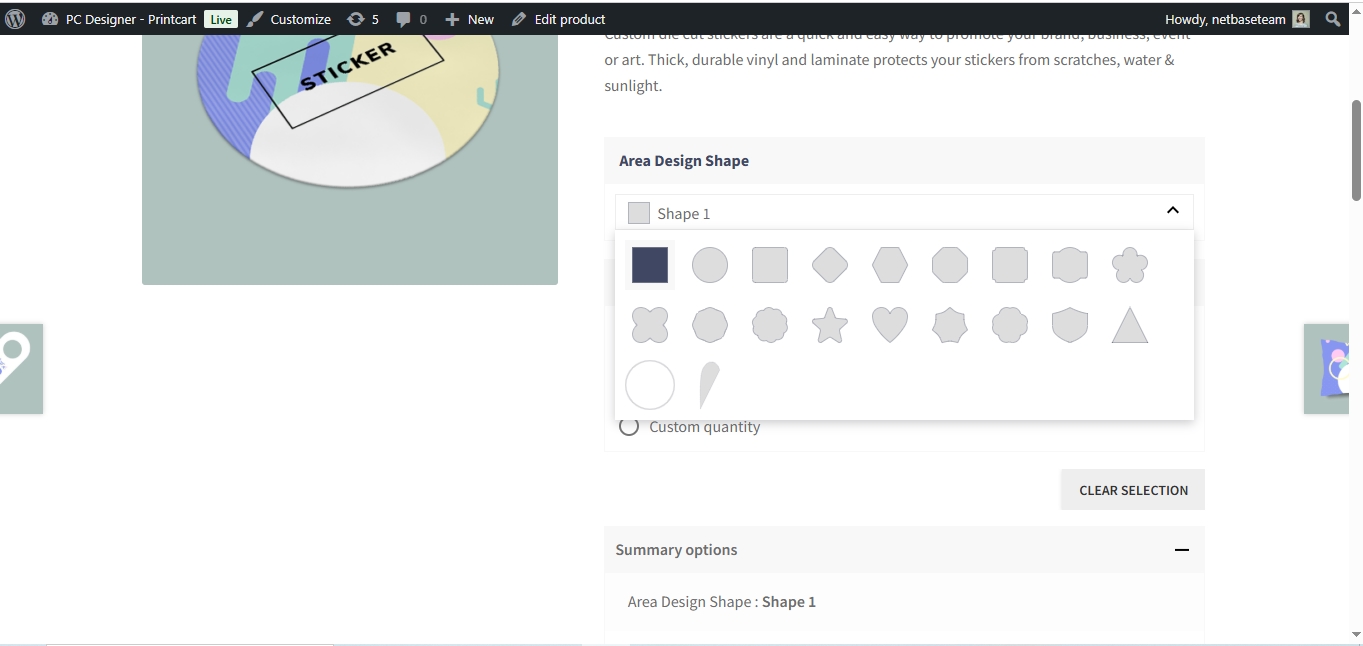
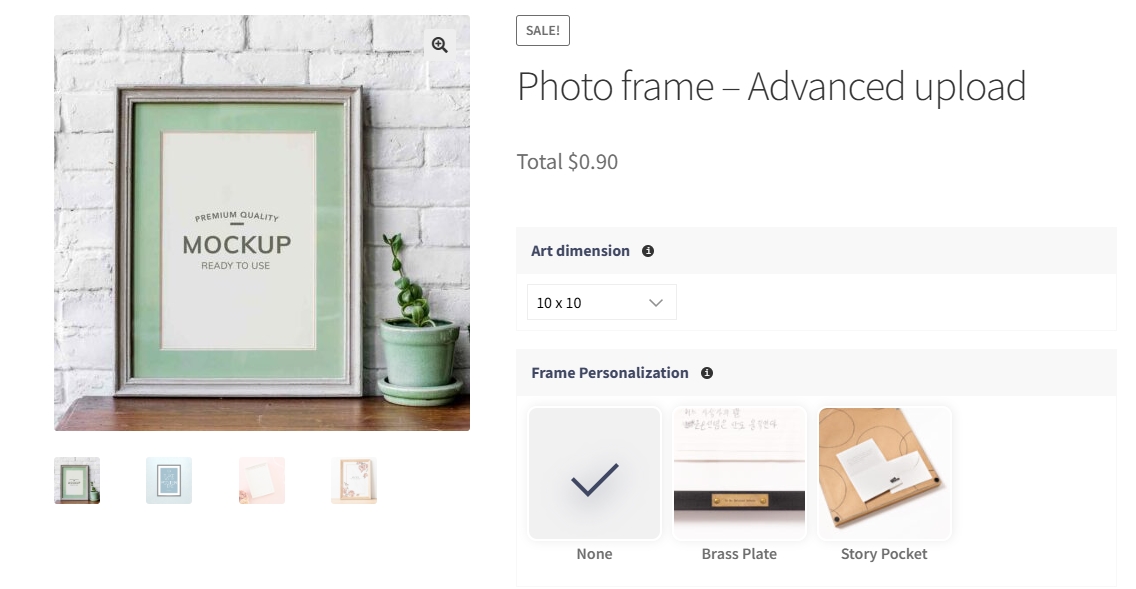

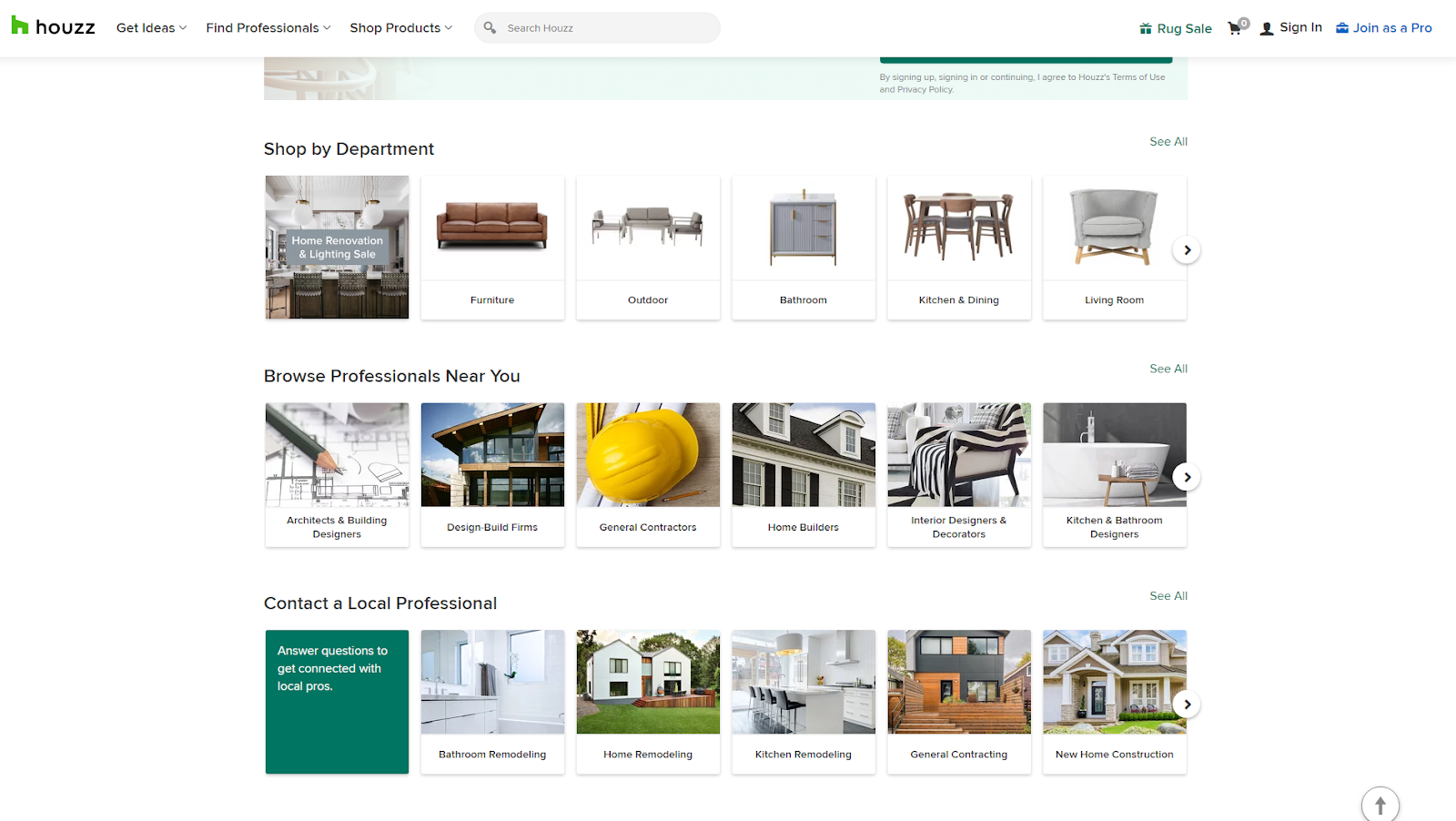
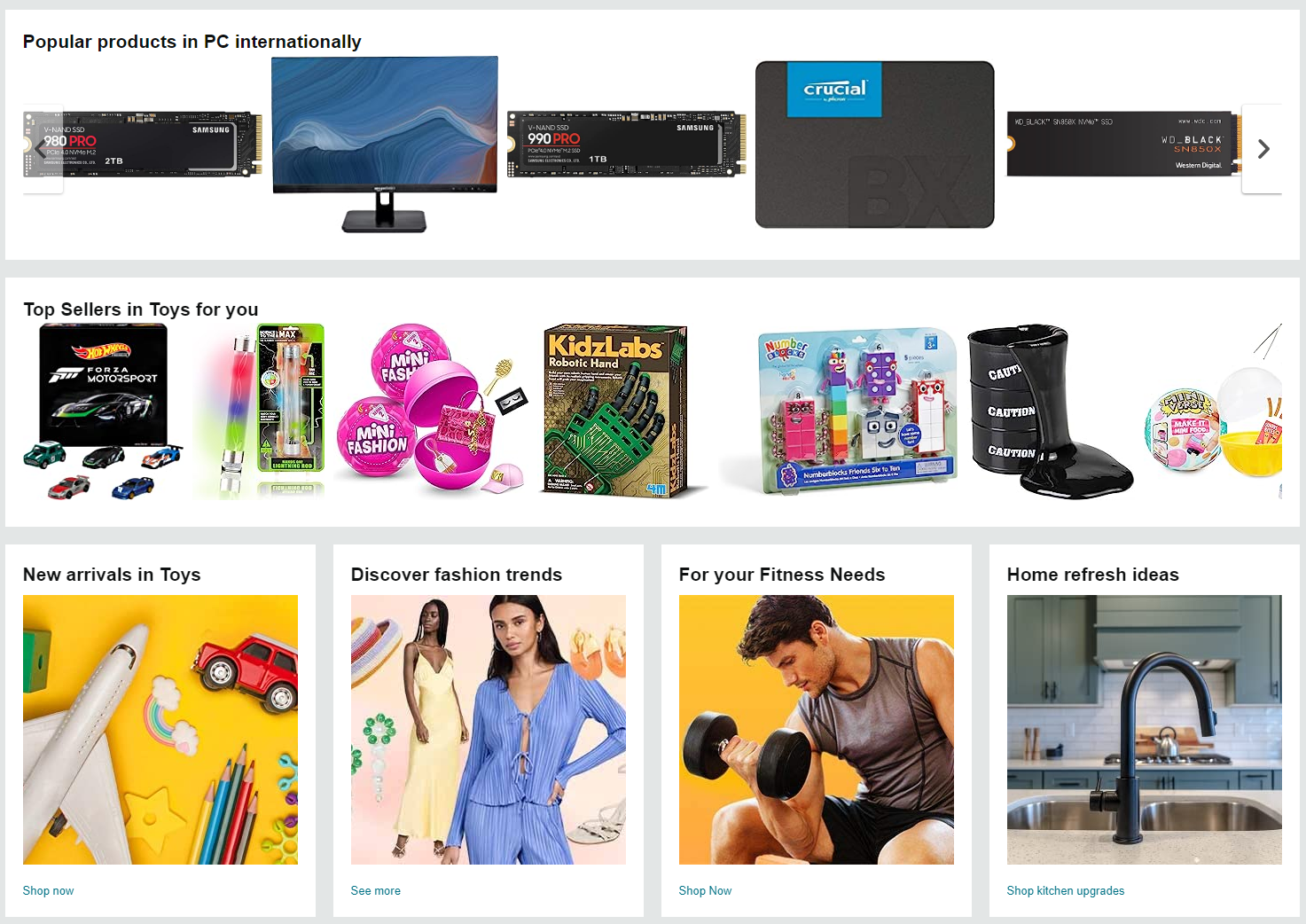








Introduction: The Power of Custom Stickers for SMEs
In today’s dynamic ecommerce landscape, custom stickers have emerged as a powerful tool for small and medium-sized enterprises (SMEs) to stand out, build brand identity, and drive sales. From eye-catching product packaging to creative marketing giveaways, stickers offer versatility and low-cost impact that few other products can match.
For SMEs, launching an online sticker customization store is not just a creative endeavor—it’s a smart business move. By integrating tools like Cmsmart Product Designer, you can empower your customers to:
Design their own stickers with intuitive drag-and-drop tools.
Preview designs live before purchase, reducing errors and rework.
Upload custom artwork for events, businesses, or personal use.
Order in bulk or small runs, accommodating both individual consumers and B2B clients.
This tutorial is designed to help SMEs unlock the full potential of Cmsmart Product Designer for stickers, covering every aspect from:
WooCommerce setup to backend configuration.
Dynamic pricing to front-end live previews.
Marketing and SEO to real-world case studies with quantifiable success metrics.
Understanding Your Audience and Market Trends
Before configuring your custom sticker store, it’s essential to develop a clear understanding of your audience and current market trends. Small and medium-sized enterprises (SMEs) entering the custom sticker market need to focus on delivering a product and experience that resonate with today’s consumers.
SMEs should take note of these emerging trends:
Consumers are increasingly looking for personalized, high-quality products that reflect their unique style or brand identity.
Stickers have become a preferred choice for applications like product packaging, event branding, promotional giveaways, and personal items.
Social media and user-generated content trends are amplifying the demand for eye-catching, custom-designed stickers.
By aligning your sticker customization offerings with these market dynamics, you position your SME for a competitive advantage and long-term growth in the personalized product space.
WooCommerce Foundation Setup for Sticker Sellers
To build a robust sticker customization store, you need a solid technical foundation. This section will guide you through setting up WooCommerce, securing your domain and hosting, and integrating Cmsmart Product Designer for a smooth experience.
Setting Up WordPress and WooCommerce
Install WordPress on your chosen hosting provider.
Choose a WooCommerce-compatible theme for consistent performance and design.
Install and activate the WooCommerce plugin, ensuring all core settings are configured.
Securing Hosting and Domain
Select a reliable hosting provider with SSL, fast performance, and automated backups.
Register a domain name that represents your brand identity (e.g., stickermaster.com).
Enable SSL (HTTPS) to ensure secure transactions and boost search engine rankings.
Installing and Configuring Cmsmart Product Designer
Download and install the Cmsmart Product Designer plugin from the official site.
Activate the plugin and input your license key for full functionality.
Configure core settings such as design area, safe zones, bleed, DPI, and supported file formats for sticker customization.
Test integration by adding a sample sticker product and walking through the design and checkout process.
When this section is complete, your sticker ecommerce store will be technically prepared to handle customizations and sales efficiently.
Cmsmart Product Designer Plugin
Cmsmart Personalization Solutions
Sticker Customization Demo
WooCommerce Guides
Industry Insights on Custom Stickers
Configuring Your Sticker Customizer
With WooCommerce and Cmsmart Product Designer in place, it’s time to configure your sticker customizer to deliver a seamless user experience and smooth backend management.
Defining Sticker Options
Set up sticker attributes like size, shape, and material in WooCommerce product settings. Learn more about WooCommerce product configuration to manage variations effectively.
Create product variations such as circle, square, or die-cut to give customers flexibility.
Use Cmsmart Product Designer to define design areas, safe zones, bleed, and DPI for high-quality printing.
Uploading Design Templates and Clipart
Prepare pre-made templates and clipart suitable for your sticker offerings.
Organize design assets into categories to simplify navigation for customers.
Use high-quality images and vector formats for professional print results. Explore how the Cmsmart Support Community can provide resources and user-generated ideas.
Dynamic Pricing Configuration
Set up a pricing matrix reflecting design complexity, order quantity, or specific options.
Implement conditional logic to adjust pricing based on customer selections.
Test the pricing structure by simulating different design and order scenarios.
Enabling Live Preview and Approval Workflows
Enable live preview so customers can see their designs in real-time. See it in action in the Sticker Customization Demo for inspiration.
Set up design approval workflows, including proof downloads and customer sign-off, to streamline operations.
Configure notifications to inform customers when their designs are approved and ready for production.
Your sticker customizer is now ready to engage customers with a professional design experience and efficient order processing.
Backend Operations and Workflow Automation
Once your sticker customizer is configured, focus on streamlining backend operations and automating workflows to efficiently manage orders and production.
Batch Processing and Print File Export
Use Cmsmart Product Designer’s batch processing features to handle multiple sticker orders at once.
Export print-ready files in formats like PDF, SVG, or PNG to ensure seamless handoff to production.
Implement quality checks to minimize errors and reduce rework.
Design Approval Workflow
Automate approval processes for custom designs, reducing manual checks.
Set clear approval steps within your store, ensuring that customer-approved designs move swiftly to production.
Use order status triggers in WooCommerce to streamline production start times.
Notification and Order Management
Enable automatic notifications to inform customers of design approval, order processing, and shipping updates.
Integrate with your preferred shipping providers for real-time tracking and updates.
Use WooCommerce’s built-in tools to manage order status and customer communications effectively.
With backend operations automated, your SME sticker business can focus on growth, customer engagement, and expanding product offerings.
Frontend Enhancements and User Experience Optimization
With backend operations streamlined, it’s time to enhance the customer experience by refining the frontend interface of your sticker customization platform. Use these steps and insights from real-time product configuration and design tools, as shown in the images, to deliver a superior design journey.
Setting Precise Design Areas and Cut Lines
Utilize the design area configuration within Cmsmart Product Designer to set exact dimensions (e.g., 5x5 inches) and align the design boundaries precisely.
Configure cut lines and safe zones to ensure stickers are printed and cut without design loss. This involves aligning bounding boxes and setting minimum margins.
Use the tool’s measurement guides and pixel-level adjustments (e.g., setting relative position to 500px) for precision.
Configuring Upload Options for Customer Designs
Allow customers to upload files in multiple formats (e.g., JPG, PDF, PSD, AI, IDDD) with size and resolution specifications.
Limit uploads to ensure file quality (e.g., max size 10MB, minimum DPI for print clarity) as demonstrated in the admin settings from the images.
Offer the option for customers to submit designs or use pre-built templates.
Conditional Logic and Quantity Discounts
Configure conditional logic to display different options based on customer selections, such as specific shapes or attributes.
Set up quantity-based discounts using the tool’s built-in controls (e.g., 10, 20, 50, 100 quantity breakpoints with respective discounts).
Link conditional logic to product variations (e.g., shape selection) for dynamic customer pricing.
Live Preview and Interactive Design Elements
Ensure live preview displays real-time changes, showing accurate size and cut lines.
Enhance the user interface by including clear, scalable previews with design safety markers visible to customers.
Allow for zoom and rotation controls so customers can inspect details before confirming orders.
Reference Links
Cmsmart Product Designer Plugin
Cmsmart Support Community
Sticker Customization Demo
Marketing and SEO Strategies for Sticker Stores
To drive traffic and conversions, SMEs must implement robust marketing and SEO strategies tailored to custom sticker ecommerce. This section outlines practical tactics based on current market trends and best practices.
Keyword Targeting and Content Optimization
Identify and integrate primary keywords such as "custom sticker design," "online sticker configurator," and "personalized stickers for business."
Optimize product pages with descriptive titles, meta descriptions, and alt tags using these keywords.
Develop SEO-friendly blog content (e.g., tutorials, case studies) to boost organic search visibility.
Creating Effective Landing Pages
Build dedicated landing pages showcasing your sticker customization capabilities.
Incorporate strong internal links to Cmsmart Product Designer Plugin and Cmsmart Support Community for seamless navigation.
Use clear calls-to-action (e.g., “Start Designing” or “Explore Custom Stickers”) to guide users.
Email Marketing and Retargeting
Implement targeted email campaigns highlighting new sticker designs, discounts, or tutorials.
Use retargeting ads to re-engage visitors who showed interest but didn’t complete purchases.
Personalize emails based on customer preferences and behavior to maximize engagement.
Reference Links
Cmsmart Product Designer Plugin
Cmsmart Support Community
WooCommerce Marketing Guide
Real-World Case Study: SME Sticker Store Success Story
A real-world case study can help illustrate the effectiveness of using the Cmsmart WooCommerce product customizer for sticker customization. One SME integrated the solution to improve operations and customer engagement.
Key Metrics from the Case Study
Revenue Increase: The SME achieved a 25% increase in revenue within six months of launching the sticker customization tool.
Order Accuracy: Implementation of live previews and approval workflows reduced rework by 30%, saving time and costs.
Customer Satisfaction: Feedback scores improved by 40%, with customers praising the easy-to-use design interface and fast order turnaround.
How the SME Achieved These Results
Optimized product pages with strong calls-to-action and clear customization options using the WooCommerce online product designer.
Engaged customers via social media and email campaigns showcasing real design examples from the sticker personalization tool.
Leveraged dynamic pricing, conditional logic, and batch order processing features within the WooCommerce product configurator to streamline operations.
Video and Visual Learning Resources
Complement your SME sticker business with engaging video and visual resources that guide users through the customization process and inspire creativity.
Creating Educational Videos
Develop tutorial videos showcasing how to use the WooCommerce online product designer effectively.
Highlight essential features such as dynamic pricing, live preview, and approval workflows for stickers.
Record step-by-step walkthroughs of common customization scenarios to reduce learning curves and support new customers.
Incorporating Visual Aids
Use high-quality product images, design templates, and clipart libraries to inspire and assist customers.
Show examples of real customer designs created with the Cmsmart WooCommerce product customizer to demonstrate potential results.
Include screenshots from the sticker personalization tool that illustrate its key functions, like design area adjustments and live preview options.
Embedding Content Across Your Store
Embed tutorial videos directly into product pages and landing pages for easy access.
Create a dedicated help or resources section where users can watch videos and access FAQs about using the WooCommerce product configurator.
Encourage user-generated content and testimonials through video reviews or social media shares.
Conclusion and Next Steps for SME Sticker Entrepreneurs
After implementing all the technical, design, and marketing strategies detailed in this tutorial, you are now well-prepared to run a successful custom sticker ecommerce business using the Cmsmart WooCommerce online product designer. Your store is set up to provide a seamless design experience, efficient backend operations, and an engaging customer journey.
Key Takeaways
Leveraging the Cmsmart WooCommerce product customizer gives your customers the flexibility to create unique, personalized stickers that boost sales and brand loyalty.
Advanced settings, including conditional logic, dynamic pricing, and live preview, improve customer satisfaction and reduce operational errors.
Strategic marketing tactics and SEO help drive traffic and increase conversion rates, while user-generated content adds credibility.
Calls to Action
Start enhancing your WooCommerce store today with the sticker personalization tool to attract and retain customers.
Explore advanced features and community insights by visiting the Cmsmart Support Community.
Watch detailed tutorials on our YouTube channel for additional tips.
Visit our Cmsmart Homepage for more product solutions.
Keep refining your processes, content, and customer support to stay competitive in the growing sticker market.
FAQ Section: Troubleshooting and Pro Tips
What if a customer’s uploaded file is too large?
Configure maximum upload sizes and file formats in the Cmsmart Product Designer settings to ensure compatibility and prevent issues.
How can I handle a high volume of orders?
Implement batch processing and integrate with order management tools to streamline order handling. Use conditional logic to auto-assign production queues.
What are common mistakes to avoid?
Not defining precise design areas and safe zones, leading to cut-off designs.
Neglecting dynamic pricing settings, causing incorrect price calculations.
Failing to configure clear approval workflows, increasing customer dissatisfaction.
How can I ensure designs meet print quality standards?
Set minimum DPI requirements and enable live preview with zoom functionality to help customers finalize high-quality designs.
How do I stay updated with new features and trends?
Join the Cmsmart community and keep an eye on new updates, tutorials, and case studies to continuously improve your store.
Your journey to sticker ecommerce success starts now—let your creativity and business strategies shine!
Would you like me to continue with Configuring Your Sticker Customizer?
Would you like me to continue with WooCommerce Foundation Setup for Sticker Sellers?
David Nguyen
Founder & CEO, Cmsmart Ecommerce (a division of Netbase JSC)
With over 20 years of experience in business strategy and ecommerce technology, David Nguyen has empowered hundreds of online retailers around the world to scale smarter and faster. As the visionary behind Cmsmart, he has driven the development of personalization solutions and product-customization tools that deepen customer engagement and boost average order values. His commitment to creativity, practical strategy and results-driven outcomes has earned Cmsmart a reputation as a trusted partner for small, medium and enterprise-level ecommerce brands.
Contact Me via WhatsApp: https://wa.me/84937869689
Email: [email protected]
Let’s talk about how your ecommerce store can grow.
If you're ready to transform your store with tailored solutions that drive engagement and revenue, send me a message on WhatsApp or email today — and our team will connect with you right away.