TABLE OF CONTENTS
TABLE OF CONTENTS
Other Usefull Contents
You can see many success stories from our customers, and you may be one of them in the future
Learn how to build and optimize a successful custom sticker ecommerce store with Cmsmart WooCommerce Product Designer. This guide covers everything from dynamic pricing to order management, empowering your SME for success.
Read MoreDiscover how the home décor industry is transforming with the rise of personalized products and the challenges retailers face. Learn how CMSmart's Product Builder offers a solution, improving customer engagement, reducing return rates, and increasing sales through real-time 3D previews and automated processes.
Read MoreWelcome to our comprehensive guide on efficiently managing product listing and catalog in a marketplace. As an online seller, you understand the importance of effectively showcasing your products to attract customers and drive sales. However, managing product listings and catalogs can be a challenging task, especially in a competitive marketplace.
Read More

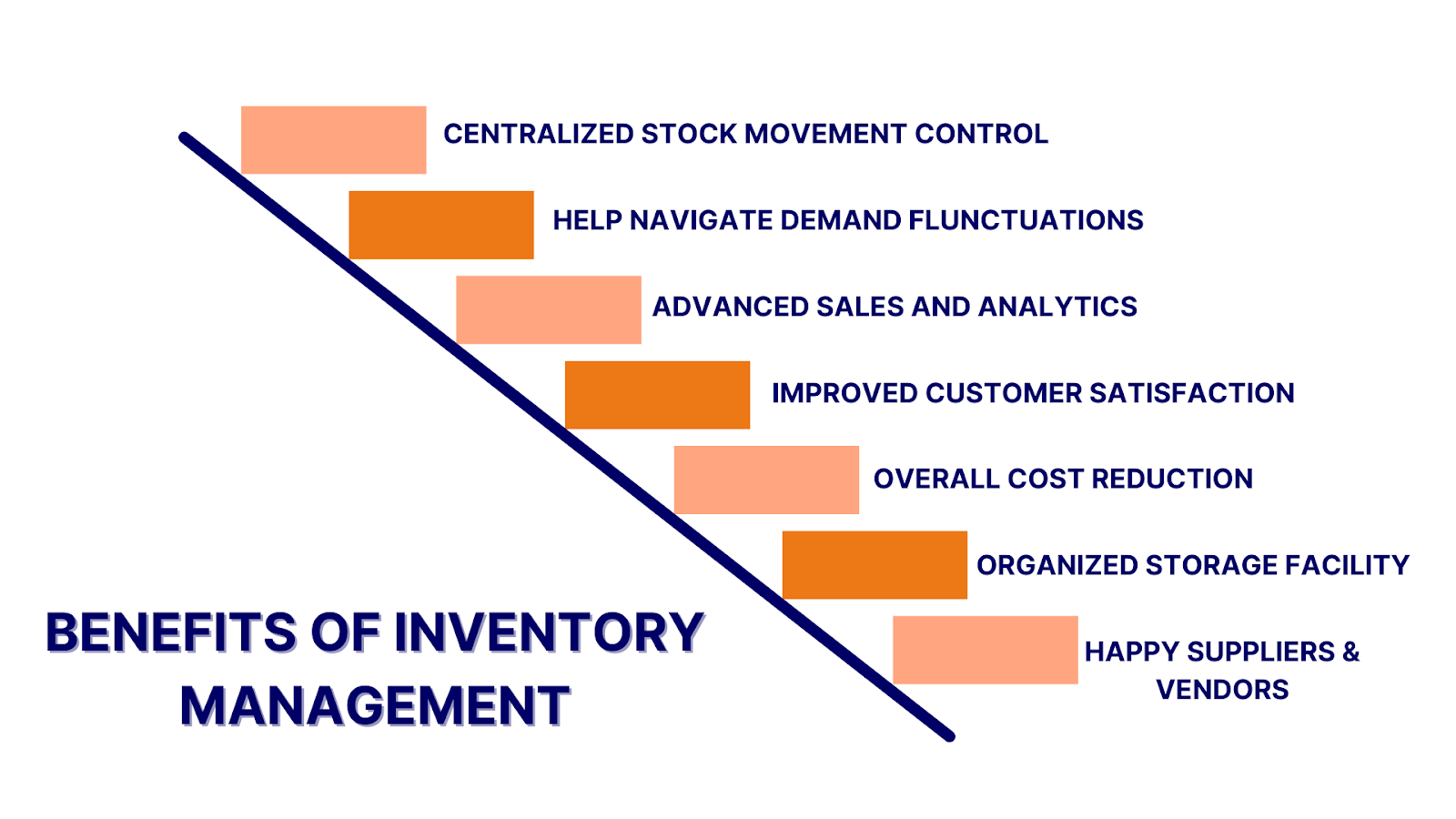

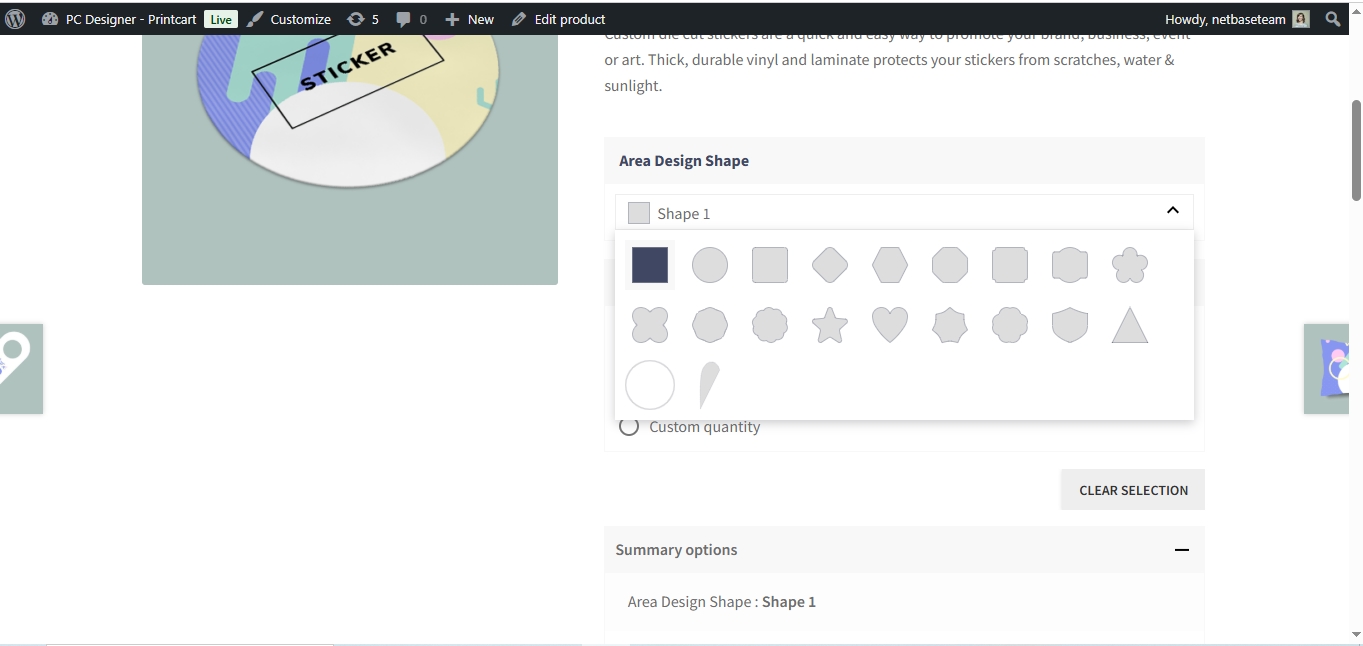

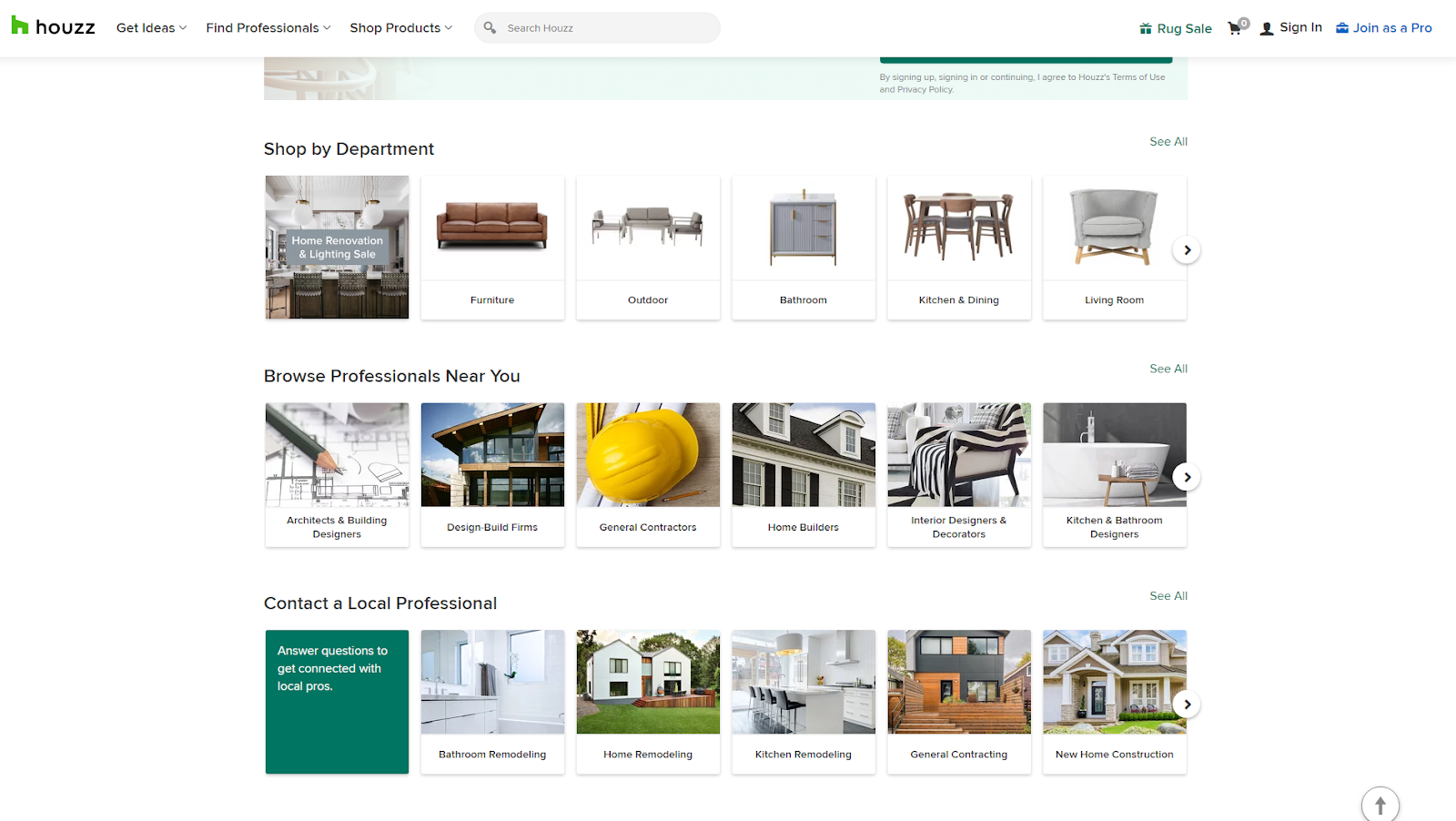








Throughout this tutorial, we will delve into various topics, including the importance of SEO optimization for product listings, techniques for creating visually appealing listings, tips for organizing and categorizing your catalog, and ways to leverage analytics to enhance your marketplace performance.
By the end of this tutorial, you will have a solid understanding of the key elements that contribute to successful product listing and catalog management in an eCommerce marketplace. You will be equipped with the knowledge and tools to create engaging listings, attract more customers, and drive conversions.
So, let's dive in and discover the world of product listing and catalog management in an eCommerce marketplace. Get ready to optimize your online store, captivate your audience, and achieve your business goals!
What is Product Listing?
A product listing in an ecommerce marketplace is a comprehensive representation of a specific product that is available for sale within the marketplace. It is essentially an online advertisement for the product, providing potential customers with all the necessary information they need to make an informed purchasing decision.
A product listing serves as a virtual storefront for the product, showcasing its features, specifications, and benefits. It is typically created by the seller or the product manufacturer and includes various elements to effectively present the product to potential buyers.
The primary purpose of a product listing is to attract and engage potential customers, compelling them to consider purchasing the product. To achieve this, the listing should be visually appealing, informative, and persuasive. It should provide accurate and detailed information about the product, answer common customer questions, and address any potential concerns.
A well-crafted product listing not only attracts potential customers but also helps with search engine optimization (SEO) within the marketplace. By including relevant keywords, product attributes, and detailed descriptions, the product listing becomes more discoverable to users searching for specific products.
In summary, a product listing in an ecommerce marketplace is a comprehensive representation of a product for sale. It aims to inform, engage, and persuade potential customers, ultimately leading to increased sales and customer satisfaction.
Learn more: Design On Product Detail Page
Benefits Of Effective Product Listing In Ecommerce
Improved Visibility
An effective product listing with accurate and detailed information improves the visibility of your product in search results. This means more potential customers will find your product and consider purchasing it. This is how an effective product listing can increase visibility.
When creating a product listing, you can optimize it with relevant keywords that potential customers are likely to use when searching for products. By incorporating these keywords strategically throughout your listing, including in the title, description, and attributes, you increase the chances of your product appearing in search results when customers search using those keywords. This optimization helps your product gain visibility and attract potential customers who are actively searching for products like yours.
Besides, Ecommerce platforms use algorithms to determine the order in which products appear in search results. These algorithms take into account various factors such as relevance, sales performance, customer reviews, and listing quality. By creating an effective product listing that provides detailed and accurate information, high-quality images, and positive customer reviews, you increase your chances of ranking higher in search results. Higher rankings mean increased visibility, as your product is more likely to be seen by potential customers browsing the platform.
Enhanced User Experience
A well-crafted product listing provides all the necessary information that potential customers need to make an informed decision. This includes detailed descriptions, high-quality images, and clear pricing, resulting in an enhanced customer experience.
A product listing with accurate and detailed descriptions helps set realistic customer expectations. When customers receive a product that matches or exceeds their expectations, it leads to higher satisfaction and a positive user experience. Conversely, inaccurate or misleading descriptions can disappoint customers and result in negative experiences. By ensuring that your product listing provides accurate and honest descriptions, you can build trust with customers and enhance their overall experience.
A well-organized and easy-to-read format in your product listing improves the user experience. Use bullet points, headings, and subheadings to make the information easily scannable. Avoid long paragraphs of text that can overwhelm users. A clear and structured format allows potential customers to quickly find the information they are looking for, facilitating their decision-making process and enhancing their overall experience.
Increased Conversion Rates
A well-managed product listing and catalog provide clear and accurate information about your products. This helps customers make informed purchasing decisions, leading to higher conversion rates and increased sales.
By effectively communicating the value and advantages of the product, you can capture the attention of potential customers and persuade them to make a purchase. Clear and persuasive product descriptions can create a sense of desire and urgency, motivating customers to convert.
With the increasing use of mobile devices for online shopping, having a product listing that is optimized for mobile devices is essential. A mobile-friendly design ensures that potential customers can easily navigate and complete the purchase process on their smartphones or tablets. A seamless and convenient mobile experience increases the chances of conversion, as customers can make quick and hassle-free transactions.
Better Search Engine Optimization (SEO)
When product listings are optimized with relevant keywords, meta tags, and descriptions, they are more likely to rank higher in search engine results. This boosts your website's SEO and increases organic traffic, ultimately leading to more sales opportunities.
SEO helps you target specific keywords and phrases that are relevant to your product. By optimizing your product listing with these targeted keywords, you attract more qualified traffic. When potential customers search for those specific keywords, your product listing is more likely to appear in their search results. This targeted traffic increases the chances of conversions, as you are reaching customers who are actively seeking products similar to yours.
Each product in your listing should have these features in order to enhance SEO:
Clear Hierarchy and Structure
Targeted Keywords
Unique and Descriptive Product Titles
Optimized Product Descriptions
Schema Markup
User-Friendly URLs
Internal Linking
Consistent Branding
A well-organized catalog allows you to present your products in a consistent and cohesive manner. This ensures that your branding, imagery, and product descriptions align across different categories and product listings, reinforcing your brand identity and creating a professional image for your customers.
When customers encounter your brand across different platforms or marketplaces, they can quickly identify your products and recall positive experiences or associations. This increased recognition and recall make it more likely for customers to choose your product when making a purchasing decision, leading to higher conversion rates.
Moreover, branding helps you stand out from the competition. In a crowded marketplace, having a strong and consistent brand presence can differentiate your product listing from similar offerings. Customers are more likely to choose a brand they recognize and trust over unfamiliar alternatives. By consistently representing your brand across product listings, you create a distinct identity that sets you apart from competitors, increasing your chances of conversions.
Learn more: Improve Customer's Experience With Design Preview Bar
Easier Inventory Management
By accurately listing product details, including stock levels, variations, and pricing, you can efficiently manage your inventory. This helps prevent overselling, reduces customer dissatisfaction due to out-of-stock items, and improves overall inventory management processes.
Product listing includes accurate and up-to-date information about each product, such as SKU (Stock Keeping Unit), product name, description, pricing, and variations. Having this information readily available in a centralized location makes it easier to track and manage inventory. It helps ensure that the right products are in stock, and accurate quantities are maintained.
Besides, a structured product list can benefit customers with real-time stock updates, inventory tracking and reordering, centralized inventory control, product bundling and kits, sales and demand analysis.
Click here: The Benefits Of The Product Menus
Key Elements Of a Product Listing
Product title
A concise and descriptive title that accurately represents the product. Here are some tips to help you create an efficient product title:
1. Be Clear and Specific: Ensure that your product title clearly communicates what the product is. Use specific and descriptive words that accurately represent the product's features, attributes, and purpose. Avoid vague or generic terms that may confuse customers or fail to convey essential information.
2. Include Key Product Details: Incorporate important details in the product title that customers are likely to search for or consider when making a purchasing decision. This may include key specifications, sizes, colors, materials, or any unique selling points. Including these details upfront helps customers quickly assess whether the product meets their requirements.
3. Use Relevant Keywords: Conduct keyword research to identify relevant keywords that potential customers are likely to search for when looking for a product like yours. Incorporate these keywords naturally into your product title to improve search engine visibility and increase the chances of your listing appearing in relevant search results.
4. Keep it Concise: While it's important to include relevant details, it's equally important to keep the product title concise and to the point. Long and convoluted titles can be overwhelming and may not be fully displayed in search results or on certain platforms. Aim for a title that is clear, informative, and within the character limit specified by the platform or marketplace you are using.
5. Prioritize Important Information: Place the most important and relevant information towards the beginning of the product title. This ensures that crucial details are visible even if the full title is not displayed. Customers should be able to quickly grasp the key aspects of the product without having to read the entire title.
6. Consider Branding and Differentiation: If applicable, incorporate your brand name or tagline into the product title. This helps build brand recognition and differentiation. It also reinforces your brand identity and can make your product stand out from competitors.
7. Test and Iterate: Monitor the performance of your product titles and analyze their impact on click-through rates, conversions, and search visibility. If you notice low engagement or poor search rankings, consider refining and optimizing your product titles. A/B testing different variations can help you identify what resonates best with your target audience.
Description
A detailed description of the product, highlighting its features, specifications, and benefits. It provides potential customers with information about the product's functionality, materials, dimensions, and any unique selling points. Here are some tips on how to create an effective product description:
1. Understand Your Target Audience: Before writing the product description, consider your target audience and their needs. Identify the key pain points or desires that your product addresses. Tailor the description to resonate with your target audience and highlight how the product can solve their problems or fulfill their desires.
2. Focus on Benefits: Instead of solely listing the features of the product, emphasize the benefits that customers will experience by using it. Explain how the product can make their lives easier, save them time or money, enhance their well-being, or provide a unique experience. By highlighting the benefits, you can create a compelling argument for why customers should choose your product.
3. Use Descriptive Language: Paint a vivid picture in the customer's mind by using descriptive language to convey the qualities and attributes of the product. Instead of simply stating facts, use adjectives and adverbs to create an engaging and enticing description. For example, instead of saying "comfortable shoes," you could say "ultra-soft and cushioned shoes for all-day comfort."
4. Be Clear and Concise: While it's important to provide detailed information, be mindful of keeping the product description concise and easy to read. Use short paragraphs, bullet points, or subheadings to break up the text and make it more scannable. Highlight the most important information and avoid unnecessary jargon or technical terms that may confuse the reader.
5. Address Potential Concerns: Anticipate any potential concerns or questions that customers may have about the product and address them in the description. This helps build trust and transparency. For example, if the product has specific care instructions or limitations, make sure to mention them to set realistic expectations.
6. Incorporate Social Proof: If available, include customer reviews or testimonials in the product description. Positive reviews can provide social proof and reinforce the quality and value of the product. This can help build trust and credibility, encouraging potential customers to make a purchase.
Images
High-quality images that showcase the product from different angles, providing a visual representation of its appearance, color, and design. Multiple images may be included to give customers a comprehensive view of the product. Here are some key considerations for using images effectively in your product listings:
1. High-Quality Images: Use high-resolution images that clearly showcase the product. The images should be sharp, well-lit, and properly framed. High-quality images enhance the overall visual appeal of your product and instill trust in potential customers.
2. Multiple Angles and Perspectives: Include multiple images that show the product from different angles and perspectives. This allows customers to get a comprehensive view of the product, including its features, dimensions, and details. Consider including images that demonstrate the product in use or in different settings, if applicable.
3. Zoom and Enlarge Functionality: If possible, provide an option for customers to zoom in or enlarge the product images. This enables them to examine the product closely and inspect its finer details. Zoom functionality can enhance the customer's confidence in the product's quality and condition.
4. Show Product Variations: If your product comes in different variations, such as colors, sizes, or styles, include images that represent each variation. This helps customers visualize the available options and make informed decisions about their preferences.
5. Lifestyle or Contextual Images: Consider including lifestyle or contextual images that show the product being used or integrated into a relevant setting. This can help customers envision how the product fits into their lives and demonstrates its potential benefits or applications.
6. Clear Product Packaging: If the product is packaged or boxed, include images that clearly show the packaging. This allows customers to understand the presentation and condition of the product when it arrives.
7. Consistency and Branding: Maintain consistency in the style and presentation of your product images across your listings. This helps reinforce your brand identity and creates a cohesive visual experience for customers. Consistent image styling also makes it easier for customers to recognize your products across different platforms or marketplaces.
Pricing and discounts
The price of the product, any discounts or promotions, and its availability status (in stock, out of stock, or pre-order) are typically mentioned in the product listing.
1. Clearly Display the Price: Make sure the price of the product is prominently displayed and easily visible. Customers should be able to quickly identify the cost of the product without having to search for it. Consider placing the price near the product title or in a prominent location on the listing page.
2. Highlight Discounts or Sale Prices: If you are offering any discounts or sale prices, make sure to highlight them. Use attention-grabbing banners or labels to indicate the reduced price or the discount percentage. This helps draw the customer's attention and creates a sense of urgency or value.
3. Provide Comparative Pricing: If applicable, include the original or comparative price along with the discounted price. This allows customers to see the value they are getting by purchasing the product at a discounted rate. Comparative pricing can create a perception of a good deal and encourage customers to make a purchase.
4. Offer Bundle or Package Deals: Consider offering bundle or package deals where customers can save money by purchasing multiple products together. Clearly communicate the savings or discount associated with the bundle, as well as the individual prices of the products included. Bundle deals can incentivize customers to buy more and increase the average order value.
5. Limited-Time Offers: Create a sense of urgency by incorporating limited-time offers or flash sales. Clearly state the duration of the offer and emphasize that it is available for a limited period. This can prompt customers to make a purchase sooner rather than later, fearing they might miss out on the discounted price.
6. Provide Price Comparisons: If your product is competitively priced or offers better value compared to similar products in the market, mention it in the product description or bullet points. Highlight the features or benefits that make your product stand out and justify its price.
7. Show Savings or Value Proposition: Clearly communicate the savings or value proposition that customers can expect by purchasing your product. This could be in terms of cost savings, time saved, improved performance, or any other relevant benefit. Demonstrating the value customers will receive can help justify the price and make it more enticing.
Product variations (size, color, etc.)
If the product comes in different variations, such as size, color, or style, the listing may include options for customers to choose from. Here are some tips for effectively presenting product variations in your listings:
1. Clearly Display Available Variations: Make it easy for customers to see the available variations of your product. Use dropdown menus, buttons, or checkboxes to clearly display the different options, such as size, color, or style. Ideally, these options should be visible above the fold or near the main product image.
2. Use High-Quality Images for Each Variation: Include images that represent each variation of the product. This helps customers visualize the differences between the options and make an informed decision. Show the product in each color or style, or provide images that demonstrate the size differences.
3. Provide Descriptive Labels: Clearly label each variation option with descriptive terms that accurately represent the specific attribute. For example, if you offer different sizes, use labels like "Small," "Medium," "Large," etc. Use color names or specific style descriptions to differentiate options in those categories.
4. Highlight Key Features or Differences: If there are specific features or differences between the variations, highlight them in the description or bullet points. For example, if a particular color option has unique embellishments or a certain size variation offers additional functionality, clearly communicate these details to help customers make an informed choice.
5. Consolidate Information: If you offer numerous variations, consider using a concise and organized format to present the available options. Use tables or bullet points to display the different variations and their corresponding attributes, making it easy for customers to compare and select the desired option.
6. Price Variations: If there are price differences between the variations, clearly display the corresponding prices for each option. This allows customers to understand the cost implications of their choices and make a decision accordingly.
7. User-Friendly Selection Process: Ensure that the process of selecting a variation is user-friendly and intuitive. Customers should be able to easily navigate and choose their preferred variation without confusion or frustration. Clearly indicate any required selections or defaults to avoid any unintentional errors.
8. Mobile-Friendly Display: Optimize the display of product variations for mobile devices. Ensure that the selection process and presentation of variations are easily viewable and accessible on smaller screens. Mobile-friendly design enhances the user experience and accommodates the growing number of customers who shop on mobile devices.
Learn more: How To Use Color Swatch To Improve Product Presentation?
Reviews and Ratings
Customer reviews and ratings are often displayed to provide social proof and build trust. Positive reviews can help potential customers make an informed decision about the product.
1. Display Customer Reviews: Include customer reviews in your product listings to showcase the experiences and opinions of previous buyers. Display a selection of positive reviews that highlight the strengths and benefits of the product. Consider using a star rating system or displaying the overall average rating prominently to provide a quick snapshot of customer satisfaction.
2. Encourage Customers to Leave Reviews: Actively encourage customers to leave reviews by sending follow-up emails after purchase, including a call-to-action to share their feedback. Offer incentives, such as discount codes or loyalty points, to motivate customers to leave reviews. The more reviews you have, the more credible and trustworthy your product appears to potential buyers.
3. Respond to Reviews: Monitor and respond to customer reviews, both positive and negative. Thank customers for positive reviews and address any concerns or issues raised in negative reviews. This shows that you value customer feedback and are responsive to customer needs, building trust and credibility.
4. Use Review Aggregators: Consider integrating review aggregators, such as Trustpilot or Yotpo, into your product listings. These platforms collect and display reviews from multiple sources, providing a comprehensive overview of customer sentiment. Review aggregators often offer features like review widgets or badges that can be embedded directly into your product listings.
5. Highlight Positive Testimonials: If you have received specific positive testimonials from customers, consider featuring them prominently in your product listings. Testimonials add an extra layer of credibility and can help address specific concerns or doubts potential buyers may have.
6. Sort and Filter Reviews: Provide options for customers to sort and filter reviews based on their preferences. This allows them to quickly find the most relevant reviews, such as sorting by the most recent, highest ratings, or specific criteria they are interested in. This saves customers time and helps them make better-informed decisions.
7. Include Review Snippets: Pull out key snippets or excerpts from positive reviews and display them prominently in your product listings. These snippets can highlight specific features, benefits, or customer experiences that may resonate with potential buyers.
8. Address Negative Reviews: While it's important to showcase positive reviews, don't shy away from negative reviews. Addressing negative reviews in a professional and helpful manner demonstrates your commitment to customer satisfaction. Use negative reviews as an opportunity to showcase your customer service and willingness to resolve any issues.
Additional Information
Shipping details, return policy, warranty information, product dimensions, and any other relevant information that helps customers make an informed purchasing decision. Besides, there are some considered elements to have a successed product listing:
1. Product Specifications: Include detailed specifications of the product, such as dimensions, weight, materials used, and technical specifications. This information helps customers understand the product's physical attributes and compatibility with their needs.
2. Features and Benefits: Highlight the key features and benefits of the product. Clearly communicate how the product solves a problem or fulfills a need for the customer. Use bullet points or concise descriptions to make the information easily scannable and digestible.
3. Usage and Application: Provide information on how the product can be used or applied. Explain the different ways customers can benefit from using the product and any specific instructions or recommendations for optimal usage. This helps customers envision how the product fits into their lives or solves their problems.
4. Warranty and Return Policy: Clearly state the warranty terms and conditions, including the duration and coverage. Additionally, outline the return policy, including any conditions or timeframes for returns or exchanges. Transparent information about warranties and returns gives customers peace of mind and builds trust in your brand.
5. Safety and Certifications: If applicable, mention any safety certifications or standards that the product meets. This is particularly important for products that have safety implications or require compliance with specific regulations. Displaying safety information instills confidence in the product's quality and reliability.
6. Assembly or Installation Instructions: If the product requires assembly or installation, provide clear instructions or links to downloadable manuals or videos. Step-by-step guides or illustrations can help customers understand the process and ensure a smooth setup or installation.
7. Frequently Asked Questions (FAQs): Anticipate common questions that customers may have and include a section of frequently asked questions along with their answers. This saves customers time and effort in seeking out answers and demonstrates your understanding of their needs.
8. Packaging Details: If the product comes with specific packaging details, such as a box, case, or additional accessories, include this information. Customers may consider packaging when making a purchasing decision, especially if they want to gift or store the product.
What is Product Catalog?
A product catalog is a comprehensive listing or inventory of products that a company or business offers for sale. It serves as a centralized source of information for customers to browse and select products they are interested in purchasing. A product catalog can be in various formats, including physical printed catalogs, digital catalogs on websites or mobile apps, or even virtual catalogs.
Here are a few examples of product catalogs:
1. Printed Catalog: Companies like clothing retailers, furniture stores, or electronics manufacturers often produce printed catalogs that showcase their products. These catalogs are typically distributed to customers through mail, in-store displays, or handed out at events. They include product images, descriptions, prices, and ordering information.
2. E-commerce Website Catalog: Online retailers and e-commerce platforms use digital catalogs on their websites to showcase their product offerings. These catalogs allow customers to browse through different categories, view product details, add items to a shopping cart, and make purchases. The catalog is usually organized with filters and search functions for easy navigation.
3. Mobile App Catalog: Many businesses have mobile apps that serve as catalogs, allowing customers to browse and shop directly from their smartphones or tablets. These apps provide a user-friendly interface, personalized recommendations, and features like wish lists or saved items for convenient shopping experiences.
4. Virtual Catalog: Some industries, such as real estate or interior design, use virtual catalogs to showcase their products or services. These catalogs may include 3D renderings, interactive features, or virtual reality experiences to give customers a realistic and immersive view of the products or spaces.
5. Wholesale Catalog: Businesses that sell products to retailers or distributors often create wholesale catalogs. These catalogs provide detailed information about bulk ordering options, pricing tiers, minimum order quantities, and other relevant details for wholesale buyers.
In summary, a product catalog is a comprehensive collection of products that a business offers, presented in various formats to facilitate browsing, selection, and purchasing by customers. It plays a crucial role in showcasing products, providing information, and driving sales.
Importance Of a Well-organized Product Catalog
Improved Searchability
When products are categorized and labeled appropriately, customers can easily explore related or complementary items. This can lead to cross-selling or upselling opportunities, as customers discover products they may not have initially considered.
By including relevant keywords in your product catalog, you increase the chances of your products appearing in search results. Think about the words and phrases that customers would use when searching for products like yours and incorporate them into your product titles, descriptions, and tags.
Proper categorization of products in your catalog allows customers to narrow down their search based on specific categories. This helps customers find products more easily and reduces the time they spend searching through irrelevant items. Additionally, implementing filters such as price range, size, color, or brand can further refine search results and improve searchability.
Cross-Selling and Upselling Opportunities
Incorporate cross-selling and upselling opportunities within the catalog. Display related or complementary products alongside each product listing. This encourages customers to explore additional options and potentially increase their order value.
Product catalog can benefit cross-selling and upselling opportunities in several ways by strategically placing related or complementary products together in your catalog, you can encourage cross-selling. When customers browse a product, they are more likely to notice and consider additional items that are displayed alongside it. For example, if a customer is looking at a camera, showcasing camera lenses or accessories nearby can entice them to make additional purchases.
Offering bundled products or package deals in your catalog can encourage cross-selling and upselling. By combining related products into a single offering at a discounted price, customers are more likely to consider purchasing the entire bundle rather than individual items. This not only increases the average order value but also introduces customers to products they may not have considered otherwise.
See more here: How To Configure Product Categories For Your Site
Improved SEO and Discoverability
When it comes to selling products in an online marketplace, having a well-structured and optimized product catalog can make all the difference in improving SEO (Search Engine Optimization) and discoverability. By strategically implementing various techniques, catalog's visibility can be enhanced in search engine results pages (SERPs), attract organic traffic, and increase the chances of driving more sales.
By incorporating relevant keywords in your product titles, descriptions, and tags, you can improve your catalog's visibility in search engine results pages (SERPs). Optimizing your catalog with keywords that customers commonly use when searching for products similar to yours increases the chances of your products being discovered. Each product in your catalog should have its own unique page with a descriptive URL. This allows search engines to index individual product pages, making them more likely to appear in relevant search queries. Unique product pages also provide an opportunity to provide detailed information and optimize content for specific keywords.
Simplified Ordering Process
A well-organized catalog streamlines the ordering process. When products are presented with clear pricing, availability, and ordering instructions, customers can easily select and purchase the items they desire. This reduces friction in the buying journey and increases the likelihood of completing a purchase.
Organizing products into categories and subcategories helps customers navigate through the catalog more efficiently. Additionally, implementing filtering options such as size, color, price range, or other relevant attributes allows customers to quickly narrow down their search and find the specific products they need. In addition, high-quality product images that accurately represent the item can greatly assist customers in visualizing what they are ordering. Clear and zoomable images from different angles provide a better understanding of the product's appearance and details. This reduces confusion and helps customers make confident purchasing decisions.
Efficient Product Comparison
A well-organized catalog allows customers to compare products more easily. When products are presented consistently and in a structured manner, customers can quickly identify the similarities and differences between different options. This empowers customers to make informed decisions based on their preferences and needs.
Organize product attributes in a structured format, making it easier for customers to compare similar attributes across different products. For example, if comparing laptops, attributes like processor, RAM, storage capacity, and screen size should be clearly listed and easily comparable.
Besides, integrating user-generated reviews and ratings into the product catalog provides valuable insights from other customers who have used or purchased the products. Including this feedback in the comparison view allows customers to consider the experiences and opinions of others when making their purchasing decisions.
Better Mobile Experience
As more and more customers turn to their smartphones and tablets for online shopping, it has become crucial for businesses to provide a seamless and optimized mobile experience. A well-designed and user-friendly product catalog can greatly enhance the mobile experience for customers. By implementing responsive design, mobile-friendly interfaces, quick loading times, simplified search and filtering options, and personalized recommendations, a product catalog can significantly improve the mobile shopping experience.
Mobile users often have limited patience for slow-loading websites. Optimize the product catalog to load quickly on mobile devices by minimizing unnecessary elements, compressing images, and utilizing caching techniques. Fast loading times ensure that customers can access the catalog swiftly, reducing frustration and improving their overall experience. Not only that, mobile screens are smaller, so it's important to present product information in a clear and scannable manner. Use concise descriptions, bullet points, and visually appealing images to convey key details about each product. This allows customers to quickly assess the products and make informed decisions while browsing on their mobile devices.
Key Elements of a Product Catalog
Product Images
High-quality images of each product are crucial for visually representing the items. Clear and detailed product images help customers visualize the product and make informed purchasing decisions. Product images are the first point of contact for customers browsing through a catalog and impress them in several ways:
1. Visual Appeal
2. Product Representation
3. Product Context
4. Product Details
5. Trust and Transparency
6. Mobile Optimization
7. Consistency
8. Alternative Views and Use Cases
Product Descriptions
Concise and informative descriptions provide essential details about the product, including its features, specifications, materials, dimensions, and any additional information that helps customers understand the product's value and benefits:
1. Informative and Descriptive
2. Differentiation and Unique Selling Points
3. Customer Education
4. SEO Optimization
5. Emotional Connection
6. Clarity and Transparency
7. Localization and Personalization
8. Cross-Selling and Upselling
9. User-Generated Content
10. Accessibility
Pricing Information
Clearly stating the price of each product is essential for customers to evaluate and compare options. This includes listing any discounts, promotions, or special offers that may be applicable. These elements will advantage for marketplace’s product catalog in:
1. Transparency and Trust
2. Comparison and Evaluation
3. Value Perception
4. Promotions and Discounts
5. Order Accuracy and Efficiency
6. Price Differentiation
7. Cross-Selling and Upselling
8. Price Adjustments and Updates
9. Currency and Payment Options
Product Variations
If a product comes in different variations, such as sizes, colors, or models, it's important to provide a clear representation of the available options. This allows customers to choose the specific variation that suits their preferences. Here are more details about the importance of including product variations in a product catalog:
1. Customization and Personalization
2. Choice and Flexibility
3. Targeting Different Customer Segments
4. Upselling and Cross-Selling
5. Enhanced Product Information
6. Inventory and Stock Management
7. Visual Representation
8. Pricing and Cost Differentiation
Availability and Stock Information
Informing customers about the availability and stock status of each product is crucial to manage their expectations. This helps avoid customer frustration by indicating whether a product is in stock, on backorder, or temporarily unavailable.Here are more details about their importance:
1. Customer Expectations
2. Purchase Decision
3. Inventory Management
4. Pre-Order or Backorder Options
5. Customer Service
6. Marketing and Promotions
7. Product Launches and New Arrivals
8. E-commerce Integration
See more: Multi Layouts For Product Category And Product Detail
Customer Reviews and Ratings
Including customer reviews and ratings can provide valuable insights and social proof for potential buyers. Positive reviews and high ratings can instill confidence in customers, influencing their purchasing decisions. Here are more details about their importance:
1. Social Proof
2. Authenticity and Credibility
3. Product Validation
4. Feedback for Improvement
5. User-generated Content
6. Market Insights
7. Trust and Loyalty
8. Customer Engagement
9. Decision-making Support
Product Categories and Navigation
Organizing products into logical categories and providing intuitive navigation within the catalog helps customers easily browse and find the products they are looking for. Clear labeling and a hierarchical structure enhance the overall user experience. Here are some considerations when implementing product categories and navigation:
1. Organization and Structure
2. Ease of Use
3. Product Discovery
4. Search and Filtering
5. Scalability and Growth
7. Customer Experience
8. Mobile Optimization
9. SEO and Searchability
Search Functionality
Implementing a search feature allows customers to quickly find specific products by entering keywords, product codes, or other relevant information. An effective search function helps customers navigate the catalog efficiently:
1. Quick and Efficient Product Discovery
2. Flexibility and Precision
3. Enhanced User Experience
4. Product Visibility
5. Personalization and Recommendations
6. Facilitates Complex Catalogs
7. Error Tolerance
8. Business Insights
9. Continuous Improvement
Product Comparisons
Enabling customers to compare multiple products side by side can assist them in evaluating different options and making informed decisions. This feature allows customers to view and compare key attributes, specifications, and prices in a convenient manner. These are more detailed advantages of product comparison when having a clear-structured catalog:
1. Decision-making Support
2. Clarity and Transparency
3. Time-saving
4. Comprehensive Evaluation:
5. Identifying the Best Fit
6. Cross-selling and Upselling Opportunities
7. Competitor Analysis
8. Improved Customer Experience
9. Decision Confidence
Call-to-Action Buttons
Including clear and prominent call-to-action buttons, such as "Add to Cart" or "Buy Now" helps customers easily initiate the purchasing process. These buttons should be strategically placed to encourage conversions and enhance catalog more than customer expected:
1. Conversion and Sales
2. Attention and Focus
3. User Guidance
4. Urgency and Scarcity
5. Mobile Optimization
6. Aesthetics and Branding
7. Tracking and Analytics
8. Promotions and Offers
9. Customer Engagement
Additional Information
Depending on the nature of the products, additional information may be necessary. This can include warranty details, care instructions, product videos, FAQs, or any other relevant information that enhances the customer's understanding and experience. Web developer should scrutinize these aspects of additional information:
1. Detailed Product Descriptions
2. Clarification of Product Details
3. Technical Details and Specifications
4. Warranty and Return Policies
5. Installation and Usage Instructions
6. Safety Information
7. Customer Reviews and Ratings
8. Frequently Asked Questions (FAQs)
9. Differentiation and Competitive Advantage
Maybe you interested: Streamline The Checkout Experience To Minimize Shopping Cart Abandonment
Differences Between Product Listing and Product Catalog
Detailed Information
Product Listing: Offers basic information
Product Catalog: Offers more detailed information
Scope and Organization
Product Listing: Focuses on presenting individual products or items in a concise and streamlined manner. It typically displays limited information, such as product name, image, price, and a brief description.
Product Catalog: Provides a more comprehensive view of a company's product offerings. It includes a wider range of products and is often organized into categories or sections, allowing customers to browse through various product options.
Presentation Format
Product Listing: Commonly presented in a list or grid format, allowing customers to quickly scan through multiple products. They often include limited details and focus on presenting the most essential information.
Product Catalog: Utilize various presentation formats, such as a digital flipbook, interactive website, or physical printed catalog. Catalogs provide a more immersive and engaging experience, allowing customers to explore products in a visually appealing and informative way.
Product Comparison
Product Listing: Usually do not include built-in comparison features
Product Catalog: Provide tools for comparing multiple products side by side
Navigation and Search
Product Listing: Typically offer basic navigation options, such as filtering products by category or price range.
Product Catalog: Provide more advanced navigation and search functionalities. Customers can browse through different sections, use advanced filters, search by specific criteria, or even utilize interactive features like clickable table of contents or index pages.
Marketing and Branding
Product Listing: Offer more opportunities for businesses to showcase their branding and marketing messages. They often include additional content such as brand stories, lifestyle imagery, or testimonials.
Product Catalog: Can be designed to reflect the company's visual identity, ensuring a consistent brand experience throughout the catalog.
Best Practices for an Effective Product Listing and Catalog
eBay
eBay is another prominent online marketplace that offers comprehensive product listing and catalog features. Sellers can create detailed product descriptions, include multiple images, and utilize variations to showcase different options. eBay also provides seller tools and templates to help optimize product listings and improve visibility.
Etsy
Etsy is a marketplace focused on handmade, vintage, and unique products. It provides sellers with the ability to create visually appealing product listings, including high-quality images and detailed descriptions. Etsy also offers features like variations, tags, and categories to help sellers effectively showcase their products.
Discogs
Discogs is an online marketplace for music enthusiasts, specializing in vinyl records, CDs, and other physical music formats. It offers comprehensive cataloging features, allowing sellers to create detailed listings with tracklists, condition descriptions, and grading. Discogs focuses on providing a specialized catalog experience for collectors and music enthusiasts.
Newegg
Newegg is an e-commerce platform that specializes in technology and electronics products. It offers sellers in the tech industry robust product listing features, including detailed specifications, images, and customer reviews. Newegg provides a dedicated catalog experience for shoppers looking for tech-related products.
CMSmart - Your Trusted Partner in Managing Product Listing and Catalog in an eCommerce Marketplace!
Ready to elevate your product listing and catalog management in your eCommerce marketplace? Look no further than CMSmart, your trusted partner in maximizing the potential of your online store.
With our comprehensive suite of tools and solutions, we empower sellers like you to create effective product listings, optimize catalogs, and drive sales growth. Our platform offers a range of features designed to enhance your product listing and catalog management experience.
Experience seamless product listing creation with our user-friendly interface, allowing you to showcase your products with stunning images, detailed descriptions, and essential specifications. Leverage our SEO optimization tools to improve visibility and attract more customers to your listings.
Stay ahead of the competition by analyzing market trends and gaining insights from our advanced analytics. Monitor performance metrics, track customer engagement, and make data-driven decisions to optimize your listings and drive conversions.
At CMSmart, we prioritize customer satisfaction. Benefit from our exceptional customer support, ensuring that you receive prompt assistance and guidance whenever you need it. Our team of experts is dedicated to helping you succeed in managing your product listing and catalog effectively.
Choose CMSmart as your trusted partner and unlock the full potential of your eCommerce marketplace. Join our community of successful sellers and take your business to new heights. Start your journey with CMSmart today!
Click here to get started or contact our team for a personalized consultation.