Craft Custom Frames, Capture Customers: The Cmsmart Guide to High-Converting Photo Frame Ecommerce
Learn how to set up a high-converting custom photo frame ecommerce store with Cmsmart Product Designer. From product configuration to marketing strategies, this guide covers everything you need to engage customers and boost revenue.
- By
- 558 views
- 0 reply
TABLE OF CONTENTS
"I Knew My Store Could Do Better...
But I Didn't Know How"
That's what one of our clients, Jessica, told us. She was running a small mug store on WooCommerce—sales were okay, but stuck.
Until she discovered personalization.
Until she discovered Cmsmart.
Fast-forward 30 days:
- ✅ Her store was redesigned with AI product options
- ✅ Customers could design their own mugs with 3D preview
- ✅ AOV jumped by 42% — and she finally felt in control
Want to learn how she did it (and how you can too)?
🎓 Join our FREE 30-Day Email Course:
"Personalize, Launch & Scale – The Smart Ecommerce Way"
You'll get:
- ✔ 1 lesson a day, straight to your inbox
- ✔ Real store examples, demos & playbooks
- ✔ No tech jargon. Just strategy that works.
Join thousands of store owners learning how to scale smarter.
🎉 You're In! Thank You!
We've received your information and you're now part of our smart ecommerce journey.
Please check your inbox – your first email from the 30-Day Course is on its way!
📩 Didn't see it? Check your spam or promotions tab and mark us as safe.
We're excited to help you personalize, launch, and scale your store – the smart way.
TABLE OF CONTENTS
Related Post
Did you know that eCommerce sales are projected to reach a staggering $8 trillion by 2027? In a world where high transaction fees and limited flexibility can cripple potential...
Introduction: The Power of Custom Stickers for SMEs In today’s dynamic ecommerce landscape, custom stickers have emerged as a powerful tool for small and medium-sized enterprises (SMEs) to stand out,...
Introduction: Why Personalized Photo Frames Drive Ecommerce Success In the evolving ecommerce landscape, personalization is the key to winning customers’ hearts. When it comes to home décor, especially photo frames,...
Other Usefull Contents
You can see many success stories from our customers, and you may be one of them in the future


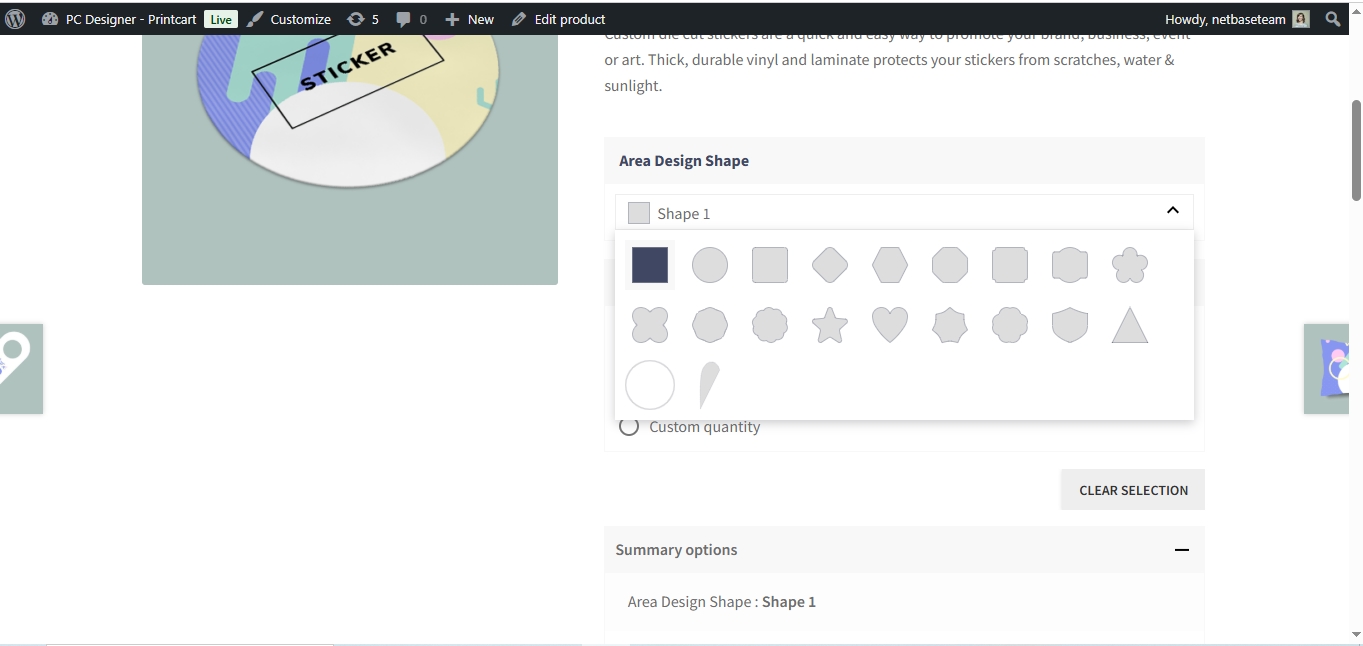
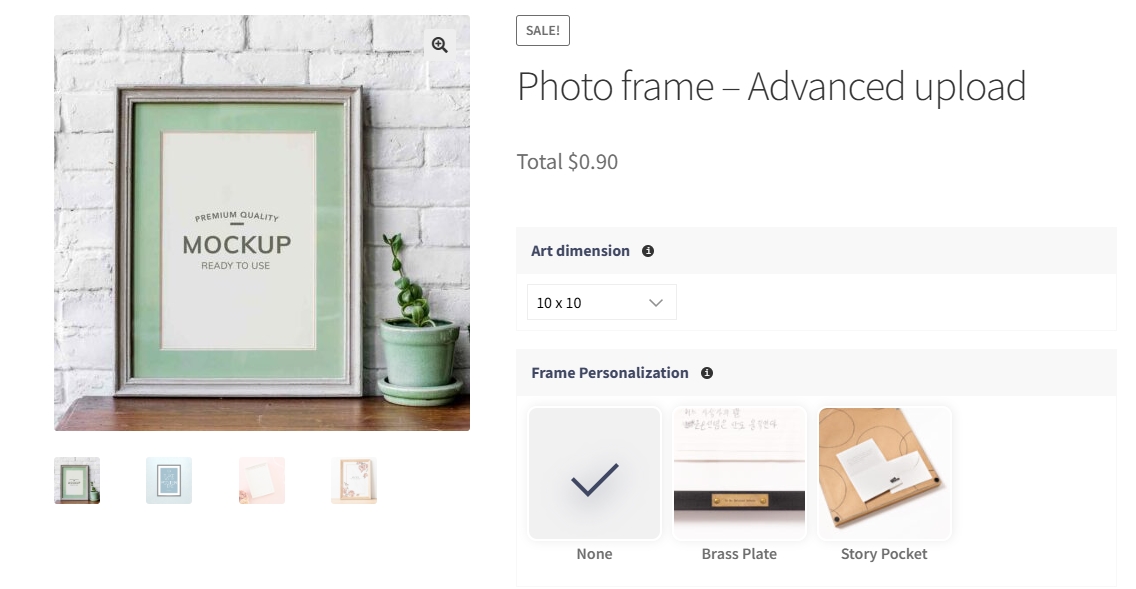








Introduction: Why Personalized Photo Frames Drive Ecommerce Success
In the evolving ecommerce landscape, personalization is the key to winning customers’ hearts. When it comes to home décor, especially photo frames, consumers increasingly expect custom options that reflect their personal style. This tutorial will guide you through building a high-converting custom photo frame store with Cmsmart Product Designer, combining ease of use, advanced features, and revenue-boosting strategies.
Why Focus on Personalized Photo Frames?
The photo frame market is experiencing a surge in demand for personalized products. Whether for personal use, gifting, or corporate branding, custom frames offer an attractive blend of style and sentimentality. Key drivers include:
Consumer Desire for Uniqueness: Customers want photo frames that fit their taste, from color and material to size and engravings.
Gift Market Growth: Personalized frames are top choices for holidays, weddings, and corporate events.
Home Décor Trends: With more people curating their living spaces, custom photo frames add a unique touch that standard options can’t match.
The Power of Ecommerce Personalization
Ecommerce platforms that enable customers to design their own photo frames directly on-site are seeing a competitive edge. Key advantages include:
Higher Conversion Rates: Personalized products foster emotional connections, leading to stronger buying intent.
Increased Average Order Value (AOV): Custom options, like premium materials or engraved brass plates, allow for profitable upsells.
Reduced Return Rates: When customers can visualize their unique design before checkout, they’re more satisfied and less likely to return products.
Internal Resource: Explore the capabilities of Cmsmart Personalization Solutions for product customization.
What You’ll Learn in This Tutorial
How to install and configure Cmsmart Product Designer for photo frames
Best practices for defining design areas and attributes (like material, color, and engravings)
How to set up dynamic pricing for premium options
Strategies for enhancing customer experience and streamlining backend operations
Tips to optimize your store for SEO and conversion
This tutorial is designed for everyone—from WooCommerce developers and ecommerce managers to entrepreneurs and artisans looking to expand into custom photo frame ecommerce.
Internal Resource: See real-life customization in action with our Cmsmart Demo.
Excellent! Let’s move on to Section 2: Understanding Your Target Audience and Market Opportunity, continuing with the same engaging and clear style.
Understanding Your Target Audience and Market Opportunity
A deep understanding of your audience and the growing market for personalized photo frames is essential to building a high-converting ecommerce store. Let’s explore who your ideal customers are and why now is the perfect time to enter this market.
Who Can Benefit from a Photo Frame Customizer Ecommerce?
Custom photo frames aren’t just for individual consumers. Here’s a breakdown of key customer segments that are driving demand:
Home Décor Enthusiasts: Consumers looking to add a personal touch to their living spaces with custom frames that match their interior design.
Gift Shoppers: Personalized photo frames are a go-to for weddings, anniversaries, birthdays, and holidays, offering a thoughtful and unique gift option.
Corporate Buyers: Companies ordering bulk customized frames for events, employee recognition, or branded giveaways.
Photographers and Artists: Professionals seeking custom frames for their work, with options for signature engraving, special materials, and custom sizes.
Ecommerce Retailers and Print-on-Demand Services: Platforms looking to add a high-margin, customizable product to their catalog.
Why Is This a Growing Market?
Recent studies show a robust demand for personalized photo frames, driven by trends in home décor and gift markets. According to Allied Market Research, the global custom photo frame market is projected to grow at a CAGR of 5.4% through 2030. Key factors include:
Personalization as a Differentiator: 80% of consumers are more likely to buy from a brand that offers personalized products (Epsilon).
Emotional Appeal: Custom photo frames evoke a sense of belonging and identity, creating stronger customer loyalty.
Premium Pricing: Personalized frames often command 20–30% higher profit margins compared to standard SKUs.
Sustainability Trends: Eco-friendly materials like reclaimed wood and bamboo are appealing to conscious consumers, opening a niche for green custom frame options.
Key Considerations for Your Ecommerce Strategy
Who: Homeowners, gift buyers, businesses, photographers, and ecommerce platforms.
Why: Personalization meets the growing demand for unique, meaningful products.
What: Offer customizable frame materials, sizes, colors, finishes, and add-ons like engravings or custom mounts.
When: Now is the ideal time, as demand for personalized home décor and gifts continues to grow.
Which: Platforms like WooCommerce with Cmsmart Product Designer offer scalable solutions for a smooth custom frame experience.
Learn more about Cmsmart’s personalization capabilities at Cmsmart Product Designer Plugin.
Would you like me to continue with Section 3: Setting Up Your Ecommerce Store Foundation? Or refine this section further with a table of target audience profiles? Let me know!
Perfect! Let’s move on to Section 3: Setting Up Your Ecommerce Store Foundation for the photo frame customizer tutorial. This section will include internal links to the photo frame demo and landing page, as well as clear instructions for setup.
Setting Up Your Ecommerce Store Foundation
Before you can offer stunning, customizable photo frames, you need a strong ecommerce foundation. This section will guide you through installing and configuring Cmsmart Product Designer for WooCommerce, tailored to photo frame customization.
Choosing the Right Platform
WooCommerce, combined with Cmsmart Product Designer, provides a scalable and flexible platform for offering custom photo frames. Whether you’re a solo entrepreneur or managing a high-volume print-on-demand service, this combination ensures:
Seamless product customization with dynamic pricing and live previews.
Efficient backend workflows for managing high-order volumes.
Integration with existing payment, shipping, and marketing tools.
Installing and Activating Cmsmart Product Designer
Follow these steps to install the plugin:
Purchase and Download
Visit Cmsmart Product Designer and choose the plan that suits your business. Download the plugin ZIP file.
Upload to WordPress
In your WordPress admin dashboard, go to Plugins > Add New > Upload Plugin.
Select the ZIP file and click Install Now. Once uploaded, click Activate Plugin.
Activate Your License
Navigate to Cmsmart Product Designer > License.
Enter your license key from the purchase and click Activate.
Verify Plugin Setup
Check that the plugin appears in your dashboard menu. Look for options such as Product Designer or Cmsmart Personalization.
Initial Configuration for Photo Frames
Once activated, configure essential settings to prepare for product customization:
Default Measurement Units: Go to Product Designer > Settings > General. Choose units (mm, cm, inches) and set DPI to 300 for print-quality results.
Email Notifications: Set up automatic email notifications for order approvals, rejections, or revision requests.
Frontend Options: Enable responsive design to ensure smooth user experience across devices. Activate customer upload options for images and artwork (PNG, JPG, PDF).
Multi-Language Support: Enable multi-language options under Settings > Language if you serve a global audience.
Explore the live demo of the photo frame customizer here: Photo Frame Advanced Upload Demo
For a full overview of customizable ecommerce solutions, visit: Customizable Photobook Ecommerce Solutions
Preparing for Customization Features
Set up basic product configurations:
Define default product templates for various frame types (wood, metal, acrylic).
Prepare sample swatches for colors and finishes.
Configure dynamic pricing for premium materials or add-ons.
Let’s continue with Section 4: Configuring Photo Frame Options for Customization, focusing on clear instructions and SEO-enhancing details.
Configuring Photo Frame Options for Customization
Offering a rich variety of customization options is essential to making your photo frame ecommerce store stand out. With Cmsmart Product Designer, you can configure various frame types, materials, colors, and finishes that customers can personalize to suit their style.
Defining Customizable Elements
Start by identifying the components of your photo frames that customers can customize:
Frame Type: Wood, metal, acrylic, or composite materials.
Frame Color and Finish: Options like matte black, glossy white, walnut woodgrain, brushed gold.
Size and Orientation: Standard sizes (4x6, 5x7, 8x10) and custom dimensions, with portrait or landscape orientations.
Engraving or Plaque Add-Ons: Optional text or logo engravings on brass plates or directly on the frame.
To set this up:
Navigate to
Product Designer > Product Configurations.Create views (if applicable) such as Front View for the frame face and optional Side View for edge designs.
Define attributes like Frame Material, Color, Size, and Add-Ons.
Upload clear, high-resolution swatches or samples for each option.
Explore these configurations in action at the Photo Frame Advanced Upload Demo.
Setting Up Attributes and Swatches
Cmsmart allows you to assign swatches and attributes to product views, enhancing the user experience:
Swatch Images: Upload high-quality images for each color or material. Ensure they accurately represent real-life textures.
Price Adjustments: Apply fixed or percentage-based price adjustments for premium options (e.g., +$10 for walnut wood).
Conditional Logic: Link certain swatches or options to specific product configurations. For example, only display brass plate engraving if "Wooden Frame" is selected.
For more inspiration, see Customizable Photobook Ecommerce Solutions.
Managing Number of Uploadable Files and Art Dimensions
Photo frames often involve customer-uploaded photos or artwork:
Set Upload Limits: Configure the number of allowed uploads per product, ensuring compatibility with printing requirements.
Define Safe Zone and Bleed: Establish clear boundaries for image placement, ensuring customer designs remain within print-safe areas.
DPI Requirements: Enforce a minimum DPI (300 recommended) for high-quality output.
Adding Dynamic Pricing Based on Options or Volume
Dynamic pricing allows you to reflect the value of each customization:
Material-Based Pricing: Different frame materials may carry different price tags.
Size-Based Pricing: Larger frames naturally cost more.
Volume Discounts: Offer lower prices for bulk orders, such as multiple frames for a wedding or corporate event.
Configure these in
Product Designer > Product Configurations, using price matrices if necessary.Let’s move on to Section 5: Managing Product Variations and Complex Configurations for the photo frame customizer ecommerce tutorial.
Managing Product Variations and Complex Configurations
A successful photo frame customizer ecommerce store must efficiently handle variations such as sizes, materials, and finishes. Cmsmart Product Designer supports comprehensive variation management and conditional logic to ensure a smooth user experience and operational efficiency.
Handling Multiple Frame Sizes and Orientations
Offer customers multiple size and orientation options for each photo frame product:
Size Variants: Standard (4x6, 5x7, 8x10) and custom dimensions.
Orientation Options: Portrait or landscape.
Configuration Steps:
Go to
Product Designer > Product Configurations.Create attributes such as Size and Orientation.
Link each attribute to its respective product view.
Define clear dimension specifications for each variant.
Applying Conditional Logic for Custom Options
Certain frame features, such as brass plate engraving, may only be applicable to specific materials or styles:
Setup:
Navigate to
Product Designer > Product Config > Conditional Logic.Create rules like "Show Brass Plate option only if Frame Material is Wood".
Test configurations to ensure correct display of fields.
This reduces customer confusion and ensures valid combinations.
Mapping Configurations to WooCommerce Variations
Align Cmsmart Product Designer attributes with WooCommerce’s product variations:
Why It Matters: Maintains inventory control and pricing consistency across customizable options.
Steps:
Define WooCommerce product variations (e.g., 4x6 Wood Frame, 8x10 Metal Frame).
Map each variation to corresponding Cmsmart attributes.
Sync stock levels and pricing between WooCommerce and Cmsmart configurations.
Visual Consistency Across Variants
For each variation, ensure consistent and professional presentation:
Use high-quality images and swatches for all materials and finishes.
Test previews for different sizes and orientations.
Maintain clear, accurate price updates as customers switch between options.
Learn how this works in action by exploring the Photo Frame Advanced Upload Demo.
For ecommerce solutions tailored to custom frames and photobooks, visit Customizable Photobook Ecommerce Solutions.
Great! Let’s proceed with Section 6: Streamlining Operations and Automation for the photo frame customizer ecommerce tutorial.
Streamlining Operations and Automation
Smooth backend operations are vital for handling orders, managing customizations, and maintaining customer satisfaction. Cmsmart Product Designer equips you with powerful tools to automate and streamline these processes for your photo frame customizer ecommerce store.
Automating Order Processing with Cmsmart
When customers finalize their custom photo frame designs, Cmsmart’s backend systems ensure fast, accurate processing:
Design Submission: Customers upload and submit their designs directly through the product page.
Automatic Validation: The system checks for issues such as low-resolution images, missing uploads, or designs outside the safe zone.
Approval and Rejection Workflows: Admins can easily approve or reject submissions, with clear reasons and automated notifications sent to customers.
Steps to configure:
Navigate to
Product Designer > Order Management.Enable automatic email notifications for order status updates.
Define validation rules, such as minimum DPI or design area compliance.
Handling High-Volume Orders
During promotions or peak seasons, batch processing features simplify bulk order management:
Batch Approval and Export: Review and approve multiple orders simultaneously, with the ability to export print-ready files in formats like PDF or SVG.
Order Tagging and Sorting: Categorize orders by product type, customization complexity, or customer segment for easier handling.
Steps:
Filter orders by status (e.g., Pending Approval) in Order Management.
Use bulk actions to approve, reject, or export files.
Implement tags for tracking (e.g., Wedding Orders, Corporate Orders).
Managing Templates and Preconfigured Layouts
Templates save time and maintain design consistency:
Define Templates for Common Frame Types: Save standard layouts (e.g., 8x10 wood frame with default engraving zone).
Apply to New Products: Quickly launch new frame styles by applying saved templates, reducing configuration errors and setup time.
Steps:
Go to
Product Designer > Templates.Create new templates with defined design areas, safe zones, and swatches.
Save and assign templates to product variations.
Exporting High-Quality Artwork Files
Cmsmart supports exporting high-resolution, print-ready files for production:
File Formats: Options include PDF, SVG, and other standard print formats.
Quality Control: Ensure exported files include safe zones, bleed areas, and correct DPI for flawless printing.
? Explore this workflow in the Photo Frame Advanced Upload Demo.
? Learn more about scaling custom ecommerce with Cmsmart Personalization Solutions.
Enhancing the Customer Experience
The frontend experience is where customers interact with your store, make design choices, and finalize their orders. A seamless, engaging customization process is essential to drive conversions and foster customer loyalty.
Creating an Intuitive Customization Flow
Cmsmart Product Designer helps you build a user-friendly interface where customers can:
Select frame material, color, and size easily.
Upload photos or artwork, with clear guidelines for dimensions and formats.
Preview their custom frame design in real-time before checkout.
Steps to implement:
Configure intuitive design areas with clear instructions.
Use high-quality swatches and previews for materials and finishes.
Provide easy access to upload options and image management tools.
Real-Time Preview and Error Alerts
Real-time previews build customer confidence by showing exactly how the finished product will look. Cmsmart supports:
Live updates as customers adjust design elements.
Error notifications for low-resolution uploads, incorrect dimensions, or content outside safe zones.
Steps:
Navigate to
Product Designer > Product Config > Frontend Options.Enable live preview and error alerts for customer uploads.
Test the customization flow on different devices.
Responsive Design Across Devices
More than half of online shopping now occurs on mobile devices. Ensure your photo frame customizer is fully responsive:
Cmsmart automatically adapts the design interface for desktop, tablet, and mobile.
Test for consistency across browsers and device types to ensure a smooth experience.
Key Features to Enhance UX
Clear safe zone and cut line indicators to guide customer designs.
Tooltips and help text for each customization option.
A reset button to allow customers to start over easily.
Preview download options so customers can save their design before placing an order.
Visit our live demo to experience a professional photo frame customizer in action:
Photo Frame Advanced Upload Demo
For complete ecommerce personalization solutions, explore:
Customizable Photobook Ecommerce Solutions
Let’s proceed with Section 8: Marketing and SEO for Your Custom Frame Store.
Marketing and SEO for Your Custom Frame Store
To attract customers and drive conversions, your custom photo frame ecommerce store needs a robust marketing strategy and effective SEO practices. Here’s how to position your store for visibility and growth.
Target Keywords for Photo Frame Customization
Incorporate these essential keywords into your product pages, blog posts, meta descriptions, and marketing campaigns:
custom photo frame ecommerce
online photo frame builder
WooCommerce frame configurator
personalized frame design
dynamic pricing for custom photo frames
ecommerce photo frame customization
Use long-tail keywords for higher intent searches:
build your own photo frame online
create custom frames with live preview
design personalized photo frames for gifts
Building High-Converting Landing Pages
Each customizable product should have a dedicated landing page optimized for search and conversions:
Include clear, keyword-rich headings and subheadings.
Highlight unique customization features with step-by-step visuals.
Embed live previews or demo videos showcasing the customization tool.
Incorporate customer testimonials and social proof.
Explore the landing page example for customizable photobooks here:
Customizable Photobook Ecommerce Solutions
Leveraging Content Marketing and Social Media
Engage your audience with valuable content:
Blog Posts: Share design tips, industry trends, and success stories.
Video Tutorials: Provide walkthroughs for creating custom frames.
Case Studies: Highlight how businesses use your platform for gifts, promotions, and events.
Social Media: Showcase customer-designed frames on Instagram, Pinterest, and Facebook.
Upselling and Cross-Selling Strategies
Increase average order value by:
Offering complementary products like frame stands, wall mounts, or gift wrapping.
Suggesting premium material upgrades during the design process.
Bundling popular sizes and finishes with discounts for multi-frame purchases.
Internal Linking for SEO and Navigation
Include relevant internal links to enhance SEO and user engagement:
Cmsmart Product Designer Plugin: Cmsmart Product Designer
Photo Frame Customizer Demo: Photo Frame Advanced Upload Demo
Cmsmart Personalization Solutions: Cmsmart Personalization Solutions
Let’s continue with Section 9: Real-World Case Studies and Success Stories for the photo frame customizer ecommerce tutorial.
Real-World Case Studies and Success Stories
Seeing real businesses thrive using Cmsmart Product Designer for custom photo frames illustrates the tool’s effectiveness in boosting sales, streamlining operations, and enhancing the customer experience. Here are some compelling success stories.
FrameJoy Co.
Challenge: FrameJoy aimed to expand its product offerings with fully customizable photo frames while maintaining quality and speed in production.
Solution: They integrated Cmsmart Product Designer with dynamic pricing, premium swatches, and live previews.
Results:
Increased average order value by 20% through upsells on premium materials and add-ons.
Cut production time by 40% using automated approval workflows.
Achieved a 30% boost in customer satisfaction ratings with clearer design previews.
PicturePerfect Frames
Challenge: They needed a solution to manage high-volume orders, especially during seasonal promotions and gift-giving periods.
Solution: Used preconfigured templates and batch processing features within Cmsmart Product Designer.
Results:
Processed 60% more orders during peak periods with the same team size.
Reduced order errors by 35% through validation checks and conditional logic.
Expanded their market reach by offering custom frame options online.
ArtisanFrames
Challenge: They wanted to stand out in the market with unique, eco-friendly materials and personalized engravings.
Solution: Implemented dynamic pricing for sustainable materials and set up engraving options through Cmsmart.
Results:
Grew revenue by 25% as customers upgraded to eco-friendly frames.
Increased repeat business by 40% with personalized engravings and unique designs.
Strengthened their brand reputation for sustainability and customization.
Explore these solutions firsthand in the Photo Frame Advanced Upload Demo.
Great! Let’s move on to Section 10: Video Tutorials and Visual Resources for the photo frame customizer ecommerce tutorial.
Video Tutorials and Visual Resources
Sometimes, reading instructions isn’t enough—visual learning can bridge the gap between theory and practice. Here’s how you can harness videos and visual aids to master Cmsmart Product Designer for custom photo frames.
Step-by-Step Video Walkthroughs
Cmsmart offers detailed video guides that cover everything from plugin installation to advanced customization features:
How to install and activate Cmsmart Product Designer.
Configuring product views and attributes for photo frames.
Setting up dynamic pricing and conditional logic for premium options.
Managing order approvals and batch processing for high-volume orders.
? Visit our YouTube Channel or explore related tutorials directly at: Photo Frame Advanced Upload Demo
Live Demos and Sample Configurations
Nothing beats seeing a live product demo in action. Check out how Cmsmart Product Designer works for custom photo frames:
Interact with real-time previews of different frame types, materials, and sizes.
Explore how attributes like frame color and size dynamically change in the interface.
Test the upload feature for customer images and see safe zones and cut lines.
? Explore the live demo here: Photo Frame Advanced Upload Demo
? For a broader look at ecommerce personalization tools, visit: Cmsmart Personalization Solutions
Visual Guides and Tooltips
Enhance your learning experience with:
Screenshots illustrating key backend settings (as seen in our tutorial).
Tooltips within the Cmsmart interface explaining complex terms like safe zones, bleed, DPI, and cut lines.
Downloadable guides with setup checklists and configuration examples.
Let’s move on to Section 11: Conclusion and Next Steps for the photo frame customizer ecommerce tutorial.
Conclusion and Next Steps
You’ve now explored the essential steps to building a high-converting, custom photo frame ecommerce store using Cmsmart Product Designer. From configuring dynamic pricing and managing complex product variations to streamlining backend operations and creating a customer-friendly frontend, you’re fully equipped to launch a professional, scalable store.
Key Takeaways
Customization is Key: Offering personalized options like frame material, size, and engraving empowers customers to create unique products and increases conversion rates.
Dynamic Pricing Drives Revenue: Implement flexible pricing based on materials, sizes, and volume to maximize profitability.
Automation Streamlines Operations: Cmsmart’s order management, batch processing, and validation tools reduce manual errors and improve efficiency.
Engaging User Experience: Real-time previews, responsive design, and intuitive navigation ensure customers feel confident and satisfied.
Strong SEO and Marketing Foundations: Optimize your store with relevant keywords, compelling landing pages, and engaging content marketing to drive traffic and boost visibility.
Your Next Steps
Explore the Live Demo: See the custom photo frame builder in action at Photo Frame Advanced Upload Demo.
Learn More: Visit Cmsmart Product Designer Plugin and Cmsmart Personalization Solutions for advanced features and integrations.
Get Support: Reach out to [email protected] for personalized guidance, setup assistance, or custom development.
With the right strategy and tools in place, your custom photo frame ecommerce store can not only meet but exceed customer expectations, setting your business up for lasting success.
Let’s wrap it all up with the FAQs section for the photo frame customizer ecommerce tutorial.
Frequently Asked Questions (FAQs)
This section addresses common questions and clarifies potential challenges that businesses may encounter when setting up a custom photo frame ecommerce store with Cmsmart Product Designer.
How do I configure multiple frame sizes and materials?
Navigate to
Product Designer > Product Configurations. For each product, add size and material attributes with clear specifications. Use high-quality swatches to help customers visualize their choices.How can I ensure customers upload high-quality images?
Set a minimum DPI threshold (300 DPI recommended) and enable resolution warnings in the configuration settings. Real-time alerts notify customers if their uploads don’t meet quality standards.
Is it possible to offer discounts for bulk or multi-frame orders?
Yes, you can set up volume-based discounts through dynamic pricing rules or WooCommerce’s native coupon and discount functions. Combine these with Cmsmart’s price matrix options for advanced control.
How can I streamline design approvals?
Enable automated workflows in
Order Management. Use batch processing to review, approve, or reject multiple orders efficiently. Automated emails notify customers about their order status.Can I integrate Cmsmart Product Designer with other plugins or platforms?
Yes, Cmsmart Product Designer integrates seamlessly with WooCommerce and supports various third-party plugins for payment, shipping, and marketing. For advanced integration, consult with Cmsmart’s support team.
What’s the best way to showcase customization options on mobile devices?
Ensure responsive design is enabled in
Frontend Options. Test your store on various devices to guarantee a smooth user experience. Include clear tooltips and guides for intuitive mobile interaction.How can I view a live example of a photo frame customizer?
Visit the live demo to explore customization features in action:
Photo Frame Advanced Upload Demo
Where can I find support or additional resources?
Visit Cmsmart Personalization Solutions for in-depth tutorials and feature guides. Contact the Cmsmart support team at [email protected] for personalized assistance.