A Guide To Local SEO For Multiple Locations
Research shows that half of the consumers search for a local store via their mobile and 60% of mobile users use their devices to find local products and services. Use this guide to optimize your local SEO for multiple locations so you never miss a custome
- By
- 1683 views
- 0 reply
TABLE OF CONTENTS
"I Knew My Store Could Do Better...
But I Didn't Know How"
That's what one of our clients, Jessica, told us. She was running a small mug store on WooCommerce—sales were okay, but stuck.
Until she discovered personalization.
Until she discovered Cmsmart.
Fast-forward 30 days:
- ✅ Her store was redesigned with AI product options
- ✅ Customers could design their own mugs with 3D preview
- ✅ AOV jumped by 42% — and she finally felt in control
Want to learn how she did it (and how you can too)?
🎓 Join our FREE 30-Day Email Course:
"Personalize, Launch & Scale – The Smart Ecommerce Way"
You'll get:
- ✔ 1 lesson a day, straight to your inbox
- ✔ Real store examples, demos & playbooks
- ✔ No tech jargon. Just strategy that works.
Join thousands of store owners learning how to scale smarter.
🎉 You're In! Thank You!
We've received your information and you're now part of our smart ecommerce journey.
Please check your inbox – your first email from the 30-Day Course is on its way!
📩 Didn't see it? Check your spam or promotions tab and mark us as safe.
We're excited to help you personalize, launch, and scale your store – the smart way.
TABLE OF CONTENTS
Related Post
Imagine a world where your products are just a click away for customers, regardless of where they choose to shop. According to a recent report by Statista, a staggering...
Understanding Your Target Audience Who Is This Tutorial For? Whether you’re a custom bag entrepreneur, a merchandising manager, or a WooCommerce developer setting up stores for your clients, this guide is...
What Is All-Over Printing? All-over printing (AOV) refers to a method of printing where the entire surface of a garment is customizable—from seam to seam. Unlike traditional placements (like chest...
Other Usefull Contents
You can see many success stories from our customers, and you may be one of them in the future

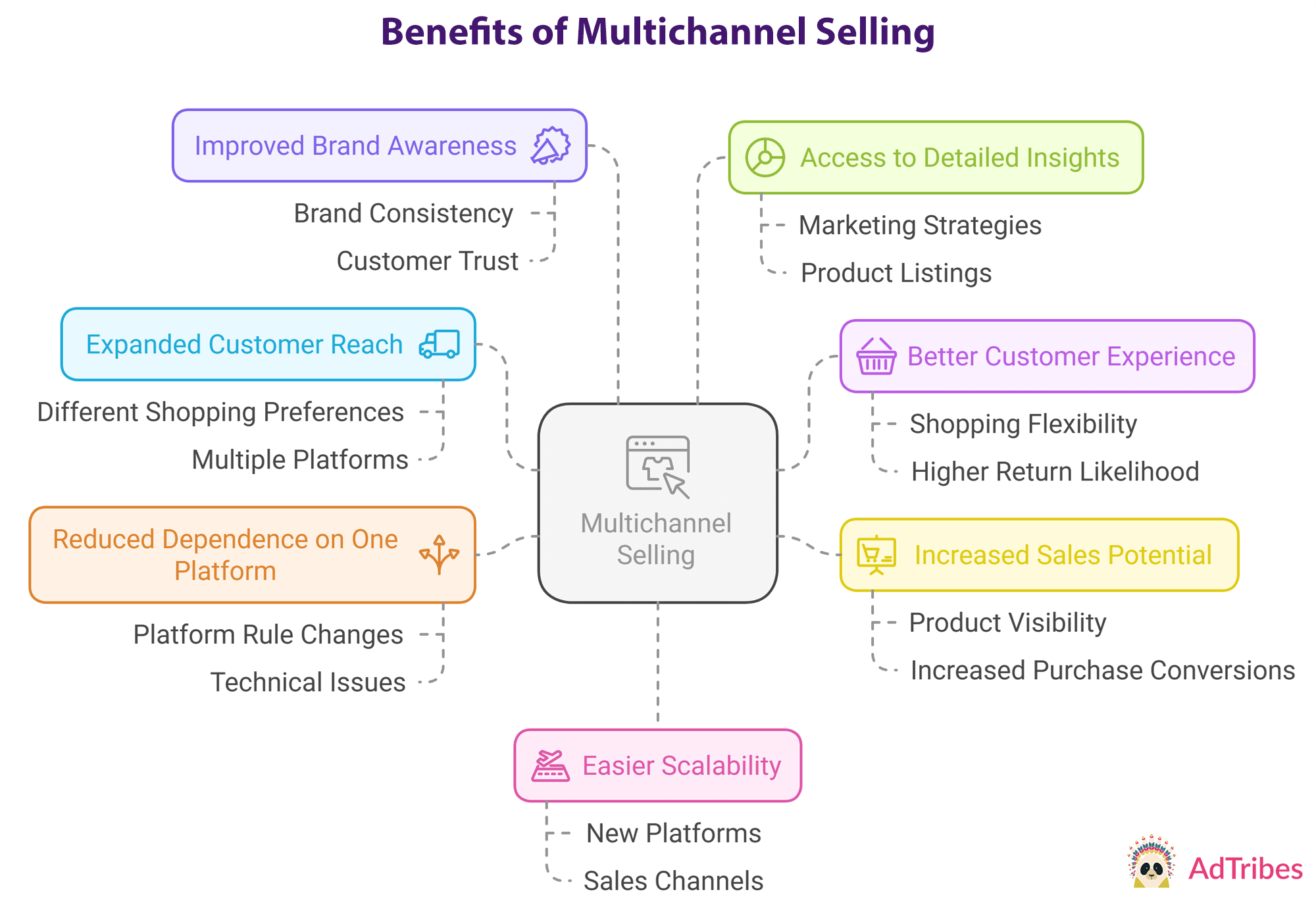

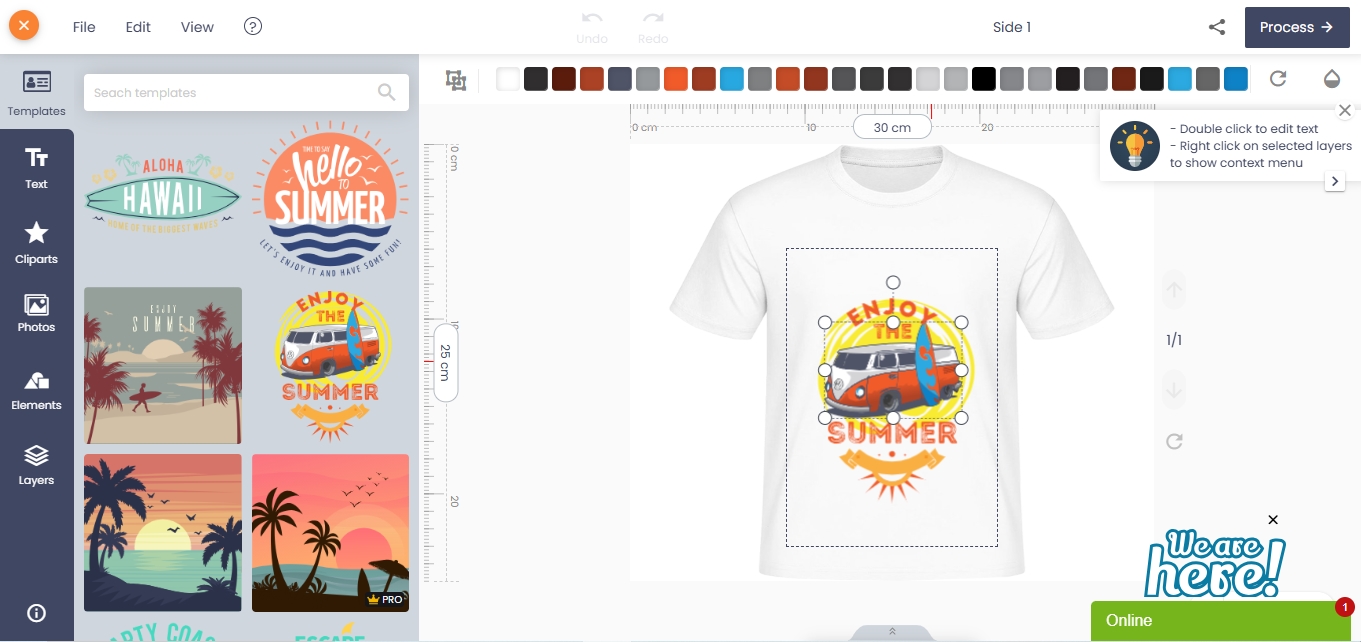








Local Seo can be tricky for any business location, special with multiple locations. Whether you have a local chain with a few stores in a few nearby cities or major brands with hundreds of stores across the country, you also want to receive online visibility. Research shows that half of the consumers search for a local store via their mobile and 60% of mobile users use their devices to find local products and services. Use this guide to optimize your local SEO for multiple locations so you never miss a customer.
Step One: Create Location-Based Web Pages
You certainly have a website for your company as a whole, but you also need specific pages for each of your locations. Placing all your business information on a single landing page doesn’t do you any favors in the SEO department. When you create an individual, you are better able to optimize each local search.
Here are some specific business information on every page
● The location name, local phone number, and address
● Specific content such as location, food menu, staffs, announcements, or other news
● A Google map detailing the precise location
In addition, each location page should have its own unique URL, ideally with the name of the location. You can include additional pages that are specific to the location page
It might look something like this:
www.company.com/location_name_a/menu
In the last steps, you should create descriptions, tags, and other content with keywords. .Take it a step further by including a local business schema for each page to include your business hours and other data in search results. You should also create an XML sitemap that helps Google crawl your new pages.
Step Two: Leverage Google My Business Listings Per Location
When you create URLs for multiple locations, you can create Google My Business listings for your locations. You can link the individual URLs to the listing so customers are taken directly to the location’s unique web page
To do this, you need to follow the process
● Verify each location (this can take up to a week)
● List the unique hours for each location
● Add photos for multiple locations
● Choose the same category for each location
The process can take time, especially with multiple locations. Google will send you a code for each location via mail. The code takes several days to receive and verify your business location.
Step Three: Create Consistent Citations
Consistency is a must-have item in optimizing multiple locations for search. Google will look at your business name and other details when they appear on multiple channels. Any inconsistency will lock your SEO.
Make sure your listings, website, and other outlets look the same. Your name should not be location-based. It makes this represents an inconsistency.
Here are a few places you’ll want to check:
● Yelp
● Bing
● Google
● Yahoo Local
● Foursquare
● Yellow Pages
● Manta
You should take time to edit if you find any inconsistencies.
Step Four: Encourage Reviews for Each Location
It is great to get good reviews for your company, especially generated with multiple locations.
When you have time to create individual Google My Business listings for each location, you can encourage visitors to leave reviews. These ratings and comments are displayed directly on Google's business listing. The more review, the better chance you attract your customers to your business address.
As you know, reviews are crucial to local SEO for multiple locations. They send a strong signal about business legitimacy. People leaving reviews indicate the location is still open for business and reflects the information on the listing.
The downside of reviews per location is that it is not easy to manage. You need to have a strong grip on each location and be prepared to respond to reviews customers leave.
This is a big advantage single location businesses have, they can respond quickly to negative reviews to make and leave a personal impression. But that doesn’t mean larger businesses can’t also take advantage of the practice. It just takes a little finessing and organizing on your part.
Step Five: Build Backlinks to Your Location Pages
Backlinking is a powerful tool for SEO. With multiple locations, you have to build backlinks to your individual pages
Backlinking is powerful in SEO. For businesses with multiple locations, you want to build backlinks to your individual pages just as much as your main website.
To do this, you’ll want to partner with local resources like Chambers of Commerce, local charities, or other partners that will link to your location-based webpage.
Hosting events, sponsorships, and creating local content can also help attract local backlinks that can give you an SEO boost.
Putting It All Together
When you complete five steps for each location, don’t be worried if you don’t see results. Just remember that it can take time to achieve the results.
Conclusion
If you manage your online presence for each of your locations, you‘ll enjoy an SEO boost in your local market with multiple locations. You should try Store Locator Extension For Magento 2. First, take a view of the Demo of this Magento 2 Store Locator extension.