Other Usefull Contents
You can see many success stories from our customers, and you may be one of them in the future
In this tutorial, we will provide a comprehensive guide, consisting of step-by-step instructions, on how businesses can successfully integrate international payment gateways and implement currency functionality. By following these guidelines, businesses can navigate the complexities of international e-commerce, overcome barriers to cross-border transactions, and create a seamless and inclusive shopping experience for customers worldwide.
Read MoreWith the pandemic driving more consumers online, e-commerce is booming and offers an opportunity for entrepreneurs to start their own businesses.
Read MoreWith the growing competition in the e-commerce industry, building a strong brand identity is crucial for the success of any e-commerce website.
Read More

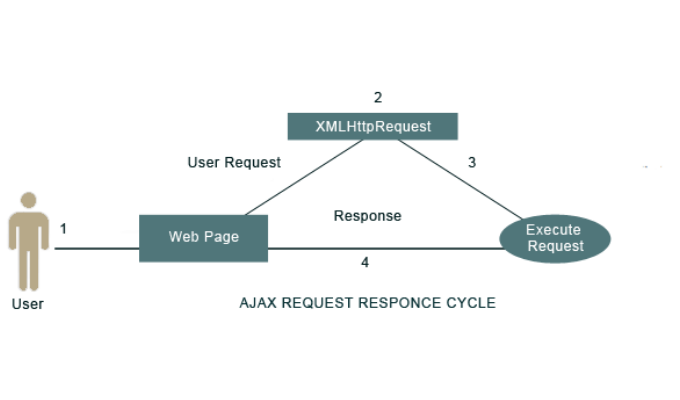
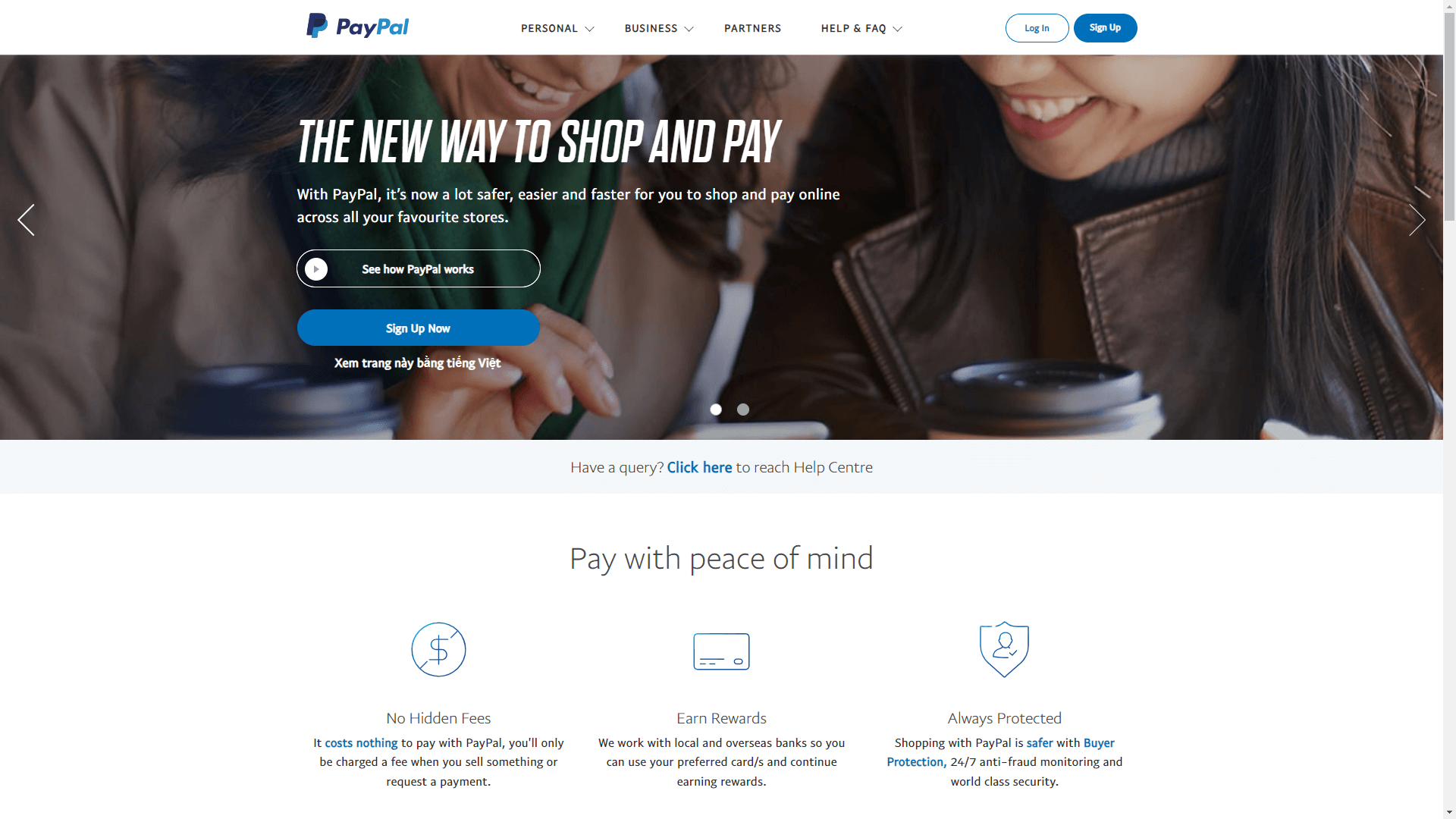












Printing industry has been endlessly enlarging in a global scale, especially in this trendy e-commerce. It is because of the booming development of the Internet as well as human’s usage of Mobile phone and other smart devices. With everyone, a click brings everything thus they save much time shopping, reading and searching via super Internet. As one of the best Printing solution providers, Cmsmart always gives you the best services and answers so that to conquer all kinds of customers.
Back to Magento 2, as you may know, its appearance and advantages brought to Web-store owners and shoppers. Based on this foundation, Order Upload extension for Magento 2 has been released, adding one more perfect solution into Printing industry. This idea is very difficult to see in any M2 stores and seen as an amazing weapon of CMSmart team.
Our conversation with Paul Rich riding one of the best brands of Printing industry on Magento 2 shows you some useful tips of How to Use the extension effectively.
Magento Dev: Hi Paul, Nice to meet you. Thank for that you are interesting in our Interview. We have searched for Order upload extension of M2 Web-to-print but it is not easy.
Paul: Same to you. I was also worried about that first, until I saw Order Upload extension for Magento of CMSmart and now, the version for Magento 2. So lucky!
Magento Dev: Congratulations! By the way, we know your Printing e-commerce contributes much to this industry of European. Can you share your experience?
Paul: Certainly, I have to say that it is thanks for the feature allowing customers to upload files to order. I’m ready for sharing you some of my interesting but useful experience.
Magento Dev: I’m so happy to hear that. Thanks much, please let us know how you utilize it so effectively.
Paul: Okie, at first, I will say about Admin Panel. Although I’m not a Magento developer but I totally do it myself with this module. I can follow the user-guide installation step by step and configure it for my site. More details:
To be continued...