All information about woocommerce invoice you need to know
For many companies, invoicing is an important but time-consuming process. Woocommerce invoice automatically attaches a PDF copy of the invoice to the completed order email. Customers can login to their account and download previous invoices and admins can resend the PDF or download a copy.
- By
- 1854 views
- 0 reply
TABLE OF CONTENTS
"I Knew My Store Could Do Better...
But I Didn't Know How"
That's what one of our clients, Jessica, told us. She was running a small mug store on WooCommerce—sales were okay, but stuck.
Until she discovered personalization.
Until she discovered Cmsmart.
Fast-forward 30 days:
- ✅ Her store was redesigned with AI product options
- ✅ Customers could design their own mugs with 3D preview
- ✅ AOV jumped by 42% — and she finally felt in control
Want to learn how she did it (and how you can too)?
🎓 Join our FREE 30-Day Email Course:
"Personalize, Launch & Scale – The Smart Ecommerce Way"
You'll get:
- ✔ 1 lesson a day, straight to your inbox
- ✔ Real store examples, demos & playbooks
- ✔ No tech jargon. Just strategy that works.
Join thousands of store owners learning how to scale smarter.
🎉 You're In! Thank You!
We've received your information and you're now part of our smart ecommerce journey.
Please check your inbox – your first email from the 30-Day Course is on its way!
📩 Didn't see it? Check your spam or promotions tab and mark us as safe.
We're excited to help you personalize, launch, and scale your store – the smart way.
TABLE OF CONTENTS
Related Post
Did you know that eCommerce sales are projected to reach a staggering $8 trillion by 2027? In a world where high transaction fees and limited flexibility can cripple potential...
Imagine doubling your conversion rates simply by understanding and implementing the latest trends in eCommerce - sounds exciting, right? In a 2022 report, it was highlighted that the global...
Introduction: The Power of Custom Stickers for SMEs In today’s dynamic ecommerce landscape, custom stickers have emerged as a powerful tool for small and medium-sized enterprises (SMEs) to stand out,...
Other Usefull Contents
You can see many success stories from our customers, and you may be one of them in the future



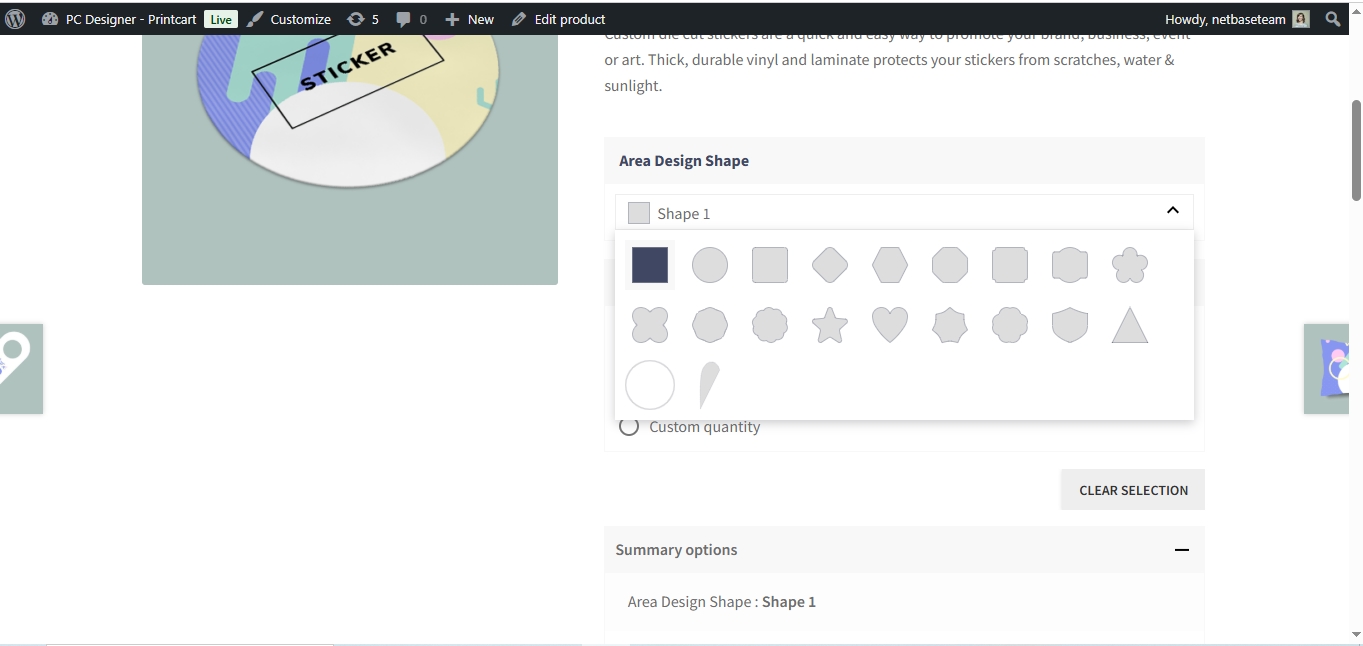








Woocommerce Invoices automatically attaches a PDF copy of the invoice to the completed order email
What are Woocommerce PDF Invoices?
Click WOOCOMMERCE PDF INVOICES PRO to have a clear understanding of this solution. This extension automatically attaches a PDF copy of the invoice to the completed order email. Customers can login to their account and download previous invoices and admins can resend the PDF or download a copy.
This WooCommerce plugin generates PDF invoices and PDF packing slips, attaches them to WooCommerce email types of your choice, and sends invoices to your customers’ Dropbox, Google Drive, OneDrive, or Egnyte.
Compare between paper invoicing method and PDF invoicing method
For many companies, invoicing is an important but time-consuming process. In manual invoicing, one person needs to match and verify the invoices and another person to authorize the transaction (in small companies this can be the same person), before the transaction can be completed. can be registered to the company's account. This can also lead to human error, leading to delays in supplier payments.
As its name suggests, an electronic invoice is an invoice that is created, transmitted, and processed digitally with little or no manual processing. An e-invoice is created digitally in a supplier's financial system, then electronically transmitted over the network to the recipient, where it is processed electronically and allows for a better integrated process.
Here are three key differences between electronic and paper invoices that companies in Singapore should know.
#1 Standardised Invoice Format
With PDF invoices, the same data can be used by many businesses and agencies due to the use of a standardized invoice format compared to paper invoice
Many businesses can now publish PDFs by email or by mail. This is often considered "one-sided" where your customers will need to re-enter the information into their systems. The same will be required when customers pay their bills and businesses will need to enter data into their systems.
However, with PDF invoices, the same data can be used by many businesses and agencies due to the use of a standardized invoice format. In technical terms, standardized invoices provide structured data that can be easily used by databases and technologies between different companies.
This is where the PEPPOL network comes in - it helps businesses ensure standardized production and invoice generation.
Electronic invoices often have structures and data in formats such as XML or EDL. These file formats are created with compatible invoicing software, while other web-based platforms may also allow invoice issuers to create and publish structured invoice data.
#2 Entering of Data
Woocommerce invoices PDF use a standard structured format for entering information, and the exchange of that information is done
Another important thing to note is the data entry to generate the invoice. As mentioned earlier, PDF or paper invoices are created manually. This can be done by manual data entry or Optical Character Recognition (OCR), if a company has invested in this technology to offload data entry.
However, both manual data entry and OCR are not 100% error-free, so it takes human effort to check if data from documents is imported and corrected. Additionally, manual work is required to understand the different formats and labels used by different companies.
However, by adopting electronic invoices, errors due to data entry will be minimized. Electronic invoices use a standard structured format for entering information, and the exchange of that information is done over the PEPPOL network. This will minimize human error, while also reducing the manpower required to check entries.
#3 Transmission And Storage
From an invoice issuer's perspective, it is of the utmost importance that they send invoices reliably and economically to customers so that they receive payment. There are some companies that are still mailing paper invoices. However, mailing invoices comes with risks, such as losing the invoice in transit or only to lose the invoice after receiving it.
Many companies have adopted the use of PDF for their invoices to address postal inefficiencies. However, while there is a significant cost savings to this, there may be instances where emails are lost in transit or when email addresses are changed.
Neither option allows seamless invoice transmission or guarantees that the invoice is received and accepted by the other party.
Electronic invoicing can help eliminate such problems by ensuring the other party transmits and receives invoices correctly. This helps provide a seamless process and leads to faster billing cycles.
Features Of WooCommerce PDF Invoice
All this features below allow you to easily manage the Invoice create and printing process for WooCommerce
Customizable invoice template
Your customers rely on you for effective strategies, knowledge of the latest trends and great creativity to engage their valuable target audience. You can rely on this fully customizable invoice template to capture all the information you need on your invoices, so you'll get what you deserve.
Legal company information sections like tax number etc
Sequential invoice numbering
Most business accounting software uses serial numbering for invoices by default. Sequential invoice numbering is the foundation for generating distinctive invoice numbers. Invoice numbering starts with “1” unless you overwrite it. For example, if you prefer a five-digit invoice number, you can replace “1” with the number “10,000”.
The software will automatically assign the next invoice number, “10,001”. Also, if you try to import an invoice with a duplicate invoice number, most software will warn you. To manually create sequential invoice numbering, use a list of sequence numbers. When you use a number, record the name of the customer to whom you specified the invoice number and the amount of the invoice.
Attach PDF to “New Order” email for admins
The plugin is capable of sending the PDF invoice as an attachment with the mail. The PDF is sent to both customer and admin email based on the order status set.
Add logo image to PDF
With the this feature, you can easily add the logo and other branding information to your invoice very easily
Customize date format
The problem with date formats is that everyone has their own requirements. In many cases, admins and inventory managers have different requirements for the date format. This often happens in WooCommerce based projects where different stakeholders have different requirements to customize the WooCommerce date format.
Customize invoice number format
It's likely that you want some custom invoices for your bills. Their requirements can vary from having an added date format to having a predefined invoice length, and more.
Add / Remove columns from the invoice using filters
The goal of these changes is to make it much easier to modify templates in an upgrade-safe way so that they don't have to be overwritten for the changes to take effect.
Invoice number column in order list
This feature allows us to have a more intuitive view of the order number, from which we can evaluate the information in the order that we want.
Resend Invoice or download invoice from the order list
As the event organizer, you can resend the order confirmation to anyone (including yourself), which includes their invoice and the ticket(s).
Invoice info meta box on edit order screen
Using Custom Meta Boxes, you can create highly customized ... and even get email updates as the order was updated with new information.
Benefits Of WooCommerce PDF Invoices Pro
Speed
It’s fast and simple: Both customer and shop owner can view the invoice detail after the order is successfully placed
Get paid faster
The billing period for an invoice usually starts running after the invoice is received. Since an invoice is sent electronically immediately available to the recipient, the result is earlier and (hopefully) timely payments.
Uses existing infrastructure
Vendors already use email, so why not suggest they use it for bills. There's nothing new for them to set up, and most accounting suites allow direct invoice export to PDF files that are ready to be attached to emails.
Consistency
PDF is a widely used and accepted format, they are recognized and supported by all systems worldwide. PDF also allows providers to provide a more consistent service; they look the same no matter who sent them, who opened them or where they were opened
Space
Storing paper copies of receipts takes up a lot of space, on the other hand, PDF files require very little storage space. Most PDF invoices are only about 50 kilobytes per page. With PDF, copying and retrieval can be done in seconds instead of the hassles of paper invoices.
Safe
Know when invoices have been sent, viewed and paid when using electronic invoicing software. You will know for sure that invoices are sent and received. Depending on the service provider, you may also be able to see when the invoice has been viewed by the customer.
PDF invoices are difficult to change or change and may even have passwords and permissions enabled.
Cost savings
With paperless invoices, you don't have to pay paper money or postage. Furthermore, by saving time with e-invoicing instead of using templates and emailing PDFs, you save working time. Instead, focus on other value-adding tasks. We all know time is money!
Environment
Emailing PDF invoices are great for the environment because they eliminate the need for paper, ink cartridges, and shipping. Fewer resources and emissions mean less impact on the planet.
Improve the efficiency of your business
You have an option to send a PDF invoice to the customer in real time right after completing the purchase. This adds a lot of flexibility to many aspects of your business. Manually sending invoices covers the entire process including recurring emails and the like. Once the need for manual effort is minimal, it reflects the overall efficiency of your store. Furthermore, you can handle recurring billing related cases like subscriptions much more comfortably.
Enhance customer experience
Everything happens at lightning speed in eCommerce. So naturally, when customers receive an invoice right after their purchase, they will be happy about it. The whole process gives a systematic nature to your transactions and this can easily contribute to repeated purchases. Moreover, if the customer has to come after you to get the purchase receipt, that will create a bad impression.
Create a brand identity
With so many options available in most areas of eCommerce, maintaining your brand identity is especially important. In the current landscape, the chances for customers to retain your brand identity are pretty bleak. By including your logo and other distinct visual elements on your online invoice, you can also work on developing a brand identity. Most of the plugins we discussed above offer great options for customizing the content and layout of the invoice.
Best Plugins for WooCommerce PDF Invoices
• PDF Invoices and Packing Slips by Ewout Fernhout
This WooCommerce PDF Invoice plugin helps you and your customers to solve this problem automatically. With a few clicks, your users will automatically receive invoice PDFs attached to their order emails, thank you page, and order details.
As a top feature, you can also generate invoice numbers for your orders now. Customize invoice id format as you like. Furthermore, as an admin, you can modify the layout as you wish: Add headers, add address blocks, add custom invoice text, images, logos, HTML or whatever you want. Display taxes properly including tax rates and use our unique preview function to view generated invoice templates.
• PDF Invoices by Bas Elbers
This WooCommerce plugin generates PDF invoice and PDF packing slip, attach it to WooCommerce email types of your choice and send the invoice to the customer's Dropbox, Google Drive, OneDrive or Egnyte. Choose between many clean and customizable templates.
• PDF invoice by cmsmart
WooCommerce PDF Invoices Pro is an extension that allows you to easily manage the creation and printing of Invoices for your WooCommerce store by automatically adding PDF Invoices to the order confirmation emails sent to your store. With many powerful customizations and 1-second download speed of this item, the plugin will make your shop more professional. Moreover, we also support users to view Invoices in html format, providing 4 professional Invoice pdf templates available. Alternatively, you can also customize or download these pre-made templates if you need to.
View more than about this solution:
How To Set Print Invoice PDF With WooCommerce PDF Invoices Pro?
• WooCommerce PDF Invoice
This extension automatically attaches a PDF copy of the invoice to the completed order email. Customers can login to their account and download previous invoices and the admin can resend a PDF or download a copy.
• YITH PDF Invoice and Shipping List
It is an efficient tool to create and manage your invoices automatically. Reducing the stress of manually creating invoices is a huge advantage for store owners. For each order in your store, you must add progressive invoice numbers, customer data, product codes, prices, and more.…
Making this an automated process saves you from having to do it manually for each order and allows you to save a lot of time.
How To Set Print Invoice PDF With WooCommerce PDF Invoices Pro?
First of all, install and activate the plugin, a new menu Invoice/Packing appears in the WordPress dashboard.
Head on to Invoice/Packing > Invoice menu. The invoice settings window will open up.
OR
Go to General Settings > Documents tab > Invoice > Settings.
Basic Setup
The settings included in the general tab are as shown below:
WooCommerce Invoice or Packing Slip- Invoice-General Settings
Enable Invoice: Disable to remove invoice view/print terms for orders, admin can still customize template and set invoice number.
Group by category: To group products in the same category.
Use order date as invoice date: When this option is turned off, the invoice date will be the invoice creation date.
Sort products by: Sort products on the basis of Name and SKU.
Generate Invoices for Order Statuses– Generate invoices for selected order statuses only. You can select multiple statuses based on your requirements.
Attach PDF Invoice in Order Email: Allows to attach a PDF version of the active invoice template in the order email.
Enable printing for customers: You will be able to show a print invoice button to your customers.
Enable variation data: To include product variation data in your invoice, enable this option.
The options to display the total tax column: rate (%), amount, rate (%) with amount are options.
Show individual tax columns in the products table: To do this, your template must support tax columns.
Upload signature: If you want the signature to be displayed on the invoice, upload it in this field.
Custom Logo for Invoice: Upload another custom logo for the invoice. Leave blank, to fill the default logo.
Finally, click on the Update Settings button to save the settings.
Custom invoice number
Next, you can set up a custom invoice number with prefix/suffix/number series or even mirror the order number as invoice number respectively.
Invoice number format: Specify the format in which the invoice has to be generated. For example, [prefix][number][suffix]
Use the order number as invoice number: Choose Yes to use the order number as the invoice number. To have a custom invoice number, select No and input the necessary details into the respective fields.
Invoice Start Number: Enter the Invoice Start Number.
Invoice Number Prefix: Input a prefix value that will appear at the beginning of the invoice number. You can use any of the date formats or alphanumeric characters in this field as shown in the popup.
Date formats
Invoice Number Suffix: Enter the suffix that will appear at the trailing end of the invoice number. You can use any of the date formats or alphanumeric characters as a suffix as shown in the image above.
Invoice Length: Indicates the total length of the invoice number padded with zeros. For example, Input invoice number length as 7 with initial number as 8009. then, the newly generated number will be 0008009, padded with 3 zeroes.
Update and reset the invoice number format settings by clicking on the Update and Reset button.
Customize and Preview
With the customizer, you can customize the overall appearance of the invoice. Choose a template from a predefined one and start working on it.
WooCommerce Invoice or packing-Invoice Settings- Customize
To create a new invoice template,
Click on Change layout>Choose the template>Make necessary changes and save to view the option “Create new template”.
Select a template from the Create new template option.
From the inbuilt templates that pop up, choose a layout.
Invoice/Pack Slip-Theme
The template displays sample data for customization. Users can make the necessary changes to the layout using the toggle options.
Prior to activating the layout, you can have a sample preview of the recent order’s invoice in PDF format. To get the preview of a specific order, key in with the respective order number in the field provided.
Switch to the code editor, to make additional customizations other than the one listed in the visual editor.
WooCommerce Invoice or packing-Invoice Settings- Customize-Code Editor
While making changes via code editor it would be better for you to refer to the help which briefs about placeholders, alternate classes for RTL support, etc.
Advanced Settings
Configure advanced settings to display order/product meta details beneath the product in the invoice.
Order meta fields
Append additional order information in the invoice by selecting the required item from the drop-down. You can select a field from the list of default fields.
WooCommerce Invoice/Pack Slip-Invoice Advanced-Order meta fields
Click the Add/Edit Order Meta Field button to create custom meta fields.
From the Add new tab specify a custom Field Name and the respective Meta Key to add a new order meta.
Get the order meta keys from the custom field section of the WooCommerce Order page.
To view, edit or delete previously added meta, click on the previously added tab.
You can edit/delete previously added order meta.
Product meta fields
Append additional product information in the invoice by adding product metadata.
Click the Add/Edit Product Meta to add a new product meta field by providing a custom field name and the respective meta key for the field. Get the meta key of a product from the respective third party plugin that you are using.
For example, the meta key for the weight of a WooCommerce product is _weight.
To view, edit or delete previously added product meta, click on the previously added tab.
You can edit/delete previously added product meta.
Product Attributes
To have product attributes in the invoice, simply add them by using the Add/Edit Product attribute button.
Adding a new tab will give you options to specify the field name and the corresponding meta of the product attribute.
Likewise, you can view, edit, or delete previously created attributes from the previously added tab.
Some of other options are:
Custom footer for invoice: Key in with a custom footer for the invoice in the text area. If left blank, then the default footer from General settings will be loaded.
Bundled product display options: This option is only applicable, if you are using WooCommerce Product Bundles / YITH WooCommerce Product Bundle add-on
At last, click on the Update Settings button to save the changes.
PDF invoice attachment
PDF attached to the order mail with download and print provisions are as shown below.
Print/download invoice
Print or download the invoice from WooCommerce Orders page as shown below:
The Easy Way to Generate PDF Invoices in WooCommerce
The WooCommerce PDF Invoices plugin makes creating PDF invoices easy. Once installed, WooCommerce store owners are presented with a simple yet very intuitive office area. From here, the store manager can customize any appropriate invoice information.
WooCommerce invoice header can have custom logo and image trưng
Company address details are editable in a dedicated area.
Custom intro and ending text that can be applied to different invoice types
Multiple layout and formatting options make creating branded invoices easy
WooCommerce PDF Invoices also supports editing invoices after purchase. This way, order information can be updated to reflect revised product, price, and customer details.
Sample Invoice
A sample invoice will be as shown below:
Sample WooCommerce PDF Invoice
There are some significant pieces of information you need to know to use the PDF format when creating WooCommerce store invoices. Woocommerce invoices build trust among customers. Namely, by facilitating streamlined accounting and easy referencing of order details.
If you have any demand or question about a woocommerce invoice, don't hesitate to contact us by creating a ticket: https://cmsmart.net/ to get free consultancy.
Tham khao: https://docs.woocommerce.com/document/woocommerce-pdf-invoice-setup-and-customization/
https://www.webtoffee.com/generate-woocommerce-pdf-invoices-packing-slips/