TABLE OF CONTENTS
"I Knew My Store Could Do Better...
But I Didn't Know How"
That's what one of our clients, Jessica, told us. She was running a small mug store on WooCommerce—sales were okay, but stuck.
Until she discovered personalization.
Until she discovered Cmsmart.
Fast-forward 30 days:
- ✅ Her store was redesigned with AI product options
- ✅ Customers could design their own mugs with 3D preview
- ✅ AOV jumped by 42% — and she finally felt in control
Want to learn how she did it (and how you can too)?
🎓 Join our FREE 30-Day Email Course:
"Personalize, Launch & Scale – The Smart Ecommerce Way"
You'll get:
- ✔ 1 lesson a day, straight to your inbox
- ✔ Real store examples, demos & playbooks
- ✔ No tech jargon. Just strategy that works.
Join thousands of store owners learning how to scale smarter.
🎉 You're In! Thank You!
We've received your information and you're now part of our smart ecommerce journey.
Please check your inbox – your first email from the 30-Day Course is on its way!
📩 Didn't see it? Check your spam or promotions tab and mark us as safe.
We're excited to help you personalize, launch, and scale your store – the smart way.
TABLE OF CONTENTS
Related Post
Imagine a world where your products are just a click away for customers, regardless of where they choose to shop. According to a recent report by Statista, a staggering...
Understanding Your Target Audience Who Is This Tutorial For? Whether you’re a custom bag entrepreneur, a merchandising manager, or a WooCommerce developer setting up stores for your clients, this guide is...
What Is All-Over Printing? All-over printing (AOV) refers to a method of printing where the entire surface of a garment is customizable—from seam to seam. Unlike traditional placements (like chest...
Other Usefull Contents
You can see many success stories from our customers, and you may be one of them in the future

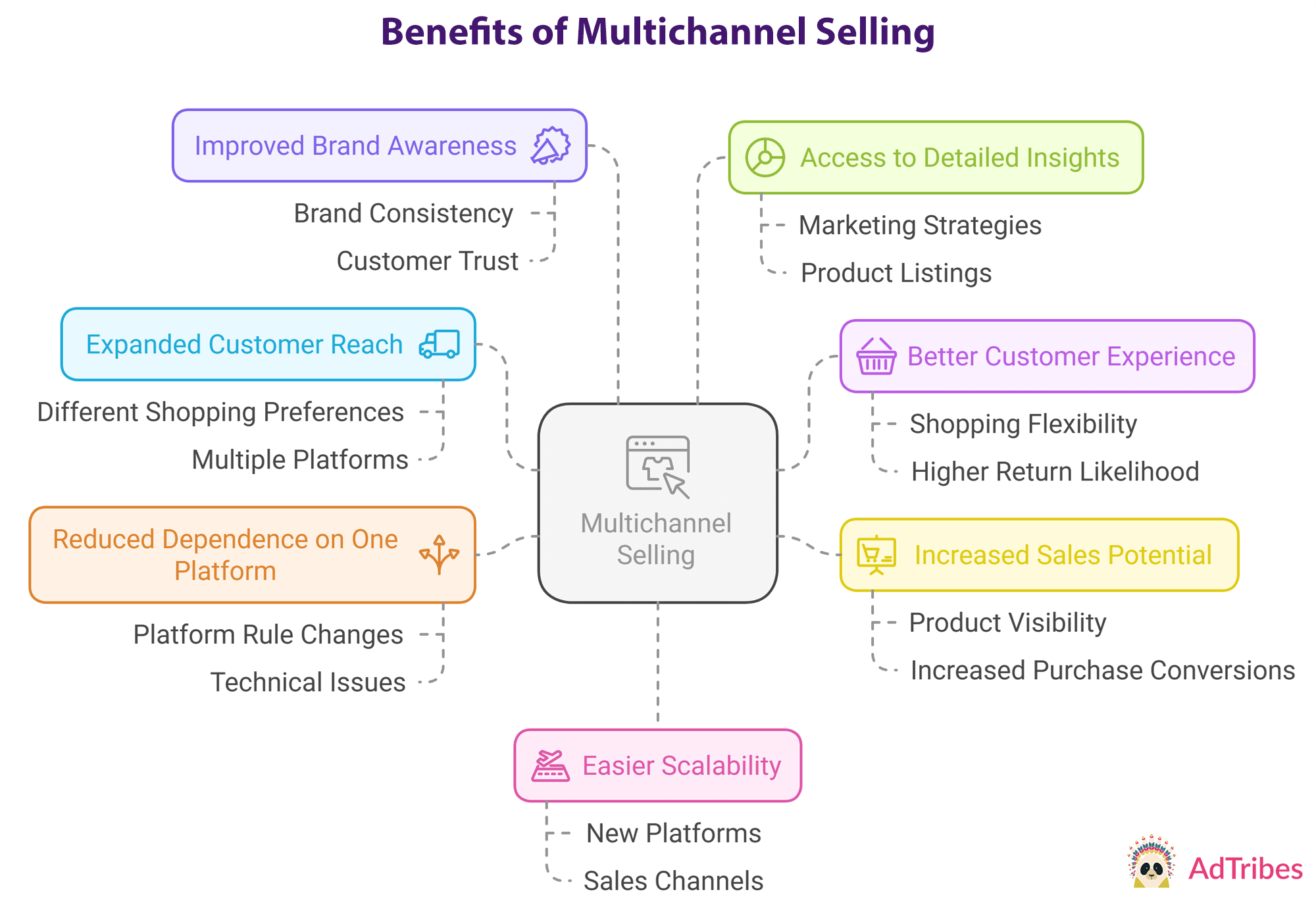

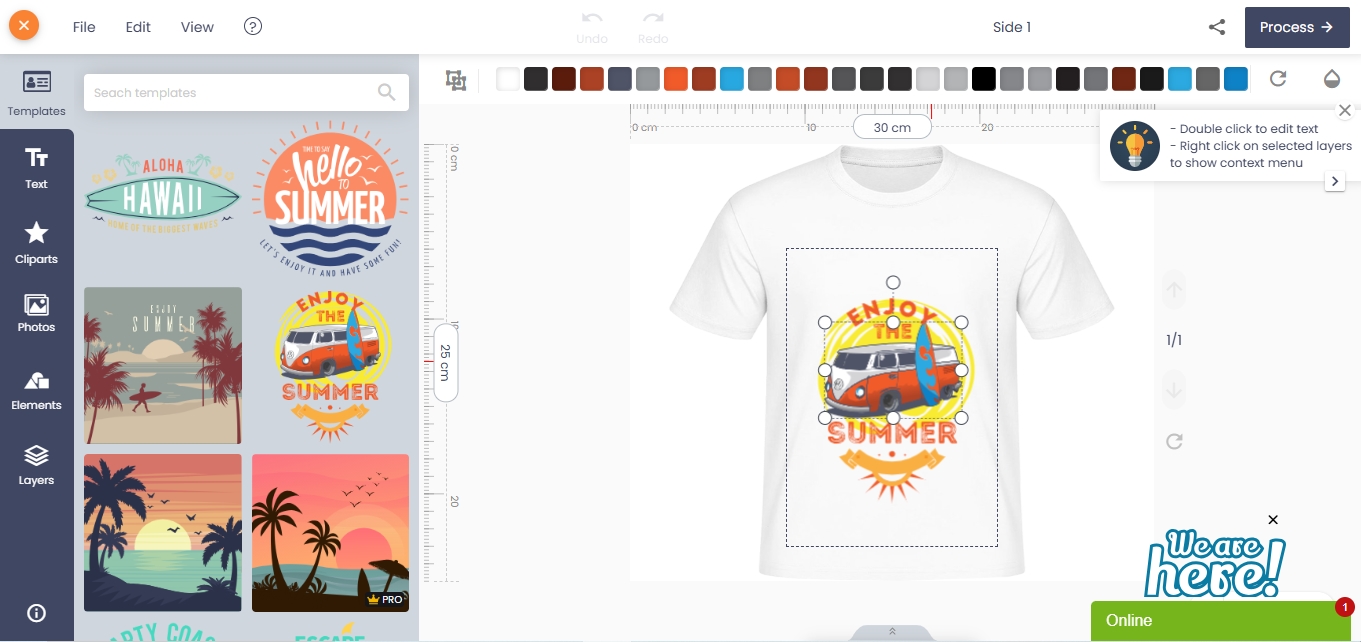








There are many good reasons to print your own custom t-shirt. For example: Promote your new brand or want to design your T-shirt. In this step-by-step T-shirt printing guide, I will review the ins and outs of T-shirt printing, including determining your quantity & budget, selecting a printing method, and choosing the right fabric
Step 1: Get a design
It is difficult to start t-shirt printing without a great design. Make sure you’ve got a really cool design. Take your time creating a design that reflects your brand identity. Also, remember that your design needs to be a suitable color. A design with dark colors won’t show up well on a dark blue or black t-shirt. So, if you know you want to print on black t-shirts your design needs to use lighter colors and vice versa. Don’t have a design yet? Check out Premium Online Product Designer Extension for Magento 2 is the easiest way to get a stellar t-shirt design that is guaranteed to look amazing on the finished t-shirt printing. You should read How to create a online product designer on site by Magento 2 Online product designer extension? to know more
Step 2: Know your quantity and budget
Before focusing on the printing process, let's think about your estimated quality and budget. If you order a large quantity will likely reduce the cost per item. In addition to quality, identify which sizes you'll need and how many of each. Within these sets is also an essential step toward narrowing down your printing method. The number of shirts you need will also influence your printing method. Some methods are ideal for T-shirt printing in bulk. Others have a higher cost per shirt and are better for small orders.
Step 3: Choose your printing method
Let see three popular printing techniques:
Screen printing
This print method is the gold standard for T-shirt printing. It can be made by hand or by machine. The printer will make original screens of your T-shirt design, allowing you to print in bulk.
Pros: It is high-quality, reliable, and affordable. It is good ideal for large orders.
Cons: It may be expensive.
Best for bulk orders and printing bright colors on dark shirts
Vinyl graphics
T-shirts with vinyl graphics are created through transfer printing. What results is a different look and texture from screen printing—one that feels bolder and more dimensional. Vinyl is often considered to be more durable than ink.
Pros: it makes your t-shirt printing stand out
Cons: Each additional color adds to the cost
Best for simple graphics and short-run orders that include basic shapes and/or text-based designs
Direct-to-garment
Direct-to-garment (or DTG) printing like ịnkjet printing on paper but with fabric
Pros: It allows for a highly-customizable design and many colors
Cons: It fits for small batches. If you print more, it becomes less viable. And it doesn't use for dark colors.
Best for small batches and require high details.
Step 4: Find a printer
The right printer makes your design look its best. Once you choose the printing method, design, and budget, you need to find a printer. There are many options to choose from, we recommend taking the time to explore the possibilities. If you’re printing locally, let see the samples of actual, not just design images. If you decide to go with an online T-shirt printing company be sure to read all reviews of previous customers and see the right fit for your project and printing needs. For online orders, factor in the printing time as well as the shipping time, so if you’re under a time crunch, you can eliminate a step by placing the order locally and picking it up in person.
Step 5: Choose a fabric and shirt type
You should explore fabric options for your design to make sure your t-shirt is comfortable. The popular option is 100% cotton. It is easy to wear and wash. For a softer, try the 50% polyester/50% cotton blend, a crowd favorite and often cheaper than pure cotton. Work with your printer to determine which fabrics will work with your quantity and budget. In addition to selecting a fabric, you’ll need to settle on a shirt type. There are many types and pick the one best for your audience. Think about your audience and what‘s the style and cut your target group.
Step 6: Submit your files
When you are ready for the T-shirt printing process, you‘ll need to send your design files to your printer. Try to communicate directly and ask them about specific file types, colors, and sizes. Try not to miscommunicate. Relay this information to your designer so they can supply you with your final files. You will need to submit your t-shirt design in vector format. This will likely be an AI, PDF, or EPS file. Any of these formats will work
Step 7: Check your proof
A printer should always send you a t-shirt to get printed. It seems like a test for your T-shirt printing or digital proof. This is your last chance to make any changes, so review it very carefully. Check the words, the numbers, the colors… everything. The review process will be helpful to show the proof and try to stop any potential errors.
Step 8: Get your shirts!
Once your t-shirt printing process is done, pick them up and check everything. Make sure that you’re happy with your t-shirt and thank your printer for the hard work. You can leave a review about your experience and enjoy your amazing new shirts.
Conclusion
It is time for you to get start your t-shirt printing. Identify your goals, then print the perfect T-shirt. Don't forget to read How does Magento online design work the shop owner?