Free LeadFlow Social Proof Software Tool To Boost Sales
If you are looking for the most powerful social proof software tool to maximize opt-ins, sales and conversions, then Leadflow is designed for you. It can be seen as a game-changer for your business due to its special features. So, keep reading!
- By
- 2415 views
- 1 reply
TABLE OF CONTENTS
"I Knew My Store Could Do Better...
But I Didn't Know How"
That's what one of our clients, Jessica, told us. She was running a small mug store on WooCommerce—sales were okay, but stuck.
Until she discovered personalization.
Until she discovered Cmsmart.
Fast-forward 30 days:
- ✅ Her store was redesigned with AI product options
- ✅ Customers could design their own mugs with 3D preview
- ✅ AOV jumped by 42% — and she finally felt in control
Want to learn how she did it (and how you can too)?
🎓 Join our FREE 30-Day Email Course:
"Personalize, Launch & Scale – The Smart Ecommerce Way"
You'll get:
- ✔ 1 lesson a day, straight to your inbox
- ✔ Real store examples, demos & playbooks
- ✔ No tech jargon. Just strategy that works.
Join thousands of store owners learning how to scale smarter.
🎉 You're In! Thank You!
We've received your information and you're now part of our smart ecommerce journey.
Please check your inbox – your first email from the 30-Day Course is on its way!
📩 Didn't see it? Check your spam or promotions tab and mark us as safe.
We're excited to help you personalize, launch, and scale your store – the smart way.
TABLE OF CONTENTS
Related Post
Did you know that eCommerce sales are projected to reach a staggering $8 trillion by 2027? In a world where high transaction fees and limited flexibility can cripple potential...
Imagine doubling your conversion rates simply by understanding and implementing the latest trends in eCommerce - sounds exciting, right? In a 2022 report, it was highlighted that the global...
Introduction: The Power of Custom Stickers for SMEs In today’s dynamic ecommerce landscape, custom stickers have emerged as a powerful tool for small and medium-sized enterprises (SMEs) to stand out,...
Other Usefull Contents
You can see many success stories from our customers, and you may be one of them in the future



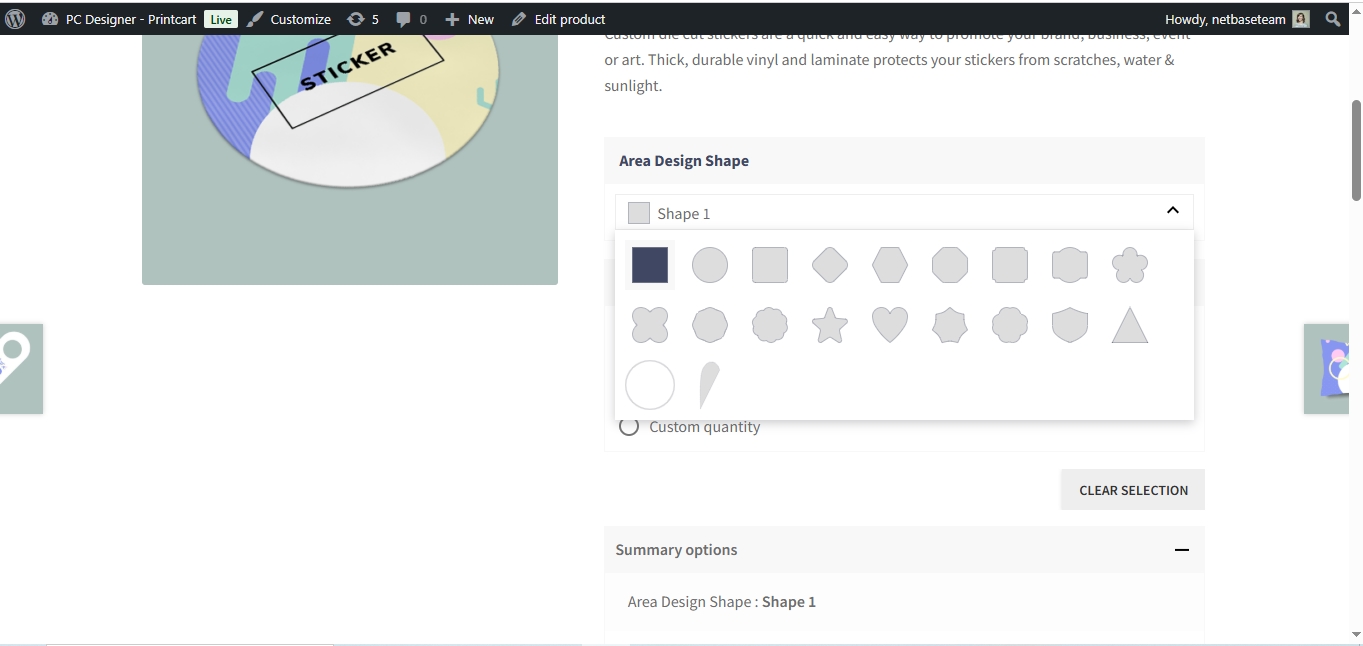








No matter whether you are business owners or marketers, if you are struggling to convert visitors to customers such as convincing them to sign up for an email list or complete their orders, then you need a powerful tool to create a steady flow of leads coming into your business.
In the journey of providing robust yet effective eCommerce solutions to customers, today, we would like to offer the Freemium Leadflow, which is a social proof software that helps you drive conversions and increase growth. Besides the fact that it offers you all the needed features in one solution, it’s still easy to use and you don’t need to spend much time to get started. So, let’s start by leveraging the true power of Leadflow and convert more of your visitors into qualified leads and customers right now by clicking the Get Your Free Account button below.
All-in-one Social Proof Software Tool
Leadflow is the most powerful social proof software tool , which has been proven as an easiet way to capture attention of your visitors, boost website conversions and drive more sales. Leveraging the true benefits of this FOMO marketing tool by creating an account here.
Get Your Free AccountIf you already have your account, just simply visit here to sign in. And now, it’s time to take a look at its features and benefits as well as how to create a pop-up in a minute.
Leadflow Tutorial
Let's become a Leadflow member!
1. How to register for Leadflow
Step 1: Go to https://leadee.cmsmart.net/register
Step 2: There are 2 ways to register for Leadflow
1. Enter your Name, Email address, and Password in the dialogue. Then, click on the Check box to indicate that you have read and understood the terms presented in the Terms and Conditions and Privacy Policy agreement. When complete, click Register.
2. Simply just create an account by signing up with your Facebook or Google account.
Step 3: Once you see “Welcome to our platform, we are grateful to have you here!”, your account has been successfully created. The main screen below is the Dashboard.
Note: If you already have your account, just go to https://leadee.cmsmart.net/login, then enter your Email address and Password, then tap Login.
2. How to create a new campaign?
Step 1: Choose Create Campaign button
Step 2: Enter the name of the campaign and the domain of the website where the campaign is going to run, then click on Create.
Step 3: After that, a short JS Code Snippet will appear here. Then, copy and paste that snippet before the end of the </head>of your website.
3. How to create a new notification?
Step 1: Choose the campaign
Step 2: Tap Create notification button
Step 3: Choose one of the notifications below based on your needs. Then, tap Create.
Step 4: On the Settings, let’s start with Basic settings.
Notification Name: Enter the new name of the notification to discriminate from other notifications, e.g. OutsourcingVN – Flash sale in April
Title Message: Enter the title of the message you want to engage your users, e.g. 24 Hours Flash sale!
Description Message: This shows detailed information about the message, e.g. Limited sale until tonight, right now!
Image URL: You can add an image in the pop-up by copying and pasting the URL of the image you want to insert. Besides, you can visit icons8.com which has a good library of small icons that you can use.
Image Alt: Improve your website ranking in the search engine by adding image Alt.
Notification URL: Add the URL you want users to go to after clicking the notification. Leave empty for no link.
After filling out all needed information, press the Update button to save changes.
Step 5: On the Triggers Settings, you can set up how the pop-up trigger in the website
If you want your pop-up to show on all pages, just simply toggle the Trigger on all pages button. Or you can specify the needed pages by entering the URL in the Exact match field.
Trigger Display: This is how your pop-up appears after users spent some time on the page.
Display frequency: This is how often the notification is triggered.
Besides, you can choose to display the pop-up on small screens like smartphones, tablets, or large screens like desktops by toggling the button if needed.
Then press the Update button to save changes.
Step 6: On Display settings, you can configure the following options:
Duration: You can set the best time to display your pop-up.
Display Position: Display pop-up in any position as you want.
Display Close Button: Displays pop-up shortcut button
Display Branding: Display company brand name
Then press the Update button to save changes.
Step 7: On Customize Settings, you can custom anything based on your needs, from the Title color, the Description color, the Background color, and the Background pattern.
Besides, you can change the shape of the pop-up by changing the Border radius, the Border width, and the Border color.
In addition, you can toggle the Display shadow if you want to have the shadow around the edges of the notification. Also, you can capture the user’s attention by using pop-up animation effects.
Then press the Update button to save changes.
After changing, this is the preview of how your pop-up would look like. Last but not least, don’t forget to turn on your pop-up by toggling the button on the right side of your screen.
What is Leadflow Social Proof Software Tool?
Besides the fact that Leadflow is a social proof software tool, it’s also one of the most effective lead generation tools, which is designed for business owners and marketers use to convert website visitors to leads to customers. This may include chatbot, coupons, live events, email collectors, emoji feedback, random review, etc. You’ll use these forms to capture leads and add them to a lead nurturing campaign.
This free social proof notification offers a clear and easy-to-navigate user interface so you just need a couple of minutes to set up. This social proof pop-up tool is also suitable for those who don’t have much knowledge of coding. You can create and customize the appearance of your notifications to meet your needs without writing a single line of code.
Leadflow can be seen as a game-changer for your business, so why don’t you just take a look at its features and see how it helps.
Key features of Leadflow Social Proof Popup
Leadflow can be anything that helps visitors or prospects turn into qualified leads and customers by creating engaging messages at the right time. Check out 25 unique and useful of this free social proof software tool.
Informational
Informational notification is used to show your crucial information or the latest updates. You can also redirect visitors to the up-to-date campaign you are running to increase sales.
Coupon
A coupon popup is used when you want to encourage potential customers to make a purchase by offering them special discounts and coupons. This is one of the greatest ways of converting website visitors that you should take advantage of.
Live Counter
Live counter is used to show your visitors how many people are on your site in real-time to create more trust, and credibility and increase your website conversions.
Email Collector
Easily encourage, capture, and build your mailing list by using the Email Collector popup. This popup notification will simplify the signup process for your prospects.
Latest Conversion
The latest conversion shows the real recent conversions on your site such as those who just signed in, placed an order, or completed a registration form. This notification will increase the likelihood of visitors completing their orders.
Conversions Counter
Establish social proof by showing how many recent conversions you’ve got such as counting how many customers have made a purchase within 24 hours, and how many customers leave an email within 24 hours. This notification is used for creating a trust for customers when they visit the website and encourage them to make a purchase.
Video
A video popup allows you to make a video “pop up” on your website. As a viewer spent 88% more time on a website that has interesting videos for websites than on one that does not. So, employing a video popup is a great way to make the video and its content stand out, attract visitors’ attention, increase conversion rates and create an experience that is much more engaging and focused.
Social Share
Social share notification is usually designed for sharing valuable information about your website to multiple social platforms. The purpose of this pop-up is to generate brand awareness and reach more organic interaction. Through the social share button, visitors can share everything they are interested in on your site, including products information, images, useful blog spots, etc.
Random Review
Random Review is a small pop-up from Leadflow, which is used to display actual reviews or testimonials from your clients to create social proof.
Because people tend to trust those who have used the service before, it is considered the most objective and honest assessment of the customer's product experience. These opinions, although from the subjective side, can have a certain impact on the indecisive majority. According to the Local consumer review survey 2020, 79% said they trusted online reviews as much as the recommendations of family and friends.
Emoji Feedback
Emoji Feedback is another pop-up from Leadflow, which is used as an interactive way for your users to give you feedback about your site. This tool is used to evaluate customer experience when visiting the website, whether they are satisfied with the current experience or completely disappointed
There are 5 emotional metrics that you can display:
Use Emoji Feedback to better understand your customers, whether they are satisfied with the quality and service you bring. Or is the user experience on the website great?
Since then, if you get reviews from Happy to Excited, then you are doing pretty well. Otherwise, the reviews are mainly from angry to sad, you need to look and find out what causes you to fix it.
Cookie Notification
As the concern of data privacy is now more important than ever, you’ll need customers’ permission to use their data for marketing purposes. So, each website must notice the use of user data.
The Cookie Notification popup is designed to inform your users that you are using cookies on your site, their right in regards to those cookies and request them to active those cookies and process their personal data.
Score Feedback
Like Emoji Feedback, Score Feedback uses numbers to easily quantify customer satisfaction.
Pop-ups are used to measure love/satisfaction of customers, not only for products or services but also for customer experience.
If a customer consistently evaluates a product/service at a level from 1 to 3 (from normal to very dissatisfied) then that product/service needs to be improved.
If the customer rated the product/service at the 4 to 5 level (satisfied or very satisfied) then it was a good product/service, which should be continued to develop.
Request Collector
This popup is used to encourage visitors to leave a contact request or any questions about products or services.
This is a tool to assist in establishing relationships with customers, helping you to address problems when you are not having enough people to answer all services quickly. Asking customers to leave contact and contact them later will help solve the problem for the customer while increasing the reliability of the business.
If your business is out of operation 24/7, this is the kind of notice needed to quickly get back in touch with customers leaving inquiries.
Countdown Collector
Create urgency/FOMO with a countdown timer and an input for lead generation.
You often see websites selling or pressuring shoppers by displaying a countdown timer remaining before they will no longer receive a sale.
Informational Bar
Quickly, create an eye-catching popup to draw users’ attention and convert them to customers by using Informational Bar. Utilizing this notification, you can keep them informed of the up-to-date information or redirect them to another page/article that you want to engage them.
Image
Instead of using text to convince customers, you can draw attention and engage better by displaying a small widget with eye-catching images plus useful content.
Collect Bar
Collect email or leads instantly without distracting users by using Collect Bar popup. They allow you to keep your announcements and offers on top of the customers’ minds.
Coupon Bar
Easy to create an eye-catching coupon and get high-quality leads just by using this notification. Use Coupon Bar popup notification to create a wise discount strategy, and relevant offers and gifts to boost sales and bring more loyal customers to you.
Button Bar
Put your news, promotions, and anything you want on the top and bottom of the page to attract new users, increase user interaction on your website, keep them staying longer and boost conversion rates.
Modal Collector /Modal Two Collector
Modal Collector popup notification can be used to increase newsletter subscriptions, email subscribers, and anything as you wish to generate more qualified leads into your sale funnel. Besides, utilizing the power of images to catch up more user attention.
Call To Action
Call To Action notification is usually used to prompt immediate responses or take actions on your website such as visiting a specific page, booking a call, or making a purchase. When used properly, CTA notification will improve your conversion rates, drive more sales and enhance users’ experience.
Text Feedback
One of the easiest ways to collect feedback from customers is using Text Feedback. Showing real feedback on your site not only helps build trust, create valuable long-term relationships with customers, and improve user interactions but it also helps customers make a decision and feel confident about their choice.
Engagement Links
Display a subtle widget that contains all of your relevant links by using the Engagement Links popup.
Facebook chat
Facebook chat can be seen as a communication channel directly into your website. This solution encourages prospects to interact with your business and generate high-quality leads. It’s highly considered one of the greatest tools for marketing to improve customer experience and build brand trust and loyalty. Besides, this tool also increases intent to purchase as 65% of respondents globally said that they would more likely to shop with a business that they can contact via chat, according to a recent report from Facebook IQ
Who uses it?
Leadflow is designed for marketing agencies, bloggers, eCommerce websites, and all types of businesses that want to boost their website conversion rates and drive sales.
When to use it?
Wondering whether you can use the Leadflow? Check out some cases below:
How does it work?
It’s easy to get started with Leadflow:
Create an account
Start by creating an account or signing up via Facebook or Google. It’ll take less than 30 seconds to create a business account.
Connect Leadflow to the website
Copy unique JS code and paste it to the website, then refresh the website to confirm the installation.
Create and customize notifications
Easy to create and customize notifications based on your needs, from color, text, link, animation, and time to display triggers such as delay, exit intent, and scroll.
Pop up on the website
Allow notifications to show up all time, on all sites, or in the certain condition specified as you wish.
Auto capture data
Easy to manage and track data in real-time with Leadflow. We’ll automatically collect impressions, hovers, clicks, leads, engagements, and so on.
Why should you use Leadflow?
Besides the fact that it helps you make your work easier and drive conversion rates and convert visitors to qualified leads to customers, there are also many true benefits you can take advantage of. Why don’t you just take a look at the Top benefits it offers:
It’s free
Leadflow is free on the Startup plan. You’ll get 5 campaigns, 25 notifications, and up to 50,000 notifications impressions per month.
Increase productivity and drive sales
Using this free social proof software tool lets your sales team have more time to focus on revenue-driven campaigns and have a real-valuable talk with prospects. From then your sales and marketing team have more opportunities to convert them to customers.
Save time and effort
This easy and free social proof software tool will help you save a lot of time and effort. Just less than 5 minutes and minimum effort, you can simplify your marketing campaigns while still keeping their quality.
No coding requires and easy to customize
You might be wondering whether this free social proof software tool requires tech skills. However, all you have to do is to copy and paste the JS code into the header section of your site. Besides, all the changes related to the notification’s appearance are also easily customizable so you don’t have to worry about that.
Increase revenue
Maximize your brand’s ability for reaching to target prospects through this solution. Using the right messages, offers, content, and images at the right time and place to generate interest from visitors.
Lead generation and nurturing
It’s clear that you can’t expect to grow your business without having good lead generation and nurturing. That’s why using social proof software tool is a great way to do that. With the use of this tool, you can automate the process of predicting a customer’s buying journey, which helps the process of capturing leads and converting them to customers easier and faster. Besides, as it works 24/7, the chances of getting new leads are higher.
Smart targeting
Not only making the notification visually appealing, but it’s also crucial to make sure they’ve seen by the right people. And this solution can do that for you. On the Dashboard, you can control when, where, how long, and to whom your notifications display in just a few clicks.
Improve user experience
If you have faced a high bounce rate, this might be a result of a lack of trust you’re your site. Using this free social proof software tool is a great way to improve user experience by adding trust to your website and helping you get more conversions.
Leadflow Technical Support
If you face any troubles or need technical support from our developer team, please kindly submit a support ticket for help. You could follow these steps to create a support ticket.
Step 1: Go to your CMSMART Dashboard -> choose Overview Tab.
Step 2: On Dashboard, find Ticket System -> click on the Support Ticket button.
Step 3: Input your website URL, FTP, Cpanel...and describe your issue in detail (the more detailed it is, the easier it is for us to help you). Click on the Save button and wait for the reply from our developer team.
FAQs
How long does it take to get started?
It might take you less than 30 seconds to create an account and 30 minutes to get to know how to use this. If you have any questions with the installation, feel free to contact our support team.
Can Leadflow be integrated into any website?
Of course. It works seamlessly with all website and email marketing platforms as long as you can insert the Javascript code into your website.
Would you like to insert it for me on my website?
We have provided the tutorial above. If you are still wondering how to add the snippet to your website, contact us here so we’ll guide you.
Is Popup harmful to my website?
Popup notification can serve any purpose and is the easiest way to grow your business. However, if you use pop-up notifications improperly, they might be annoying as hell and increase the bounce rate.
Do I need to have coding skills to use this social proof notification?
Not at all. You can create and customize notifications without hiring developers or knowing any code.
Can I be able to modify the available features of this free plan?
Yes, you can. Feel free to modify the features to suit your needs from the Dashboard.
Do I need to hire a developer to use the REST API?
If you do not know how to use the REST API, we would like to recommend you ask your developers to help you. If you don’t have any, feel free to contact us for more information.
If I have a large website with a lot of page views, is there any plan suitable for me?
We do offer 2 other plans, including Lead Converting and Sales Boosting, which are suitable for large enterprises for websites with up to 500,000 impressions per month. Visit https://leadee.cmsmart.net/plan/upgrade or contact us so we’ll discuss this further.
How CMSMART could help you?
An overview of potential challenges your business is facing can inform feasible strategies that help your business take advantage of opportunities and avoid potential pitfalls. So, if you are struggling of getting more conversions and growing your business, we guarantee that using one of the strategies from Leadflow will definitely create a huge difference in your business.
Besides, with a decade of experience working in the eCommerce industry, we know how to deal with your problem. If you have any questions, feel free to contact us. Our dedicated support team is always available to help. Drop a comment or create ticket support here.
Thanks for reading.