Other Usefull Contents
You can see many success stories from our customers, and you may be one of them in the future
A lot of web owners and consumers suppose that Quick view is the must-have function in any retail site? But why they said like that? You will acknowledge what is quick view as well as the reason why Magento 2 Quick view on Cmsmart is the must-have Magento
Read MoreNowadays, when the time is the biggest asset of our lives, it makes everyone wants to save them as much as possible. Especially in shopping online which was made to bring the most convenient way and save time for customers.
Read More

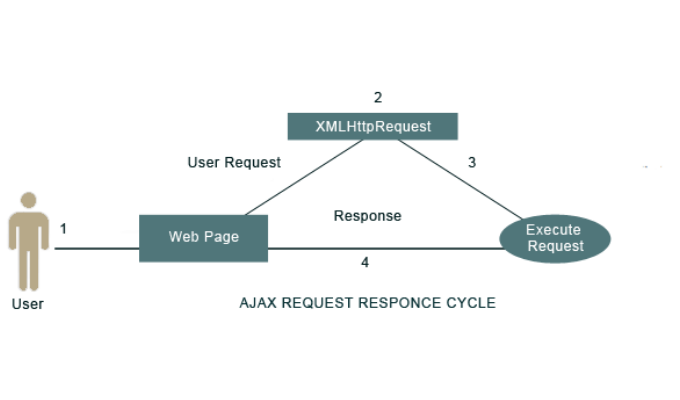
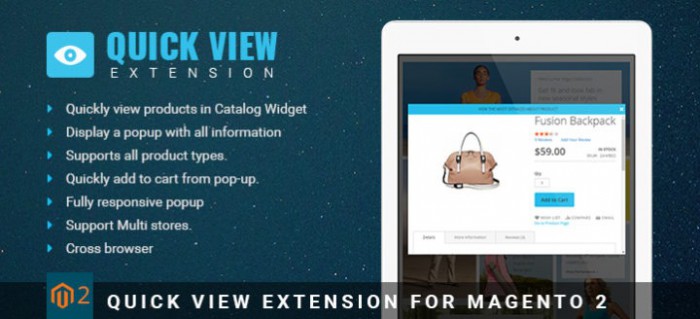
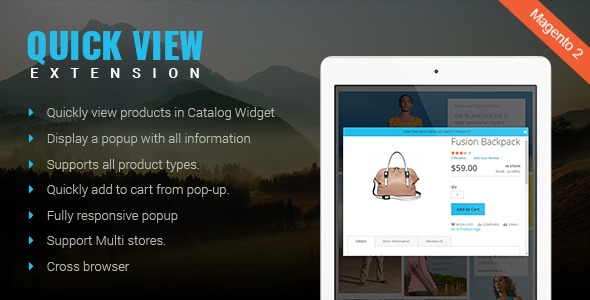










Magento 2 has been released in these months, bringing numerous advanced functionalities for both users and web developers. Among that, speedy loading page is highly considered because everyone always saves their time budget on doing shopping. That is also one of the main reasons explaining why modern people love making an online purchase more than ever. What’s more, the mobile friendly interface is the latest trend of e-commerce thus we, as Magento developers need to create responsive extensions, adapting multidevice from smartphone to bigger items laptop, computer.
To complete customer’s shopping, Quick view feature is always remarkably added to a Magento store. More importantly, Quick View extension is now available for Magento 2, better serving your customers, at the same time enhancing the loading page and saving their much time. That will be your powerful tool to comfort your users and let them enjoy shopping on your site. What we hope for Magento 2 quick view extension?
At first, this is the latest version launched by NetBase team who is proud of their product and service’s quality. They are also famous for their enthusiasm and supportive team, meeting customers on time. And then, they serve you and your clients at the most convenience.
Secondly, Magento 2 quick view extension is a useful tool for your website. Customers are able to have an overview of the product through a pop-up window without reloading the page, navigating to other pages. The pop-up shows them details of product via images, descriptions, material and price as well. Moreover, users can add products and quantity to their shopping cart with this tool; therefore, they will have a comprehensive view and correct choice when buying their wanted items.
It also works well for you, Web-developers as well as Web-store owners. It is because:


Multiple stores are supported, allowing you to set it up at your mind. Plus, all configurable steps are simply continued right in the back-end. You can set custom for button like title, color text, and button background. Meanwhile, it is possible to enable/disable Add to Cart button from Quick view with the color of the button, hover, text and text hover.
Showing product detail information is enabled or disabled as you wish. If you want to perform any actions like on a real product page for your pop-up, it is totally possible with powerful admin panel. More importantly, product detail page link is displayed in front-end when you enable/disable it and specify it with the text color and hover color.
Through the pop-up, you can advertise other products like related or upsell products to catch customer’s attention. It is also a good channel for them to have a conference of your products and certainly when they buy more and more, your sale revenue is fast boosted, as the result.
In order to have the extension completely installed on your store, you just follow 4 steps as below:
1. Install package as user guide that is provided at details
2. If you want to integrate extension in Catalog Widget as homepage, categories page…you must do following part “integrate” in the user guide.
3. Configure extension: In admin panel, you click on QUICK VIEW to configure elements in popup such as quick view button style, enable/ disable some elements and add to cart button style.
After you change, you must save config and refresh cache.
4. Go to front-end, you hover over the product and click on quick view button to view changes.
The last words
Only once experiencing the extension, you can believe they are the awesome features Magento 2 quick view extension bring to your site. Thus, right now, click on the Demo to enjoy How it works. Put yourself into customers’ shoes to understand what they want from your site and services. You might see that this is an essential plug-in for your Magento store, helping you bring the best user-experience to beloved shoppers. Above all, search engine optimization is enhanced and as the result, enlarging your brand as well as e-business’s scale and profit.