TABLE OF CONTENTS
"I Knew My Store Could Do Better...
But I Didn't Know How"
That's what one of our clients, Jessica, told us. She was running a small mug store on WooCommerce—sales were okay, but stuck.
Until she discovered personalization.
Until she discovered Cmsmart.
Fast-forward 30 days:
- ✅ Her store was redesigned with AI product options
- ✅ Customers could design their own mugs with 3D preview
- ✅ AOV jumped by 42% — and she finally felt in control
Want to learn how she did it (and how you can too)?
🎓 Join our FREE 30-Day Email Course:
"Personalize, Launch & Scale – The Smart Ecommerce Way"
You'll get:
- ✔ 1 lesson a day, straight to your inbox
- ✔ Real store examples, demos & playbooks
- ✔ No tech jargon. Just strategy that works.
Join thousands of store owners learning how to scale smarter.
🎉 You're In! Thank You!
We've received your information and you're now part of our smart ecommerce journey.
Please check your inbox – your first email from the 30-Day Course is on its way!
📩 Didn't see it? Check your spam or promotions tab and mark us as safe.
We're excited to help you personalize, launch, and scale your store – the smart way.
TABLE OF CONTENTS
Related Post
Did you know that eCommerce sales are projected to reach a staggering $8 trillion by 2027? In a world where high transaction fees and limited flexibility can cripple potential...
Imagine doubling your conversion rates simply by understanding and implementing the latest trends in eCommerce - sounds exciting, right? In a 2022 report, it was highlighted that the global...
Introduction: The Power of Custom Stickers for SMEs In today’s dynamic ecommerce landscape, custom stickers have emerged as a powerful tool for small and medium-sized enterprises (SMEs) to stand out,...
Other Usefull Contents
You can see many success stories from our customers, and you may be one of them in the future



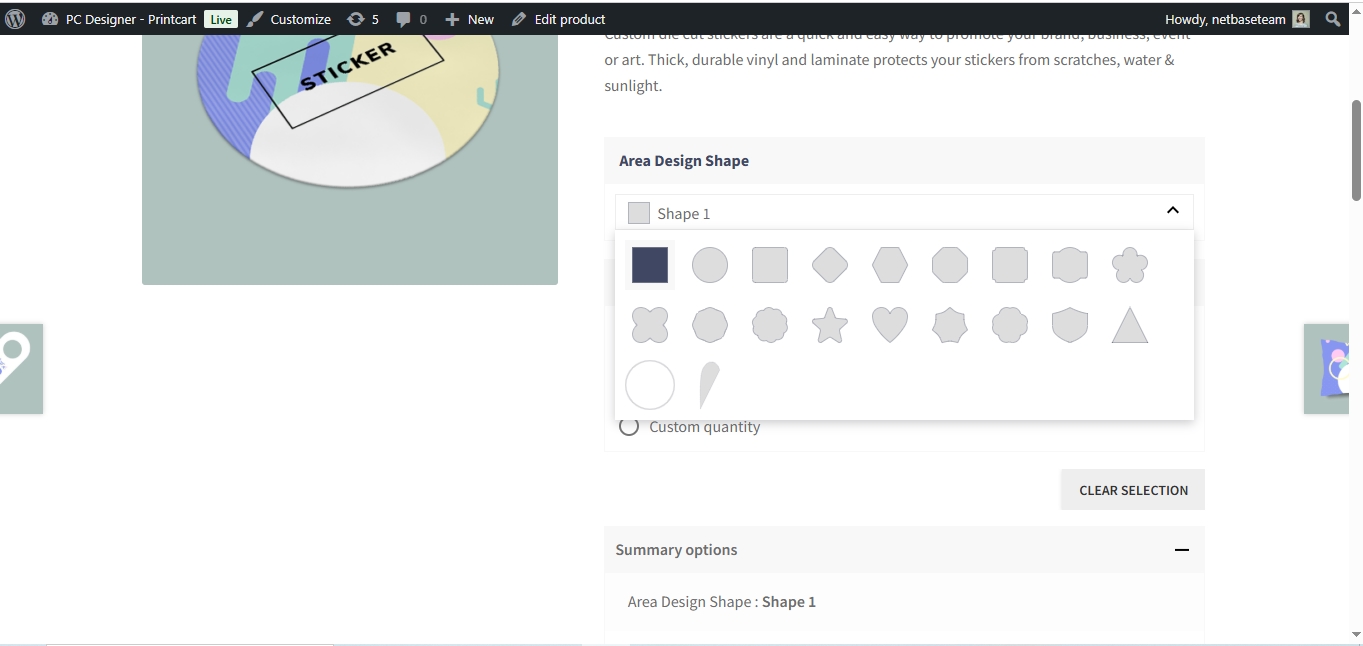








To operate an effective online store you need to track as well as analyze and evaluate a lot of information related to different aspects. However, there is no single tool or platform that can analyze all of these indicators. So how can you save time and improve productivity in data analytics management?
An e-commerce dashboard allows you to integrate information from a variety of sources and display it visually centrally. You can manage and analyze all your data right here. In addition, it also allows you to export data as Excel files.
In this article, we will analyze the definition and benefits of an e-commerce dashboard as well as how to build one. In addition, e-commerce dashboard examples and information included in a dashboard will also be covered.
Continue reading to get a better understanding of the e-commerce dashboard and how to create it.
What is An E-commerce Dashboard?
An e-commerce dashboard is a place to aggregate and visually display essential data about business performance and business results. Allows administrators to have an overview of the business as well as specialize in each aspect.
The data displayed are usually sales trends, website traffic, likes, clicks, shares, business growth, and revenue,... They are aggregated from many sources such as Google Analytics, inventory management software, social media, financial reporting, etc.
With the eCommerce dashboard, you no longer have to trawl through huge amounts of data. You can display data in the form of tables, graphs, and charts for easy comparison. You can also view it in real-time or sort it by day, week, month, or even year.
Here’s an example dashboard:
So, what’s this dashboard for?
This dashboard gives your eCommerce team an explicit overview of key financial and website KPIs. It allows you to track and analyze the core elements of your eCommerce businesses in real-time daily. And this means you'll always be on the lookout for the performance of your online store, without missing out on the key events of the customer journey and shopping experience.
Some example templates:
PREMIUM MAGENTO ADMIN PANEL
WORDPRESS FRONTEND ADMIN DASHBOARD
WEB2PRINT ADMIN MANAGEMENT DASHBOARD
E-COMMERCE ADMIN PANEL
What To Include In An E-commerce Dashboard?
There is a lot of information about your business that you need to keep track of. You can't display all the information on the e-commerce dashboard. The most important information that should be displayed is what allows you to have an overview of the business's performance as well as the basis for you to make the most accurate decisions. They can be metrics of digital marketing, sales, and customer experience.
Digital marketing metrics: Traffic is essential for any eCommerce business. By monitoring the up and down trends of traffic and traffic sources, you can analyze the problem and pinpoint the cause for abnormal conditions, if any, so that remedial solutions can also be suggested. export easily. Traffic information includes average monthly traffic, traffic source, number of top organic keywords, customer acquisition cost for paid traffic, customer lifetime value, bounce rate, and email campaign metrics
Sales metrics: This will be the information that shows the current business situation of your business. It also allows you to compare with past figures. Business metrics include total sales, sales per item, gross profit margin, return on investment, number of transactions, average order value, average conversion rate, shopping cart abandonment rate, etc.
Experience metrics: This metric will tell you about the level of customer satisfaction. You can use this figure to suggest ways to improve the customer experience on your website. Includes information about the number of repeat customers, net promoter score, customer retention rate, customer lifetime value, and return rate.
Why Should I Start Using An E-commerce Marketing Dashboard?
Not only does it take a lot of time to track and analyze all information related to the business. Information coming from many different sources also makes management more difficult. An e-commerce dashboard is seen as the solution to this problem.
Faster, More Scalable Reporting
You don't have to work with each platform to have different metrics. Integrating data sources into the dashboard allows you to manage all your data in a single place. In addition, the data here will also be updated automatically and allows you to export the data as Excel files. So, you don't have to spend the last few days of each month racing to build reports.
The dashboard for e-commerce is also more extensible. Once you've built your basic dashboard, you can quickly duplicate it and use it with a few tweaks for other audiences. This is a particularly useful point for advertising agencies with dozens or hundreds of clients. Or for a franchise that handles marketing and communications for its vast network of franchise partners.
Advanced Insight
You don't have to stop with your monthly e-commerce dashboard. You can also create more advanced dashboards designed to solve specific business problems.
For example, maybe you want to build a dashboard with a built-in calculator to determine where, when, and how much to spend on ads. That calculator - based on your historical performance data - can give you a better idea of what results your spending will generate, based on what happened in previous years.
Increased Accountability
Marketers face growing calls for accountability. Checkers want to make sure that the budget is contributing to the overall success of the business.
An e-commerce dashboard can give you all the metrics of marketing performance and costs. This allows you to easily report on the value of your marketing activities as well as a basis for determining a budget for the future. This can also give your marketing team a greater say in your organization's overall business strategy if your insights lead the company to develop new products or pursue new audiences.
Creating Your Ecommerce Dashboard In Google Analytics
Google Analytics is one of the most commonly used eCommerce analytics tools. This is because it is relatively easy to use and accessible to beginners as well as advanced users. If you're using Google Analytics to track your metrics, we'll show you how to set up your eCommerce analytics dashboard.
Step 1: Create a New E-commerce Dashboard
The first step is to create a new dashboard through Google Analytics. Ensure you are signed in to your Google Analytics account so it will be automatically saved and easily accessible when you sign in.
PRO TIP: To make these changes, you need Collaborate, Edit, or Manage User's permission.
On the left menu, click “Customize” and then “Dashboard”. This will bring up your Dashboard menu, which lists all the dashboards for you and allows customization. To create a new dashboard, click “Create”.
Next, we’ll choose how we want the e-commerce dashboard to look when started, choosing between Blank Canvas (which comes with no widgets selected) or a Starter Dashboard (which comes with a default widget set). Dashboard templates can also be used by clicking “Import from Gallery.”
Make a selection, name your dashboard, and then click “Create Dashboard.”
View more: Magento Google Enhanced Ecommerce Tracking - Scommerce Mage
Step 2: Add Widgets To Your e-commerce Dashboard
What you've got now is going to be pretty basic, either completely blank or featuring common KPIs. From here, you'll start adding widgets and customizing the layout of your dashboard. There are six sorts of widgets that Google Analytics offers:
Metric: Straight to the purpose, this widget displays text values for the metric being tracked.
Timeline: A line graph plots the performance of a metric over time, helping you identify trends. you'll also stack two different metrics for straightforward comparison.
Geomap: See data segmented by location and region, with metrics being displayed on a map. you'll hover over the areas of the map you would like to urge the particular metrics.
Table: Tables allow you to display up to 2 metrics during a table format, enabling you to match the performance of content, sources, and more.
Pie: Use colors to offer you a breakdown of metrics, showing you percentages in an easily accessible visual. Hovering over a neighborhood will offer you details of that segment.
Bar: a standard data visualization format, bar graphs will display up to 2 dimensions, allowing the bars to point out further segmentation.
When choosing, you would like to settle on if you would like to use standard or real-time statistics. Standard widgets refresh everyone in 15 to half-hour, while real-time widgets are continuously updating. The restriction of real-time data is that it only displays information on active users on your site.
Choose which widget you're using from the list, ensuring you decide on the quality or Real-time list as required. After choosing the widget type, you'll then select the metric which will be displayed using that widget. Clicking the metric box will offer you an extended list of obtainable metrics to settle on from. you'll select any metric from this list and even search via keywords to seek out the metric you would like faster.
From here, you'll customize the knowledge displayed for this metric, filtering data for a deeper analysis. Filtering allows you to sort the info employing several parameters. For instance, to look at revenue specific to Facebook, you'll filter to only show data that comes from this channel.
Once you’ve adjusted the filter to fit your needs, click Save. This will add it to your dashboard and make it functional for future use.
That covers the basics of setting up your dashboard and getting the first widget operating. Next, we’ll learn how to add more widgets.
Step 3: Add Additional Widgets To Your e-commerce Dashboard
Now that you've started your dashboard, you can easily add more widgets, using the same method we outlined above. To do so, simply click on “+ Add Widget”. You can then choose the type of widget and the actual metrics to display.
Step 4: Integrate Revenue Data With The e-commerce Dashboard
To display revenue data on your dashboard, you need to connect Google Analytics to the e-commerce tool that manages your online store. You can do this with different e-commerce platforms, but you may need the developer to put the Google Analytics Web Tracking code for you.
For popular platforms like Shopify, setting up yourself is relatively straightforward. Here's how to connect Shopify data to your eCommerce analytics dashboard:
1. Click the Admin button at the bottom of the menu on the left, then select “E-commerce settings” in the third column, under View options.
2. From here, click the Enable Ecommerce button to toggle it to “On” to enable communication between Google Analytics and Shopify.
3. Copy the Google Analytics code from the admin panel. Then go to Shopify and paste the code.
4. Put Google Analytics code into your Shopify store by going to “Online Store” on the menu along the left of the screen, and then selecting “Preferences.”
5. Insert your Google Analytics code into the empty box for your Google Analytics account and accept.
This allows for basic communication between these platforms, allowing you to conveniently track your revenue with your other metrics. It's now set up and you can easily add revenue-related metrics to the widgets the same way you would with other metrics. You can also use advanced eCommerce tracking through Shopify for deeper insights.
Enabling revenue tracking allows you to measure the following metrics:
You can use these to create revenue-specific dashboards or add these metrics to other dashboards. This adds several different dashboard combinations, enhancing the amount of insight that you can quickly and conveniently plot using the e-commerce analytics dashboard.
5 E-commerce Dashboard Templates You Can Use Instantly
The Google Analytics solutions library has over 5,200 eCommerce dashboards that you can connect to your Google Analytics data with just a few clicks. Here are five of the best eCommerce dashboards available in the Google Analytics Solutions Gallery.
All-In-One E-commerce Dashboard
This dashboard gives you a snapshot of important data relevant to your business using simple charts and highlighting key revenue data. This dashboard shows:
E-commerce SEO Dashboard
This eCommerce dashboard is perfect if you’re looking for an in-depth breakdown of how SEO affects your store. This dashboard shows:
Mobile Ecommerce Dashboard
This dashboard makes it simple to understand how mobile visitors interact with your site and how much revenue mobile visitors generate for your business. This dashboard shows:
E-commerce For Decision Makers
This dashboard gives eCommerce business owners and decision-makers a clear and uncluttered overview of the data that matters most to their store. This dashboard shows:
Social Media Dashboard
This Social Media Dashboard by Justin Cutroni helps you to understand exactly how social media traffic is helping your business. This dashboard shows:
Do You Need A Custom E-commerce Dashboard?
It should be noted that there are several ways to approach the problem, based on your location in the origin of your online store. If you use an eCommerce platform, like BigCommerce, Shopify, or Magento, you can choose a specifically developed app or tool that was originally designed to be compatible with the platform of your choice.
In case you are interested in creating a unique custom eCommerce development, you have 4 options:
If you intend to customize your eCommerce Dashboard, please don't hesitate to contact us immediately for a free consultation.
Sources Of Data For Dashboard Creation
Some of the sources provide a great graphic representation of data by themselves with lots of traceable data points, but the benefit of the dashboard is that it combines the data from different sources and grants a granular focus on the info, unavailable otherwise.
It also allows users to pull all data to one page in the CMS – which has a major aggregation point needed for this specific role of access. For example, a CTO might want to know about any server functioning inconsistency. Every second in page loading time costs a store 100K a day or $2.5 million a year. But it’s still not necessarily a top priority for a CEO.
The key sources that may supply data to an eCommerce reporting software will be social networks, google tracking and analytics tools, CRM, payment systems, inventory management software, email marketing platform, warehouse software, Google Sheets, BI or ERP solutions if used, among many others:
CMSmart - Your trusted partner in the E-commerce field
An eCommerce dashboard will bring together all your important data in one place and keep your entire team on the same page while giving you a snapshot of your business. This means you can make sure you're achieving your goals and identifying new opportunities.
If you have any questions or concerns about the eCommerce dashboard, do not hesitate to contact us to get free consultancy.
Thanks for reading!