TABLE OF CONTENTS
TABLE OF CONTENTS
Other Usefull Contents
You can see many success stories from our customers, and you may be one of them in the future
Choosing and sticking to a unique theme idea for the interiors of your cafe has the ability to promote your business in ways you never thought. Working on your online coffee shop is just as important. Having an attracting and pretty online café presence ot only will it
Read MoreLooking for what exactly appointment scheduling software is, and TOP 5 best appointment scheduling software for small business, let’s dive into this article now.
Read MoreTo help traditional restaurants have an overview and basics of restaurant reservation management, we will introduce one of the most important technologies that traditional restaurants need to apply today: Restaurant Reservation System
Read More



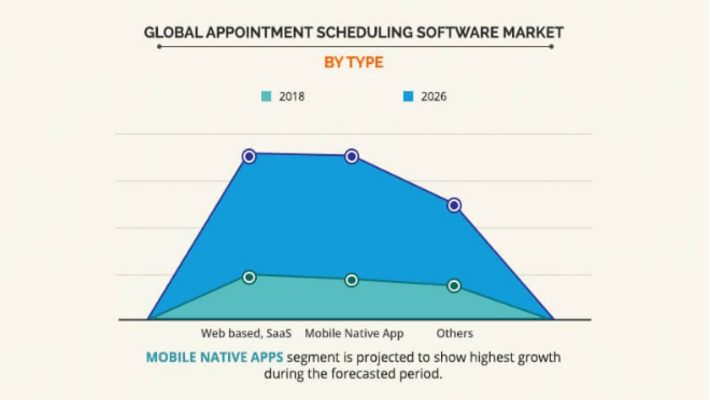









WP Appointment – is an easy to use and powerful scheduling tool for service providers. It gives you an automatic booking and online scheduling of your services, saving your time and money. Moreover, it supports a wide range of services provided by businesses, individuals that provide online booking services through websites. With this booking plugin, you can schedule quickly and easily.
How to install the Plugin WP Appointment?
Using WP Appointment plugin is very easy by following 3 main steps as below:
Step 1. Install plugin: Plugins => Add New => Upload Plugin. Choose a file of this plugin to upload and install file.
Step 2. Active plugin: After installing the plugin, you change the status of the plugin to a working state so you can use it.
Step 3. Config: Set up Configuration in the way you want.
You can refer to the video tutorial below:
In order to understand more about this plugin, please read more some useful article below: