TABLE OF CONTENTS
TABLE OF CONTENTS
Other Usefull Contents
You can see many success stories from our customers, and you may be one of them in the future
By understanding that need, CMSmart proudly present Order Upload extension for Magento 2, a solution that can help customer uploading files or attaching images directly on a product detail page to shorten their time.
Read More



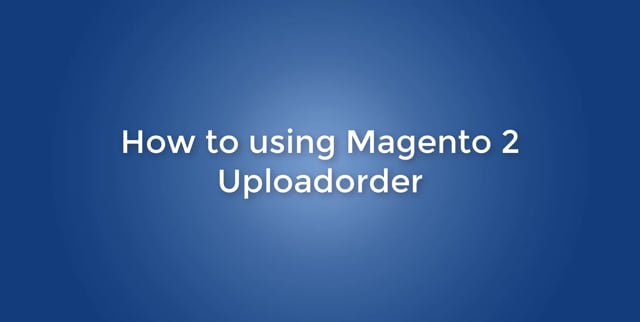








For stores that need to transfer hundreds and thousands of files to the site server, manual uploading doesn't work. It also takes you a lot of time to launch your website.
The solution now is an option to add more attachments. This way, file uploads can be done much faster, especially for large stores with thousands of products. It significantly shortens the project delivery time.
Therefore, we are proud to release the Order Upload extension for Magento 2 to help you upload files or attach images directly on the product detail page to shorten shopping time.
In the video below, we will provide an overview of the Order Upload extension for Magento 2.
Outstanding features of Magento 2 order upload extension
Above is a part of the introduction about Order Upload Extension Magento 2. I hope this article brought some useful information for you. If you have any questions, please leave comments right below or contact Our Support Team. Do you like this product? You can try this product on the Magento Order Upload demo page. If you want to buy this product, remembering to use coupon code MAR_DL to get 18% discount for this item.
Thank you for reading and keep following us to get more information in the next post! Bye, See you Soon!
Best regards.