Top WordPress Education Themes For Making A School Website
if you're motivated and want to create an educational website for your school, college, institute, online portal, or education hub, this article will guide you through the entire process step-by-step, especially about finding good education themes - the thing considered to make the first impression to your audience.
- By
- 1959 views
- 1 reply
TABLE OF CONTENTS
"I Knew My Store Could Do Better...
But I Didn't Know How"
That's what one of our clients, Jessica, told us. She was running a small mug store on WooCommerce—sales were okay, but stuck.
Until she discovered personalization.
Until she discovered Cmsmart.
Fast-forward 30 days:
- ✅ Her store was redesigned with AI product options
- ✅ Customers could design their own mugs with 3D preview
- ✅ AOV jumped by 42% — and she finally felt in control
Want to learn how she did it (and how you can too)?
🎓 Join our FREE 30-Day Email Course:
"Personalize, Launch & Scale – The Smart Ecommerce Way"
You'll get:
- ✔ 1 lesson a day, straight to your inbox
- ✔ Real store examples, demos & playbooks
- ✔ No tech jargon. Just strategy that works.
Join thousands of store owners learning how to scale smarter.
🎉 You're In! Thank You!
We've received your information and you're now part of our smart ecommerce journey.
Please check your inbox – your first email from the 30-Day Course is on its way!
📩 Didn't see it? Check your spam or promotions tab and mark us as safe.
We're excited to help you personalize, launch, and scale your store – the smart way.
TABLE OF CONTENTS
Related Post
Imagine a world where your products are just a click away for customers, regardless of where they choose to shop. According to a recent report by Statista, a staggering...
Imagine doubling your conversion rates simply by understanding and implementing the latest trends in eCommerce - sounds exciting, right? In a 2022 report, it was highlighted that the global...
Understanding Your Target Audience Who Is This Tutorial For? Whether you’re a custom bag entrepreneur, a merchandising manager, or a WooCommerce developer setting up stores for your clients, this guide is...
Other Usefull Contents
You can see many success stories from our customers, and you may be one of them in the future

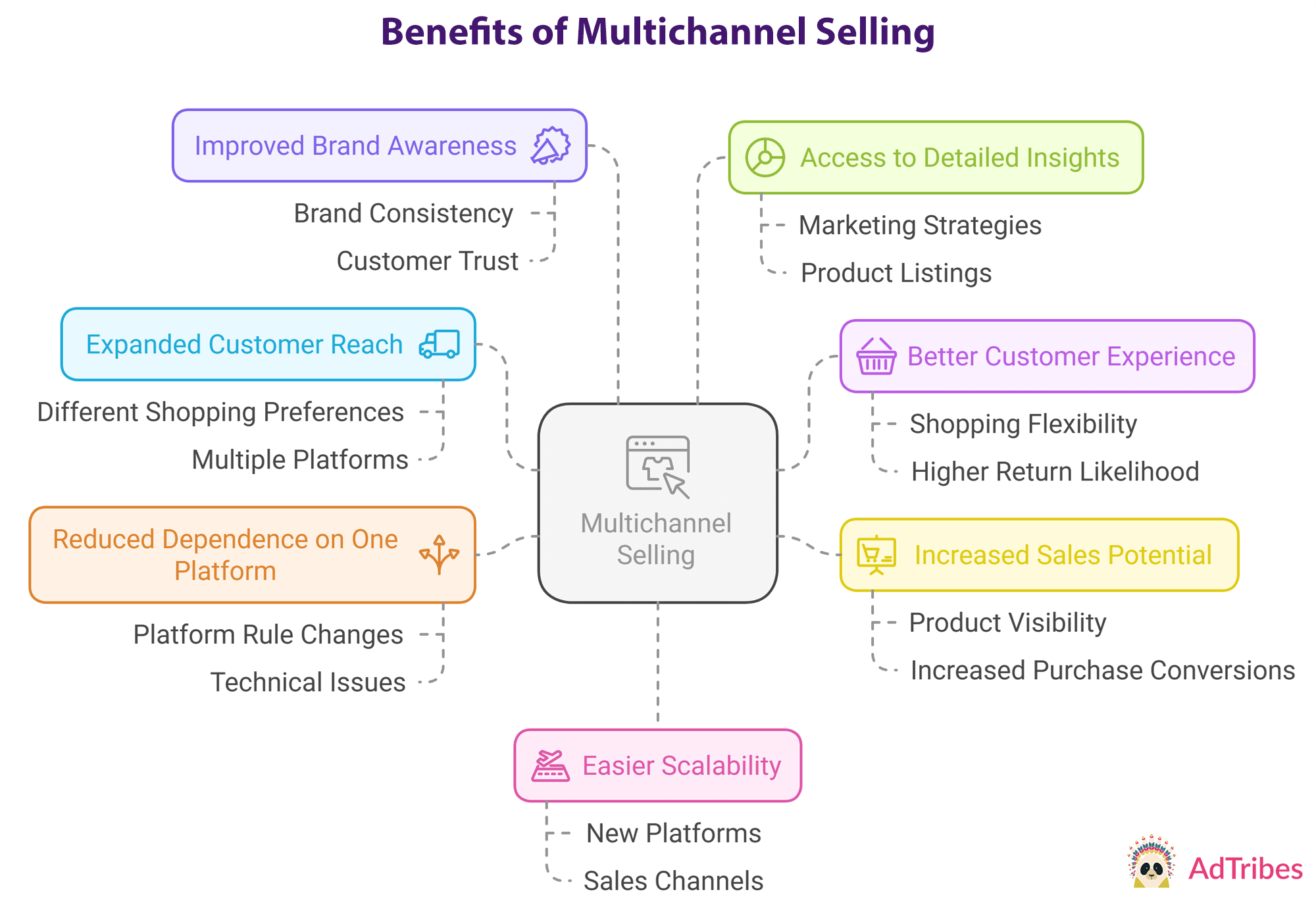










Nowadays, the face of education changes rapidly with the growth of internet technologies. The development of the internet and web has played an important role in improving the education system, one of them is you could easily create education websites that allow people to search for information about the school, students, teachers, courses, and classes online. They also could take their classes online, see their grade information, and submit their assignments.
So, if you're motivated and want to create an educational website for your school, college, institute, online portal, or education hub, this article will guide you through the entire process step-by-step, especially about finding good education themes - the thing considered to make the first impression to your audience.
1. Why Do You Need To Build A Wordpress Education Website?
It doesn’t cost much, at least if you develop it using WordPress. You can create a professional-looking fully functional Education website with not much money if you exclude hosting costs. However, basic hosting plans only cost around $4 per month.
You don’t need to hire a professional. WordPress is pretty easy to use. With WordPress, it does not take much time for you to get your education website.
A school website can effectively contribute to organizing the working process of your educational establishment, expand the field of activity, and grow the reputation and recognition of your institution among the teachers, students, their parents, and school administration.
2. Three Types Of Education Websites
A School or College Website gives information about the school, students, teachers, courses, and classes they offer. An Online Education Portal offers study materials, live classes, and tutorials for students.
A Membership Website for Education is the one where students can log in and take their classes online, see their grade information, and submit their assignments. Instructors can create, manage courses, take online and offline classes for their students, and monitor the students.
3. What Do You Need In A WordPress Education Website?
These are some of the elements that most educational websites have in common.
4. What Makes Good Education Websites?
4.1. Unique, Accessible School Web Designs
The school web design is the first important element of a good school website. The first impression of your website is made by its design, meaning new and returning website visitors are going to judge your school solely based on how your website looks. That is why we recommend our customers redesign their websites about every three years to keep up with the constantly evolving expectations of today's website visitors.
And while the overall aesthetic matters, so do accessibility. An accessible website ensures that all of your website visitors can fully experience and understand the website's design and content.
4.2. Responsive School Web Design
While an eye-catching school web design is essential, ensuring that design works well on mobile is also very important. Nowadays, most users search for information about what they are interested in on their mobile phones, especially young users. Also, parents and students could use multiple devices to ensuring your school web design is responsive, meaning it looks well on any device.
4.3. Fast Loading Times
Today's consumer expects your website to load quickly. In this busy life, no one could spend their precious time waiting for anything that makes them think it does not bring them any value. That is why site speed plays a major factor to keep users stay on your website. Most visitors will leave if the site takes more than three seconds to load.
For most schools, the biggest issue with load time is due to photo loading time. If you want to increase the loading time of your website pages, consider the following tips for optimizing your website photos:
If resizing and optimizing images just isn't cutting it, you may need to think beyond just content. How and where your website is hosted is potentially the biggest factor in website loading time.
4.4. Simple Navigation
The way you structure your school website pages, navigation, and content can greatly impact its success. For sites that have a large amount of content, it could cause your users a hard time for what they want if the navigation is bad. The tip here is to consider putting a focus on how website visitors prefer to browse, you can put an emphasis on-site search.
Some top considerations for simple navigation include:
4.5. Informative And Engaging Content
While good design can immediately encourage a website visitor to stay on your website, it is the content. Website content has two key elements: visual content and written content.
Visual content comes in the form of photos, videos, graphic and design elements, and infographics.
Written content is the text you use to tell your story throughout your site. This comes in the form of value propositions, calls-to-action, paragraphs, lists, news, headlines, blogs, etc.
Today's website visitors don't read your content, they scan it — especially if they're visiting on a mobile device. So, ensuring website pages aren't filled with paragraphs of small-test font is critical. And when building your website pages content, consider those factors:
4.6. SEO Friendly Website
The best school websites need to have a Search Engine Optimization (SEO) strategy that helps them achieve top rankings in the searches no matter what. You can have the best website in the world but it is meaningless if no one could find you.
Optimizing your SEO means more website traffic, leads, and conversions since the strategy are more relevant to your target audience. Investing in local SEO is your chance to get found by local visitors. Here are some local SEO must-dos:
However, SEO changes quite rapidly. You never know when Google will introduce new features on its SERPs for local searches, but you can count on these changes coming. That’s why it’s essential to always stay on top of local SEO. So climb the local SERPs by optimizing your website, producing great local content, acquiring citations, and earning reviews.
4.7. Safe And Secure Hosting
While hosting affects site speed, it also affects some other critical components of your website's health, such as privacy and security of data. You must want anyone and everyone that accesses your school websites to feel confident that their private information is safe. In order to do that make sure your hosting is safe and secured.
4.8. It's Powered By A Great Content Management System
At the heart of every good website are strategy, design, and content. But, it needs a home. If you want a website that works and looks great, you'll need a Content Management System (CMS) that makes maintaining your website easy. If you want to learn more about how a CMS makes your school website more powered, leave a comment below or call our consultant today for further advice.
5. Basic Steps To Create An Educational Website
As I mentioned above, it does not cost much money and time to build an education website, especially with WordPress. Just follow those steps. We will guide you through the entire process step-by-step.
5.1. Find The Appropriate Domain Name For Your Educational Website
The first step is to choose a domain name for your educational website. The name is the identity of your brand and represents your educational institute. Therefore, choose it wisely.
The tip here is to make it short and easy to remember. Surely, you will not want visitors to have a hard time searching your brand on the internet.
After you find a good domain name, the next step is to register the domain name and get a hosting plan.
A web host is a place where all the contents of your website reside.
There are many web hosting companies on the market. Find one that is reliable and offers the most appropriate service package to your needs. For starters, we would recommend using a shared hosting plan because it is cheap and easy to use.
5.2. Install WordPress
We recommend using WordPress to build the educational website.
WordPress is a great platform for creating any sort of educational website and an excellent content management system. You can create a fully functional website without ever understanding a single line of code and that also does not cost you much.
5.3. Install A Nice, Attractive, And Responsive Educational Wordpress Theme
In WordPress, you can easily change the appearance, layout, and design of your blog with WordPress themes.
You just have to find a good-looking education theme that suits your purpose and install it on your school website. Before you install any theme, here are a few things to look for while choosing a WordPress education theme.
Here are some education themes that we would like to recommend for your WordPress school website:
6. Top WordPress Education Themes For School Website
6.1. Astra - Best Education Theme
Astra is one of the most popular WordPress multipurpose themes. It comes with several starters and demo websites, including template designs for your education site. The theme is lightweight and customizable with WordPress page builders.
It works great with LearnDash, a learning management system. You can fully integrate with other LMS to post online courses, results, and training on your website.
Over 400,000 users trust the Astra theme. It’s a perfect WordPress theme for beginners to make a website without having any knowledge of code.
Features contained:
6.2. OceanWP - Best Education WordPress Themes
OceanWP is a free WordPress multipurpose theme designed to create any type of website easily. It comes with multiple demo sites for education, schooling, and colleges to build an online presence. You can use the 1-click demo content importer to get started quickly.
The theme has the fastest page load time and fully responsive layout design that looks great on all screen sizes. OceanWP comes with built-in SEO features to help rank your website in the search engines.
Features contained:
6.3. Ultra - Top WordPress Education Themes
Ultra is a powerful WordPress theme with multiple pre-made websites including a demo site for schools and educational institutions. It has a fullscreen background image with a custom logo, a call-to-action button, and a few blurb sections to display your featured content.
The theme uses beautiful and bright colors that attract visitors to spend more time on your website. You can customize the theme with WordPress live customizer.
Features contained:
6.4. Academy Pro - Top WP Education Themes
Academy Pro is a Genesis-powered WordPress theme by StudioPress. It’s built specifically for the online course creators, membership sites, and educational content marketers. It works phenomenally with OptinMonster to create stylish email optins and grow your website visitors.
The theme supports audio and video content on the homepage. With a fully widgetized layout, it’s easier to set up the website with custom theme widgets.
Features contained:
6.5. Divi - Education Wordpress Themes
Divi is an elegant theme and an ultimate WordPress page builder. It offers hundreds of ready-made templates and layouts for free. These templates are accessible within the Divi theme, and you can use the drag and drop page builder to customize the website instantly.
With their school and education WordPress templates, it’s much easier to start a website. The colorful layouts come with a full-width design, a custom navigation menu, a welcome message, and a fullscreen background image. It attracts the students and parents to your website.
Features contained:
6.6. Neve - WordPress Education Themes
Neve is a modern WordPress theme with multipurpose layout design. The theme is perfect to create any website, including schools, educational institutions, colleges, and more. It also offers a built-in layout for kindergarten school that you can use to launch a website for the school quickly.
Features contained:
6.7. MemberPress - WP Education Themes
MemberPress is a fantastic education website builder. It’s a plugin that let’s you set up an education site as a membership site. Creating a membership site in WordPress is an insanely easy and profitable way to set up your education theme.
Features contained:
6. 8. Academica Pro - WordPress Education Themes
Academica Pro is an education WordPress theme. It has a multi-column layout that fits in a lot of content with images to get your users’ attention. The theme comes with an image slider in the first fold that looks equally great on all devices and screen sizes.
Features contained:
6. 9. School - Best Theme For School Web Designs
School is a minimal WordPress theme designed specifically for elementary schools, colleges, and daycares. It offers an attractive and spacious layout to add your content beautifully. The theme has a fullscreen homepage slider to display your class schedules and featured online courses.
Features contained:
6. 10. Education Academy - Top Theme For E-learning Websites
Education Academy is a professional WordPress theme built specifically for schools, colleges, universities, and education academies. It comes with multiple custom page layouts for your blog, staff and professors, contact page, and more. The theme is easy to set up with WordPress live customizer.
Features contained:
6.11. EduMag - Best Education Themes
EduMag is a free WordPress education theme. It’s perfect for running your educational magazines inside and outside the institution. The theme can also be used by governmental departments to publish about the best schools, colleges, educational results, and more.
Features contained:
6.12. Education Pro - Top WordPress Education Themes
Education Pro is a premium WordPress theme by StudioPress. It’s built on top of the Genesis Theme Framework, which makes it powerful. It’s a fully responsive theme and retina ready. Education Pro supports multimedia content, including text, audio, video, images, and more.
With powerful integrations, you can build an online learning management system that works perfectly for teachers and students.
Features contained:
6.13. Nayma - Best Education WordPress Themes
Nayma is a white-background WordPress theme that makes your content pop-out. It has an elegant and modern layout with a multipurpose approach for creating any website you like. The theme is also the right choice for schools, colleges, and educational institutions.
Features contained:
6.14. Neuton - Elegent Theme For School Websites
Neuton is a multipurpose WordPress magazine theme. It’s ideal for schools, colleges, and universities to publish their online magazines. The theme focuses on content and categorization to share news updates, announcements, class schedules, and more.
Features contained:
6.15. Education - Best Education Themes For Elearning Websites
Education is one of the best education themes for e-learning websites. Education theme has been fully designed to fit learner needs, business purpose training. The design of this education theme is a result of the survey of over 200 people and over 10 different learning and training fields to determine the type of site for online learning and training. Therefore, the sitemap system has been built with over 300 pages of functionality. Since then all of the Education theme interface components have been explicitly categorized, allowing for the rapid development of a variety of training site systems. You can try the DEMO here to explore its functions.
Features contained:
All of these themes are responsive, well coded, speed optimized, and SEO ready. Furthermore, once you buy these themes, you can use it on any number of domains for free for lifetime. Besides all these features, you will also get great support from experienced developers if you run into any issues.
7. Customize The Theme To Create A Desirable Look And Feel
Purchasing an education theme can save you time and money compared to developing one from scratch. But that also means you’re not the only one who bought it. Your school web design will look like others. So, make sure you customize your theme to create a fresher look and people could easily recognize your school among others. The more customized your website is, the more professional you appear to your audience.
If you do not know how or do not have time for this, do not hesitate to contact our consultant team to request for the service.
8. Install Relevant Plugins
School plugins are bits of software that can be uploaded to extend and expand the functionality of your educational WordPress site.
The plugins listed below might help you create and manage the courses, allow students to enroll and provide the means for instructors to evaluate student’s work, receive payments for the classes, and provide a delivery system for the classes.
8.1. Tutor LMS - Freemium LMS Plugin
Tutor LMS is a freemium LMS plugin having a unique course builder that allows you to create courses right from the frontend. The entire course can be built from the same course builder page, including all lessons, quizzes, and assignments. It also supports multi-instructors and has a robust quiz builder with 10 very interesting question patterns.
Moreover, you get access to its customizable certificates, course preview options, and robust eCommerce systems to create any monetization model.
8.2. LearnDash - Best LMS plugin
LearnDash supports multi-tier courses which allow you to easily create courses with lessons, topics, quizzes, and categories. You can give user assignments and then approve or comment on them.
It also comes with quiz and test management tools with multiple choice questions. You can easily set prerequisites for students such as finishing a lesson first before going to the next lesson.
8.3. LifterLMS - Multipurpose Learning Management System
LifterLMS is a learning management system that supports multi-tier courses with training modules, lessons, categories, etc. This plugin works like a membership website where the students register or purchase a course. This upgrades their membership level, and then they can access the relevant content.
It also comes with built-in shopping cart functionality, which you can use to sell your courses.
8.4. CoursePress - Easy To Use LMS Plugin
CoursePress allows users to easily create and share courses with quizzes, videos, and audio. You can take courses that are primarily videos, allow users to upload and download content, and create a discussion board where students and facilitators can exchange ideas. CoursePress lets you make free as well as paid courses.
8.5. WPCourseware - Simple E-learning Tool
WPCourseware is an e-learning tool, which has a simple drag and drops functionality that makes it easy to create courses. This plugin includes features like a student progress visualizer, course outlines, and customizable email notifications. It allows you to create a wide variety of quiz types, including multiple-choice, true and false, open-ended, or you can make students upload a file as their answer.
9. Add Content And Information
Your website is now almost ready. Now, what you need to do is to add the relevant content to your website and you will have your own full-fledged educational/school website. In our opinion, content you should add to a school website
Conclusion
Building a strong online presence for your school seems to be not too complicated, right?. It is not something out of your reach. With the right website platform and inspiration, your school website can go above and beyond to engage students, parents, teachers and your community. Your school website largely defines the brand image of your school. A good-looking site is sure to increase your number of visitors and subsequently your enrollment.
Regardless of the size or age of your school, a well-designed site can help your school grow. Feel free to contact us or request a direct consultation with our consultant if you need more information about building your education website. We are experts in this section and are very happy to share the best advice which surely helps your business grow.
Thanks for reading!