TABLE OF CONTENTS
"I Knew My Store Could Do Better...
But I Didn't Know How"
That's what one of our clients, Jessica, told us. She was running a small mug store on WooCommerce—sales were okay, but stuck.
Until she discovered personalization.
Until she discovered Cmsmart.
Fast-forward 30 days:
- ✅ Her store was redesigned with AI product options
- ✅ Customers could design their own mugs with 3D preview
- ✅ AOV jumped by 42% — and she finally felt in control
Want to learn how she did it (and how you can too)?
🎓 Join our FREE 30-Day Email Course:
"Personalize, Launch & Scale – The Smart Ecommerce Way"
You'll get:
- ✔ 1 lesson a day, straight to your inbox
- ✔ Real store examples, demos & playbooks
- ✔ No tech jargon. Just strategy that works.
Join thousands of store owners learning how to scale smarter.
🎉 You're In! Thank You!
We've received your information and you're now part of our smart ecommerce journey.
Please check your inbox – your first email from the 30-Day Course is on its way!
📩 Didn't see it? Check your spam or promotions tab and mark us as safe.
We're excited to help you personalize, launch, and scale your store – the smart way.
TABLE OF CONTENTS
Related Post
Did you know that eCommerce sales are projected to reach a staggering $8 trillion by 2027? In a world where high transaction fees and limited flexibility can cripple potential...
Imagine doubling your conversion rates simply by understanding and implementing the latest trends in eCommerce - sounds exciting, right? In a 2022 report, it was highlighted that the global...
Introduction: The Power of Custom Stickers for SMEs In today’s dynamic ecommerce landscape, custom stickers have emerged as a powerful tool for small and medium-sized enterprises (SMEs) to stand out,...
Other Usefull Contents
You can see many success stories from our customers, and you may be one of them in the future



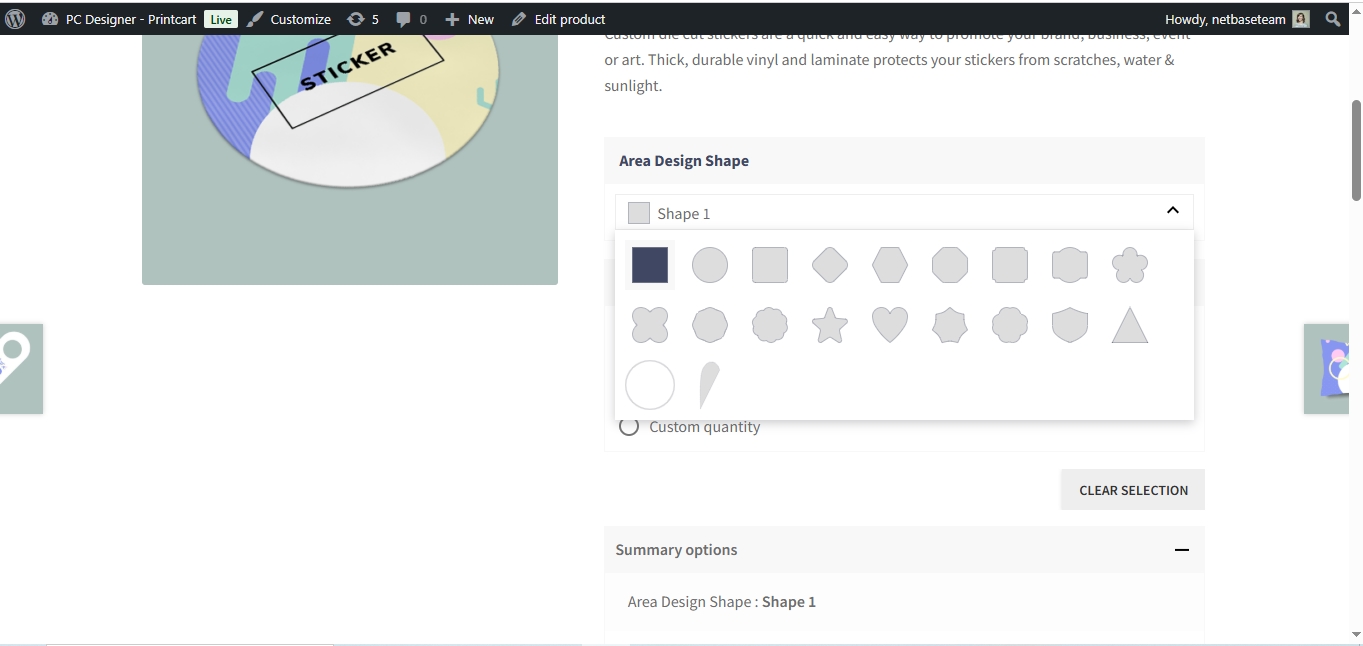








If you're asking, "What is WooCommerce?" This is the place to start. You most likely already have a WordPress website and are about to begin selling, well, pretty much something. In this chapter, we'll explain what WooCommerce is, what it can do for you, and why you should use it.
1. What is a Woocommerce POS?
WooCommerce is a free WordPress plugin that allows you to create an online shop by adding e-commerce features to your WordPress website. Your WordPress website can be transformed into a completely functioning e-commerce website in only a few taps.
POS networks have evolved so quickly from merely handling consumer orders to being multi-functional centers for companies across sectors. Today's rapidly expanding POS systems have a plethora of functionality and functionalities, like menu design, tableside purchasing, employee management, CRM, inventory management, and so on. As a result, the POS industry is one of the most competitive in the world today, as shown by the following main statistics:
The top POS targets for North American retailers in 2020 are omnichannel capabilities convergence (59%), improving current POS (52% ), centralized ecommerce network (44% ), smartphone POS (44% ), POS update or replacement (41% ), and hardware upgrade (41% ). (30 percent ). 2020 (Retail Consulting Partners)
POS hardware is the main POS business group, with a projected value of $66.30 billion by 2025. Grand View Research (Grand View Research, 2020)
In 2020, 59 percent of retailers have declared that working on omnichannel capabilities is their highest POS target. In the meantime, 52 percent of retailers planned to improve their POS programs in the same year. (2020 Retail Consulting Partner)
Compliance (7%) and considering a single payment network (7%) are the least important targets for retailers in 2020. (2020 Retail Consulting Partner)
2. Point of Sale for WooCommerce
WooCommerce's Point of Sale is an internet sales point technology (POS), which allows store owners in brick and mortar stores to seamlessly sell online products. It transforms every modern web browser into a cash register, enabling you to handle your merchandise, orders, and customers holistically. WooCommerce Point of Sale is ideal for convenience outlets, market stalls, food and beverage sellers, vape shops, jewellers, and other businesses.
Built for WooCommerce
Point of Sale for WooCommerce has been planned and developed to function natively for WooCommerce after more than five years of research and development. There are no third-party API interfaces; simply download and install the extension, create an account, and begin selling.
There are several settings.
This expansion, which offers a range of POS configurations, gives store owners the stability and versatility they need to stay successful and innovative for success and development.
Registers and retail chains
Manage several outlets and registers to build and extend your in-store and online e-commerce operation. Assign customers to outlets to provide an atmosphere for register and cashier customer entry.
Store divisions
Set up product grids and tiles to display specific items and/or categories. Assign grids to individual registers to have a POS experience that is unique to each store department.
Products made to order
Right from the POS interface, you may add custom items on the fly. Include critical product characteristics such as color and height, and publish them to the current catalogue at the same time.
Discounts, coupons, and fines
Customers may be rewarded with set or percentage-based promotions, like coupons. Additionally, cashiers may charge fixed or percentage-based rates for services such as maintenance or health cover.
Orders and client comments
Notes may be attached to relevant instructions that need extra consideration. Select between reports for the client and managerial notes for internal record keeping.
Order administration
Locate past orders to replicate or inquire about consumer inquiries, as well as where the orders were put and who served the clients.
Methods of payment
Accept cash or use a third-party card terminal of your choosing to process payments. Cashiers may be prompted with a reference number for record keeping by using the included Chip & PIN payment system.
Assistive cues
Configure the reminders that occur at the conclusion of each sale, such as emailing or printing receipts, checking attached documents, or collecting signatures for authorization. Use the default settings for all active and walk-in clients.
Switching quickly
Switch between delegated cashiers from the POS program, or set the register to log the cashier out automatically during - transaction.
Showcase of Products
Using the built-in product preview screen, you will showcase your goods in depth. This is beneficial to store owners who wish to provide a digital shopping experience in-store.
Purchasing cards
Serve your loyal clients by easily checking their issued customer card and entering their information into the POS.
Units of calculation
Define and set your chosen stock-keeping units of measurement. This is useful for items such as flooring, new fruit, fabric, and jewelry.
Scannable barcodes
To detect a commodity or product variant, check every product SKU barcode with a compatible USB or Bluetooth barcode scanner.
Barcodes for products
Print commodity barcode labels so that you can easily search and connect items to your order. Choose from a variety of models and customize the details shown on the name.
Holding inventory
Using the stock-keeping interface, you can conveniently manage your stocks. Enter your commodity SKU and new count, then choose whether to refresh, replace, or delete the stock count.
Filtering and commenting on orders
In the backend, use the register and outlet filters to separate the online and in-store transactions, and produce reports focused on sales made via the POS by register, outlet, or cashier.
Calculation of taxes
Taxes are determined dynamically depending on tax rates and class settings. Set taxes depending on the store, outlet, customer billing address, or customer shipping address.
3. What Does a WooCommerce POS Plugin Do?
You may use the front-end either on the server or as a mobile point of sale (shop application) (like setting up a merch booth at an event). View more: The Complete Guide To POS Software & Top Solutions
With the PROS product order sync plugin, you would be able to instantly link to your online store to get orders, inventory, and other information updated. The majority of plugins use the WooCommerce REST API, which integrates the WooCommerce API seamlessly.
Most of these products are included in dedicated applications for desktop computers and tablets, but the specifics differ on the plugin. Rather than having dedicated applications, several plugins have responsive designs that allow you to use the web-as-a-a-tablet software on various platforms.
It is feasible that you might use an iPad to handle orders while you are present at a small gathering, such as a community fair or trade show. It's possible to print receipts, as well as read QR codes, and also keep track of the consumer data.
4. 6 BEST WOOCOMMERCE POS PLUGINS FOR 2021
4.1 WooCommerce POS by ConnectPOS
ConnectPOS is one of the strongest WooCommerce cloud-based POS plugins for omnichannel retail stores. ConnectPOS, trusted by over 2000 companies, offers strong and feature-rich POS solutions to build a smooth omnichannel shopping experience. ConnectPOS's WooCommerce POS offers a plethora of superb features to help merchants improve their business efficiency.
Highlights of the system
Checkout and payments
Inventory and store administration
Control of orders and customers
Costing
Standard, Advanced, and Premium pricing plans are eligible for both monthly and annual billing, with prices beginning at $39 per device/month. Contact ConnectPOS if you need a customized approach, and they will make it suit like a glove. There is also a 14-day free trial that does not include a credit card.
Customer service
ConnectPOS's support team is available to consumers 24 hours a day, seven days a week with helpful tips and suggestions.
4.2 Point of Sale for WooCommerce
WooCommerce Point of Sale is a web-based POS technology that allows merchants to offer internet goods in physical stores. Every modern web browser may act as a cash register, enabling shop owners to control their inventory, sales, and customers. This WooCommerce POS plugin is ideal for retail companies, market stalls, food and beverage vendors, and a variety of other uses.
Highlights of the system
Checkout and payments
Inventory and store administration
Orders and customer service
Costing
The price package for WooCommerce Point of Sale is $199 paid monthly.
Customer service
If you require assistance, the page contains a wealth of useful information and guidance.
4.3 wePOS
WePOS is regarded as one of the most open WooCommerce POS plugins for enhancing the functionality of your online shop. Through a WooCommerce shop, this simple app allows companies to customize features, take orders, and monitor real-time inventory.
Highlights of the system
Checkout and payments
Inventory and store administration
Orders and customer service
Costing
WePOS is available in both a restricted free edition and a full-featured premium version. Premium models have three pricing tiers: Starter, Professional, and Company, with prices beginning at $199/year. If you are dissatisfied with their plugin, wePOS will refund your money in full within 14 days of purchase.
Customer service
WePOS's attentive customer service is open 24 hours a day, 7 days a week for all of your inquiries, complaints, feedback, and needs.
4.4 FooSales
FooSales is a secure and user-friendly WooCommerce POS plugin that allows you to market your goods and services and operate your company from anywhere in the world. The app can update your WooCommerce stock inventory, requests, and consumer data automatically.
Highlights of the system
Checkout and payments
Inventory control
Orders and customer service
Costing
FooSales has a 30-day free trial and does not include a credit card or billing information. Following that, there would be monthly or yearly paying options ranging in price from $15 to $429.
Customer service
If you need primary assistance, you can go to the FooSales Support Center and search the FAQs. If those don't help, please open a support ticket for the fastest resolution.
4.5 Hike POS
Hike POS is one of the better WooCommerce POS plugins available today. It enables retailers to effectively manage and expand their businesses. Hike works smoothly with WooCommerce, providing centralized links to the clients, inventory, product catalog, and so on.
Highlights of the system
Checkout and payments
Inventory and store administration
Orders and customer service
Costing
Hike POS offers three affordable price options for various company sizes: Start-up, single-store, and multi-store You can switch between annual billing and monthly billing, with prices beginning at $59. Store owners should pursue Hike for free for 14 days before deciding on a schedule.
Customer service
Hike's support team is available 24 hours a day, 7 days a week via live chat and email.
4.6 Square for WooCommerce
When it comes to the right WooCommerce POS plugin, Square for WooCommerce cannot be overlooked. It allows you to control various distribution platforms as well as inventory, clients, and orders.
Highlights of the system
Checkout and payments
Inventory control
Orders and customer service
Customers have the option of saving their payment information for potential transactions.
Costing
Pricing Square for WooCommerce is available for free download and usage.
Customer service
If you need assistance, you can contact Square's support team via phone, email, live chat, or social media.
CONCLUSION
Any of the most notable advances in the latest crop of POS applications are enhanced monitoring and analytics capabilities. Access to this robust functionality enables POS device users to take advantage of their in-depth understanding of consumer behavior and shopping behaviors. Here are some numbers to consider:
Therefore, the best POS app for your shop is one that fits all your site's requirements. In this post, each plugin has their own unique advantage. Based on these POS Report & Analytics Statistics, hopefully, the six WooCommerce POS plugins mentioned above have assisted you in determining which one would better serve your business's development.
If you're interested in Woocommerce but don't know where to go, please visit our website: CMSmart.net.
CMSmart is a multinational outsourcing firm and technology transformation consulting firm.
Our mission since 2010 has been to become the world leader in providing complete ecommerce solutions to small and medium-sized enterprises (SMBs).
We currently represent over 20,000 clients and have 500+ projects in different fields of growth services for the ecommerce market. Our sole goal is to become a reliable partner and to grow alongside your business.
Thanks for reading!