An Overview of Workspace Software in 2023
Online workspace is the solution that business administrators should approach to improve employee performance. However, the benefits of Workspace Solution do not stop here, there are many more strengths of it that you can explore in this article. Let's discover with us.
- By
- 1264 views
- 0 reply
TABLE OF CONTENTS
"I Knew My Store Could Do Better...
But I Didn't Know How"
That's what one of our clients, Jessica, told us. She was running a small mug store on WooCommerce—sales were okay, but stuck.
Until she discovered personalization.
Until she discovered Cmsmart.
Fast-forward 30 days:
- ✅ Her store was redesigned with AI product options
- ✅ Customers could design their own mugs with 3D preview
- ✅ AOV jumped by 42% — and she finally felt in control
Want to learn how she did it (and how you can too)?
🎓 Join our FREE 30-Day Email Course:
"Personalize, Launch & Scale – The Smart Ecommerce Way"
You'll get:
- ✔ 1 lesson a day, straight to your inbox
- ✔ Real store examples, demos & playbooks
- ✔ No tech jargon. Just strategy that works.
Join thousands of store owners learning how to scale smarter.
🎉 You're In! Thank You!
We've received your information and you're now part of our smart ecommerce journey.
Please check your inbox – your first email from the 30-Day Course is on its way!
📩 Didn't see it? Check your spam or promotions tab and mark us as safe.
We're excited to help you personalize, launch, and scale your store – the smart way.
TABLE OF CONTENTS
Related Post
Did you know that eCommerce sales are projected to reach a staggering $8 trillion by 2027? In a world where high transaction fees and limited flexibility can cripple potential...
Imagine doubling your conversion rates simply by understanding and implementing the latest trends in eCommerce - sounds exciting, right? In a 2022 report, it was highlighted that the global...
Introduction: The Power of Custom Stickers for SMEs In today’s dynamic ecommerce landscape, custom stickers have emerged as a powerful tool for small and medium-sized enterprises (SMEs) to stand out,...
Other Usefull Contents
You can see many success stories from our customers, and you may be one of them in the future



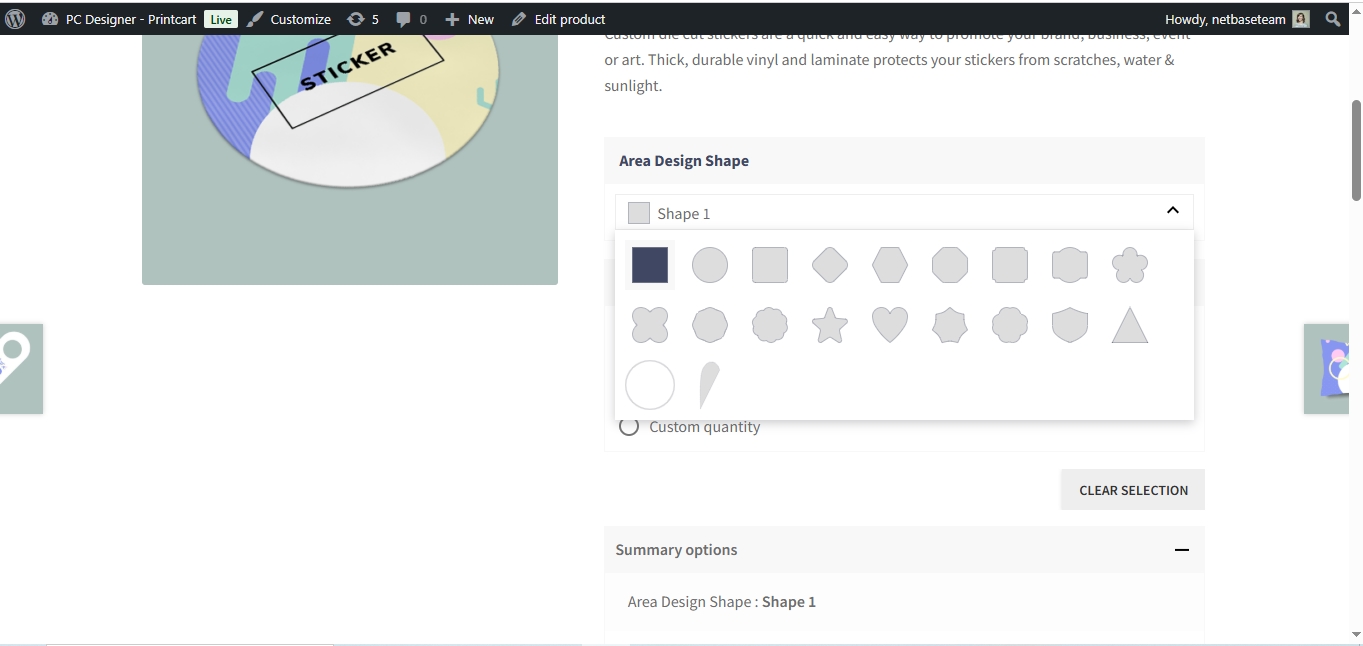








Why do business owners care about employee productivity? If the same working time, the employee with higher productivity will create more value for the business. That is also the reason that leaders are always looking for solutions that can help them increase employee productivity.
Workspace software is a solution that business administrators should approach to improve employee performance. A workspace solution is known as a place to centrally manage virtual assets such as virtual computers, software, and data,... it allows employees to work conveniently and efficiently.
However, the benefits of Workspace Solution do not stop here, there are many more strengths of it that you can explore in this article. Let's discover with us.
What Is Workspace Solution?
Workspace software is a type of technology that provides a centralized platform for delivering and managing virtual desktops, applications, and other IT resources to end users. The goal of workspace software is to simplify the way employees access the tools they need to work, while also improving the security and manageability of those resources.
This software typically includes a user interface that provides access to a range of resources, including virtual desktops, applications, and data. Users can access these resources from any device, including laptops, smartphones, and tablets, and they can work as if they were sitting in front of a physical desktop computer.
In addition to delivering resources to users, workspace software often includes management tools for IT administrators. This can include tools for deploying, monitoring, and updating resources, as well as for setting policies and controlling access to sensitive information.
Overall, workspace software is designed to provide a more secure, flexible, and convenient way for employees to access the resources they need to work, regardless of their location or the device they're using.
Cloud workspace
A cloud workspace is a virtual working environment that enables employees to access their work tools, data, and applications from any device, anywhere, and at any time. Instead of installing software and storing data on local devices, employees access everything through the cloud, using internet-connected devices such as laptops, smartphones, and tablets.
The cloud workspace is typically managed by a third-party provider and delivered as a service over the internet. This eliminates the need for companies to manage their own hardware and software infrastructure, reducing costs and increasing flexibility.
With a cloud workspace, employees can access their work tools and data from any location, allowing them to work from home, on the road, or while traveling. This makes it easier for companies to support remote work and provides employees with greater flexibility and mobility.
In addition to providing access to work tools and data, a cloud workspace also typically includes features such as collaboration tools, telecommunication tools, and security features, making it a comprehensive solution for companies looking to modernize their work environment.
Differences between a Digital Workspace and a Digital Workplace
A digital workspace and a digital workplace refer to different aspects of the digital environment in which employees work.
A digital workspace refers to the virtual environment in which employees access and use the tools and applications they need to complete their work. It includes the technology, platforms, and applications that employees use to perform their work, such as email, file storage and collaboration tools, project management software, and more. The focus of a digital workspace is on providing employees with the tools they need to get their work done, regardless of their location or device.
A digital workplace, on the other hand, refers to the overall digital environment in which employees work, including the digital tools and applications they use, as well as the company's culture, policies, and practices. The focus of a digital workplace is on creating a digital environment that supports employees, enables them to work more effectively, and fosters collaboration and communication. A digital workplace also considers the employee experience and how technology can be used to create a more engaging and productive work environment.
In summary, a digital workspace is focused on providing employees with the tools they need to get their work done, while a digital workplace is focused on creating a comprehensive digital environment that supports employees, enables them to work more effectively, and fosters collaboration and communication.
How Does Workspace Solution Work?
A workspace solution is a virtual environment that provides employees with access to their work tools, data, and applications from any device, anywhere, and at any time. Instead of storing data on local devices and installing software, employees access everything through the cloud, using internet-connected devices such as laptops, smartphones, and tablets.
A workspace solution is typically managed by a third-party provider and delivered as a service over the internet. This eliminates the need for companies to manage their own hardware and software infrastructure, reducing costs and increasing flexibility.
Step-by-Step Explanation of How a Workspace Solution Works:
Sign up and subscription
Companies sign up for a workspace solution through the provider's website or mobile application. They then select the type of subscription that best suits their needs, which may include different features and pricing plans.
Provisioning and setup
After subscribing, the workspace software provider will configure the virtual environment and set up the necessary security measures, such as firewalls, antivirus software, and data encryption.
Accessing the workspace
Employees access the workspace through a web browser or mobile application, using a unique username and password. They can then use their work tools, data, and applications just as they would if they were on a traditional desktop computer.
Collaboration and communication
The workspace solution typically includes collaboration tools, such as instant messaging and video conferencing, enabling employees to communicate and collaborate in real-time.
Data storage and backup
All data is stored in the cloud and is backed up regularly, providing employees with easy access to their work tools and data from any device. In the event of a data loss or system failure, the data can be easily restored.
Ongoing support and maintenance
The workspace solution provider is responsible for ongoing support and maintenance, ensuring that the virtual environment remains secure and up-to-date. This includes software updates, security patches, and troubleshooting.
Overall, a workspace solution provides employees with a secure and efficient virtual environment, enabling them to work from anywhere, at any time, and on any device. This makes it an ideal solution for companies looking to support remote work and increase their employees' productivity.
How Does Workspace Solutions Benefit Your Business?
In today's fast-paced business environment, organizations are facing many challenges. The need to be more agile, flexible and cost-effective is driving businesses to seek innovative solutions that can help them achieve their goals. One of the most promising solutions for businesses today is the digital workspace. It aim to provide a centralized platform for delivering and managing virtual desktops, applications, and other IT resources to end-users, regardless of their location or device.
Below, we will take a closer look at how workspace software can benefit businesses, including increased employee productivity, lower employee turnover, engaged employees, improved customer service and Net Promoter ratings, technology-agnostic solutions, better security, and reduced costs.
Increased Employee Productivity
The most significant benefit of workspace solutions is increased employee productivity. When employees can access the applications, data, and resources they need from any device, they are more likely to be productive, no matter where they are. This is particularly important for employees who work remotely or who need to work from home. It provide a virtual desktop environment that is consistent, secure, and easy to use, which means employees can work more efficiently and effectively.
Lower Employee Turnover
Another benefit of workspace software is lower employee turnover. When employees are more productive and engaged, they are less likely to look for a new job. This can have a significant impact on a business's bottom line, as the cost of recruiting and training new employees can be substantial. By providing employees with the tools they need to be productive and engaged, it can help businesses retain their best employees.
Engaged Employees
Workspace solutions also help to engage employees by providing them with a flexible and user-friendly work environment. When employees have the ability to work from anywhere and on any device, they feel more empowered and connected to their work. This can lead to higher levels of job satisfaction and engagement, which can translate into better performance and productivity.
Improved Customer Service and Net Promoter Ratings
Another benefit of digital workspace software is improved customer service and Net Promoter ratings. When employees are more productive and engaged, they are better able to respond to customer needs and provide high-quality customer service. This can help businesses to improve their customer satisfaction scores, which can lead to increased customer loyalty and repeat business.
Technology-Agnostic Solutions
Workspace solutions are technology-agnostic, which means they can be used with a variety of different technology platforms. This is important because it allows businesses to choose the technology that best meets their needs, without being limited by the limitations of a particular solution. This can help businesses to keep pace with changing technology trends and to take advantage of new opportunities as they arise.
Better Security
Workspace solutions also provide a higher level of security than traditional work environments. With virtual desktops, applications, and data stored in the cloud, businesses can protect their sensitive information from theft or loss. Additionally, it solutions often include built-in security features, such as two-factor authentication, encryption, and access controls, which can help to prevent unauthorized access.
Reduced Costs
Finally, workspace solutions can help businesses to reduce costs. By centralizing access to resources and IT management, businesses can simplify their IT infrastructure and reduce the costs associated with managing multiple systems and applications. Additionally, it can help businesses to save on hardware and software costs, as well as on energy costs, as employees can access their resources from any device, without having to use a physical desktop computer.
Refer to Top 5 Best Digital Workspace Software in 2023
Implement A Successful Digital Workspace
Implementing a successful digital workspace can have a profound impact on a company's productivity, efficiency, and overall success. A digital workspace is a cloud-based virtual environment that enables employees to access their work tools, data, and applications from any device, anywhere, and at any time. By leveraging the power of the cloud, companies can create a more flexible and mobile work environment, improve collaboration, and increase productivity. Then, we will explore the key elements of a successful digital workspace and provide guidelines for how to implement one in your organization.
Vision
The first step in implementing a successful digital workspace is to establish a clear vision for what you want to achieve. This vision should be based on the needs of your employees and the goals of your organization. For example, you may want to create a more flexible work environment that enables remote work, or you may want to improve collaboration and communication between employees. Whatever your vision may be, it is important to define it clearly and communicate it to all stakeholders.
Strategy
Once you have established your vision, the next step is to develop a strategy for how to achieve it. This strategy should be based on a thorough understanding of the needs of your employees and the goals of your organization. You should consider factors such as the type of work your employees perform, the tools and applications they need to do their job, and the security and compliance requirements of your organization.
Your strategy should include a plan for how to transition from your current work environment to a digital workspace, including a timeline for implementation and a budget. You should also consider how to integrate the digital workspace into your existing IT infrastructure and how to train your employees on how to use it effectively.
Employee Experience
A successful digital workspace is built around the needs of your employees. To ensure that your employees adopt and use it effectively, you need to consider their experience. This includes factors such as ease of use, access to the tools and applications they need, and the ability to communicate and collaborate with their colleagues.
To create a positive employee experience, it is important to involve your employees in the design and implementation of the digital workspace. This may include conducting user testing, gathering feedback, and making changes based on that feedback.
Employee Personas
One effective way to design a digital workspace that meets the needs of your employees is to create employee personas. An employee persona is a fictional representation of your typical employee, based on data and research about their behaviors, motivations, and goals. By creating employee personas, you can gain a deeper understanding of the needs and preferences of your employees, and design a digital workspace that meets their needs.
Discover new solutions Workchat: A New Way To Communicate In The Workplace
Conclusion
Taking advantage of online workspace platforms is an effective way to help businesses improve work efficiency, easily manage assets as well as data, above we have introduced it including definition, benefits, and how it works. These are the basics you need to know if you are planning to use the online workspace platform.
However, in order to be able to choose a suitable platform, you need to know the required features of a platform. Besides, the list of the best platforms in the market in 2023 is also something that you should refer to.
Despite its recent launch, worksuite is still widely known as a great online workspace platform. Worksuite is a cloud-based workspace solution offered by CMSmart. It is designed to provide organizations with a single platform for managing their projects, tasks, and workflow, and for communicating and collaborating with their team.
If you would like to discuss with us about Worksuite, leave a comment below or contact us, we will respond as soon as possible.
Sincerely,