TABLE OF CONTENTS
"I Knew My Store Could Do Better...
But I Didn't Know How"
That's what one of our clients, Jessica, told us. She was running a small mug store on WooCommerce—sales were okay, but stuck.
Until she discovered personalization.
Until she discovered Cmsmart.
Fast-forward 30 days:
- ✅ Her store was redesigned with AI product options
- ✅ Customers could design their own mugs with 3D preview
- ✅ AOV jumped by 42% — and she finally felt in control
Want to learn how she did it (and how you can too)?
🎓 Join our FREE 30-Day Email Course:
"Personalize, Launch & Scale – The Smart Ecommerce Way"
You'll get:
- ✔ 1 lesson a day, straight to your inbox
- ✔ Real store examples, demos & playbooks
- ✔ No tech jargon. Just strategy that works.
Join thousands of store owners learning how to scale smarter.
🎉 You're In! Thank You!
We've received your information and you're now part of our smart ecommerce journey.
Please check your inbox – your first email from the 30-Day Course is on its way!
📩 Didn't see it? Check your spam or promotions tab and mark us as safe.
We're excited to help you personalize, launch, and scale your store – the smart way.
TABLE OF CONTENTS
Related Post
Did you know that eCommerce sales are projected to reach a staggering $8 trillion by 2027? In a world where high transaction fees and limited flexibility can cripple potential...
Imagine doubling your conversion rates simply by understanding and implementing the latest trends in eCommerce - sounds exciting, right? In a 2022 report, it was highlighted that the global...
Introduction: The Power of Custom Stickers for SMEs In today’s dynamic ecommerce landscape, custom stickers have emerged as a powerful tool for small and medium-sized enterprises (SMEs) to stand out,...
Other Usefull Contents
You can see many success stories from our customers, and you may be one of them in the future



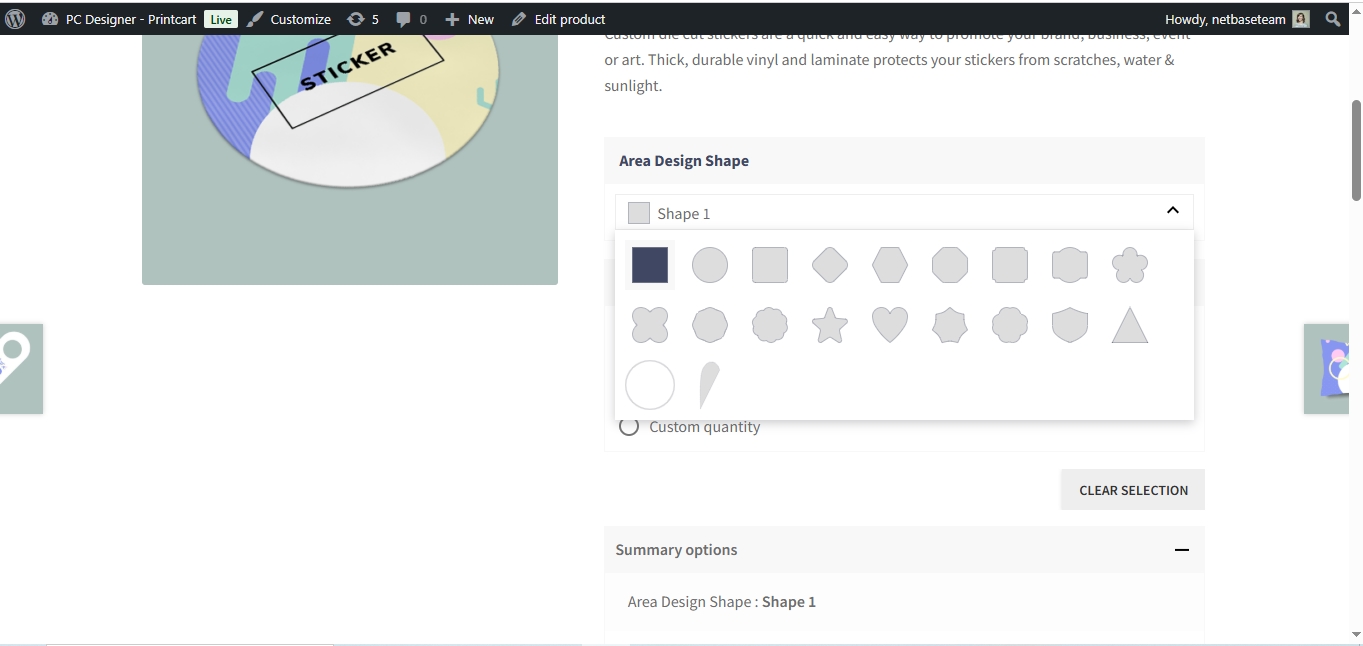








Effective communication is a critical aspect of any organization or business, regardless of size. Whether it involves just two people or a large team, exchanging information is essential for success. As per Zippia, employees spend approximately 29% of their workday communicating, which translates to about 2.5 hours for those working 8 hours a day.
Improving communication efficiency through the use of workchat software can help reduce the time spent on communication and increase employee productivity. Although it is a relatively new solution, it has already proven to be highly effective and is rapidly becoming a necessary platform for every business. In this article, we will explore the features and benefits of workchat to help you understand how it can improve your organization's communication and productivity.
Workchat - Communicate Solution
Workchat typically refers to a messaging or chat platform designed for communication between coworkers or members of a team within a workplace. It is similar to other instant messaging apps but is typically used for work-related discussions and collaborations.
Workchat platforms can include features such as group chats, file sharing, video conferencing, and integration with other workplace productivity tools. It may be offered as a standalone platform, or as part of a larger suite of workplace collaboration tools. Workchat can be useful for facilitating remote work, allowing coworkers to communicate quickly and efficiently without being in the same physical location. Examples of Workchat apps include Slack, Microsoft Teams, and Google Chat.
Benefits of Workchat software
Workchat software is a type of instant messaging platform that is designed to meet the needs of businesses and organizations. It provides a centralized platform for communication and collaboration, allowing employees to communicate and work together in real time. Here are some of the key benefits of Workchat software in more detail:
Improved Productivity
Workchat solution provides a fast and efficient way for employees to communicate, exchange ideas, and collaborate on projects. This can increase productivity by reducing the time and effort required to resolve issues, make decisions, and complete tasks. By enabling real-time communication and collaboration, Workchat software can help employees to work more efficiently and effectively, freeing up time for more important tasks.
Better Communication
Workchat software provides a centralized platform for communication, making it easier for employees to stay connected and informed. This can reduce the need for in-person meetings, which can be time-consuming and inefficient, and improve communication between teams and departments. Workchat software can also provide a more direct and immediate form of communication, which can reduce the time required to resolve issues and make decisions.
Increased Mobility
Workchat platform is often cloud-based, which means that employees can access it from anywhere, on any device. This increases mobility and allows employees to work from anywhere, whether they are in the office or working remotely. This can be especially beneficial for organizations with a remote workforce or employees who travel frequently.
Improved Team Collaboration
Workchat software often includes features such as group chat, file sharing, and task management, which can improve collaboration between team members. Group chat can help to foster a sense of community and improve team morale, while file sharing and task management can help to ensure that everyone is working towards the same goals. By providing a platform for collaboration, this software can help teams to work more effectively and achieve their goals more quickly.
Reduced Email Usage
Email can be a time-consuming and inefficient form of communication, especially when used for real-time communication and collaboration. Workchat software can reduce the need for email, providing a more direct and immediate form of communication. This can help employees to save time and focus on more important tasks.
Increased Engagement
Workchat platform can increase engagement among employees, as it provides a platform for real-time communication and collaboration. This can lead to improved morale, greater job satisfaction, and a more positive work environment. By enabling employees to communicate and collaborate more easily, it can help to foster a sense of community and improve the overall work experience.
In conclusion, software can offer a range of benefits to organizations and their employees. Providing a centralized platform for communication and collaboration can help organizations to improve productivity, increase mobility, improve team collaboration, reduce email usage, and increase employee engagement. Whether your organization is large or small, Workchat software can help you to achieve your goals and improve your overall performance.
Key Features of a Great Workchat Solution
Workchat software are designed to help businesses and organizations improve communication and collaboration among their employees. Whether teams are working in the same office or remotely, it can provide a centralized platform for communication, enabling employees to communicate quickly and easily with one another. In this article, we will explore the key features of a great Workchat solution and why these features are essential for success.
User-Friendly Interface
A great Workchat platform should have a user-friendly interface that is easy to use and navigate. The interface should be intuitive, allowing employees to quickly and easily find the information and tools they need. A well-designed interface can improve the user experience, making it easier for employees to communicate and collaborate with one another.
Integration with Other Tools
Workchat solutions are often integrated with other tools that businesses use, providing a seamless and unified solution. Integration with tools such as project management software, file-sharing platforms, and email can help to automate processes and improve efficiency. It can also help to eliminate data silos and ensure that everyone has access to the information they need.
Group Chat and Direct Messaging
Great Workchat software should provide both group chat and direct messaging capabilities. Group chat can be used to facilitate communication and collaboration among teams, while direct messaging can be used for one-on-one conversations. The ability to switch between group chat and direct messaging can help employees to communicate more effectively, regardless of the type of conversation they are having.
File Sharing and Collaboration
Workchat solutions should also include file sharing and collaboration capabilities, enabling employees to share and work on files together in real time. This can help to improve collaboration and reduce the need for email and other forms of communication. File sharing and collaboration capabilities can also help to ensure that everyone has access to the latest version of a file, reducing the risk of errors and confusion.
Mobile Access
A great Workchat software should be mobile-friendly, providing employees with access to the solution from their mobile devices. Mobile access can improve the flexibility and mobility of employees, allowing them to communicate and collaborate from anywhere, at any time. This can be especially important for remote workers or teams that need to communicate while on the go.
Customizable Notifications
Workchat solutions should include customizable notifications, allowing employees to choose the type and frequency of notifications they receive. This can help employees to stay on top of important conversations and reduce the risk of missing important messages. Customizable notifications can also help employees to manage their workload and focus on the most important tasks.
Search and Archive
A great Workchat platform should include search and archive capabilities, allowing employees to easily find and review previous conversations. This can be especially useful for teams that need to access information quickly, or for businesses that need to keep a record of conversations for compliance or other purposes.
Security
Security is a critical feature of a great Workchat solution. Businesses need to protect sensitive data and information, and a great solution should include robust security features to ensure that data is protected from cyber threats. This includes encryption, multi-factor authentication, and data backup and recovery capabilities.
Analytics and Reporting
Great Workchat software should provide comprehensive analytics and reporting capabilities, enabling businesses to understand their data and make informed decisions. Analytics and reporting can provide insights into various aspects of a business, including employee engagement, team productivity, and more. This information can be used to improve business processes and drive growth.
Support and Training
A great Workchat platform should come with comprehensive support and training resources, ensuring that employees can get the help they need when they need it. This can include documentation, videos, webinars, and in-person training sessions. The support team should be knowledgeable and responsive, providing assistance as needed to help users resolve any issues or questions they may have.
Additionally, the software should be user-friendly and intuitive, making it easy for employees to learn how to use it without extensive training. A great Workchat solution should also provide ongoing updates and improvements, ensuring that the software remains up-to-date and relevant. Overall, effective support and training is a critical components of a great Workchat solution, helping to maximize its potential and ensuring that employees can work collaboratively and efficiently.
Top 5 Best Digital Workspace Software in 2023
An Overview Of Workspace Software In 2023
Top 5 best Workchat Platforms in 2023
The world of work has changed dramatically in recent years, with remote work becoming more common and traditional office spaces giving way to virtual ones. As a result, the demand for workchat solutions has skyrocketed, with companies looking for tools that can help them communicate, collaborate, and stay organized in a virtual environment. With so many options available, it can be challenging to determine which solution is the best fit for your organization. In this article, we will take a closer look at the top 5 best workchat solutions currently available on the market, highlighting their key features, benefits, and drawbacks.
Slack
Slack is a popular Workchat software that has become a staple in many virtual workplaces. It is designed to make communication and collaboration within teams easier and more efficient, offering a range of features including instant messaging, file sharing, and integration with other tools and platforms. Slack also has a robust app directory, which allows users to integrate with a wide range of third-party apps, including Trello, Google Drive, and many others.
Benefits
Easy-to-use interface and straightforward setup
Robust app directory and integration capabilities
Large user base, making it easier to find help and support
Drawbacks
Limited customization options for user interface and notification settings
No built-in project management or task-tracking tools
Price can add up quickly as more users are added to the account
Microsoft Teams
Microsoft Teams is a workchat solution that is part of the Microsoft 365 suite of tools. It is designed to be an all-in-one solution for virtual teamwork, offering a range of features including instant messaging, file sharing, and voice and video calls. Teams also integrates with other Microsoft tools, such as OneDrive and SharePoint, making it easy for users to access and share files within the platform.
Benefits
A comprehensive suite of tools and integrations with Microsoft 365 tools
Large user base, making it easier to find help and support
Enterprise-grade security and compliance features
Drawbacks
The user interface can be overwhelming and difficult to navigate
Limited third-party app integrations compared to other workchat solutions
Limited customization options for user interface and notification settings
Zoho Cliq
Zoho Cliq is a workchat platform that is designed for small and medium-sized businesses. It offers a range of features including instant messaging, file sharing, and integration with other Zoho tools and platforms. Cliq is known for its user-friendly interface, robust integration capabilities, and affordability.
Benefits:
Affordable pricing for small and medium-sized businesses
User-friendly interface and straightforward setup
Integration with other Zoho tools and platforms
Drawbacks:
Limited customization options for user interface and notification settings
Limited user base compared to other workchat solutions
No built-in project management or task-tracking tools
Flock
Flock is a workchat solution that provides a platform for real-time team communication and collaboration. It is designed for organizations of all sizes, from small startups to large enterprises. The platform offers a range of features, including group chat, file sharing, and task management, to help teams stay organized and on
track. One of the standout features of Flock is its focus on user-friendliness, making it a great choice for teams that are new to workchat solutions.
Benefits:
User-friendliness: Flock has a user-friendly interface that is easy to navigate, making it ideal for teams that are new to workchat solutions.
Wide range of features: Flock offers a range of features, including group chat, file sharing, and task management, to help teams stay organized and on track.
Focus on productivity: Flock is designed to help teams work smarter, not harder, with features like task management and file sharing that can enhance overall productivity.
Integration options: Flock offers a variety of integrations with other business tools, such as project management software and CRM systems, to enhance the overall workflow of teams.
Drawbacks:
Learning curve: Some users may find that there is a learning curve involved when using Flock's more advanced features.
Limited mobile app functionality: The Flock mobile app may have limited functionality compared to the desktop version.
Troop
Troop is another Workchat software that provides a platform for team communication and collaboration. With features like group chat, file sharing, and task management, Troop makes it easy for teams to stay organized and on track. The platform is user-friendly and can be accessed from any device, making it ideal for remote teams. Troop also offers a variety of integrations with other business tools, such as project management software and customer relationship management (CRM) systems, to enhance the overall workflow of teams.
Benefits:
User-friendly interface: Troop has a user-friendly interface that is easy to navigate, making it ideal for teams that are new to workchat solutions.
Accessibility: The platform can be accessed from any device, making it ideal for remote teams.
Integrations: Troop offers a variety of integrations with other business tools, such as project management software and CRM systems, to enhance the overall workflow of teams.
Task management: Troop provides a task management feature that helps teams stay organized and on track with their projects.
Drawbacks:
Limited features: While Troop has a user-friendly interface, it may lack some of the advanced features that other workchat solutions offer.
Integration limitations: Some of the integrations offered by Troop may be limited compared to other workchat solutions.
Conclusion
Workchat is a tool that supports employees' work process, helps promote productivity, reduces time waste, and increases productivity at work. However, to be able to take advantage of the workchat platform for your business, you should thoroughly understand the characteristics of the business as well as the features of the platform to be able to take full advantage of it.
The Worksuite platform developed by the CMSmart team allows businesses to maximize productivity with effective business management features. besides Workchat feature is also integrated into this platform. Extremely convenient for users when they can both access data, virtual computers, ... on the worksuite, and they can also communicate with colleagues through the worksuite completely securely, and efficiently.
Contact CMSmart to get the most specific advice on Worksuite.
Thank you for reading!