Create a High-Impact Online Store: Your Guide to the Best Free Ecommerce Website Builders
There’s more than one way to start selling online. That’s why we’ve split the best free ecommerce platforms into three groups, so you can compare the best free ecommerce platforms in each of these categories
- By
- 2750 views
- 0 reply
TABLE OF CONTENTS
"I Knew My Store Could Do Better...
But I Didn't Know How"
That's what one of our clients, Jessica, told us. She was running a small mug store on WooCommerce—sales were okay, but stuck.
Until she discovered personalization.
Until she discovered Cmsmart.
Fast-forward 30 days:
- ✅ Her store was redesigned with AI product options
- ✅ Customers could design their own mugs with 3D preview
- ✅ AOV jumped by 42% — and she finally felt in control
Want to learn how she did it (and how you can too)?
🎓 Join our FREE 30-Day Email Course:
"Personalize, Launch & Scale – The Smart Ecommerce Way"
You'll get:
- ✔ 1 lesson a day, straight to your inbox
- ✔ Real store examples, demos & playbooks
- ✔ No tech jargon. Just strategy that works.
Join thousands of store owners learning how to scale smarter.
🎉 You're In! Thank You!
We've received your information and you're now part of our smart ecommerce journey.
Please check your inbox – your first email from the 30-Day Course is on its way!
📩 Didn't see it? Check your spam or promotions tab and mark us as safe.
We're excited to help you personalize, launch, and scale your store – the smart way.
TABLE OF CONTENTS
Related Post
Imagine a world where your products are just a click away for customers, regardless of where they choose to shop. According to a recent report by Statista, a staggering...
Did you know that eCommerce sales are projected to reach a staggering $8 trillion by 2027? In a world where high transaction fees and limited flexibility can cripple potential...
Imagine doubling your conversion rates simply by understanding and implementing the latest trends in eCommerce - sounds exciting, right? In a 2022 report, it was highlighted that the global...
Other Usefull Contents
You can see many success stories from our customers, and you may be one of them in the future

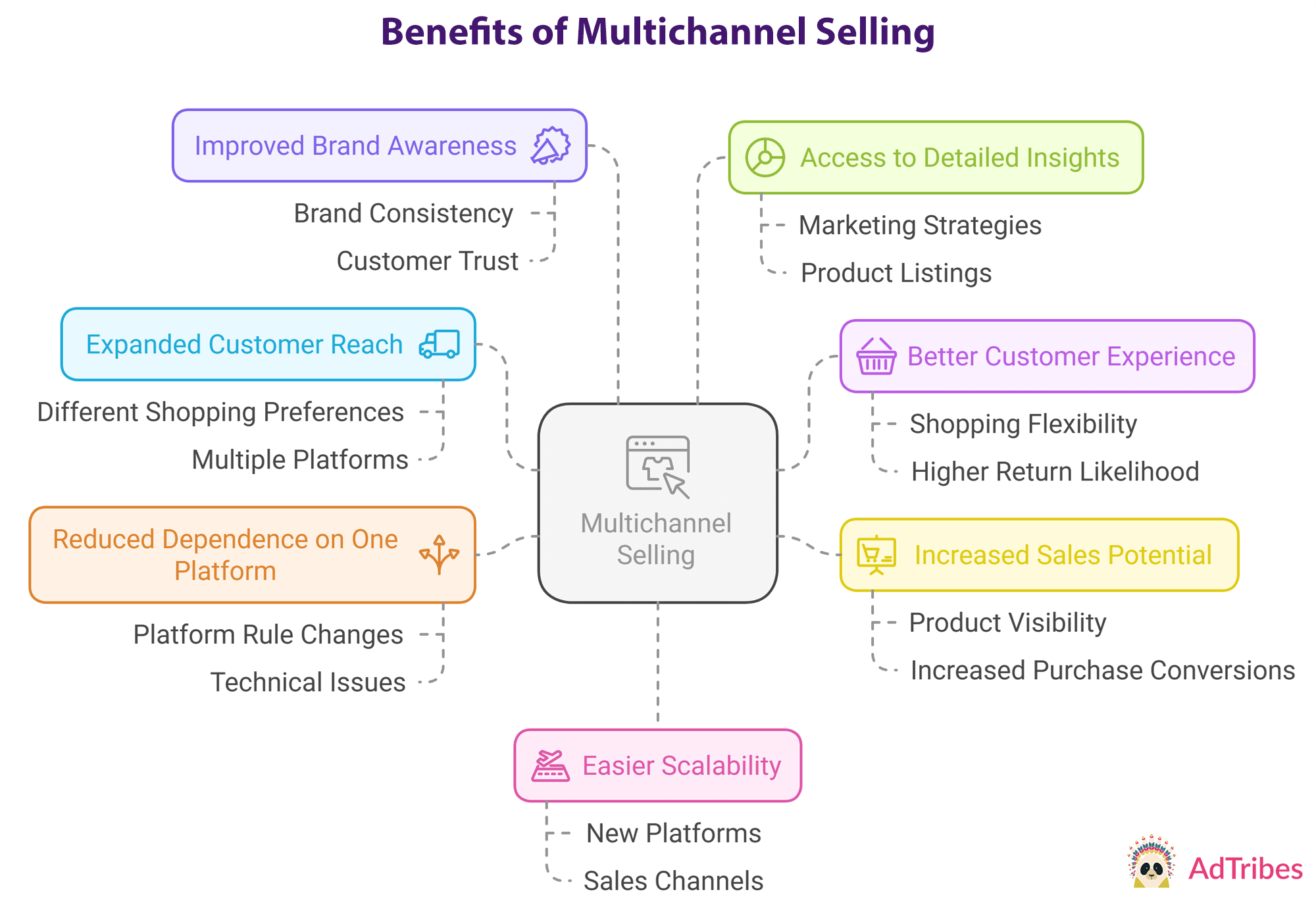










The Freedom of Building Your Online Store
In today's fast-paced digital world, the ability to build an ecommerce website for free has transformed the dreams of countless entrepreneurs into reality. With a plethora of free ecommerce website builders, creating a functional and attractive online store is no longer reserved for tech wizards or those with hefty budgets.
Many aspiring business owners are discovering the incredible potential of platforms like WooCommerce and NextCommerce, which offer scalable, custom ecommerce website development with no upfront investment.
Choosing the right free ecommerce website builder isn’t just about saving money—it’s about unlocking your entrepreneurial potential and connecting with a global audience.
Whether you’re a small business owner exploring your first online venture, a creator selling custom designs, or a brand aiming to expand globally, free ecommerce website builders provide the essential tools you need to create an online store without coding skills.
To make your journey easier, we’ll walk through the key features of free ecommerce website builders, highlight essential tools for success, and explain how to optimize your site for SEO with smart internal links to relevant resources, such as the CMSmart Ecommerce Solutions Hub.
Key Features and Benefits of Free Ecommerce Website Builders
Create Without Limits, Dream Without Boundaries
Gone are the days when launching an ecommerce store required a hefty investment and complex coding skills. Today’s free ecommerce website builders empower you to design, customize, and launch your online shop effortlessly.
Drag-and-Drop Simplicity
Enjoy the intuitive drag-and-drop interface offered by platforms like WooCommerce and NextCommerce. Design your online store as easily as arranging photos in an album, with no technical skills required.
Mobile-Friendly Designs
With over 72% of consumers shopping via mobile devices, ensuring a mobile-responsive ecommerce website is non-negotiable. Builders like Web to Print ensure your site adapts seamlessly across all screens.
Multi-Channel Integration
Expand your reach by connecting your store with social media platforms like Facebook and Instagram, or major marketplaces such as Amazon and eBay. Tools like CMSmart's WooCommerce Integration make this simple and efficient.
No Upfront Investment
Most free ecommerce builders allow you to launch with zero upfront costs, perfect for startups and small businesses. However, be mindful of limitations on bandwidth, storage, or the need to upgrade for advanced features like custom domains or ad-free experiences.
SEO-Optimized and Scalable
Platforms like CMSmart are built with SEO in mind, offering keyword-rich URLs, meta tag customization, and integration with tools like Google Analytics. This ensures your site isn’t just functional—it’s visible to your target audience.
Security and Compliance
Enjoy peace of mind with built-in SSL certificates, GDPR compliance, and secure payment gateways. This not only protects your customers but also enhances their trust in your brand.
Real-Time Support and Resources
Even free plans often include access to tutorials, knowledge bases, and email support. When you’re ready to scale, you can always upgrade to advanced support levels with live chat or phone assistance.
Choosing the Right Free Ecommerce Website Builder for Your Business
Picking the right free ecommerce website builder is a game-changer. It can mean the difference between a store that thrives and one that struggles to grow. But how do you choose wisely in a market flooded with options?
Here’s what to keep in mind:
Customization Flexibility: Look for builders offering extensive design options and plugins, like WooCommerce or Ecwid. Flexibility lets you align your store's look and feel with your brand identity.
SEO Capabilities: Strong SEO features mean higher visibility. Builders like Square Online and Strikingly offer tools to optimize product descriptions, meta tags, and URLs.
Scalability: As your store grows, can the platform handle the load? Platforms like Magento are designed for growth, but keep in mind the need for tech expertise.
Integrated Marketing Tools: Builders offering email campaigns, abandoned cart recovery, and social media integrations can skyrocket your sales. Cmsmart loyalty apps are a perfect complement.
Mobile Responsiveness: With mobile commerce accounting for 73% of total ecommerce sales globally, a mobile-optimized design isn't optional—it's essential.
Transparent Costs: Even the “free” plans come with hidden fees. Always check if the builder charges transaction fees, limits product listings, or restricts integrations.
Want to dive deeper into ecommerce strategies? Explore CMSmart’s comprehensive resources for more actionable insights.
Essential Features to Look for in a Free Ecommerce Website Builder
Choosing a free ecommerce website builder can feel overwhelming, but focusing on key features can simplify your decision-making process.
Customization Options
Look for platforms that offer drag-and-drop design tools, custom themes, and plugin integrations. Builders like WooCommerce and Ecwid give you room to create a unique shopping experience.
SEO and Marketing Tools
A good platform should empower you with SEO tools to help your site rank higher. Choose builders with built-in keyword optimization, customizable meta tags, and integrated marketing tools that connect with social media and email campaigns.
Mobile Optimization
With over 73% of ecommerce transactions happening on mobile, a responsive design is essential. Platforms like Strikingly and Magento ensure your site looks great on any device.
Scalability and Performance
Will your chosen builder grow with you? Consider platforms that offer integrations with payment gateways, inventory management, and multi-channel support. Even free plans should allow you to expand as needed.
Transparent Pricing and Support
While free plans are appealing, hidden costs like transaction fees or limited product listings can surprise you. Make sure to read the fine print. Choose a builder with a solid reputation and comprehensive support options.
For deeper insights, check out CMSmart’s ecommerce guides for advanced strategies and tools.
Top Picks for Free Ecommerce Website Builders
When it comes to choosing the right free ecommerce website builder for your business, it’s crucial to weigh your options carefully. Here are some of the most popular platforms that cater to different needs, from solopreneurs to scaling businesses.
Square Online
Free plan available with essential features like hosting, inventory management, and SSL certificates.
Charges a 2.9% + 30¢ per transaction.
Limited customization and branding options.
Great for small retailers wanting to expand online.
Read more about Square Online benefits
WooCommerce
Completely free plugin for WordPress sites.
Requires a WordPress website and hosting.
Supports countless plugins, themes, and advanced features.
SEO-friendly and backed by a huge developer community.
Learn how WooCommerce compares with others
Ecwid
No setup or transaction fees with the free plan.
Limited to 10 products.
Mobile-friendly templates and multi-language support.
Integrates with Facebook, Instagram, Amazon, and more.
Explore Ecwid features and integrations
FreeWebStore
Free plan with unlimited products but $30,000 annual sales cap.
Offers free SSL certificate and storage.
Templates are somewhat dated and basic.
Age verification available for restricted products.
Check out FreeWebStore’s capabilities
Mozello
Free 500MB storage and SSL.
Limited to 5 products and no digital sales.
Customizable templates with minimal coding.
Email-only support; no live chat.
Learn how to use Mozello for ecommerce
Strikingly
Free plan includes 5GB bandwidth and 500MB storage.
Limited to 1 product per page.
Excellent customer support with 24/7 live chat.
Great for personal projects or one-product shops.
Discover how Strikingly stacks up
Emotional Hook
More Insights into Free Ecommerce Website Builders
Key Insights & Statistics
Over 60% of businesses prefer using ecommerce builders for cost-effective online presence.
Leading platforms like WooCommerce and Square Online contribute significantly to small business growth.
Mozello and Ecwid report steady growth in multilingual support and cross-platform integrations.
Industry Trends and Comparisons
SEO best practices and easy integration with tools like Google Analytics and Facebook Pixel.
Free plans typically include limited product listings (e.g., Ecwid’s 10-product limit).
Revenue caps and branding limitations persist on free tiers.
Pro Tips for Maximum Impact
Start with a free plan to test product-market fit and scalability.
Leverage built-in integrations for social media marketing and multi-channel sales.
Invest in SEO tools and monitor analytics to optimize your online store.
Upgrade strategically to access advanced features and remove limitations.
Related Resources for Deeper Learning
How to Launch a High-Converting Online Store
Ecommerce Trends to Watch
Best Practices for Ecommerce SEO
Enhance Your Store with Loyalty Programs
Engaging Conclusion