Web to Print Software: The Ultimate Guide to Building a High-Converting Online Printing Business
Explore the complete guide to setting up and optimizing web to print software for a thriving online print shop. Learn technical setup, dynamic pricing, templates, and marketing strategies.
- By David Nguyen
- 2587 views
- 0 reply

David Nguyen
Founder & CEO, Cmsmart Ecommerce (a division of Netbase JSC)
With over 20 years of experience in business strategy and ecommerce technolo David Nguyen
Founder & CEO, Cmsmart Ecommerce (a division of Netbase JSC)
With over 20 years of experience in business strategy and ecommerce technology, David Nguyen has empowered hundreds of online retailers around the world to scale smarter and faster. As the visionary behind Cmsmart, he has driven the development of personalization solutions and product-customization tools that deepen customer engagement and boost average order values. His commitment to creativity, practical strategy and results-driven outcomes has earned Cmsmart a reputation as a trusted partner for small, medium and enterprise-level ecommerce brands.
Contact Me via WhatsApp: https://wa.me/84937869689
Email: [email protected]
Let’s talk about how your ecommerce store can grow.
If you're ready to transform your store with tailored solutions that drive engagement and revenue, send me a message on WhatsApp or email today — and our team will connect with you right away. ...
TABLE OF CONTENTS
"I Knew My Store Could Do Better...
But I Didn't Know How"
That's what one of our clients, Jessica, told us. She was running a small mug store on WooCommerce—sales were okay, but stuck.
Until she discovered personalization.
Until she discovered Cmsmart.
Fast-forward 30 days:
- ✅ Her store was redesigned with AI product options
- ✅ Customers could design their own mugs with 3D preview
- ✅ AOV jumped by 42% — and she finally felt in control
Want to learn how she did it (and how you can too)?
🎓 Join our FREE 30-Day Email Course:
"Personalize, Launch & Scale – The Smart Ecommerce Way"
You'll get:
- ✔ 1 lesson a day, straight to your inbox
- ✔ Real store examples, demos & playbooks
- ✔ No tech jargon. Just strategy that works.
Join thousands of store owners learning how to scale smarter.
🎉 You're In! Thank You!
We've received your information and you're now part of our smart ecommerce journey.
Please check your inbox – your first email from the 30-Day Course is on its way!
📩 Didn't see it? Check your spam or promotions tab and mark us as safe.
We're excited to help you personalize, launch, and scale your store – the smart way.
TABLE OF CONTENTS
Related Post
Did you know that eCommerce sales are projected to reach a staggering $8 trillion by 2027? In a world where high transaction fees and limited flexibility can cripple potential...
Imagine doubling your conversion rates simply by understanding and implementing the latest trends in eCommerce - sounds exciting, right? In a 2022 report, it was highlighted that the global...
Introduction: The Power of Custom Stickers for SMEs In today’s dynamic ecommerce landscape, custom stickers have emerged as a powerful tool for small and medium-sized enterprises (SMEs) to stand out,...
Other Usefull Contents
You can see many success stories from our customers, and you may be one of them in the future



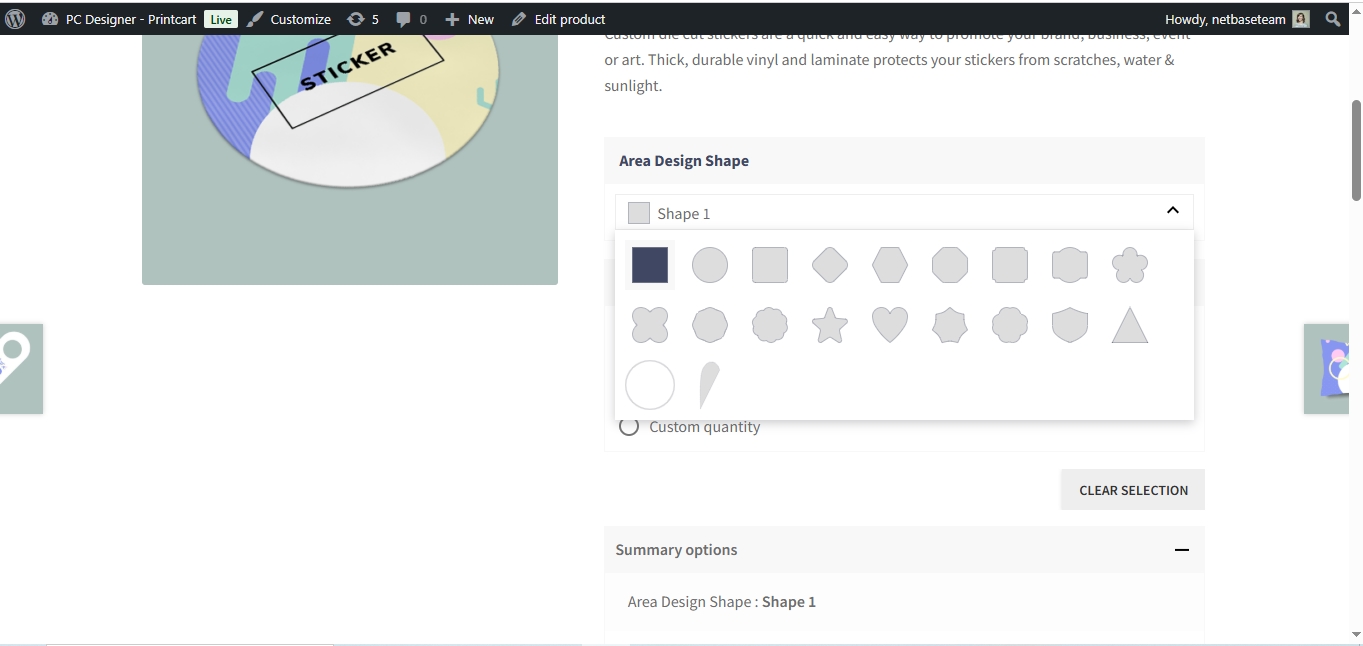








Understanding the Web to Print Software Landscape
Web to print software represents a transformative solution that allows businesses to offer online printing services with unprecedented flexibility and efficiency. This software empowers print shops to provide customers with online storefronts, customizable templates, and seamless order management—all within a user-friendly digital ecosystem.
Key Features of Web to Print Software
Online Storefronts: Customers can browse and order printing services with real-time customization.
Customizable Templates: Integrated tools like the Cmsmart Product Designer Plugin allow customers to create personalized products easily.
Design Software Integration: Compatibility with tools such as Adobe Creative Cloud ensures seamless design uploads.
Automated File Preparation: Reduces manual errors and speeds up production.
Real-Time Shipping Rates and Payments: Integration with carriers and payment gateways for a smooth checkout process.
Mobile Optimization: Ensures users can design and order from any device.
For a deeper dive into how web to print software integrates with your online store, explore our Cmsmart Web to Print Solution.
Why It’s Essential for Modern Print Businesses
The web to print model simplifies operations, boosts productivity, and enhances customer satisfaction. By automating workflows and offering an interactive shopping experience, businesses can cut costs, reduce errors, and scale operations effectively.
External insights from trusted industry sources highlight the evolving nature of the market:
Printing Impressions: Web-to-Print Adoption Trends
WhatTheyThink: Web-to-Print in 2023
Real-World Application
A notable case involves a print shop using Cmsmart’s solution, which led to a 25% increase in sales within three months by enabling live previews and personalized product options. The transition to a digital platform reduced order errors by 30%, significantly improving operational efficiency.
For a complete view of real-world success stories, visit Cmsmart Community Case Studies.
Ready to see the software in action? Explore a live demo here: Photo Frame Advanced Upload Demo.
Key Benefits of Web to Print Software for Business Growth
Web to print software brings tangible advantages to both print businesses and their customers. Here’s why adopting a web to print solution can transform your business outcomes:
Cost Savings and Efficiency
Reduce Overhead Costs: Automating file preparation, order management, and fulfillment processes reduces labor costs and manual errors.
Print On-Demand: Avoid overproduction and minimize waste by printing only what is ordered.
Batch Processing: Streamline large order handling with integrated batch processing features.
Enhanced Customer Experience
Personalization at Scale: Allow customers to design their own products using easy-to-use online tools. See how at Cmsmart Personalization Solutions.
Real-Time Previews: Boost conversion rates by letting customers preview their designs before ordering.
Multi-Device Access: Responsive design ensures customers can customize and place orders via any device.
Scalability and Global Reach
Expand Your Market: Web to print solutions enable you to serve customers globally, regardless of time zones.
Adaptable Infrastructure: Solutions like Cmsmart Web to Print grow with your business, from B2C to B2B and multi-store setups.
Data-Driven Insights and Continuous Improvement
Advanced Reporting: Gain real-time insights into sales, customer behavior, and inventory with integrated analytics.
Informed Decisions: Leverage data to refine marketing strategies, optimize pricing, and predict demand.
Competitive Edge
Stay Ahead of Trends: Offering web to print capabilities positions your business as innovative and customer-focused.
Sustainability: Reduce environmental impact through digital workflows and optimized production.
External resources provide additional perspectives on the value of web to print adoption:
Printing News: Benefits of Web to Print Solutions
XMPie: Personalization and Automation in Web to Print
For actionable strategies to enhance customer experiences with web to print, visit Cmsmart’s dedicated resources.
How Web to Print Software Works (Automation and Efficiency)
Web to print software simplifies and automates the printing process by providing a centralized online platform for managing orders, customizations, and production workflows.
Online Storefront and Customer Interaction
User-Friendly Interfaces: Customers browse, customize, and order products with ease through a branded online storefront.
Customization Options: Templates, text, images, and layout tools allow customers to design personalized products.
Live Preview: Customers can see a real-time view of their design before submitting orders, reducing errors.
Automation from Order to Production
Automated File Preparation: Print files are automatically optimized, checked for errors, and prepared for production.
Integrated Fulfillment: Print files and job specifications are sent directly to production lines, streamlining fulfillment.
Real-Time Shipping Integration: Solutions like Cmsmart Web to Print integrate with shipping carriers to provide real-time rates and labels.
Secure Payments: Integrated payment gateways ensure secure, seamless transactions.
Backend Efficiency
Batch Processing: Manage large volumes of orders efficiently with batch production tools.
Inventory Management: Real-time tracking of stock levels reduces delays and overselling.
Analytics and Reporting: Access insights on customer orders, product preferences, and fulfillment metrics.
External references for understanding how web to print works include:
PrintWeek: Understanding Web-to-Print Workflows
WhatTheyThink: Web-to-Print: Workflow Automation
For a detailed guide on setting up an online design tool and configuring product workflows, explore the Cmsmart Product Designer Plugin and our web to print resources.
Key Features to Look for When Choosing a Web to Print Solution
When selecting a web to print solution, it’s crucial to assess the features that will directly impact your operational efficiency and customer satisfaction.
Essential Features
Online Design Tools: Empower customers to create designs using intuitive drag-and-drop tools. Explore Cmsmart's Online Product Designer for a feature-rich solution.
Customizable Templates: Offer a library of templates for quick design creation. These templates ensure consistency while providing flexibility.
Variable Data Printing (VDP): Support personalized content, such as names or addresses, for each print job.
Real-Time Preview: Let customers see exactly how their final product will appear, reducing errors and order revisions.
Mobile-Responsive Design: Ensure a seamless user experience across devices, vital in today’s mobile-driven world.
Backend and Integration Features
Automated File Preparation: Automatically prepare print files, minimizing manual errors and ensuring accuracy.
Multi-Store and Franchise Support: Ideal for businesses managing multiple brands or franchise locations.
Payment Gateway Integration: Enable secure, flexible payment options, including popular gateways like PayPal and Stripe.
Shipping Carrier Integration: Provide real-time shipping rates and label printing with services like FedEx and UPS.
CRM and Marketing Integration: Sync with tools such as Salesforce, Mailchimp, and HubSpot to manage customer relationships and campaigns effectively.
Scalability and Flexibility
Modular Architecture: Choose solutions that allow you to add or remove features based on your business needs.
Cloud-Based Infrastructure: Ensure scalability and accessibility, allowing you to manage your business from anywhere.
External resources for further reading include:
Software Advice: Best Web-to-Print Software 2024
Printing News: Web-to-Print Must-Have Features
For a comprehensive list of features tailored to your business needs, check out the Cmsmart Web to Print Solution.
Customization Options Available (Templates, VDP, Product Options)
Customization is the cornerstone of web to print software, enabling businesses to offer unique and tailored products that stand out in a crowded marketplace.
Design Customization Features
Template Libraries: Pre-built templates that can be quickly modified with brand-specific elements.
Drag-and-Drop Editors: Allow users to adjust layouts, add images, and personalize text.
Variable Data Printing (VDP): Personalize each print piece with customer-specific data like names, addresses, and messages.
Dynamic Color and Font Selection: Let customers select from a palette of colors and fonts to suit their style.
Custom Image Uploads: Customers can upload their own graphics and photos to incorporate into designs.
Product Customization Options
Product Type Variability: Customize a wide array of products including apparel, banners, business cards, and more.
Size and Material Choices: Offer multiple sizes, finishes, and material options to cater to various needs.
3D Product Visualization: Use 3D previews to give customers a realistic view of their designs, increasing confidence in their orders.
Mobile and Cross-Platform Compatibility
Mobile-Optimized Customization Tools: Ensure a seamless design experience across devices, allowing customers to create on the go.
Cross-Browser Functionality: Compatibility with all major browsers enhances accessibility and user satisfaction.
External resources for further reading include:
XMPie: Personalization and Automation in Web to Print
Printing Impressions: Enhancing Customization in Web to Print
For a hands-on experience of customization features, explore our Cmsmart Web to Print Solution and the Online Product Designer Demo.
Integration with Ecommerce, Design Tools, and Workflow Systems
Seamless integration capabilities are vital for web to print software, allowing businesses to connect all aspects of their operations for maximum efficiency.
Ecommerce Platform Integration
WooCommerce and Magento Support: Sync web to print functionalities with your existing ecommerce platform.
Streamlined Checkout: Integrated shopping carts, payment gateways, and order tracking ensure a smooth customer experience.
Flexible Multi-Store Management: Manage multiple online stores and channels from a single platform, ideal for franchises and multi-brand businesses.
Design Software Integration
Adobe Creative Cloud and CorelDRAW Compatibility: Designers can work in their preferred software and directly upload print-ready files.
Pre-Flight Checks: Automated verification of file quality and compatibility reduces errors and speeds up production.
Workflow and Operations Integration
Shipping Carrier APIs: Real-time rate calculation and automated label generation with services like FedEx, UPS, and USPS.
CRM and Marketing Tools: Integration with platforms like Salesforce, Mailchimp, and HubSpot enables effective customer relationship and campaign management.
Accounting and Inventory Systems: Sync with QuickBooks, Xero, and other financial tools for streamlined accounting and stock management.
Scalability and Cloud Support
Cloud-Based Flexibility: Web to print platforms like Cmsmart Web to Print offer scalable, accessible solutions that grow with your business.
Automated Order Processing: From design upload to shipment, automation reduces manual input and enhances accuracy.
External resources for best practices include:
PrintWeek: Web-to-Print Integration Strategies
WhatTheyThink: Streamlining Production with Web-to-Print
Explore a comprehensive integration guide with the Cmsmart Product Designer Plugin and visit our community tutorials for practical insights.
Setting Up Your Ecommerce Foundation
Building a strong foundation for your web to print platform is critical to ensuring smooth operations and a seamless customer experience. Here’s how to set up your ecommerce infrastructure effectively.
Choosing the Right Hosting and Infrastructure
High-Performance Hosting: Opt for a hosting solution that supports fast page load times, scalability, and uptime reliability. Consider Cmsmart-recommended hosting configurations tailored for ecommerce and web to print environments.
SSL Certification: Implement SSL certificates to secure customer data and boost trust.
Installing Essential Ecommerce Components
WooCommerce Setup: Install WooCommerce as your primary ecommerce platform, ensuring compatibility with web to print functionalities.
Cmsmart Product Designer Plugin: Integrate the Cmsmart Product Designer Plugin for advanced online customization capabilities.
Secure Payment Gateways: Configure trusted payment options like PayPal, Stripe, and Authorize.Net to ensure secure transactions.
Shipping Integration: Connect with carriers such as FedEx and UPS for automated rate calculations and label generation.
Configuring Storefront and Backend
User-Friendly Storefront: Customize the design and layout of your storefront to reflect your brand identity and make navigation intuitive.
Inventory Management: Use tools to track stock levels in real-time, avoiding stockouts and delays.
Order Processing: Automate order processing to minimize manual intervention and errors.
Recommended Plugins and Tools
Security and Performance: Install plugins for firewall protection, caching, and malware scanning.
SEO Optimization: Use tools like Yoast SEO or Rank Math to enhance search engine visibility.
Marketing Automation: Integrate with Mailchimp, HubSpot, or other CRM tools for marketing campaigns and customer segmentation.
Useful Resources
Cmsmart Web to Print Solutions
WooCommerce Documentation
Smashing Magazine: Ecommerce Setup Best Practices
For additional setup tips and troubleshooting guides, explore Cmsmart Community Resources.
Configuring Product Options and Dynamic Pricing
Setting up diverse product options and dynamic pricing models is essential for offering a personalized shopping experience and maximizing profitability.
Creating Product Variations and Attributes
Detailed Attributes: Define size, color, material, and other attributes that are essential for each product category.
Swatch Options: Allow customers to preview color and material variations directly on product pages.
Conditional Logic: Set conditions that show or hide certain product options based on user selections.
Implementing Price Matrices
Price Matrix Tables: Set up pricing tiers based on quantity, size, material, or complexity. Learn more with the Cmsmart Pricing Matrix Module.
Custom Pricing Rules: Apply discounts or surcharges based on design complexity, customer groups, or order history.
Real-Time Pricing Updates: Ensure customers see the most accurate prices as they customize their products.
Integration with Online Product Designer
Cmsmart Online Designer Plugin: Seamlessly connect product configurations with the Product Designer Plugin for advanced customization.
DPI, Bleed, and Safe Zone Configuration: Configure print-specific settings to ensure high-quality output.
Best Practices
Simplicity and Clarity: Avoid overwhelming customers with too many options; keep the interface clean and intuitive.
Mobile-Friendly Design: Ensure product configuration tools are fully responsive and functional on all devices.
Testing and Quality Assurance: Regularly test the configuration and pricing logic to prevent errors.
External Resources
XMPie: Variable Data and Dynamic Pricing
PrintWeek: Managing Product Variations in Web to Print
For additional tools and configuration tips, explore Cmsmart’s Web to Print Community and the Photo Frame Advanced Upload Demo.
Backend and Batch Processing Optimization
Optimizing backend processes is crucial for handling high-volume orders and ensuring smooth production workflows in web to print businesses.
Efficient Order Management
Batch Processing: Group similar orders for streamlined production and fulfillment. This reduces setup time and improves operational efficiency.
Automated File Handling: Automate the preparation, checking, and sending of print files directly to production.
Real-Time Tracking: Monitor order status, stock levels, and production schedules in real-time to prevent delays and errors.
Integrating with Fulfillment Services
Third-Party Fulfillment: Integrate with providers for outsourced production and delivery, ensuring faster order completion.
Inventory Synchronization: Keep stock levels updated automatically to avoid overselling and ensure timely restocking.
Automated Notifications: Send automatic alerts for order status updates, shipping confirmations, and customer communications.
Bulk Uploads and Asset Management
File Management: Use bulk upload capabilities to handle large volumes of designs and print files.
Auto-Resize and Quality Checks: Ensure files meet quality standards (DPI, bleed, color) before they reach production lines.
Template Management: Store and organize frequently used design templates for quick retrieval and reuse.
Performance and Scalability
Cloud-Based Systems: Use scalable solutions like Cmsmart Web to Print to handle increasing order volumes and data processing needs.
Data Analytics: Gain insights into order patterns, customer preferences, and production efficiency for continuous improvement.
External Resources
PrintWeek: Streamlining Print Production
WhatTheyThink: Optimizing Web-to-Print Production
For advanced backend optimization techniques and resources, explore Cmsmart’s Web to Print Community and the Product Designer Plugin.
Enhancing Frontend UX for Customer Satisfaction
A seamless and engaging user experience (UX) is essential for attracting and retaining customers in web to print businesses.
Live Preview and 3D Visualization
Interactive Previews: Allow customers to see real-time changes to their designs, increasing confidence and reducing order errors.
3D Product Visualization: Provide a realistic view of customized products, enhancing the shopping experience. Explore the Photo Frame Advanced Upload Demo.
Mobile Optimization
Responsive Design: Ensure your storefront and customization tools work flawlessly on mobile devices.
Touch-Friendly Interfaces: Optimize design tools for touch inputs, essential for mobile and tablet users.
Real-Time Feedback and Edit Options
Dynamic Error Checking: Instantly notify customers of design issues (e.g., low resolution) to prompt corrections.
User Control: Allow easy edits and revisions without restarting the entire customization process.
Personalization and Recommendations
Suggested Products: Use AI-driven recommendations based on browsing and purchase history to increase average order value.
Personalized Templates: Offer ready-made templates that align with user preferences and past designs.
Additional Cmsmart Resources
Cmsmart Knowledge Base: Web to Print Tutorials
Cmsmart Product Designer Video Demo
Cmsmart Landing Page for Customizable Photobooks
Cmsmart Marketplace and Multi-Vendor Features
Cmsmart Case Study: Sticker Ecommerce Guide
Cmsmart Tutorials: Printcart Integration
Cmsmart Demo: Product Customization Flow
External Resources
Smashing Magazine: UX Best Practices for Ecommerce
Baymard Institute: Ecommerce UX Guidelines
For more tips on creating exceptional frontend experiences, check out Cmsmart’s Web to Print Resources and our Community Tutorials.
SEO and Marketing Strategies
Optimizing your web to print site for search engines and implementing effective marketing strategies is essential for driving traffic and increasing conversions.
SEO Best Practices
Keyword Optimization: Target relevant keywords like “web to print software,” “custom product design,” and long-tail variations. Use them in page titles, meta descriptions, and throughout content.
Internal Linking: Connect product pages with related resources such as Cmsmart Product Designer Plugin and Cmsmart Web to Print to guide visitors and enhance SEO.
Content-Rich Pages: Create educational content including blogs, tutorials, and FAQs. Leverage Cmsmart Community Tutorials for inspiration.
Optimized Metadata: Ensure each page has a unique meta description and optimized titles for better search visibility.
Content Marketing Strategies
Tutorial Videos: Share detailed demos and how-to guides via channels like Cmsmart’s YouTube Channel.
Case Studies: Highlight customer success stories, such as those featured in the Cmsmart Community.
Email Marketing: Use platforms like Mailchimp to nurture leads and promote special offers. Integrate with your CRM for targeted campaigns.
Social Media and Retargeting
Platform Presence: Engage customers on Facebook, Instagram, LinkedIn, and Twitter with personalized content.
Retargeting Ads: Use platforms like Google Ads and Facebook Ads to re-engage website visitors.
Influencer Partnerships: Collaborate with industry influencers to expand reach.
Landing Pages and Lead Generation
Dedicated Landing Pages: Create specific landing pages for product demos, like Customizable Photobooks and Printcart Integration.
CTAs and Forms: Place clear call-to-action buttons and lead capture forms strategically throughout the site.
External Resources
Moz: SEO Basics
HubSpot: Marketing Strategies for Ecommerce
For practical examples and inspiration, check out Cmsmart’s Web to Print Resources, Community Tutorials, and our Marketplace Features.
Real-World Case Studies and Success Stories
Real-world case studies highlight the tangible impact of web to print solutions on business growth and customer satisfaction.
Case Study: Custom Mug Store Transformation
A small mug store using Cmsmart Web to Print experienced a dramatic shift:
Sales Increased by 42%: Enhanced personalization options and 3D previews led to higher engagement.
Reduced Rework by 30%: Automated file checking minimized errors and improved production efficiency.
Improved Customer Satisfaction: Real-time previews and a mobile-friendly interface boosted repeat purchases.
Case Study: Sticker E-commerce Success
A niche e-commerce site implemented Cmsmart’s Product Designer Plugin for sticker personalization:
Time-to-Market Cut in Half: Pre-designed templates accelerated product launches.
Conversion Rates Up by 35%: Interactive design tools engaged users and increased order completion rates.
Lower Support Costs: Clear instructions and real-time previews reduced customer service inquiries.
Case Study: Enterprise-Level Printing Company
An enterprise-level company integrated Cmsmart Web to Print with their existing infrastructure:
Scalable Multi-Store Setup: Managed multiple storefronts from a single backend.
Custom Pricing Rules: Implemented dynamic pricing based on customer type and order volume.
Global Expansion: The platform’s scalability supported international growth.
Additional Cmsmart Resources
Cmsmart Web to Print Community Case Studies
Cmsmart’s YouTube Channel
Cmsmart Printcart Integration Guide
Cmsmart Custom Sticker Ecommerce Success
Video Tutorials and Resource Links
Access comprehensive learning materials and demos to master web to print software and maximize your business potential.
Video Tutorials and Demonstrations
Cmsmart Product Designer Video Demo: Watch Here
Web to Print Integration Walkthrough: Watch Now
Printcart Product Customization Demo: Explore Demo
Cmsmart Custom Sticker Ecommerce Tutorial: Learn More
Resource Hubs and Community
Cmsmart Community: Join Here for case studies, tutorials, and support.
Cmsmart Web to Print Knowledge Base: Explore Here
Cmsmart Marketplace and Multi-Vendor Solutions: Learn More
Customizable Photobook Solutions: Visit Page
Cmsmart’s YouTube Channel: Subscribe Here
External Learning Resources
HubSpot: Video Marketing Strategies
Moz: Video SEO Guide
Future Trends in Web to Print Technology
Web to print technology is constantly evolving to meet the changing demands of businesses and customers. Here are some key trends shaping the future of this industry.
Artificial Intelligence and Automation
AI-Driven Workflows: Integration of AI in design assistance, file checking, and production scheduling to reduce errors and increase efficiency.
Dynamic Pricing Automation: Automated adjustments based on customer profiles, order volume, and market conditions.
Augmented and Virtual Reality (AR/VR)
Interactive Product Previews: Allow customers to visualize designs in real-world environments using AR/VR technology.
Enhanced User Engagement: Immersive experiences increase confidence and boost conversion rates.
Cloud-Based and Scalable Solutions
Global Accessibility: Cloud-based platforms like Cmsmart Web to Print enable businesses to manage operations and customer interactions from anywhere.
Seamless Integration: Enhanced compatibility with third-party tools for inventory, CRM, and marketing automation.
Sustainability and Eco-Friendly Practices
Green Printing Options: Adoption of sustainable materials, eco-friendly inks, and energy-efficient production.
Reduced Waste: Automation reduces errors, leading to less rework and material usage.
Hyper-Personalization
Variable Data Printing (VDP): Advanced data-driven customization for targeted marketing campaigns.
Real-Time User Personalization: Tailoring experiences based on behavior, preferences, and purchase history.
External Resources
WhatTheyThink: Trends in Web-to-Print 2024
Printing Impressions: Web-to-Print Evolution
Explore more on these trends and their implementation through Cmsmart’s Web to Print Solutions and our Community Resources.
Your Next Steps
The journey to building a successful web to print ecommerce platform begins with a clear understanding of its key components—from selecting the right software and configuring product options to optimizing backend workflows and enhancing frontend UX.
Key Takeaways
Personalization Drives Growth: Offering customization options attracts and retains customers.
Automation Enhances Efficiency: Reduces errors, saves time, and increases profitability.
Integration is Essential: Seamless connectivity with ecommerce platforms, design tools, and workflows creates a unified system.
Future-Proof with Innovation: Stay ahead with AI, AR/VR, and sustainable printing practices.
Your Action
Explore Cmsmart Web to Print Solutions: Visit Cmsmart Web to Print
Demo Online Product Designer Plugin: Explore Demo
Discover More Resources: Cmsmart Tutorials and Community, Cmsmart YouTube Channel
Request a Consultation: Contact our expert team at [email protected] or via WhatsApp: +84 978 847 058
Next Steps
Assess your current printing workflows and ecommerce setup.
Identify areas for improvement with web to print solutions.
Implement personalization tools and backend automation.
Explore Cmsmart's resources, tutorials, and expert consultation.
FAQ
How does Cmsmart Web to Print compare with other leading competitors?
Cmsmart vs. OnPrintShop:
Customization Tools: Cmsmart offers a broader range of customization options, including dynamic pricing and 3D previews, whereas OnPrintShop focuses more on pre-designed templates.
Integration: Cmsmart integrates seamlessly with WooCommerce, Magento, and other platforms, while OnPrintShop may require additional technical setup.
Pricing Flexibility: Cmsmart’s dynamic pricing and conditional logic options provide more flexibility compared to OnPrintShop’s tiered pricing plans.
Cmsmart vs. Pressero:
User Interface: Cmsmart's UI is designed for both B2B and B2C users with real-time previews, while Pressero focuses on corporate clients with basic customization features.
Automation and Workflow: Cmsmart emphasizes full automation from design to production, while Pressero often requires manual intervention.
Scalability: Cmsmart supports complex multi-store and franchise setups, whereas Pressero offers limited scalability without upgrading to premium plans.
Cmsmart vs. WP2Print:
Product Range: Cmsmart supports a wide array of products, from apparel to signage, while WP2Print is more focused on document printing and brochures.
Ease of Use: Cmsmart’s product designer offers drag-and-drop features and a more intuitive interface, while WP2Print’s setup is often reported as complex.
Training and Support: Cmsmart provides a comprehensive knowledge base, video tutorials, and a dedicated community, while WP2Print’s training options are more limited.
For detailed feature comparisons and case studies, explore:
Cmsmart Web to Print Solutions
Cmsmart Community Tutorials and Case Studies
Cmsmart YouTube Channel
David Nguyen
Founder & CEO, Cmsmart Ecommerce (a division of Netbase JSC)
With over 20 years of experience in business strategy and ecommerce technology, David Nguyen has empowered hundreds of online retailers around the world to scale smarter and faster. As the visionary behind Cmsmart, he has driven the development of personalization solutions and product-customization tools that deepen customer engagement and boost average order values. His commitment to creativity, practical strategy and results-driven outcomes has earned Cmsmart a reputation as a trusted partner for small, medium and enterprise-level ecommerce brands.
Contact Me via WhatsApp: https://wa.me/84937869689
Email: [email protected]
Let’s talk about how your ecommerce store can grow.
If you're ready to transform your store with tailored solutions that drive engagement and revenue, send me a message on WhatsApp or email today — and our team will connect with you right away.