Free CMSMART POS System For Businesses and Retail Stores
The free CMSMART POS system with incredible features that help entrepreneurs manage their online and offline stores effortlessly through a dynamic system. Because everything is in the cloud, you can access and manage your sales, inventory, and reports from any browser.
- By
- 3431 views
- 0 reply
TABLE OF CONTENTS
"I Knew My Store Could Do Better...
But I Didn't Know How"
That's what one of our clients, Jessica, told us. She was running a small mug store on WooCommerce—sales were okay, but stuck.
Until she discovered personalization.
Until she discovered Cmsmart.
Fast-forward 30 days:
- ✅ Her store was redesigned with AI product options
- ✅ Customers could design their own mugs with 3D preview
- ✅ AOV jumped by 42% — and she finally felt in control
Want to learn how she did it (and how you can too)?
🎓 Join our FREE 30-Day Email Course:
"Personalize, Launch & Scale – The Smart Ecommerce Way"
You'll get:
- ✔ 1 lesson a day, straight to your inbox
- ✔ Real store examples, demos & playbooks
- ✔ No tech jargon. Just strategy that works.
Join thousands of store owners learning how to scale smarter.
🎉 You're In! Thank You!
We've received your information and you're now part of our smart ecommerce journey.
Please check your inbox – your first email from the 30-Day Course is on its way!
📩 Didn't see it? Check your spam or promotions tab and mark us as safe.
We're excited to help you personalize, launch, and scale your store – the smart way.
TABLE OF CONTENTS
Related Post
Did you know that eCommerce sales are projected to reach a staggering $8 trillion by 2027? In a world where high transaction fees and limited flexibility can cripple potential...
Imagine doubling your conversion rates simply by understanding and implementing the latest trends in eCommerce - sounds exciting, right? In a 2022 report, it was highlighted that the global...
Introduction: The Power of Custom Stickers for SMEs In today’s dynamic ecommerce landscape, custom stickers have emerged as a powerful tool for small and medium-sized enterprises (SMEs) to stand out,...
Other Usefull Contents
You can see many success stories from our customers, and you may be one of them in the future



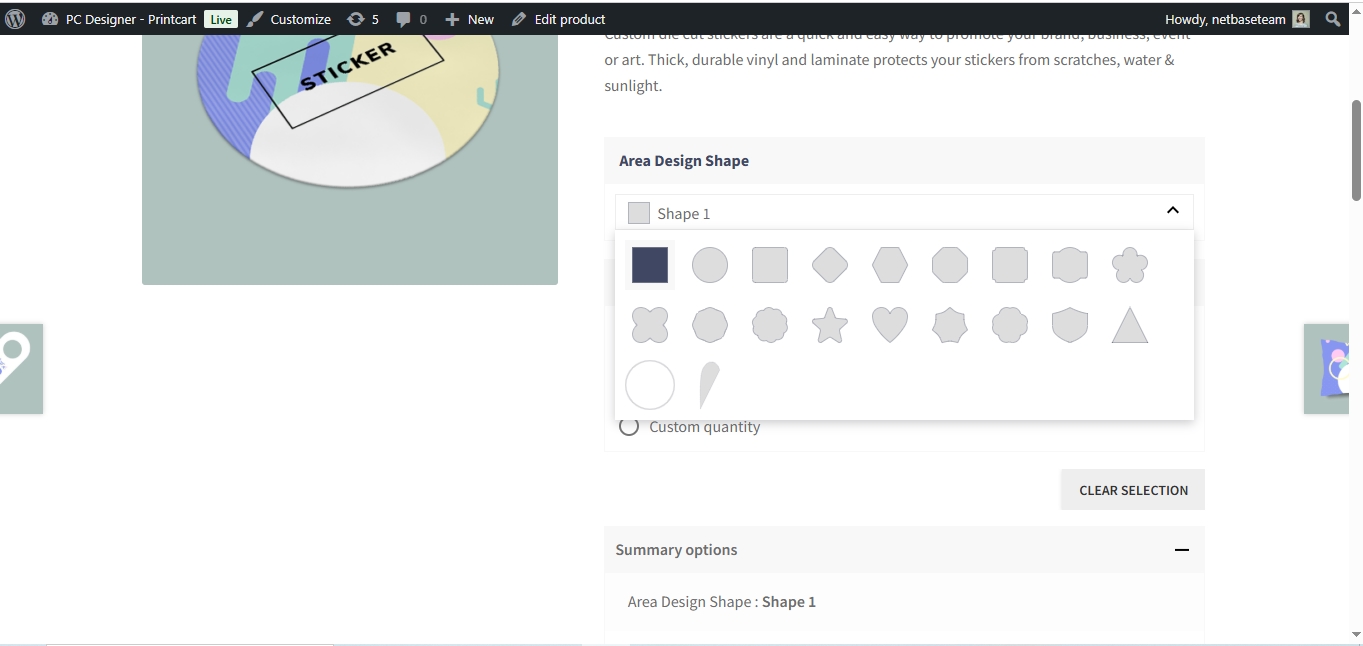








Founded in 2012, with more than 10 years of experience in the eCommerce industry, CMSMART serves thousands of customers around the world. As we know that finding the right POS system can be a challenge for grocers, retail store owners, beauty and spa owners or other entrepreneurs, etc., that's why in 2025 we would like to offer the Freemium CMSMART POS system available to every merchant to empower their sales team to drive more sales and accelerate their performance. In other words, it helps the store owners to run their business smoothly and efficiently without any hassle. Besides the outstanding key features it offers, the point of sale application is also highly recommended due to its ease of use for store owners as well as cashiers, receptionists, accountants, service staff, and other employees. So why don't you just give it a try by clicking the Get Your Free Account button below?
All-in-one Point Of Sale Application
CMSMART POS is known as one of the most excellent cloud-based point of sale systems with essential and incredible features that help entrepreneurs manage their online and offline stores effortlessly through a dynamic system.
Get Your free accountBesides that, if you already have an account, you can visit here to sign in. In addition, we will also give you much essential information about this point of sale system, its main features, benefits you will get when using it, and also guide you on how to set it up. Let's dive into it.
CMSMART POS system Tutorial
1. How to register for CMSMART POS
Step 1: Go to https://pos.cmsmart.net/business/register
Step 2: Enter your business and personal information in the dialogue. Some of the information is required in order to verify your identity. When complete, click Register.
Step 3: Once you see “Business Created Successfully”, your account has been successfully created.
Note: You can change any of the above details in the business settings section
2. How to login to the CMSMART POS
Step 1: Go to https://pos.cmsmart.net/, click on Login
Step 2: Enter your Username and Password.
Step 3: Tap Login.
After you log in, the main screen is the Dashboard.
3. How to upload your products?
Add product’s category
Step 1: Go to Products -> Categories
Step 2: Click on Add to create a new category.
Step 3: Enter the necessary information of the category. If the category is a sub-category select “Add as sub taxonomy” and select the parent category. After that select the Save button.
After successfully creating a new category, the new product’s category appears as follows:
Add products:
Step 1: Go to Products -> Add product. The display setting appears.
Step 2: Fill in necessary identifying data in all the required fields to help identify and locate items such as Product name, Barcode, Unit, SKU information, Tax and Pricing.
Step 3: Press Update& Edit Opening Stock. Then add the quantity and click on Save to add it to the products list.
4. How to create sales and make payments?
Step 1: Go to Sell -> choose POS.
Step 2: Click on ➕ to add a new customer to the transaction. To add a new contact, fill in all the customer’s necessary data, then press the Save button. If they are existing customers, search by their name and select to confirm. If it's just a random sale, just skip this step.
Step 3: There are 2 ways to select products. The first way is to enter the Product name, SKU, or Scan bar code. Or you can choose directly products which are located on the left-side of your screen.
Step 4: After that select quantity, choose Discount, Tax, and Shipping fee as needed.
Step 5: The amount paid will appear here. After that select one of the Payment Methods such as Cash, Card, or other payment options such as Cheque and Bank Transfer. Then press the Print button to print out the invoice.
Besides, this pos system accepts different payment methods in one transaction. To do that, simply click on the Multiple Pay button. Next, select the payment method and enter the amount paid by the customer. Then click Finalize Payment. You can add notes to the transaction if necessary.
Note: The Draft & Quotation buttons are useful if you want to create a quotation before sales. Marking sales as Draft or Quotations will not deduct the available stock. You can view all Quotations & Drafts from List Quotation or List Draft respectively. The existing Draft/Quotation can be edited to make it as final sales.
The Suspended button is usually used if you want to suspend a particular customer's sales and fulfill another customer's order.
Is a free POS system worth trying?
The Covid-19 pandemic has made the commercial business sector across the world face tough challenges in retaining their workforce and optimizing their business operations. Many restaurants, packaged food services, retailers, and other businesses shift to online sales channels to meet customer requirements.
With the need of using contact-less payment methods to avoid the risk of infection by Covid-19 are increasing, the POS system now plays an important role in allowing retailers to enable online sales and payments and adapt to customer needs.
According to Grand View Research, the POS software market reached $9.3 billion and is projected to grow in the coming years, reaching a size of $19.5 billion by 2028. As the Covid-19 pandemic shows no sign of subsiding, the needs of customers haven’t recovered from pre-pandemic yet. That’s why many business owners tend to find new cost-cutting solutions in response to the global pandemic.
The demand for pos software is dramatically increasing year by year.
A free POS system can be seen as an easy way to reduce your overall costs. Reading as far as here, you might still wonder if a free POS system is worth trying? While taking something for free seems to be a bad business model, however, if you choose the right free POS system, it’ll pay you back in the future.
We would say that a free POS system is useful for every business owner, especially for small businesses. Instead of paying for paid POS software versions, a business can save costs by trying the free POS software. And in case of customers is not satisfied with the performance of the POS system they are using, they can switch it to another POS system.
We believe that the free version called CMSMART POS can satisfy curiosities in a way that benefits customers. You probably heard about a lot of features of the POS system, however, trying our product gives you a chance to understand how it works. Then you can decide on your own whether this is what you are looking for this whole time.
Why would we give it for free? Just because we are trying to take a big shot to show off our exceptional customer services, amazing products, and excellent options. We are telling our potential customers that we are confident of what we offer. And when the time comes, they will be making the wisest decision possible.
What is CMSMART POS system?
The best free POS system with inventory management
CMSMART POS is known as one of the most excellent cloud-based POS systems with essential and incredible features that help entrepreneurs manage their online and offline stores effortlessly through a dynamic system. Because everything is in the cloud, you can access and manage your sales, inventory, and reports from any browser.
Many people say that it’s better to have a POS system that includes all needed features that you paid for than a free POS system in which some features are locked or limited. However, having a solution that properly aligns with your current and future business goals is the most important.
This is one of the best free POS systems that is highly recommended for all types of business as it’s free to start, easy to use and many key features help it stand out from the competition. So, why don’t you just take a look at the top key features of the CMSMART POS here, see how it benefits your business, and then decide whether it meets your expectation or not.
Key features of the CMSMART POS System
The free POS system software for retail - Key features
In recent years, no matter you are a grocer, retail store owner, or other entrepreneurs, it can be a big challenge in running a business smoothly and productively without having a powerful POS system. In fact, the adoption of POS solutions across industries has advanced so fast and it can be seen as the heart of any business. So, what makes them becoming important?
By offering a wide range of the state of the art features and functionalities such as inventory management, staff management, multiple payment methods, customer loyalty program, customer relation management (CRM), etc, not only these features help business owners address the problem of how to manage associated metadata efficient between POS system, online marketplace, and purchasers, but also help them streamline business’s operation effectively, avoid wasting time and boost customer relationship better.
Billing and Order Processing
Our free POS system simplifies the purchasing process dramatically for both clients and sellers.
Product Management
A simplified interface helps manage products easily. You can classify products according to Brands, Category, Sub-Category without hassles. Besides, you can turn the stock alerts feature to avoid being out of stock. And products with low stock will be displayed in the dashboard.
Inventory Management
Inventory management is a core feature of a good POS system. This free POS and inventory system enables you to manage your stock in real-time and reduces the number of mistakes related to inventory management. You can add your existing stocks levels for each product when you first set up your POS. Then, the stock will update itself every time an order is made. In addition, it also shows you the number of goods that you have in your inventory over a given period of time. There might be a difference between your actual number and your planned inventory because of lost or stolen goods.
Customer Management
Utilizing the customer management feature to generate just-in-time marketing. This free POS system helps you collect customer data, including phone numbers, email addresses, and so on, helping you in tracking sales data, letting you create specific offers that seduce them to keep shopping with you.
Employee Management
Employee management helps you easily track staff sales, activity, and performance.
User Accounts and Permissions
You have the right to allow staff access to different features and grant permission to selected staff in order to handle certain tasks such as refund or void transactions.
Multi-store Management
This feature helps you manage data and optimize inventory management for each store. This also enables you to customize each type of store to suit your needs and easily manage all other stores from a central account. This function will help business owners and their staff reduce the amount of work.
This feature was created in order to meet the needs of franchises, buying groups, corporate chains, and those who want to grow and expand their network. No restriction on the numbers of businesses
Discount
The free POS system for small businesses offers discount features, including percentage and dollar amount.
Shipping & Delivery Options
This feature lets customers order goods in both online and offline stores and it is shipped to their addresses.
Reporting and Analytics Functionality
Basically, this free POS system allows users to create reports as they want to. The difference lies in how they are presented, how easy it is to access and how much detail you get. Those features play an important role in evaluating your business, pointing out problems, and identifying possible growth areas.
Multiple Payment Methods
This free POS system allows you to accept more than one type of payment in one transaction, including Cash, Card, Cheque, and Bank transfer.
Smooth Integration Capability
Our free POS system is capable of smoothly integrating with your existing hardware components and other current business systems such as eCommerce solutions, Customer Relation Management (CRM), etc.
Who uses the Point of Sale application?
This customizable and comprehensive solution is suitable for a variety of industries such as the following:
Retail
The retail industry is one of the most obvious examples of point of sale in action. Types of retail businesses that can take advantage of this system are fashion & clothing, footwear, food, entertainment, books, electronics, pet supplies, beauty supplies, home goods, hardware, alcohol, stationery, etc.
Hospitality
This POS system will help businesses survive in the competent and demanding industry. Installing the CMSMART POS system can save you from the hustle and bustle of managing your restaurant and increase your bottom line in many ways. Types of hospitality that can benefit from this system are travel agencies, restaurants, fine dining, fast food, food truck, wedding services, coffee shops, bakeries, etc.
Consumer Services
As the name implies, these types of businesses provide services such as salons and spas, hair salons, nail salons, etc.
How does it work?
Here is what our POS system workflow looks like:
1. A customer decides to buy your product or service
In a brick-and-mortar store, after a customer decides to buy items, the store cashier may use a barcode scanner or tablet’s camera to scan items to add it into their cart. Besides, they can also check the price and the availability in the POS system. For online shops, this step happens when a customer adds their products into their cart and clicks on the Check out button.
2. The CMSMART POS system calculates the total price
Once the customer adds all the products to their shopping cart, our POS system calculates the total cost, including Discount, Sales Tax and shipping fee as needed. Then, updates to your inventory count to show that it’s sold.
3. The customer pays
To complete a transaction, the customer tells the store cashier which payment method they want to use such as Card, Cash, Cheque and Bank Transfer. Besides, our POS system also accepts different payment methods in one transaction.
4. The transaction is finalized
Once the payment goes through, a receipt of the transaction is printed to the customer and the cashier gives the customer the products they bought by hand or shipped.
Benefits of using the POS system
Doesn’t cost any money
One of the biggest benefits of this POS system is it’s totally free, which is especially crucial for businesses that have a shoestring budget. Besides, trying the free POS system gives you a basic understanding of the product and assesses whether it matches your needs or not without any costs.
Save time
This free POS system helps business owners and their staff save time when it comes to management tasks and speeds up the checkout process during peak hours, which helps you drive more revenue. Besides, reducing the waiting time for the customer also helps you improve customer experience and make them happier.
Better Marketing
By storing customer data, you have a better insight about the customer, which helps you create suitable marketing at the right time, the right person.
Automation
From managing inventory, employee to customer, this free POS system can handle this work without any hassles while you still concentrate on your core functions.
Increase business operations
Using this free POS system helps you control your business operations. An excellent inventory management feature enables you to keep track of your inventory in real-time, you know exactly how many items you sold on a daily or monthly basis, how many items are in the warehouse and the types of items need to restock.
CMSMART POS system Technical Support
If you face any troubles or need technical support from our developer team, please kindly submit a support ticket for help. You could follow these steps to create a support ticket.
Step 1: Go to your CMSMART Dashboard -> choose Overview Tab.
Step 2: On Dashboard, find Ticket System -> click on the Support Ticket button.
Step 3: Input your website URL, FTP, Cpanel...and describe your issue in detail (the more detailed it is, the easier it is for us to help you). Click on the Save button and wait for the reply from our developer team.
FAQs
How long does it take to get started?
The CMSMART POS is easy to use. It might take you less than an hour to get started.
Can I integrate this POS system with any ERP using API?
Yes, of course. For more information, you can contact us here.
Is offline available?
Yes, it is. It will work offline if installed in localhost.
Can I transfer my data to a new domain without losing data?
Yes, you can. You can contact us so we’ll guide you on how to do it.
How long does it take to integrate the CMSMART POS system?
It depends on your data and exactly what you want.
What types of businesses is CMSMART POS system best for?
CMSMART POS system is ideal for these types of businesses: Retail, Hospitality, Consumer Services
Do you have a mobile app for Android and IOS?
We have a mobile app for Android and try to have iOS soon.
What does Hardware component do I need to have?
You should have a connected device like a PC, iPad, or other tablets, Cash Register, Credit card reader, Barcode scanner, Receipt Printer, Cash drawer.
How CMSMART Could Help You?
When you need a team of experts who can help you implement your business smoothly, CMSMART is always available for you. With years of experience working in the e-commerce industry, we know how to identify your business challenges and bring the most suitable and cutting-edge solution that brings you to stay on top of the industry. We are confident that this free POS system gives you the results you desire. If you have any questions, feel free to contact us here. We are happy to work with you.