Guide to Retail POS Systems
A POS System is the overall hardware and software used to record the transactions: products, services, and payments information of a retail store. There are many benefits of having a POS system, notably making it easier to manage your retail business.
- By
- 1749 views
- 0 reply
TABLE OF CONTENTS
"I Knew My Store Could Do Better...
But I Didn't Know How"
That's what one of our clients, Jessica, told us. She was running a small mug store on WooCommerce—sales were okay, but stuck.
Until she discovered personalization.
Until she discovered Cmsmart.
Fast-forward 30 days:
- ✅ Her store was redesigned with AI product options
- ✅ Customers could design their own mugs with 3D preview
- ✅ AOV jumped by 42% — and she finally felt in control
Want to learn how she did it (and how you can too)?
🎓 Join our FREE 30-Day Email Course:
"Personalize, Launch & Scale – The Smart Ecommerce Way"
You'll get:
- ✔ 1 lesson a day, straight to your inbox
- ✔ Real store examples, demos & playbooks
- ✔ No tech jargon. Just strategy that works.
Join thousands of store owners learning how to scale smarter.
🎉 You're In! Thank You!
We've received your information and you're now part of our smart ecommerce journey.
Please check your inbox – your first email from the 30-Day Course is on its way!
📩 Didn't see it? Check your spam or promotions tab and mark us as safe.
We're excited to help you personalize, launch, and scale your store – the smart way.
TABLE OF CONTENTS
Related Post
Did you know that eCommerce sales are projected to reach a staggering $8 trillion by 2027? In a world where high transaction fees and limited flexibility can cripple potential...
Imagine doubling your conversion rates simply by understanding and implementing the latest trends in eCommerce - sounds exciting, right? In a 2022 report, it was highlighted that the global...
Introduction: The Power of Custom Stickers for SMEs In today’s dynamic ecommerce landscape, custom stickers have emerged as a powerful tool for small and medium-sized enterprises (SMEs) to stand out,...
Other Usefull Contents
You can see many success stories from our customers, and you may be one of them in the future



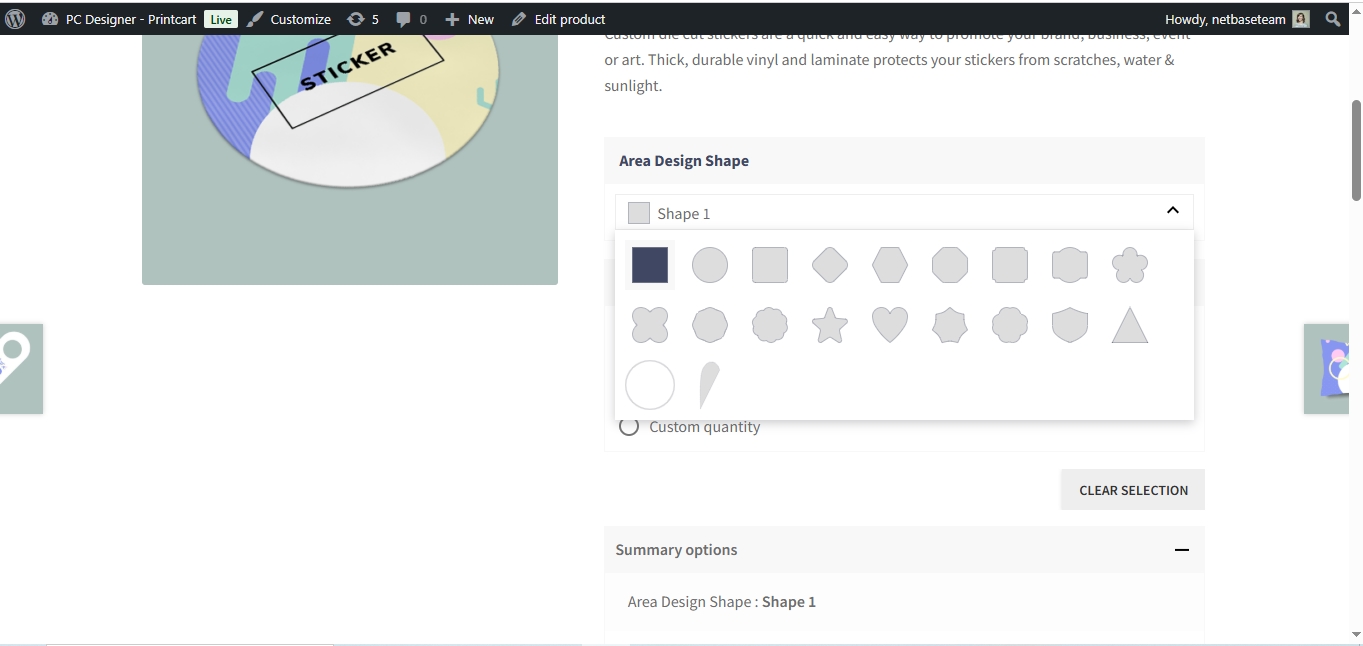








Maybe you do not know, every modern-day store, big and small, won’t be "full" without POS software. More than everything, these POS statistics show how this powerful technology has made the lives of grocers, retail store owners, and other entrepreneurs easier and simpler in business. In fact, POS software is now regarded as the heart of any retail and chain business. It evolved from the basic lowly cash register into a comprehensive suite of business solutions. In 2020, the total mobile POS transaction value was about $1,018 billion and is projected to reach $2,489 billion in 2021. (Statista, 2020). In the Retail Consulting Partner 2020 report, 54% of businesses have used mobile POS for processing transactions. In addition, about 79% of stores using POS systems are small and medium brands, the rest are large enterprises. (Connect POS, 2021). However, 23% of mobile POS users still can’t accept payment using the tool. (Retail Consulting Partner, 2020).
However, payment via mobile POS is an inevitable trend that is hard to change in the world of business. Because of that reason, choosing to find out basic knowledge on POS mobile and management system POS for retail is essential not only for the owners of small but also for large enterprise managers.
So, in this article, we will update you on the latest information which we’ve gathered from the latest POS statistics. This is useful information that you need to learn today. This way, you can readily make informed decisions to your company’s advantage. Now, Let's begin to find out the Detailed Guide to Retail POS Systems 2021. Here we go!
1. What is a point of sale system for retail? What is POS?
First, the Point of Sale (POS) is the area of a store where customers can pay for their purchases. The term is normally used to describe systems and addresses that record transactions. This could be an individual, an organization, an electric cash register, or an integrated computer system that records the data that comprises a business transaction for the sale of goods or services.
A POS System is the overall hardware and software used to record the transactions: products, services, and payments information of a retail store. It usually consists of the following units for displaying: the order total, quantity, expiry date, weight of the product, etc., and other hardware units for scanning product barcodes, a printer for receipts, and a cash register. This is the best tool for a store owner to manage and adjust her business. In fact, the POS system can be free basic software that runs on any PC or a complex online-based system like Quickbooks or Square to a fully integrated system with mobile POS capabilities like used in Walmart stores. But, this technology is the key that the POS system generates for you to run an effective business and have profit.
2. The key features in a quality POS system
2.1 Sales Data
Every time you use your POS, you are accessing and creating multitudes of data information about your customer, about buying behavior, about the market that you target, and about e-commerce capabilities and potential growth areas for your business. Each business will find different information of the data collected relevant to their specific business model. However, there are a few common data points that can be used by any type of business that is in business online. Understanding POS data is an important first step to take before you want to learn how to use it.
Your POS data is data collected by a business when a purchase happens. This includes any checkout action at a retail store, handheld Point of Sale hardware, and even QR or barcode scanners from mobile apps. Data is collected from groups of stores, like all eCommerce stores in a specific marketplace, shopping mall information data, or even city-wide data of the area. For example, a cash register is a micro-level data gathering tool. At the macro level that is your whole business. This is where multi-channel e-commerce is so important and POS systems can provide so much more relevant data to help business growth. POS software within POS hardware is where the data processing really happens.
2.2 POS for Inventory Management:
Using the right Point of Sale System for managing inventory is one of the best decisions a model business can make. Particularly in retail and distribution operations, but also for any business that sells products, inventory management using technology can save money for small businesses.
Inventory is the biggest problem that a small business needs to resolve. If businesses hold on to inventory too long, it may become obsolete, devalued, or malfunctioning. If they don't have enough inventory on hand, the business is in danger of stocking out and damaging customer trust goodwill.
A POS system for inventory management can save costs because it will tell you when to order inventory and how much to order at a given time.
Here are some tips for using effective inventory management using a point-of-sale system in your small business.
Lower Ordering Costs
The ordering inventory cost is one of two important costs associated with holding inventory of the product. A development business cannot maximize its profit without continuing to keep these costs the lowest. They include a portion of the salary for the person ordering the inventory, administrative costs in the warehouse, and costs of taking delivery. A Point of sale system helps keep ordering costs low by telling you when exactly to reasonable time order.
Lower Carrying Costs
The carrying costs that we usually call the costs of storing the inventory is an important cost type in business. These storage costs can be cheap or expensive depending on the product. We must consider whether it needs special conditions for storage and the size of the product. Not only can carrying costs be high if you have too much inventory on hand, but you can also run into the problem of obsolete products. Both can be a big problem for business profitability.
Perpetual and Just-in-Time Inventory Systems
With blockchain technology, a perpetual inventory tracking system can record adjustments to inventory balances after every transaction through POS inventory systems. With a perpetual inventory system, you can access the balance in your inventory account at any time.
The smart just-in-time inventory system allows you to order inventory only as you need them. Both above inventory systems may minimize the costs of ordering and carrying inventory.
2.3 Customer Relationship and Experience
Gone are the days of using your POS just for processing product inventory, payments, and cash flow management. From connecting big data for sales to processing mobile payments of clients and managing customer relationships, the POS system has been serving many different purposes. Customer Relationship Management (CRM) systems are being applied and implemented into POS systems everywhere because of the great benefits they provide. Traditionally, businesses will operate Customer Relationship Management systems by manually inputting customer information by hand, continuously updating by day, and creating manual sales reports with a high risk of errors. With POS system CRM integration, these processes all become automated and systematic.
How CRM Systems and POS Systems team
CRM systems collect and organize information about your customers and switch it into data which will be analyzed for better business deciding. Traditionally, this information had to be manually entered by you or the customer. That’s tons of work! Everything from inputting names and getting in touch with info to generating sales reports were done by hand. These new system technologies save time and money for business owners by automatically extracting data when the customer completes a transaction at the terminal.
Strengthen Customer Relationships
The main goal of CRM software is to enhance your relationship together with your customers. These new CRM-POS enabled systems automatically collect buying history data of customers to add to basic contact info, so you'll see what your customers are buying and what they have. Additionally, you'll track your customer’s preferences right down to minute details like favorite brands, size preferences, and more. This enables you to make highly effective targeted marketing campaigns, customize promotional deals and coupons, and upsell relevant products or services– all things that boost your overall customer experience.
Build a far better Loyalty Program
One of the simplest features of CRM systems is their ability to manage loyalty programs. Not only does it collect and store basic information about customers, but it also tells you who is most loyal to your business. POS systems manage the front of those loyalty programs with gift cards and rewards systems built right in. Once you add these two together, you've got the power to ascertain the entire picture of your most loyal customers, including who buys the foremost, trends in loyalty programs sign up, and what customers are unlikely to hitch.
Manage Your Back Office from the Front Counter
In today’s competitive retail environment, leveraging business analytics is crucial for fulfillment. CRM-POS enabled systems to automate the info processes that you simply use in your back office, saving both time and money. Additionally, to automatically collect and export sales data, they create custom reports from this data also. Once you want to get a sales report, create a record for a customer, or discover common shopper trends and behaviors, you'll roll in the hay all at the POS terminal with relevant updated data.
Cut Down on Messy management
Ongoing management may be a hassle. If you've got other employees that are a part of the system, it is often confusing to stay everyone on an equivalent page. Luckily, CRM-POS integrated systems automatically manage all interdepartmental information for you. for instance, when a customer completes a transaction at the front counter, the system automatically saves and sends customer and sales info to at least one central place. Due to this, your management team can access accurate data from anywhere. They don’t need to go digging around for the knowledge they have, and you don’t need to worry about losing valuable data within the process.
The End Result
CRM-POS enabled systems may help your day-to-day challenges, but how does it affect your bottom line? With streamlined processes, employees have longer to specialize in what really matters: providing an exceptional customer experience. An improved loyalty program and a stronger customer base mean more sales for you, more often. The decreased labor costs, more efficient operations, and increased sales end in a highly profitable, sustainable retail business.
Ready to take the primary step towards growing your customer loyalty and improving your bottom line? Contact the experts at CMSmart today to find out more about our industry-proven technology solutions.
2.4 Employee Management
Employee management is taken into account to be complex without knowledgeable staff and robust business tools. A Point-of-Sale (POS) system is an out-of-the-box solution for establishments that oversee the requirements of various workers. Restaurants, food trucks, and retail shops are samples of businesses that will enjoy POS employee management features.
“More than anything, you would like your new POS system to elevate your operation and therefore the customer experience you provide. it'll very likely have the other effect if the system doesn’t satisfy all of your needs or your employees aren’t on board,” said Justin Guinn, marketing research Associate for Software Advice.
Streamline Time Clocks
Time clocks are tightly regulated employing a POS. Employees are given a secure PIN, which is entered before clocking in or out. Workers could also monitor what percentage hours they need to be completed within the week by logging into their profile or viewing the general public dashboard.
Ease Training Processes
Some POS platforms offer demo features that function as functional training tools for brand spanking new employees. A well-trained worker is a smaller amount susceptible to making errors in live environments.
Scheduling
With automated tracking, a POS system with scheduling features will show you who should be at work on any given day. Making last-minute changes are often done by logging into the system and assigning workers to updated shifts.
Boost Accountability
In a POS, each transaction is assigned to the worker who completed the checkout. Knowing those store transactions are closely monitored could deter internal theft practices and mishandling.
Maintain Payroll
Overtime pay is difficult to trace when there are several workers within the store. This is often very true for holiday seasons and peak periods. Running payroll reports could reduce discrepancies related to erroneous payout amounts and delayed payments. Such data can also be accessible through a good range of devices, like tablets, smartphones, and laptops.
Gain Floor Experience With Mobile POS
A mobile POS system lets employees walk round the sales floor and interact with buyers. This will help new staff gain firsthand experience with face-to-face selling.
Keep Your Financial Data Private
Keep your data private by limiting access to financial transactions that support an employee’s role within the shop . For instance , limiting employees to front office operations and only allowing managers to access data is a perfect way to keep this private information secure.
Transparent Tipping
If you run a restaurant, tipping is the key thing to watch . With a POS, tips are tracked within generated reports. As a result, employee disputes concerning tip allocation are often avoided.
Identify and Reward Top Performers
Through reporting, business owners can see who is generating large amounts of sales and who is lagging behind in meeting his or her monthly quota. With such information readily available, one could give out rewards and praises during a timely manner; also as to provide help for those that could also be battling handling a number of the products within the store.
2.5 Loyalty Programs
A business must make new customers for constantly increasing revenues and expanding their business. New customers can become permanent buyers or long-term clients. To seize every opportunity that a retailer has got to attain a replacement customer, tons of outlets offer loyalty plans to spice up customer loyalty. The loyalty programs that accompany many POS systems have many advantages for a business. It becomes easy for any sort of business of all sizes to make loyalty programs employing a POS system.
Why does one need a POS system which will create loyalty programs?
All the purchasers, new or old, are vital for a business. Building long-term relations with clients can keep sales in fine condition. The attractive rewards and long-term relations help to spice up sales.
This is why loyalty plan programs are significant as they assist stores to retain old customers and acquire new ones. Having a loyalty scheme may be a classic method, yet it’s still working all the time. Actually, both online shops and offline trading can enjoy it. The old customers also help to usher in new clients for a business. Happy shoppers advise others to buy from the markets which suit their needs. This way, new clients get to understand about the various shops and products they provide.
The POS loyalty program feature helps business owners and operators manage their loyalty program in the best way. It assists retailers to keep customers’ information, storing their purchase histories. Even better, some advanced POS systems also can send automated notifications to customers who are reaching a subsequent tier. In summary, POS supporting loyalty programs is fruitful and handy to make sure that loyalty programs are running smoothly and properly.
2.6 Grow your retail sales with gift cards in POS system
Embrace gift cards to expand your store’s ability to draw in new customers and keep your loyal customers.
Gift cards built-in to your POS
It’s no surprise that gift cards are popular when it involves birthdays and celebrations. As a retailer, you recognize the importance of selling gift cards and the way useful they are often in bringing those additional. However, many small retail stores stand back from selling gift cards for less than one reason: maintaining gift card sales and redemption records may be a difficult admin task. With the Retail POS system, gift cards are offered as a built-in feature including their sales, record keeping, and reporting.
Easy to sell and redeem
Gift cards are seamlessly built-in into your POS, making it easy to sell to your customers. Issue gift cards, and when a customer comes into your store to redeem a product with it, simply scan the barcode using your barcode scanner, to finish the transaction.
Track transactions with gift cards reporting
POS’s robust reporting features mean that retailers can easily identify gift-card sales on their POS Dashboard. Easily view total gift cards sold, their face value, amount redeemed so far, outstanding balances, and so on. The POS will provide you with important insight into auto-generated reports.
Use it as your marketing tool
You can get your own branded plastic gift cards printed and display those on checkout a bit like those corporate giants. This may assist you to sell more to your existing customers and attract new ones. In turn, build your customer database and increase brand loyalty with a retail POS system.
2.7 Point of sale (POS) reports
Point of sale (POS) reports are generated supported by the info you gather from your point of sale systems. Register data and activities are tracked at some extent of the sale terminal, which stores data that will be used for analysis via POS reports. This POS analysis can help retailers;
Tracking Revenue
Analyzing Sales
Auditing Employee Performance
Inventory Purchases
While some companies only have a couple of products to sell, others can have thousands of products or more. Knowing how every product is performing is important to your growth. There are tons of things we would like to know;
What are our best-performing products?
Which products are selling the most?
Which products are underselling?
What employees are performing the best?
Fortunately for us, we've POS reports that break down these different areas of your business. Our point of sale report can give us insights that allow us to form informed business decisions, make the “right” decisions. we will use this POS data to assist our company to grow sales.
Most importantly, we will see what’s working, what’s not working, and that we can build a technique around the strengths and weaknesses of our company. you are wanting to form sure you get a POS system that has great reporting features.
Now, POS reports for retailers have tons of various data points for you to research. While all of them are often valuable, there are 3 specific categories that get the foremost attention. Those categories are;
Store-By-Store Sales
Store-By-Store Inventory
Employee Transactions
With these 3 categories, we will learn tons and people analyses will allow us to form the proper decisions for our retail business. It allows us to ascertain which stores are performing best, store sales trends, inventory flow, how funds are flowing within the business, and far more.
2.8 Invoicing: Sell, Buy, Rent, and Repair with retail POS system
One of the most functions of a POS system is to record transactions that your store made. Recording sales transactions quickly in your system is extremely important when waiting lines are growing, so having software that permits scanning and selling products without dalliance is useful for a retail business.
Some point-of-sale software allows a spread of invoicing transactions. Alice POS, for instance , allows merchants to record and track sales, orders, rentals, repairs, consigned products, supplier purchases, and inventory transfers. Let’s define what each of those sorts of transactions means.
Different types of invoicing possible with a POS system:
Sales
A POS system can record an easy sale and deducts the number sold from the inventory. Most stores allow you to print the invoice (if you've got a receipt printer) or email it on to the customer.
Orders
Some POS systems allow you to record orders taken in-store. In other words, products that your customers would really like to shop for from you but you don’t have available , or that you simply don’t normally sell in your store. When the merchandise becomes available in your inventory, you'll have all the required information to quickly inform your customers the merchandise is out there . If your employees receive many requests for an item that you simply don't have in your inventory, offering the merchandise can represent additional revenues.
Repairs
Some point-of-sale software like Alice POS allows you to closely monitor your customer’s items that you simply repair in your shop. you'll be ready to repair items like watches or jewelry for instance and track a spread of custom repair statuses very closely. If you do not offer repairs in your store, why not use this powerful feature to extend your revenues!
Rentals
Some point-of-sale software like Alice POS allows you to stay track of the products that are rented in your shop. This way, you'll be ready to follow the rental items like skates, bikes, or skis, and therefore the particularities of the rental (such as late fees) more easily. If you do not offer rentals in your store, why not use this powerful feature to extend your revenue!
Consignments
Some POS software like Alice POS allows you to consign your customers’ products and share the revenue. Consignment can provide additional revenue for the business if it’s not already a service you offer.
Supplier purchases
Some POS systems allow you to manage supplier purchases. This enables you to possess control over purchases and confirm you've got the things ordered from the suppliers.
Inventory transfers
Some POS systems allow you to transfer inventory between stores. This makes it easy to consult the products that are transferred, the outline , and therefore the reason for the transfer. This feature allows you to supply better customer service and to avoid missing sales just in case of lack of inventory.
By having a cloud-based point of sale, your invoicing becomes easier for your store. It becomes much easier to manage customer and supplier invoices because everything is within the POS system.
Some points of sale allow you to send the invoice to the customer by email automatically at the instant of transaction. Additionally , it allows you to look at all invoices that are sent, whether it's a sale , a purchase, a rental, an order, or other.
2.9 Multi-store Management
Some POS systems allow you to manage several stores within an equivalent software. Actually, most POS systems are made for one store or one location store owners, and thus don't meet the precise needs of network stores like franchises, buying groups, and company networks. With a POS system that manages multiple stores, like Alice POS, you'll manage your data and optimize inventory for every store. With multi-store management, it's possible to customize each sort of store consistent with their needs and manage them from a central location.
With multi-store management, the quantity of labor is going to be greatly reduced because of this function. The thought behind this function is to possess one central account (Master or Head Office) that controls all the opposite stores. If the central shop makes a change in prices, products then on, all other shops that are linked to the central shop also will have an equivalent change because of the central shop. This feature may be a very useful gizmo for franchises, buying groups, corporate chains, and people who want to expand their network.
So rather than changing the costs of every store one by one, several stores are often hooked into a Master account which will push key data changes throughout the network.
Types of multi-stores:
Franchise
A series of stores grouped together under an equivalent banner has been granted the proper to use the banner’s trademark under strict conditions.
Corporate Network
Set of independent businesses grouped together under an equivalent banner with more or less strict regulations.
Buying group
A group of merchants comes together to form joint supplier purchases so as to profit from the benefits of the group (reduced prices, inventory management, etc.).
2.10 Matching payment methods with retail POS system
The ability to support different sorts of payment methods could be the foremost simple and basic requirement that you simply expect an appropriate POS should have. However, many store owners ignore checking which these payment methods really are and if that POS system is suitable for your business and works well in your home country. Below are 6 Payment methods within the retail POS system
a. Cash
This is quite simple. Staff receives money from customers and pays back the exchange (if yes). However, you've got to think about if POS is connected with the cash drawer to open the cash drawer whenever an order is made on POS or not. Otherwise, staff can easily open the cash drawer anytime and it’s hard for you to regulate the cash amount.
Plus, POS should allow you to open sessions, find out the denomination of 1 currency then you'll count precisely the quantity of every denomination when opening and shutting sessions.
b. Card (VISA, MASTER, ARAMEX, etc)
It is basically any card you'll believe. This could be supported by a terminal that will proceed with payment via card. There’re a couple of ways to proceed with a payment:
Use a stand-alone terminal (can be a virtual terminal – which you'll easily open on the browser or a hardware terminal which you'll swipe/tap card):
Use an integrated terminal:
Use a card reader and integrate with payment gateway:
c. E-wallet
We can enlist a couple of names like Apple Pay, Google Pay, Wechat pay, etc. They're a couple of ways to process these payment methods:
Use terminal: you'll use a terminal that supports these payment methods. Verifone P400 Stripe is an option that supports Apple Pay and Google Pay.
Scan fixed QR code: this is often a hard and fast QR code and you'll know it as a checking account of shops. Whenever a customer makes the payment, they scan the QR code and manually fill within the amount they need to pay to transfer money. Staff then checks their Wechat pay account to make sure that they received money and manually fills the reference number of that transaction to POS. this will be called a stand-alone e-wallet.
Scan dynamic QR code: This QR code is made after each transaction and therefore the customer only must scan them then the cash is automatically transferred to the retailer’s e-wallet, and therefore the reference number is automatically filled in POS. it's called an integrated e-wallet.
d. Bank transfer/Check
Basically, you manually transfer to a checking account and prefer to pay by check so retailers get to check it later with their bank.
e. Company credit account
Each company features a limitation of credit so different staff therein company (B2C) or that company itself (B2B) can prefer to pay later within a limited amount. The system should record the payment number everyone within the company makes and calculate the entire at the top of the month. Moreover, the system may warn or not allow staff to use this payment method if the entire amount is over the limit.
f. Store Credit
Customers can purchase Credit to use in one store within the future. For instance, you'll use $50 to ship for $100 credit which equals to $100 that you simply can spend during this store within the future.
3. Benefits of retail POS System
Increase store profitability
POS can increase store profitability. This will be attained through efficient inventory management also as capturing buyer’s behavior, which successively makes personalized and targeted marketing campaigns easier. This retail POS system can increase profits by speeding up access. It allows business owners to sell, order and market anywhere and at any time.
Reduce administrative costs.
Once your POS system is installed and operational, it'll reduce the time you spend on administrative tasks, which may prevent money. Your system will provide relevant operating reports also as buyer and inventory data, which saves you the time of collecting this data. Since POS systems are used as checkout stations, you'll also spend less time on cashier duties and longer that specialize in the business itself.
Manage inventory.
If your POS system comes with inventory management features that allow you to ascertain your stock in real-time, you will always know what you've got available and what your customers are buying. This allows you to make informed decisions about future inventory purchases supported by buying trends and customer demand.
Improve your business intelligence.
If your POS system has robust reporting features, you'll run reports that clearly and accurately streamline your incoming data to form it easier for you to know, helping you create more informed decisions about your business. you will be ready to probe your sales data to spot your business's trends around inventory, customer behavior, high-volume shopping times, and budget lines.
Boost your marketing and loyalty features.
One of the foremost useful features of a POS system is how specific it is often about your customers' buying trends. It can show you what they buy, how frequently they patronize your establishment, and the way much they spend.
When you understand who your customers are and the way they shop, you'll create specific marketing messages, loyalty programs, and other incentives for them. This enables you to reward your best customers and enhance their experience, rather than losing money on general discounts.
Better Security
The security of a company’s data is extremely important. Your data must be accessible to the company’s authorized users only. With a retail POS system, your data is more secured from dangerous intrusion from viruses.
Most systems offer double user authentication. This reduces the intrusion of hackers into your system. Also, the administrator can quickly allow grant or block access to users.
If you would like your data to be protected and guarded in the least times, use a cloud-based point of sale. At Alice POS, our cloud computing solution allows you to copy your data systematically and automatically. Also, you'll consult your data anywhere and at any time. By having your data stored within the cloud, you'll make certain that it’s covered from natural disasters like floods or store fires.
Simple Invoicing
Point of sale software allows you to record and group all of your invoices. There are several categories of invoices to manage during a company and it's important to be ready to easily distinguish them. you'll find invoices for purchases, sales, repairs, rentals, consignments, et al. counting on the software.
Easy invoice management is particularly important for your accounting operations. it's proof by a text that you simply have sold a product or service. The invoice contains important information for the customer like the transaction value, the number of products sold, the outline of the products, etc.
Performing this follow-up would be quite complex if it were done manually. Thus, the Retail POS system makes it possible to issue invoices, record purchase information, and sell much faster than if it were done manually.
Quick Payments
A point of sale helps make payments faster. The seller at the point of sale selects the products the buyer wants to shop for and therefore the system automatically calculates the worth. The invoice is often sent by email or printed directly on the spot with a receipt printer.
Depending on the integrations and therefore the terminal, customers pay by cash, credit, or open-end credit. This makes it quick and straightforward for the customer to finish the transaction.
With a point-of-sale, waiting time is greatly reduced for consumers, and employees are often more efficient in completing transactions.
Better Customer Management
By having a POS system, it's possible to document your customers’ information in your system.
It is often their name, telephone number , purchases, e-mail, etc. By having customer data, you'll have a far better overview of your target market, also as customer groups (for example your new or loyal customers).
You can send promotions to your customers to incentivize them to go to your shop more often or to create customer loyalty. The system can assist you to track each customer to supply targeted promotions. Proper customer information management allows you to thoroughly understand your target customers and make better business decisions.
Better Customer Orders
Your customers might want an item that you simply don't have available . If the merchandise is popular, you'll probably place a replacement order. In Alice POS, we ask this as a customer order. you'll enter the order in your POS, then set it aside once you receive it.
You can associate the order with the customer’s file, which can contain their name, telephone number and an outline of the merchandise they might like.
Once you've got the merchandise , the software informs the workers to remind them to contact the customer in question. This feature supports the shop to stay track of the orders requested and to record them. This will help ensure better customer satisfaction and may sometimes become a further revenue stream.
Better Purchasing / Supplier Order Management
Purchasing equipment for your business is important . This is often why a POS system is beneficial to properly manage your purchases from your suppliers. It allows you to stay track of all of your orders placed.
Some POS software have an open API that allows you to attach to your supplier. Once you place your orders from your point of sale, you'll be ready to view all of your invoices for your orders in your POS system. This provides you control over purchasing and allows you to stay track of things ordered from suppliers. Once you purchase equipment from a supplier, you'll receive an invoice that contains all the knowledge about your purchases. This includes the products bought, quantity, description, cost, and more.
Also, a POS system allows you to plan your future purchases, also because the minimum amount of products you would like for your store. This helps to possess better control of your purchases and to possess the optimal amount of stock in your store to attenuate your losses.
4. Software Components of a POS System
POS software is what runs the system. Otherwise, the hardware on itself is entirely useless. The software determines the standard of your POS system because it dictates the whole system’s functions and capabilities. it's the brain that instructs the system on the way to implement keyed data.
You can choose on-premise POS or cloud POS software. Both need maintenance through frequent updates. Just in the case of locally hosted software, you'll need IT personnel to stay everything in restraint.
How Does POS Software Work?
The software does most of the work. An employee will log in, and every one the sales done during their tenure will attend their account. It becomes easier to calculate commissions, just just in case it's the idea of how you pay your employees.
An employee scans the things set purchasable and therefore the checkout point. These things are automatically deducted from the inventory and entered into the sales report of their respective category. and therefore the customer attached to the sale is additionally identified. It helps in rewarding loyalty points and monitoring credit sales also.
All these happen for each sale. Eventually, sales data amass, and it becomes easier to get sales reports and therefore the performance of your employees. Some systems even include analytics dashboards that assist you to compare periodic sales and returns through transaction reports and sale summaries.
If you are looking for a POS software system supplier. Helps you optimize costs from both hardware and software. But still builds you up with a strong management system. Do not hesitate to contact the consultants from CMSmart.
5. Hardware Components of a Retail POS System
In addition to tracking inventory, an honest POS system allows you to know your best customers and their preferences. During this way, retailers maintain those products to form their regular customers. With the assistance of the proper POS software and hardware devices, retailers get an excellent advantage within the sort of business growth and efficiency that keep their customers returning.
Before you're taking steps to get to some extent of the sales system, consider POS software and hardware needs together for your retail business as particular software requires hardware of the simplest compatibility. Below are some standard POS hardware components for Retail POS software:
All-In-One Workstations:
Workstations fulfill all of your “Cash Register” needs. they supply expandability and adaptability with an easy-to-use setup that becomes complete with other peripherals devices. Small retail shopkeepers often use the now of sale system.
Servers and Power Sources:
Servers are mandatory to run business software. It gives access to tools and features to form your software usage both convenient and efficient.
Choose a tough drive with onboard RAID support to secure day-to-day backups and disaster recovery. Keep a backup of your files to stay your business information secure. confirm that every POS terminal has dedicated power and battery backup.
Barcode Scanners:
Scanners help inaccurate information regarding inventory during a quick way. Moreover, they reduce errors to the lowest during checkout and maximize business efficiency.
There are various sorts of scanners that you simply can choose counting on the sort of business. Short-range scanners scan items ahead of the cashier. Long-range scanners can scan from an extended distance while embedded scanners are wont to scan at checkout counters.
Cash Drawer:
The cash drawer is a crucial hardware device of the point of sale system that protects the currency, MasterCard receipts, and checks that are utilized in the exchange of products in daily transactions. it's better to use software with the automated close feature of the money drawer for theft prevention. It prevents employees from leaving a cash drawer open longer than necessary.
Check Readers (MICR):
Check Readers scan check numbers and bank accounts to verify account information to stop non-payment. MICR Readers are connected through the keyboard. confirm your Point of sale software supports it.
Magnetic Stripe Readers and PIN Pads:
MSRs read differing types of cards used for transactions like credit cards, debit cards, employee ID cards, etc. A PIN Pad is important for open-end credit processing.
Signature Capture Devices:
These devices capture the customer’s exact signature for verification to process payments and transactions through credit cards.
Receipt Printers:
Receipt printers print customer receipts, bills, purchase orders, and the other business certificates. Choose an easy-to-use printer to save lots of valuable time during checkout.
Touch Screens or Keyboard:
Touch screens or keyboards are two choices to work the purpose of the sales system. Touch screens are a more popular option that takes less space. it's extremely user-friendly. you'll also choose a compact keyboard with a built-in touchpad feature to use even in less space.
Portable Data Terminals:
Portable Data Terminals are Universal Product Code scanners that collect information and import it into your retail business software to extend speed and efficiency and help within the quick counting of merchandise during receiving of inventory.
Shopping for the proper POS System:
Various choices are available with different prices and features that make decisions difficult in purchasing the proper POS business software. All internal control business software tracks inventory but an honest POS system allows you to assess your inventory easily and thoroughly. It also allows you to feature new items, set alerts for items running low, and generate purchase orders.
6. How Much Does a New POS System Cost?
The report, expertly shows point-of-sale systems typically cost between $50-100 per month for little businesses with one register. Meanwhile, larger businesses and franchises will likely need to pay $100-200 per month for extra features and registers. Including the initial cost of hardware, a POS system may cost between $1200 and $6500 for the primary year, and $600 to $1200 for every year afterward.
POS Software Costs
POS software is usually cloud-based, meaning it is often accessed through the web (generally with a short-term offline mode too, just in case of an influence outage), and there is no need for an in-house IT employee to repair bugs. Businesses can pay an ongoing fee, billed monthly or annually, so as to use the software.
If you run one location with one register, the typical cost for software is between $50 and $100 per month, though it's going to be higher if not billed annually.
For larger operations with multiple locations and more exhaustive reporting features, between $100 and $300 per location per month is average for the industry.
POS Hardware Costs
POS hardware is a smaller amount more complicated than software: you will need to shop for it once, then you'll own it forever.
A small business owner with only one or two employees may only get to buy a couple of iPads for under $500, while a mid-size or larger store might need three monitors, three receipt printers, and three scanners, for a hardware budget of over $2,500. Costs could also be even higher for industry-specific needs.
Payment Processing Fees
What's left after considering software and hardware costs? Payment processors. These third-party services aren't exactly a part of fixing your POS system itself, which suggests they will easily take a replacement business owner all of sudden. Whenever a customer uses a MasterCard, you will need to process the payment, and therefore the costs begin of your revenue.
Some POS software systems function their own card processors, taking a further percentage beyond their monthly fee. It should not be quite 2.4% per transaction though, with the exception of Square's 2.6% charge (Square gets away with a high per-transaction tag because it doesn't charge any monthly fee at all).
Retail POS Systems Total Cost
The total cost of a POS system, covering both setup costs and therefore the first year of a software subscription, can vary: Smaller stores might pay around $1200, while larger stores might pay around $6500. Many will fall in between.
Ultimately, your POS System cost will come right down to the variety of selections and factors concerning your business needs; there is no set number. For a replacement business, learning about all of those variable price points for software, hardware, and payment processing could seem overwhelming and expensive. But actually, there's an enormous amount of flexibility to form your POS system for you. If you do not mind limited features and already own an iPad, “free” is even an option.
Compare POS System Prices
The only thanks to ensuring you're getting the simplest deal on your POS system is to directly compare tailored price quotes, for your specific business needs. Comparing how leading suppliers would suit your business, side by side will enable you to form the foremost informed decision.