How To Build A Website Similar to Canva
How to Create a website like Canva? It may be a popular question that we receive on account of Canva's tremendous growth, it attracts millions of users and generates huge revenue. So, is it difficult to build a website like Canva? Discover the process in just 7 steps as easy as pie.
- By
- 8156 views
- 2 replies
TABLE OF CONTENTS
"I Knew My Store Could Do Better...
But I Didn't Know How"
That's what one of our clients, Jessica, told us. She was running a small mug store on WooCommerce—sales were okay, but stuck.
Until she discovered personalization.
Until she discovered Cmsmart.
Fast-forward 30 days:
- ✅ Her store was redesigned with AI product options
- ✅ Customers could design their own mugs with 3D preview
- ✅ AOV jumped by 42% — and she finally felt in control
Want to learn how she did it (and how you can too)?
🎓 Join our FREE 30-Day Email Course:
"Personalize, Launch & Scale – The Smart Ecommerce Way"
You'll get:
- ✔ 1 lesson a day, straight to your inbox
- ✔ Real store examples, demos & playbooks
- ✔ No tech jargon. Just strategy that works.
Join thousands of store owners learning how to scale smarter.
Cmsmart Services
🎉 You're In! Thank You!
We've received your information and you're now part of our smart ecommerce journey.
Please check your inbox – your first email from the 30-Day Course is on its way!
📩 Didn't see it? Check your spam or promotions tab and mark us as safe.
We're excited to help you personalize, launch, and scale your store – the smart way.
TABLE OF CONTENTS
Related Post
As global eCommerce sales skyrocketed to nearly $4.9 trillion in 2021, the challenge for many businesses remains: how do you navigate the complexities of the digital marketplace? Take the...
Did you know that the global eCommerce market is projected to exceed $8 trillion by 2027? This staggering statistic demonstrates the immense potential awaiting those who dare to navigate...
The digital landscape is witnessing an era of transformation with e-commerce sales surging to nearly $5.2 trillion in 2021 and projected to exceed $6.3 trillion by 2024. This staggering...
Other Usefull Contents
You can see many success stories from our customers, and you may be one of them in the future

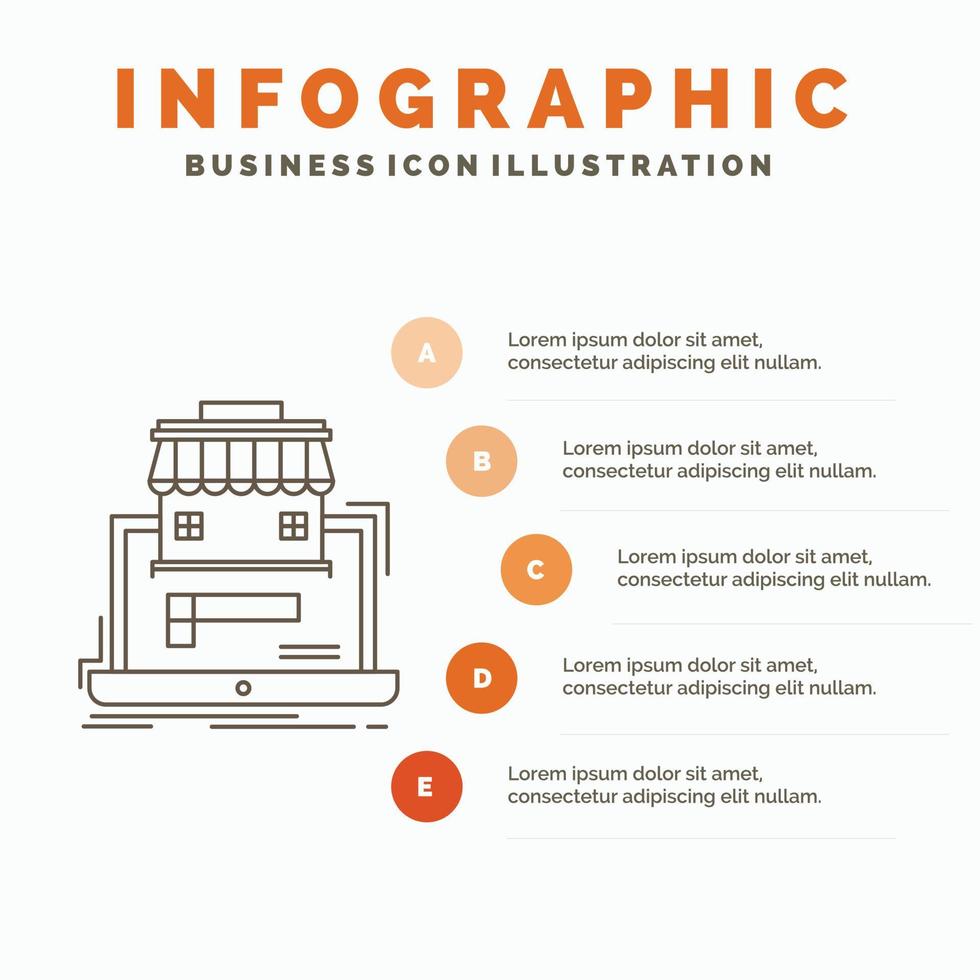
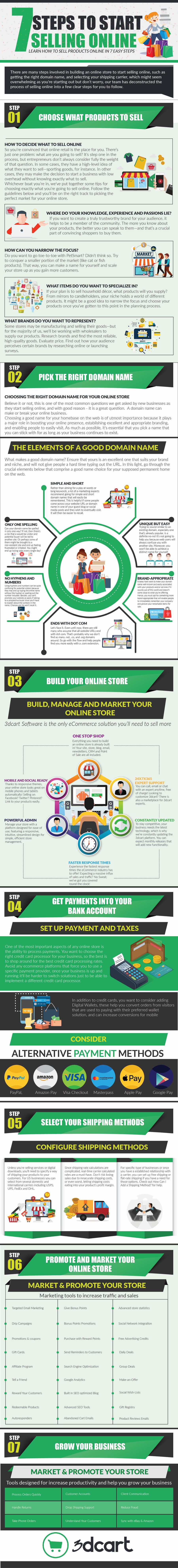









When digital technology as well as social networks become popular, it is time for the era of visuals to take the throne. According to research on the type of content on social networks, most users prefer and interact more with content with images or videos. When people realize the power of photos on social networks or other online tools. That's also when online graphic design tools are most sought after. Thanks to that, Canva - graphic design tools developed quickly and became more and more powerful.
About Canva
In today’s digital world, visual content plays a critical role in engaging audiences across social media platforms and websites. From Instagram posts to advertisements, visuals capture attention in ways that text alone cannot. As users and brands alike recognize the value of visual storytelling, the demand for graphic design tools has surged. One platform that has become synonymous with easy-to-use design tools is Canva.
Launched in 2012, Canva revolutionized the world of graphic design by enabling anyone, from beginners to professionals, to create high-quality designs with minimal effort. Whether it’s designing a social media post, marketing flyer, or presentation, Canva made it accessible to create professional-level designs without requiring specialized skills or expensive software. Today, it’s a household name for anyone looking to create impactful visual content quickly.
Canva has grown into an industry leader, boasting millions of active users and over 500 million designs created every month. Its drag-and-drop interface, coupled with a vast library of templates, stock images, and design elements, has made it an invaluable tool for individuals and businesses alike.
However, while Canva is the gold standard, there’s a growing demand for alternative platforms that offer similar functionalities or cater to specific industries like printing, product design, or personalized content creation. If you’ve been considering building a graphic design tool similar to Canva, you’re in the right place. In this article, we will walk through some of the alternatives to Canva and explore how you can build your own platform, focusing on powerful tools and integrations that can help make your website stand out in the market.
The Emergence of Online Graphic Design Tools: The Canva Model
The rise of DIY design tools has transformed the way both businesses and consumers interact with design. Previously, creating high-quality visuals required expensive software like Adobe Photoshop or Illustrator, and technical know-how. But platforms like Canva democratized design, allowing anyone with an internet connection to craft beautiful, professional-quality designs.
The appeal of DIY graphic design tools lies in their accessibility and simplicity. Platforms like Canva enable users to:
Given the growing trend, you might be wondering how to create your own graphic design website that competes with Canva’s functionality. While building such a platform might seem daunting, advancements in web development and design tools make it easier than ever to launch a similar site. Whether your goal is to build a platform for general design, product customization, or niche applications (like creating designs for print products), there are tools available to help you turn your vision into reality.
Other graphic design websites like Canva
Canva is surely hands down the best in the market. But there are also alternatives to Canva. Following are some design websites that are similar to Canva. You may want to research them also a bit to make your website stand out.
1. DooGraphics
DooGraphics is the easiest online graphics designing platform, a drag-and-drop editor which doesn’t require any design skills.
Founder Dadashaheb Bhagat, who has 10+ years of experience in the digital animation industry. His first startup Ninthmotion started in 2015, which deals with website designing and digital marketing campaigns and also provides motion graphics and photography. Later in 2020, after months of research, he decided to develop Indian software like Canva for graphic designing, and that is DooGraphics.
DooGraphics is a highly user-friendly platform. It’s particularly popular in India and offers a straightforward solution for creating visuals with just a few clicks. DooGraphics provides the quick and easiest way to create visual content. They provide templates where any individual can simply select and make changes to the text and images for their needs and download.
How DooGraphics Works:
What makes DooGraphics stand out is its focus on simplicity and ease of use, making it perfect for those who want to create visual content quickly without being bogged down by complicated tools.
NBdesigner - a powerful graphic design tool
Actually, DooGraphics is one of CMSMART's partners. NBdesigner - WooCommerce Product Designer Plugin is a key factor contributing to the success of Doographic. Like Canva, our Online Designer also is a powerful graphic design tool that has full features to create colorful pictures and templates, even better it also has a product builder feature, which is good news for businesses that want to provide personalized products for customers. With its comprehensive features, it’s a robust tool for businesses interested in custom product creation, where users can design everything from T-shirts to mugs.
No words can describe the greatness that NBDesigner brings. Instead, you can directly experience it for free by downloading the free trial version, clicking to "GET NOW" button,
Download online design lite version
GET NOWBesides, we also provide detailed installation instructions for you to install it yourself. If you have any questions or problems with the installation, contact us for free support.
2. Stencil
Stencil is a graphic design tool that specializes in creating social media images quickly and efficiently. It’s geared towards marketers and small business owners who need to produce visual content at scale. Unlike Canva, which is more generalized, Stencil focuses on social media content creation, offering ready-to-use templates optimized for different platforms like Instagram, Twitter, and Facebook.
Key Features:
Stencil’s premium plan offers even more advanced tools, which include the ability to schedule and manage social media posts directly from the platform.
3. Snappa
Snappa is another Canva alternative that simplifies the design process. Like Canva, Snappa offers a library of templates, graphics, and fonts, but with a more streamlined focus on creating digital marketing visuals. It's ideal for entrepreneurs and small business owners who need to create social media ads, flyers, and website banners.
Key Features:
Snappa helps you create professional designs quickly, making it a powerful tool for content creators who need to produce visuals consistently.
4. VistaCreate (Crello)
Originally named Crello. In October 2021, Crello changed its name to VistaCreate. VistaCreate is another strong Canva alternative that excels in animated designs. While Canva also offers animation features, VistaCreate stands out by allowing users to create animated content like Instagram video stories and ads. The platform provides flexibility with both static and dynamic content, making it an excellent choice for businesses focused on creating engaging multimedia content.
Key Features:
VistaCreate’s focus on animation and video-based designs allows it to compete effectively with Canva, especially for those needing dynamic visual content.
5. Fotor
Fotor is a powerful graphic design tool similar to Canva, offering users an intuitive platform to create stunning visuals for various purposes, including social media posts, marketing materials, and e-commerce designs. Fotor’s main strength lies in its ease of use, making it accessible for both beginners and professionals. The platform features an extensive collection of templates, editing tools, and photo enhancement features that allow users to create polished designs quickly.
While Canva is more general-purpose, Fotor focuses on providing an all-in-one design and photo editing suite, offering capabilities such as advanced photo retouching and a collage maker in addition to standard design tools.
Key Features:
Fotor also offers premium features, such as advanced photo manipulation tools and access to a broader range of templates and design elements that help businesses produce high-quality content at scale.
Top useful resources when getting to know Canva
https://www.canva.com/designschool/tutorials/
How to Use Canva in 7 Simple Steps (with Video Tutorial!)
What Is Your Next Step?
Undoubtedly, Canva is a great design website used by many professionals and learners. With the increasing craze of photography, the demand for high-end photo editing tools is growing exponentially. Every single day, millions of Facebook and Instagram photos are shared. Many of them are created with the help of DIY graphic design tools like Canva. A DIY visual design tool has become a favorite among users. If you plan to develop one, then a graphical design tool like Canva is your best bet.
To make your design platform stand out, consider integrating advanced product customization tools, like NBDesigner, to allow users to create personalized designs for various products. Platforms like Cmsmart offer customizable plugins and design solutions that can seamlessly integrate into your e-commerce store.
Now you can build a full-featured website like Canva with just 1 click. Our online design plugin can turn your normal website into a powerful graphic design tool. Don’t worry if you don’t know more about technology because our support customer team is always ready to help you.
If you’re ready to build your own design platform, Cmsmart is here to help you with all the technical aspects, from platform setup to customer support. We offer NBDesigner and other integrated tools to help you launch a feature-rich, Canva-like platform for your users.
Start your journey to building a fully-fledged online design platform today!