TABLE OF CONTENTS
"I Knew My Store Could Do Better...
But I Didn't Know How"
That's what one of our clients, Jessica, told us. She was running a small mug store on WooCommerce—sales were okay, but stuck.
Until she discovered personalization.
Until she discovered Cmsmart.
Fast-forward 30 days:
- ✅ Her store was redesigned with AI product options
- ✅ Customers could design their own mugs with 3D preview
- ✅ AOV jumped by 42% — and she finally felt in control
Want to learn how she did it (and how you can too)?
🎓 Join our FREE 30-Day Email Course:
"Personalize, Launch & Scale – The Smart Ecommerce Way"
You'll get:
- ✔ 1 lesson a day, straight to your inbox
- ✔ Real store examples, demos & playbooks
- ✔ No tech jargon. Just strategy that works.
Join thousands of store owners learning how to scale smarter.
🎉 You're In! Thank You!
We've received your information and you're now part of our smart ecommerce journey.
Please check your inbox – your first email from the 30-Day Course is on its way!
📩 Didn't see it? Check your spam or promotions tab and mark us as safe.
We're excited to help you personalize, launch, and scale your store – the smart way.
TABLE OF CONTENTS
Related Post
Imagine a world where your products are just a click away for customers, regardless of where they choose to shop. According to a recent report by Statista, a staggering...
Understanding Your Target Audience Who Is This Tutorial For? Whether you’re a custom bag entrepreneur, a merchandising manager, or a WooCommerce developer setting up stores for your clients, this guide is...
What Is All-Over Printing? All-over printing (AOV) refers to a method of printing where the entire surface of a garment is customizable—from seam to seam. Unlike traditional placements (like chest...
Other Usefull Contents
You can see many success stories from our customers, and you may be one of them in the future

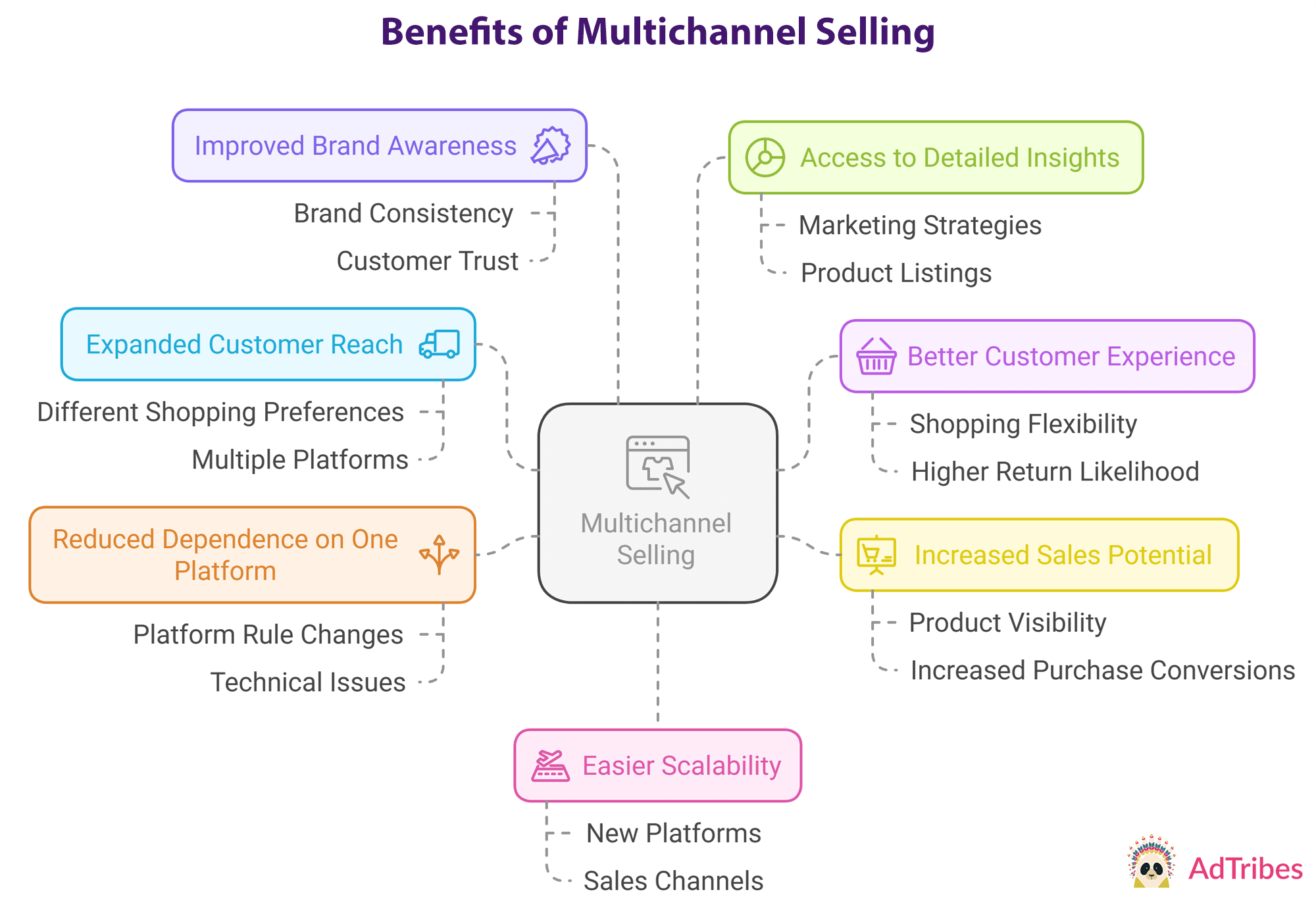

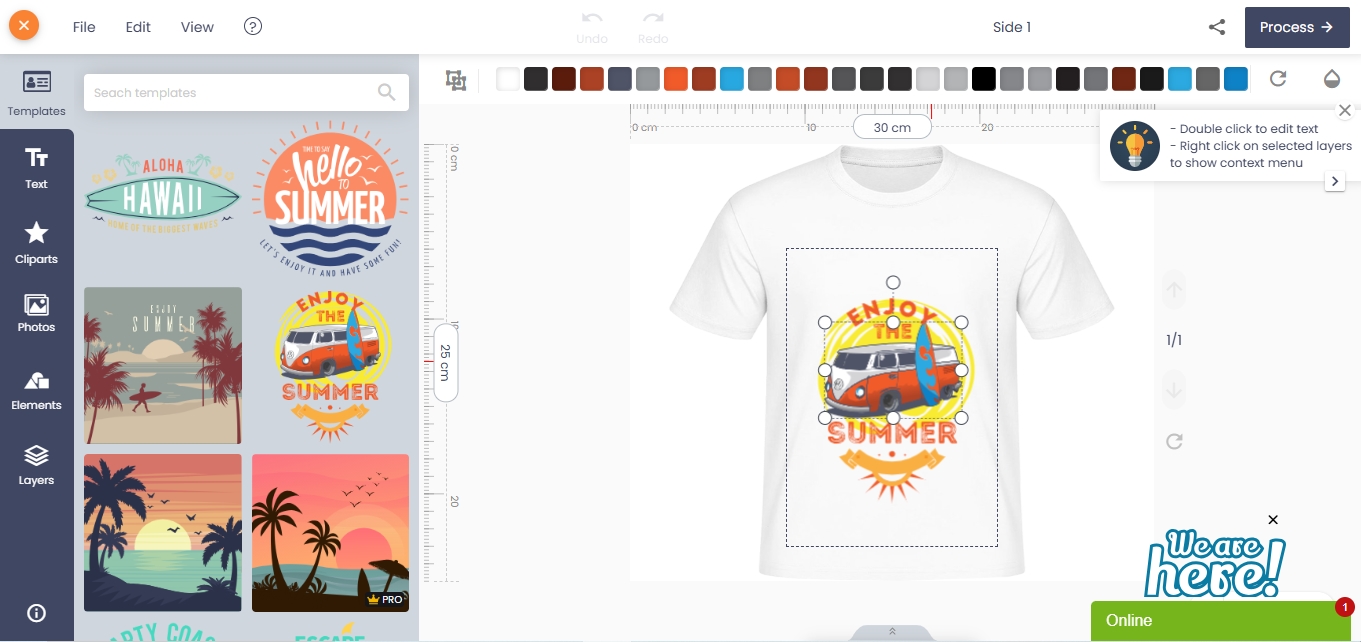








One of the hardest parts of event planning is how to get people to know your event and make the customer booking process fast, smooth, and convenient without any difficulty. Therefore, you should automate the process as much as possible to make it convenient for both you and your customers. That's why you probably want to own an event registration website.
Selling your tickets on your own website has big benefits. In this article, I want to guide you on how to create an event registration website with WordPress. But first, what are the essential features of an event website? Let’s take a look at:
Key Features of an Event Registration Website
Before diving into the creation process, let’s highlight the essential features your event website should include:
With these features, you’ll have a robust foundation to manage your event effectively. And then, all you have to do is to add more events to your event website and check to see how many people registered before each one. But first, let’s check out how to create an event registration website.
How to Create an Event Registration Website With WordPress
Step 1: Choose a Hosting Provider and Domain Name
The first step is selecting a reliable hosting provider. There is a wide range of WordPress hosting providers to choose from. Hosting providers like Bluehost or GoDaddy offer WordPress-friendly plans with one-click installations. Don’t forget to purchase a unique domain name that reflects your event and ensures easy online access.
Tips:
Step 2: Install WordPress at your host
The next step of creating an event registration website is you have to install WordPress at your host.
If you use a WordPress friendly web host, it can install WordPress for you when you sign up for the plan. Plus, you can have one-click access to the installation process.
However, sometimes, you need to install WordPress software by yourself. But, don’t worry, I gotcha! It’s a simple process. You can follow my lead.
1. Download the WordPress packages
First, you have to download the WordPress CMS software from their official website. Obtain the latest version from WordPress.org.
2. Upload the WordPress packages to your hosting server
There are 3 ways you can upload the WordPress to your hosting server:
3. Create the MySQL Database
A database will act as a storage area that stores all the content generated when users visit your website.
Log in to cPanel
Under Database Selection, click on MySQL Database Wizard
Create Database and enter its name.
Next, create the database user and add a username and password. Click Create user
Add the created user to the database. Then you will see the privilege option. Select options according to your needs.
4. Fill all the details in your WordPress
When you start WordPress, it will ask for the details needed to connect to the database, enter all details, choose a strong password, choose the database server and finally send everything. At this point, it will help to connect the database with your WordPress.
5. Run the WordPress installer
The final step, implementing the installation scripts.
You can find them from the URLs below:
http://yourdomain.com/wp-admin/install.php
http://yourdomain.com/blog/wp-admin/install.php
And of course, replace “yourdomain.com” in the links above by your actual domain link. After this process, you will proceed to install.
Step 3: Install and customize your WordPress Event Theme
WordPress theme plays an important role in the design and looks of your website because it determines your overall look and feel. Include things like palettes, layouts, and the styles you pick. In general, it represents the face of your business.
Choosing a WordPress theme can be difficult since you have so many options. Most importantly, however, the theme you choose for your event registration website should:
CMSmart is a marketplace that provides many gorgeous and functional themes that you can choose from. Besides, some theme markets that I would recommend to you are Themeforest, Codecanyon. These are the two most popular types of markets on the market today.
Step 4: Install a WordPress event management plugin
Plugins are a great feature to improve your website's functionality. In that regard, WordPress allows you to add plugins that include powerful features to make your website look more attractive.
For an event registration site, you will need an event management plugin to be able to add features to plan, organize, and execute different types of events related to your business.
If you are looking for an event registration plugin WordPress, we are also big fans of WPEvent - WordPress Event Ticket Plugin.
This plugin is at the top of our list due to its extensive features, scalable options, and lightweight attributes. It is not only compatible with other devices but also supports multiple browsers, Search Engine Optimization, and open source libraries. What makes it better than other event management plugins? Learn more by visiting DEMO.
You can watch this video for more information:
Tips for Optimizing Your Event Registration Form
For a better user experience and increasing completion and conversion rates, you need an optimized registration form. The form should be simple and concise, and avoid things that might overwhelm users.
Conditional forms that dynamically appear when users select specific options make the form more interactive. Also, responsiveness is important for users who use smartphones to browse the web.
Finally, including a confirmation page or sending a thank-you email shows your appreciation and is important in building a sense of cordiality.
This also ensures them that their registration was successful. You can also include any additional details in there.
Final thought
Your business website makes the first impression on your customers. If that's not good enough, you could end up losing a large number of leads. It is therefore imperative to create an impressive event registration website that attracts visitors.
In order to create a successful WordPress event registration website, we recommend that you start with the WPEvent - Woocommerce Event Tickets Plugin to help accelerate your event registration process and add events by category. Try the DEMO for a better event registration website.
If you have any question about how to install and configure this plugin, feel free to leave comments in the section below or contact our support team, we are willing to answer all of your questions.