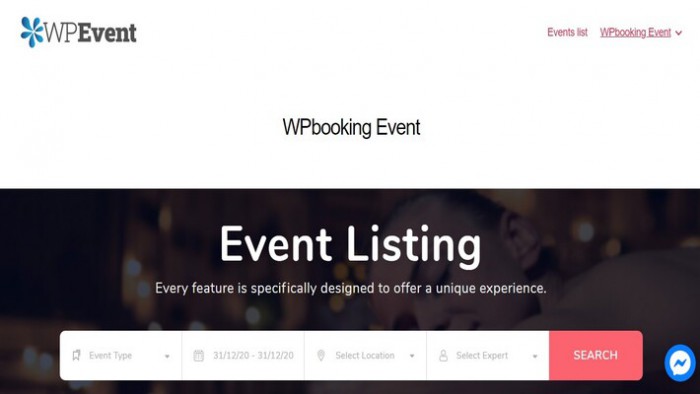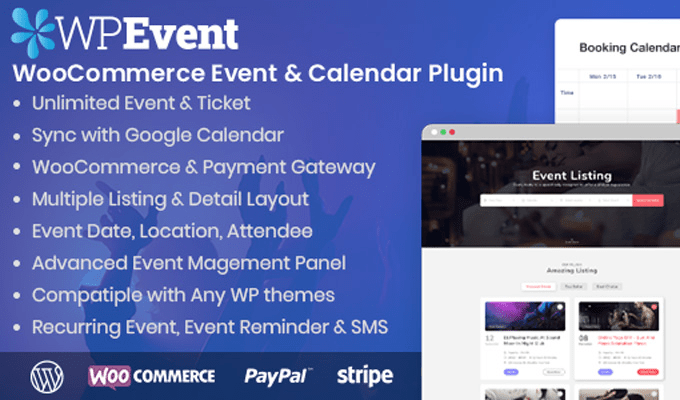Navigation
Benefits of WP Event | WordPress Event & Calendar
The most outstanding and possible advantages of this

Talkshows & Seminars
Small and Mid-Size Businesses, Company, Incorporation

Entertainment Venue
Cinemas, Theaters, Concert hall

Concert & Festival Music
Nightclubs, Bar, Beer garden, Music Organizations

Art & Sport
Picture show, Convention and exhibition Centers, Sport clubs, Gaming Centers

Education & Class
Education Centers, Language Schools, Colleges, Universities, Coaching Centers

Food & Drink
Coffee shop, Bakery, Restaurants, Drinking establishments

Relaxation & Tourism
Homestay, Hostel, Hotel, Resort

Consultancy & Services
Photography, Consulting Psychologist, Career Workshop

Fitness & Gyms
Fitness Centers, Dance Instructors, Aerobics Centers, Gyms, Swimming pools
Diverse types of presentation designs of top events
Easily choose the style that suits your business
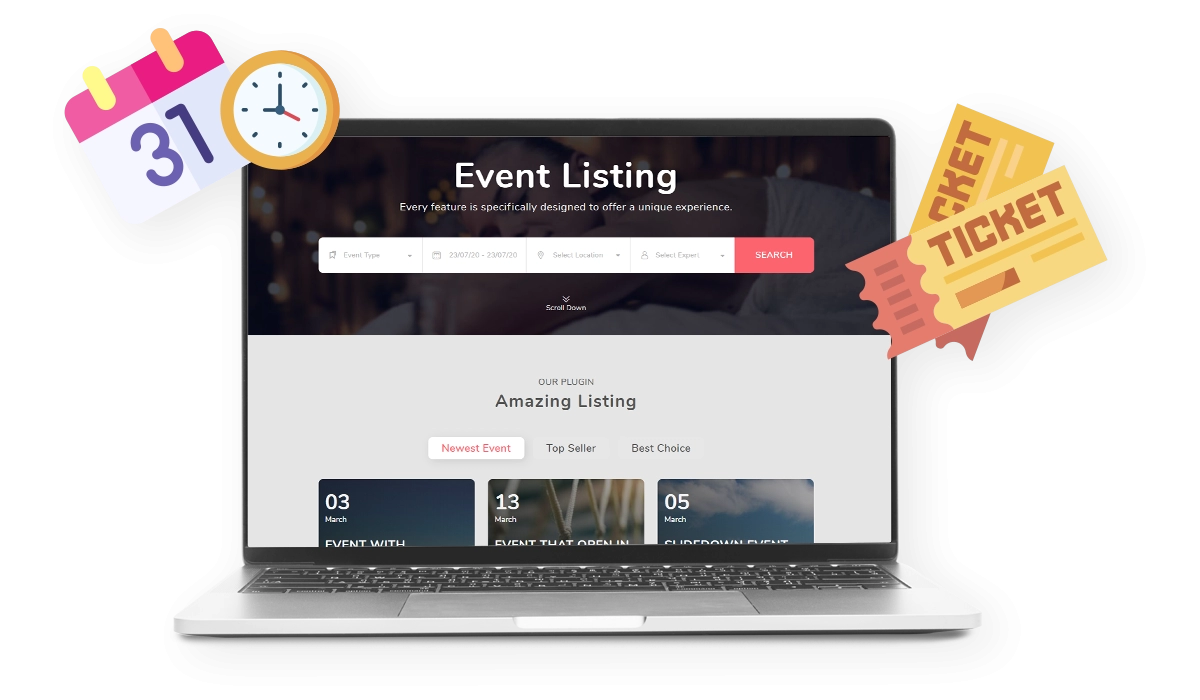
Image grid and default listing layout
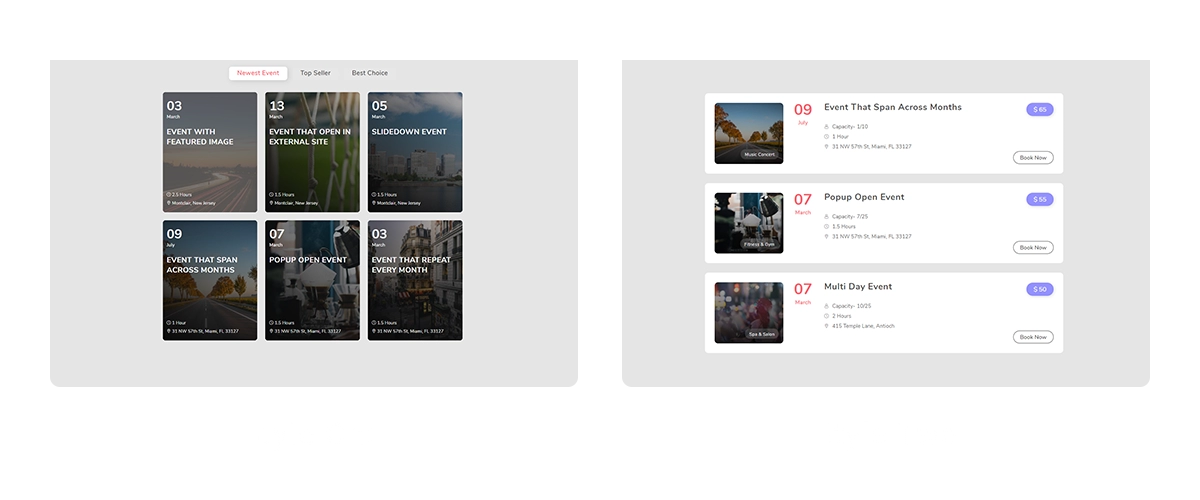
Title view and default row Layout
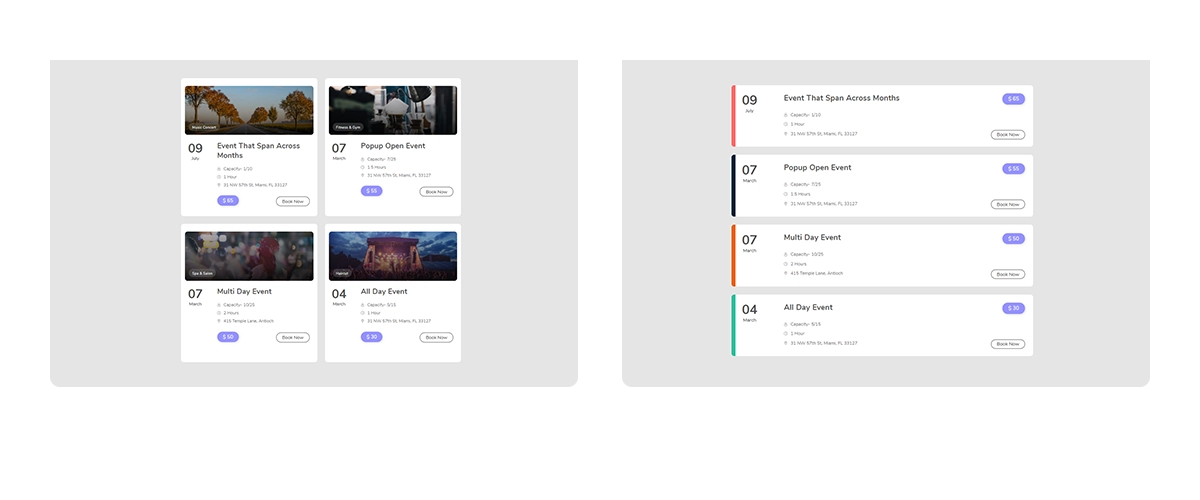
Colorful row and color listing Layout

Key features of WP Event | WordPress Event & Calendar
The following features will help you better understand our products
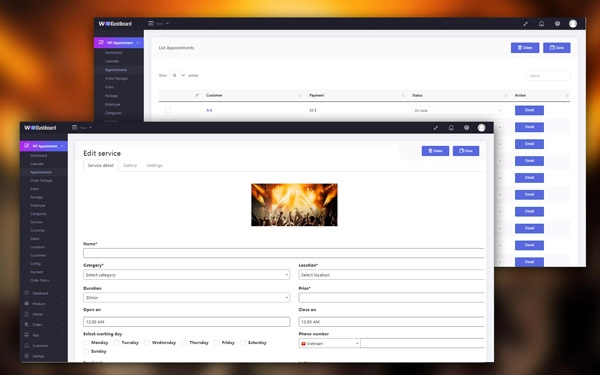
Unlimited Event & Ticket
Unlimited number of events and tickets. Be it a talkshow or a live concert, our event plugin will make it easier to organize
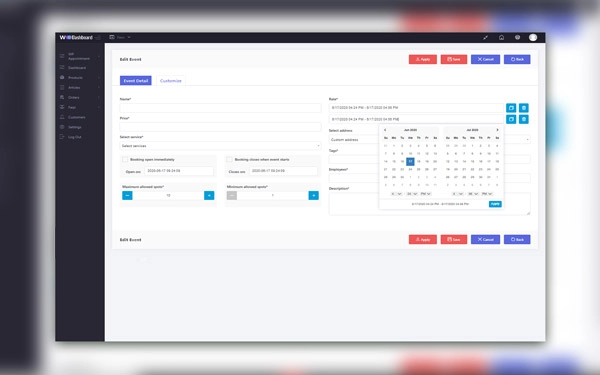
Recurring Event, Event Reminder & SMS
Allows complex recurring patterns for events. Event reminder & SMS helps you not to miss any great events
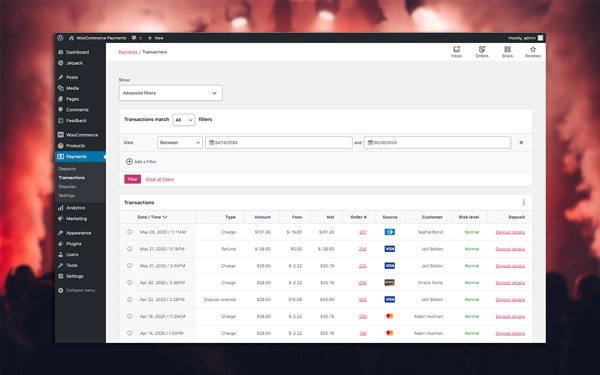
WooCommerce & Payment Gateway
Integrated WooCommerce & Payment Gateway that helps attendees take payments with the provider that’s right for them.
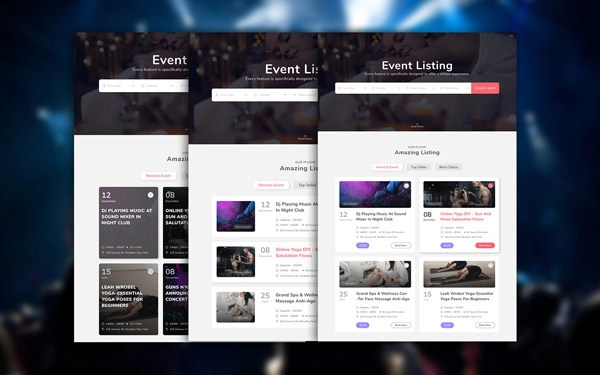
Multiple Listing & Detail Layout
Easily view details of service information and choose the service that best suits them.
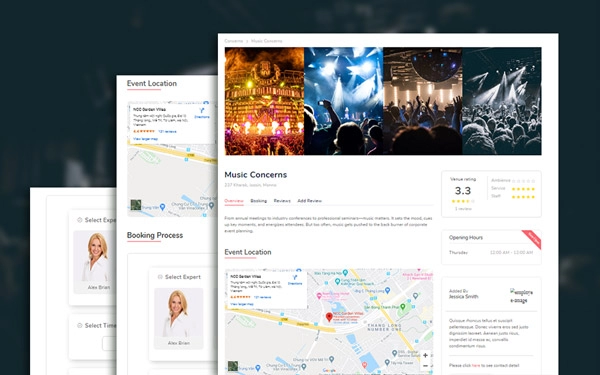
Event Date, Location, Attendees
Each event page includes the event description, event date, Location on google map, event information, …
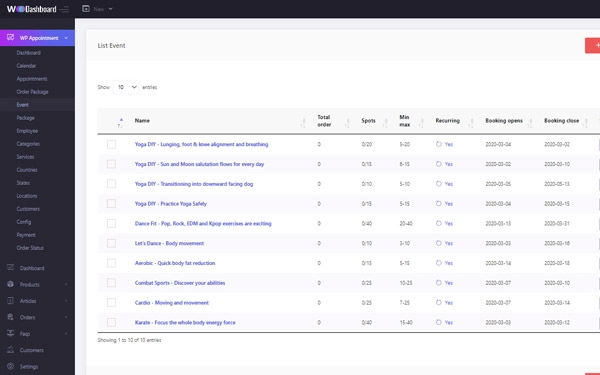
Advanced Event Management Panel
The feature that gives you the ability to solve problems in event management
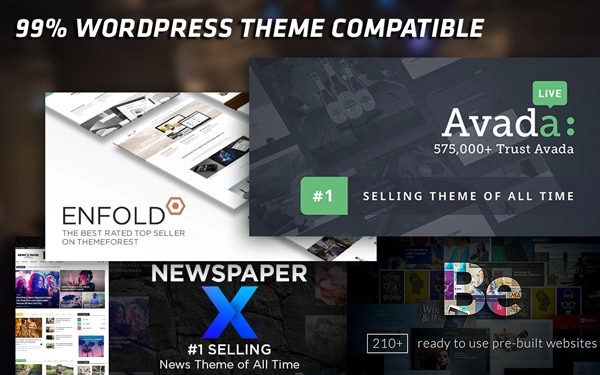
Compatible with Any WP themes
You can use many types of themes to make your site more beautiful, more modern.
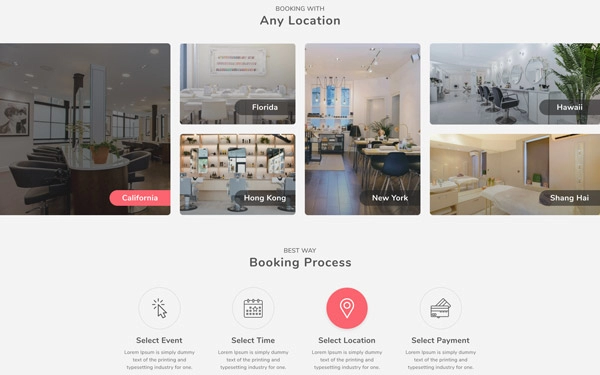
Multiple Event Locations
Assign multiple event locations and view events by location
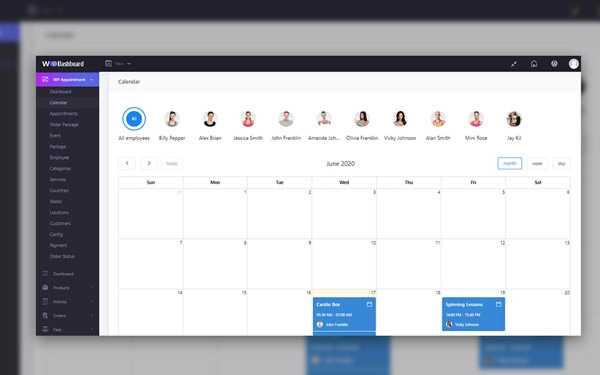
Sync with Google Calendar
Link automatically the event list with Google Calendar to set up event organization
We Provide You Demo Links For You To Better Understand This Feature
Backend Screenshots (8)
Bring you the shortest way to understand this product
What is WP Event | WordPress Event & Calendar
Our videos below will bring you the shortest way to understand this solution
Frequently Asked Questions
You can find the best answers when you catch problems
Yes, you can send us your requirements in details. We will check and quote the price
Does your business work in several places around the city or country? With Locations add-on, you can associate staff members and events with different locations, so your clients will be able to choose the venue for the event before signing up
We make feature requests, just email us at [email protected].
Yes. WPEvent allows you to display your events on Google Calendar, etc. with an iCal feed directly from your site. (not a two-way sync)
Yes. With the online payment feature, you can accept payments from customers through PayPal, Banktransfer.
Step 1: Add and install plugin
Access to Dashboard –> Plugins –> Add New –> Upload Plugin
Next, click “Choose File”, navigate to the Plugin folder that you have downloaded. Then click on “Install Now”
Step 2: Activate plugin
After installation is complete, click “Activate Plugin” to allow the plugin to work
Step 3: Set up plugin
Here, we recommend that you select "Installing Sample Database" to set up our sample data. If you want to display images, please click on "Downloading Sample Media". Then, click on “Next” button.
Of course. The form of registration is responsive and adapted to the size of the screen.
There is absolutely no limit to the events in our system. Create as many events and ticket as your business needs!
Case Studies & Premium Tutorials
We update our "WP Event | WordPress Event & Calendar" to help your customers better every day
0 Reply
As it turns out, there are many strategies that’ll help get your event noticed. if you are wondering How to promote an event, below are some effective ways to promote events, let's check out now.
Read More0 Reply
The WordPress event plugin is the tool you need if you are starting an event business. And below are the Top 5 Best WordPress Event Calendar Plugins For 2021. Let's check out this post below.
Read More0 Reply
Whether you are looking to drive organic or direct traffic, there are many techniques to help your site become popular. So, check out How to Drive Traffic to Your Event Registration Website.
Read MoreFree Woocommerce Event Ticket & Calendar
Recently, we discovered how client loving working with us by their 5 star recommedation








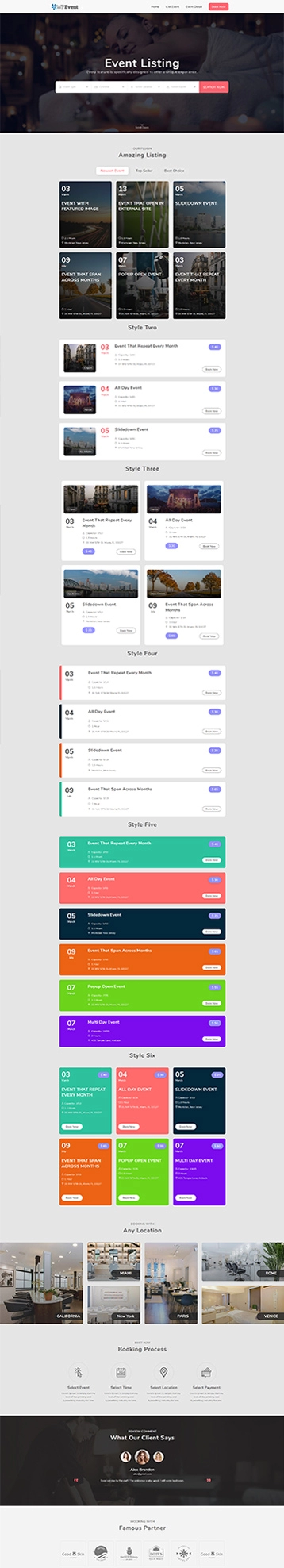
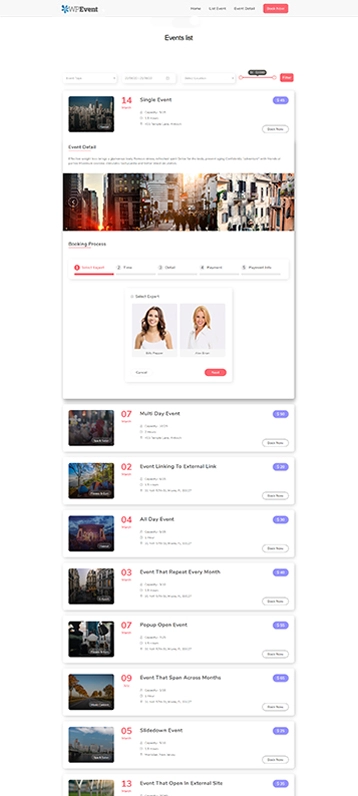
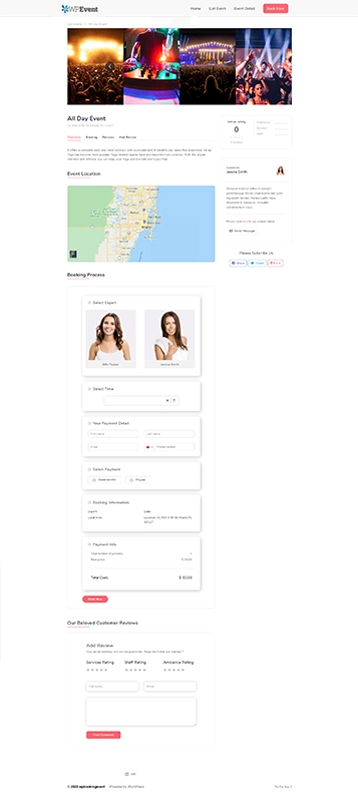
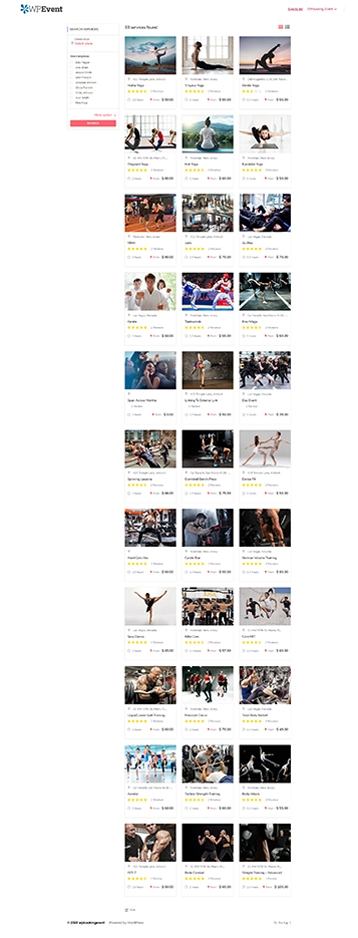
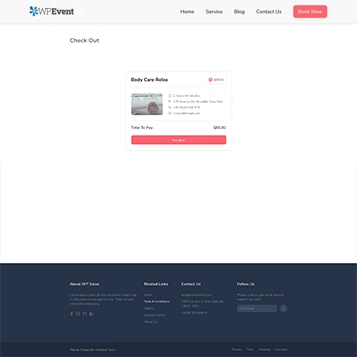

.jpg)


.jpg)
.jpg)
.jpg)
.jpg)
.jpg)