TABLE OF CONTENTS
TABLE OF CONTENTS
Other Usefull Contents
You can see many success stories from our customers, and you may be one of them in the future
As it turns out, there are many strategies that’ll help get your event noticed. if you are wondering How to promote an event, below are some effective ways to promote events, let's check out now.
Read MoreThe WordPress event plugin is the tool you need if you are starting an event business. And below are the Top 5 Best WordPress Event Calendar Plugins For 2021. Let's check out this post below.
Read MoreWhether you are looking to drive organic or direct traffic, there are many techniques to help your site become popular. So, check out How to Drive Traffic to Your Event Registration Website.
Read More




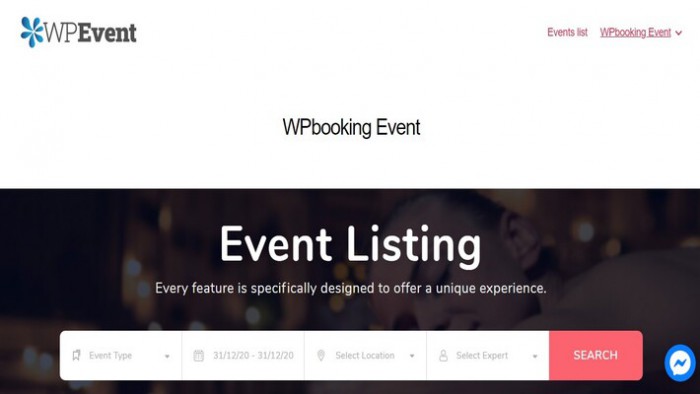









Dear our beloved customer,
For a successful event, in addition to the determinants, to maintain the event for a long time, the time it begins and the duration event is also important. Because of the large number of events, you will have difficulty managing them effectively
So, in addition to powerful event management features of WPevent plugin, we have integrated a tool into it to assist you with event-time difficulties. It is Google calendar
Google calendar is the calendar most used today. People can try not to store any information in their head and use the calculated risk of storing these on offline and on-line devices, so Google Calendar helps them effortlessly.
Seeing that need, today we will share with you how to integrate Google Calendar into great events?
Follow the video below:
Site-link extension:
Above is how to integrate google calendar integration into your WPevent plugin. We always improve the product day by day to bring you the best solution.
So if you have any questions or issues about the product, please leave a comment below and let us know your problems or contact us at the information or Click here. Your feedback will help us make the product even better.
Thanks for reading!
Best regards.