TABLE OF CONTENTS
TABLE OF CONTENTS
Other Usefull Contents
You can see many success stories from our customers, and you may be one of them in the future
Unlock the Power of Mobile Commerce: Propel Your Business Forward
Read MoreDiscover how to harness mobile commerce to enhance your business growth. Learn strategies for optimizing the mobile shopping experience and increasing consumer engagement.
Read MoreDiscover the benefits of mobile commerce and how it can transform your business. Learn effective strategies for maximizing sales and customer engagement through mobile-optimized shopping experiences.
Read More
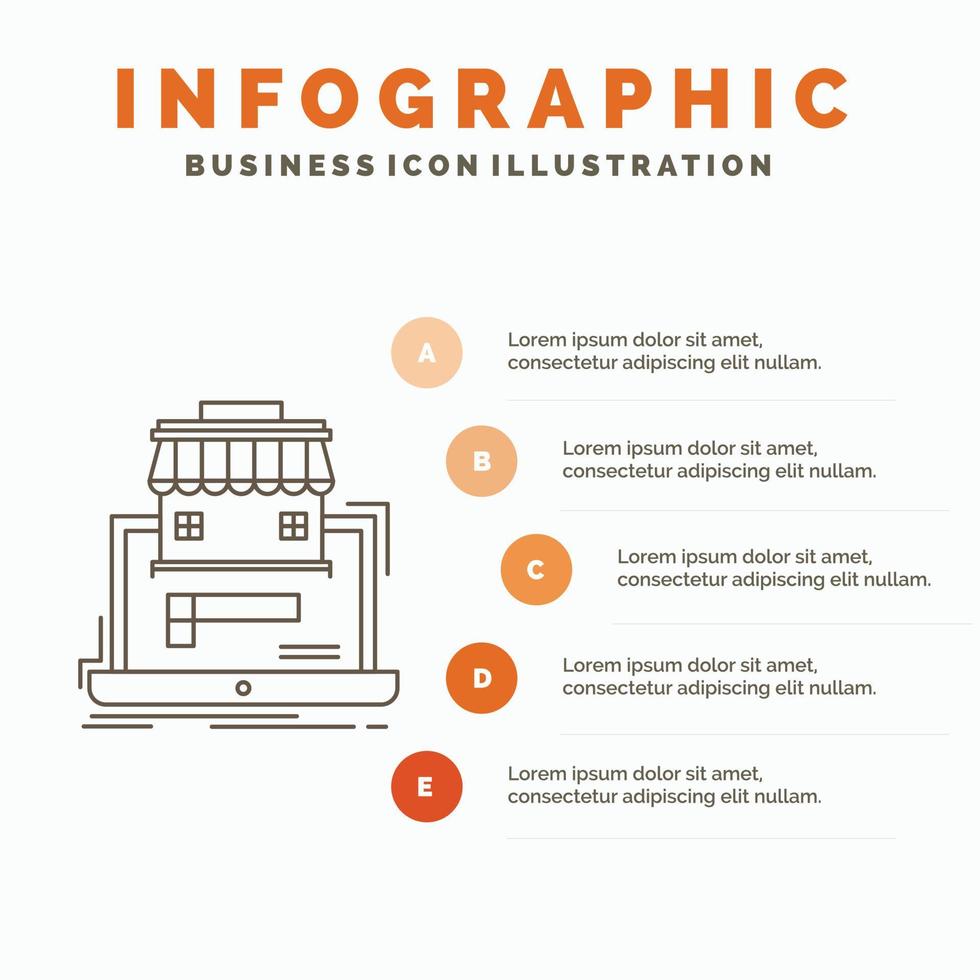
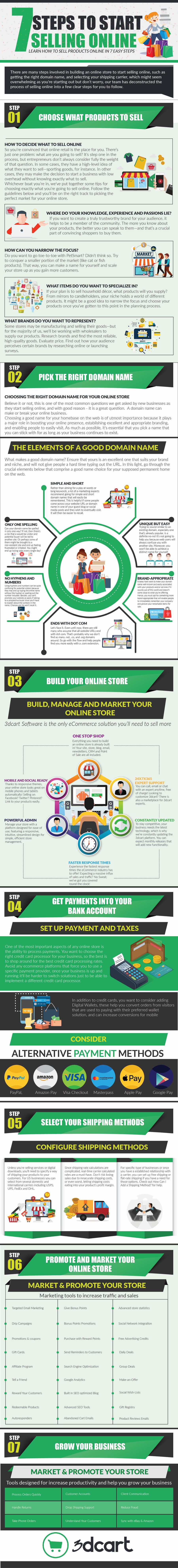












The meta description is a tag in HTML that summarizes the content of a page for the benefit of users and search engines. Even though the meta tag is no longer as important for SEO ranking as it is in the past, but it is still important for on-page SEO. If you are looking to effectively write the perfect meta description WordPress, let's explore. In this article, we will clarify the definition of the meta description, its importance, and How to write meta descriptions WordPress to increase conversion rate.
1. What is a meta description WordPress?
A meta description is an HTML element that contains a short summary of your page and generates a short snippet that you see below the site's title in search results. Displayed beneath the page title in SERPs, it helps users understand the content before clicking.
Example in HTML:
<title>How to Write Meta Descriptions WordPress to Increase Conversion Rate</title><meta name="description" content="Discover how to write meta descriptions WordPress to that increase conversion rate. Learn practical tips, best practices, and examples to optimize your website." />Explanation:
Title Tag:
The
<title>tag precisely matches your article title for clarity and SEO relevance.Meta Description:
The
<meta>description complements the title by summarizing the article's purpose, using action-oriented language like "discover" and including keywords like "meta descriptions," "WordPress," and "conversion rate."Example in SERPs:
How to Write Meta Descriptions WordPress to Increase Conversion Rate
Discover how to write meta descriptions in WordPress that increase your conversion rate. Learn practical tips, best practices, and examples to optimize your website.
Key Highlights:
This structure aligns perfectly with SEO best practices and improves the chances of higher click-through rates.
2. Why is your content’s meta description WordPress important?
Though meta descriptions aren’t a direct ranking factor, they influence CTR—a key metric for improving SEO indirectly. Here’s why they’re important:
A well-optimized meta description bridges the gap between user intent and your content.
Search engines say they don't use meta tags in their ranking algorithms. Therefore, there is no direct benefit from the meta tag. However, it has indirect benefits. Because Google uses click-through rates (CTR) as a way to see if the post/ web page results are good. If more people click on your result, Google will judge it as a good result and put you higher in the search engine rankings. That's why meta tags are so important to your content. Google search engines often show the meta description WordPress in search results, but sometimes it doesn't show all, which can affect click-through rate.
3. What is the meta description character limit?
Different search engines have varying display limits for meta descriptions:
Best Practice: Keep your meta descriptions concise, around 120–156 characters, ensuring key information is included within the first 120 characters for mobile optimization.
4. How to add meta description in WordPress with Yoast SEO
Yoast SEO is an important and popular free WordPress plugin today that helps you optimize your website's SEO. Built and developed by Team Yoast from 2010 up to now, SEO by Yoast is almost one of the most basic plugins present in almost all WordPress websites today.
Have you not Yoast SEO yet? Steps to Add a Meta Description:
1. Install Yoast SEO:
Plugins > Add Newin your WordPress dashboard, search for Yoast SEO, and install it.Plugins > Installed Plugins.2. Access Meta Description Editor:
3. Write Your Meta Description:
5. How to write meta descriptions WordPress to increase conversion rate
How to write a meta description effectively? Here are some tips you should follow to get perfect meta description WordPress:
Keep it up to 155 characters
How many characters the meta descriptions is the best. It depends on the message you want to convey. However, keep it short and flexible. Mostly, if you check the search results on a Google page, you'll see snippets of mostly 120 to 156 characters. Try to put the main keyword within the first 120 characters so that it looks great on any device.
Avoid duplicating the meta description
The meta description tag is used to describe the exact content of the page you want to convey as well as what the user is looking for. If all of the pages have the same meta description tag will lead to understanding. You can also let Google create them automatically. Based on the query, Google will take relevant parts of the content on your page to highlight in the description.
Use active voice and make it actionable
If you think of the meta description WordPress as the invitation your users to visit your site, write it in a way that motivates them to click on your site immediately. Because you know the meaning of the meta description.
Use the main keyword
If the search keyword matches a part of the meta description, Google tends to use it and highlight it in the search results. This will make your website appear more prominent and will increase your click-through rates.
Make sure that it matches the content of your page
This is important. Google will find out if you use the meta description to trick visitors into clicking. They may even penalize you if you do it. But besides that, misleading descriptions will likely increase your bounce rate. It's a bad idea just for that reason. That's why you want the meta description to match the content of your page.
Writing Meta Descriptions to Boost Conversions
Follow these actionable tips to craft meta descriptions that drive clicks and conversions:
1. Keep it Concise and Relevant
How many characters the meta descriptions is the best? It depends on the message you want to convey. However, keep it short and flexible.
2. Avoid Duplication
The meta description tag is used to describe the exact content of the page you want to convey as well as what the user is looking for. If all of the pages have the same meta description tag will lead to understanding. You can also let Google create them automatically. Based on the query, Google will take relevant parts of the content on your page to highlight in the description.
3. Use Action-Oriented Language
If you think of the meta description WordPress as the invitation your users to visit your site, write it in a way that motivates them to click on your site immediately. Because you know the meaning of the meta description.
4. Incorporate Primary Keywords
If the search keyword matches a part of the meta description, Google tends to use it and highlight it in the search results. This will make your website appear more prominent and will increase your click-through rates.
5. Match Content with the Meta Description
This is important. Google will find out if you use the meta description to trick visitors into clicking. They may even penalize you if you do it. But besides that, misleading descriptions will likely increase your bounce rate. It's a bad idea just for that reason. That's why you want the meta description to match the content of your page. So, ensure the description accurately reflects the page’s content to avoid misleading users and increasing bounce rates.
6. Test and Optimize
You can check out How to Write Meta Descriptions That Are OPTIMIZED for Traffic and SEO (The Easy Way)
6. How CMSmart Can Help Optimize Your Meta Descriptions
At CMSmart, we specialize in providing solutions that enhance your website’s performance and user experience. Our tools and services for meta description optimization include:
1. Advanced SEO Plugins
We offer powerful WordPress tools to streamline SEO processes, including meta description management. Our plugins ensure your descriptions are optimized for both search engines and user engagement.
2. Customized SEO Strategies
Our SEO experts work closely with your team to craft data-driven strategies that increase CTRs and conversions. This includes keyword research, competitor analysis, and performance tracking.
3. Content Optimization Services
We provide end-to-end content optimization services, ensuring that all meta descriptions align with your brand messaging and target audience.
4. Real-Time Analytics and Reporting
With our reporting tools, you can monitor the effectiveness of your meta descriptions and make informed decisions to improve CTR and conversions.
5. Comprehensive Training and Support
Not sure where to start? Our team offers training sessions and ongoing support to help you master meta description optimization in WordPress.
By leveraging CMSmart’s solutions, you can turn meta descriptions into powerful tools for driving traffic and achieving business goals.
7. Ready to take your website to the next level?
Writing effective meta descriptions in WordPress is a critical component of a successful digital strategy. By adhering to best practices and utilizing tools like Yoast SEO, you can enhance user engagement and conversions.
CMSmart goes a step further by offering tailored solutions that combine technology, strategy, and support to optimize your meta descriptions and overall SEO performance. Ready to take your website to the next level? Contact CMSmart today and let us help you unlock your site’s potential.
For more information, visit CMSmart.net or reach out to our team at [email protected]. Let's grow your online presence together!
If you have any questions about our articles or our products, don’t hesitate to contact our support team or you can fill out the contact form or leave comments in the section below. We will answer all of your questions ASAP.
Stay tuned on CMSmart.net and Cmsmart TVChannels to discover more about SEO services.