TABLE OF CONTENTS
TABLE OF CONTENTS
Frequently Updated Features
Our MARKETPLACE2 | Magento Multi Vendor Marketplace Solution will be updated monthly to make it better every day
Other Usefull Contents
You can see many success stories from our customers, and you may be one of them in the future
Welcome to our comprehensive tutorial on implementing multivendor functionality in an existing ecommerce platform using CMSmart web. In today's competitive online marketplace, offering a multivendor ecommerce platform can provide numerous benefits for businesses. It allows multiple vendors to sell their products or services through a single platform, providing customers with a wider range of options and increasing revenue opportunities for the platform owner.
Read MoreHow many types of keywords in SEO? Which is the keyword increase conversion rate? Keyword research is the term in SEO that any SEO person knows about it but not everyone uses it effectively. Follow the below article to get much useful information
Read MoreCustomers are just one click from their social accounts and get out of the complicated login process. According to a study show that 86% of the users feel bothered by having to create a new account because of remembering yet another password etc. Followin
Read More




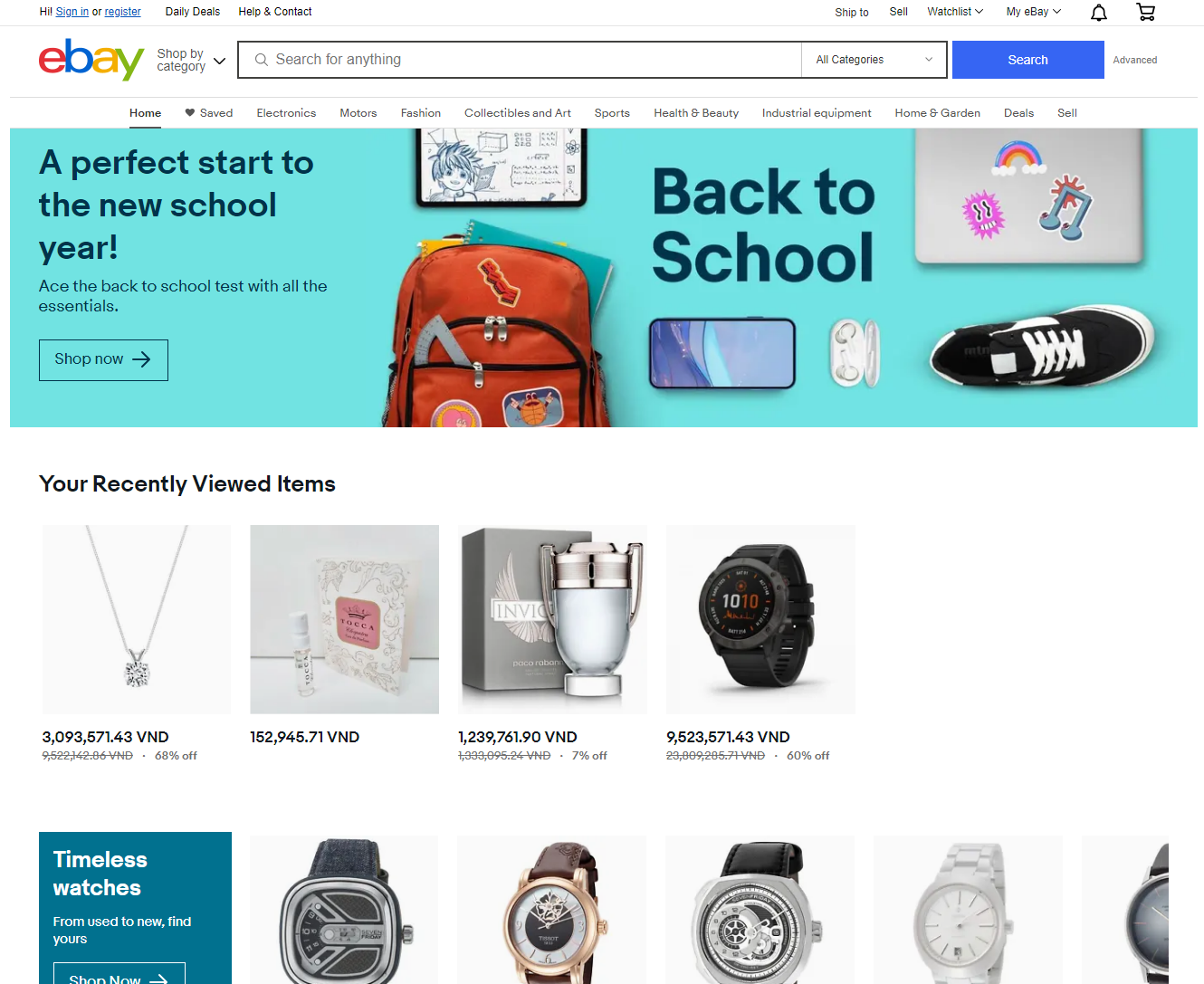










Dear, our beloved customers,
There are many different unique homepage layouts on sales topics that suit every need of your customers. We will update more new themes monthly. The theme is built on the powerful and flexible NEW THEME CORE with many features that customers can change and configure quickly without hassle. Even you are a new developer or store owner, you can install this theme on your website in minutes.
Do you want to build a sales website like Amazon, Lazada, ... even a stronger website? CMSmart builds an effective sales website that is the Magento 2 marketplace. A theme is perhaps the most important part of any e-commerce store. Whatever you sell online, your website’s outlook has to be at its best so that it attracts the customers enough to stay in the store. So, How to install a new theme for a store? In this article, I will answer for you.
You can build a model like Amazon, even better than it with Magento:
Please follow this simple video guide below:
How to install the new Magento marketplace theme integrated multi vendor
4 steps to install the new multistore vendor theme for a store:
Step 1: Installation: Upload file Theme_multistorevendor_ver1.0.0.zip to your server folder and unzip it
Step 2: Activation module and Render theme in the website
Step 3: Select the design theme
Step 4: Setting the theme
4.1. Import CMS pages and Static blocks
4.2. Import demo
Step 5: Clear cache
We hope you find a guide helpful. Now you can easily install the Magento 2 Marketplace Multistore theme. If you want to have more experience in our products, please access DEMO. Contact us if you have any questions about our site. Remembering to use coupon code MAR_DL to get 18% OFF for this item. Thank for reading!
Best regards.
Have a nice day!
See more: How To Customize Header’s And Footer's Elements In Magento Marketplace Theme?